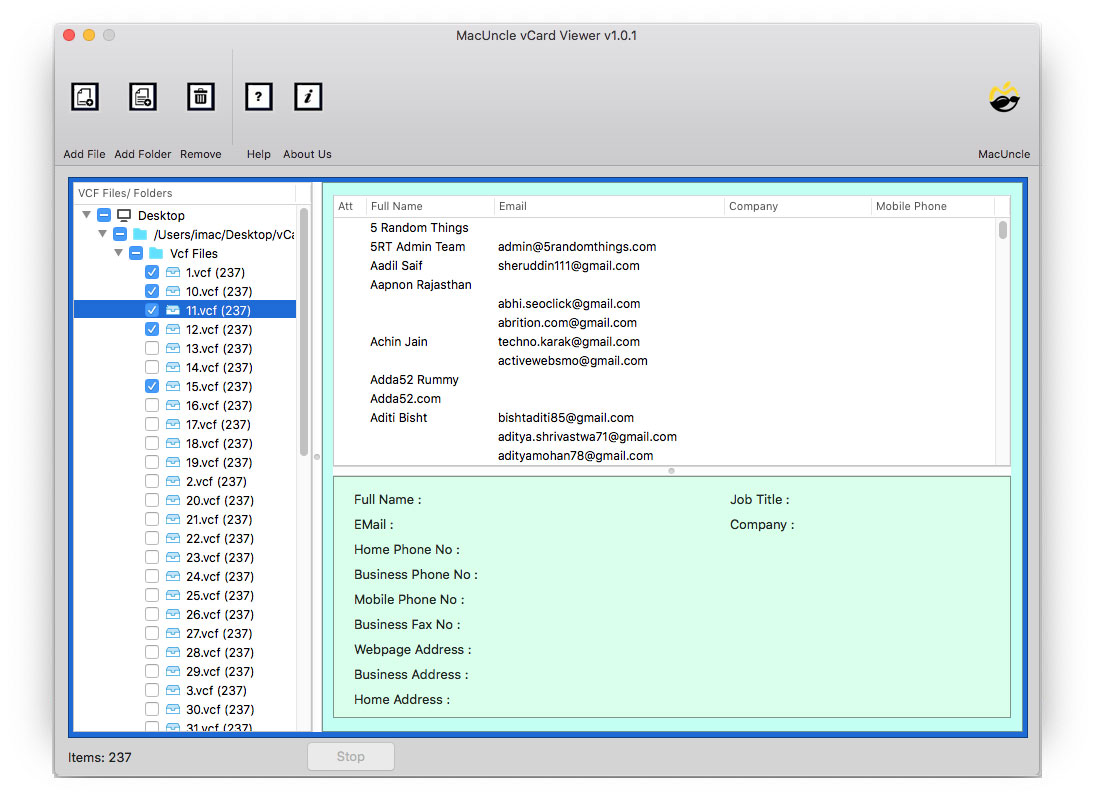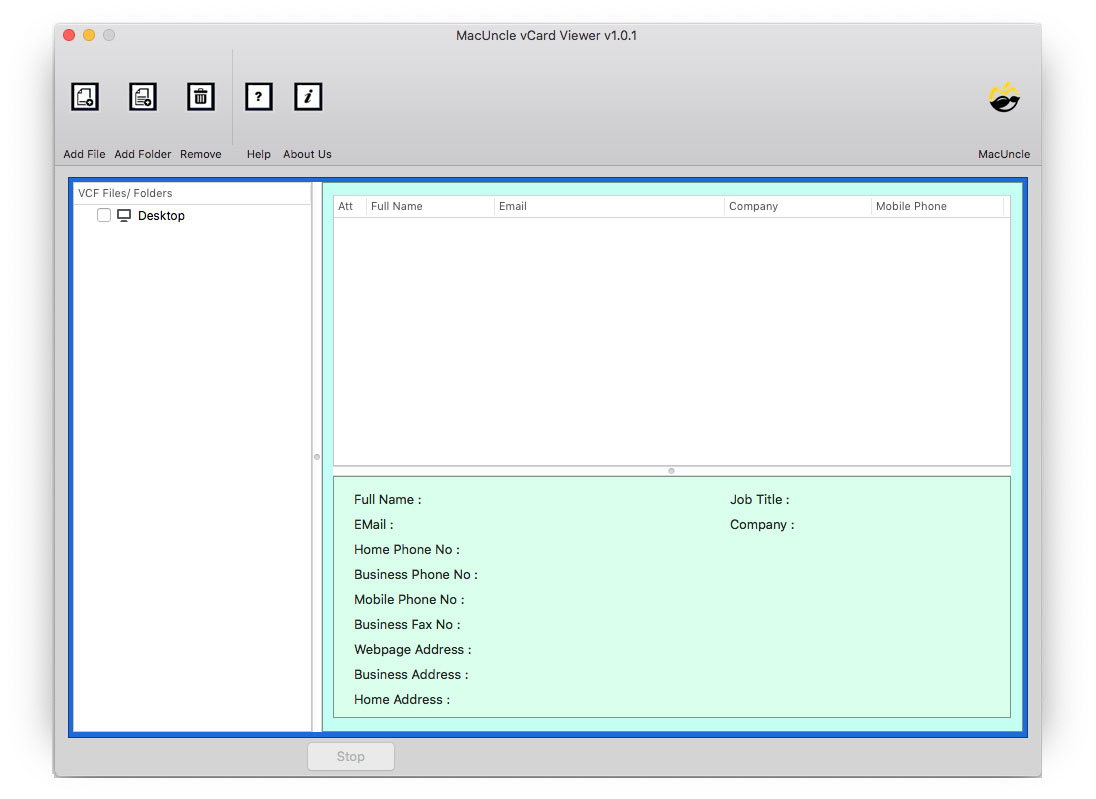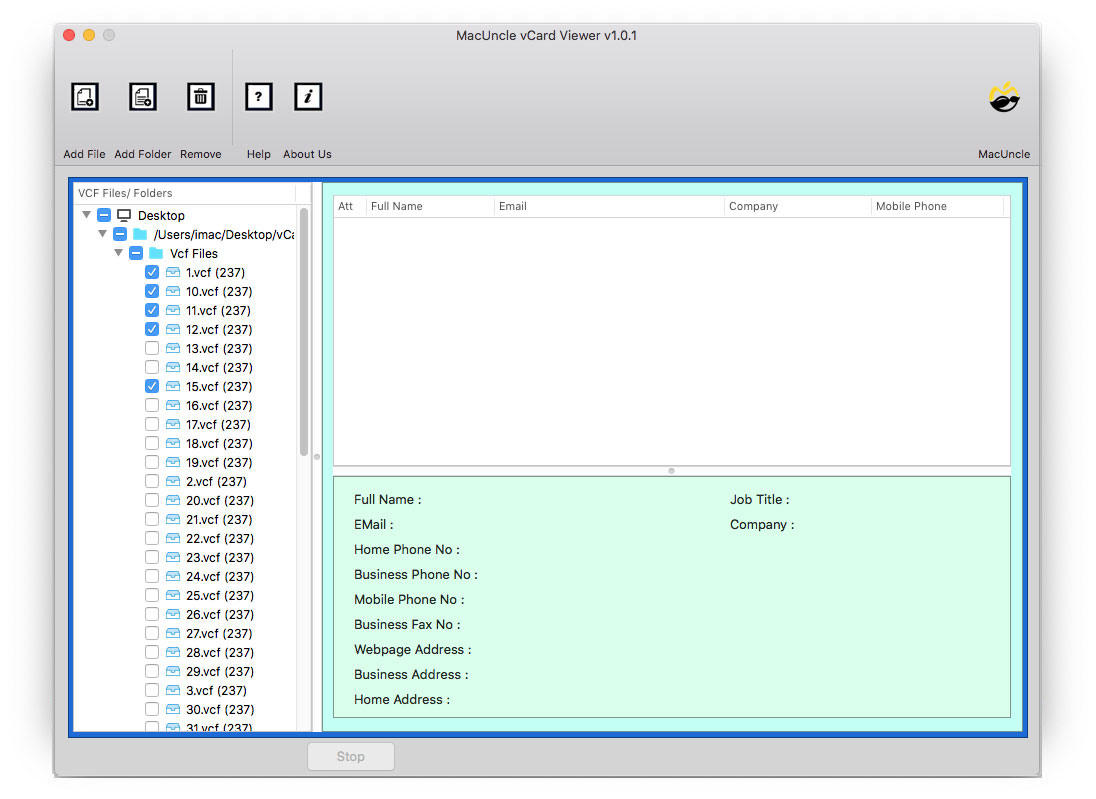Steps to Use vCard Viewer on Mac
You can easily view vCard files using MacUncle vCard Viewer.
Click on Add File or Add Folder to select vCard Contact files and folder consisting of vCard files respectively.
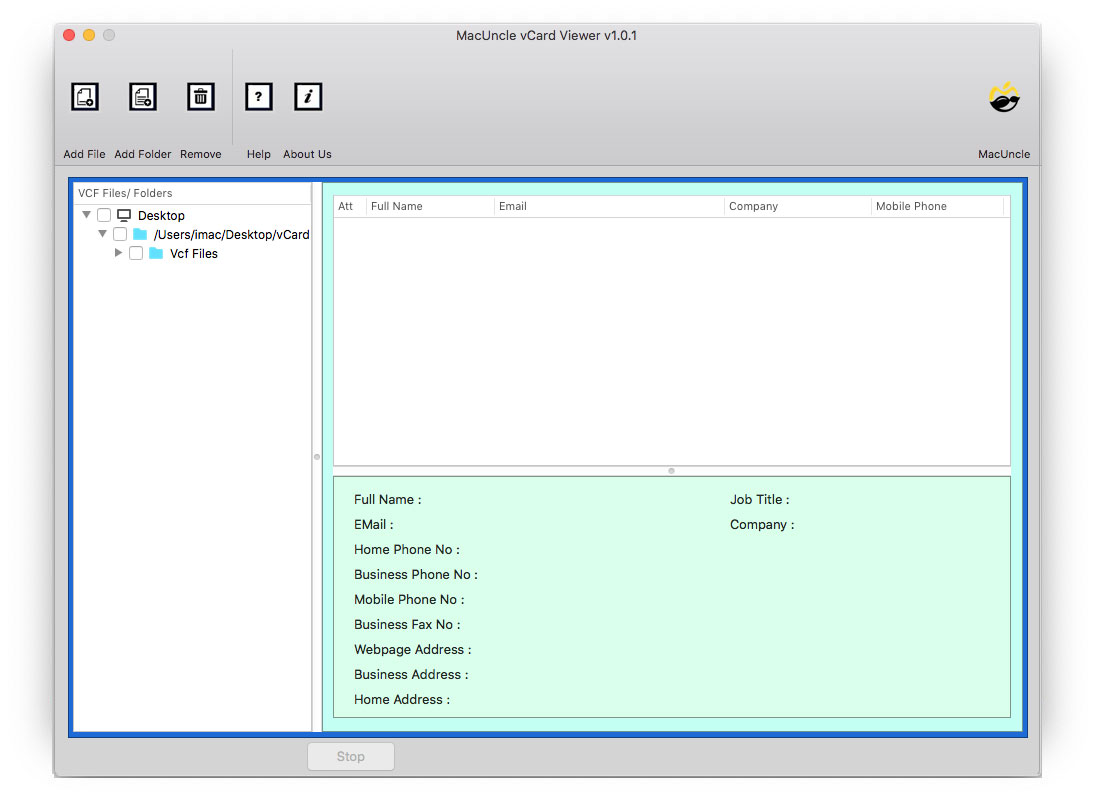
The tool displays the details in the software panel with Full Name, Email Address, Company, and Phone number.