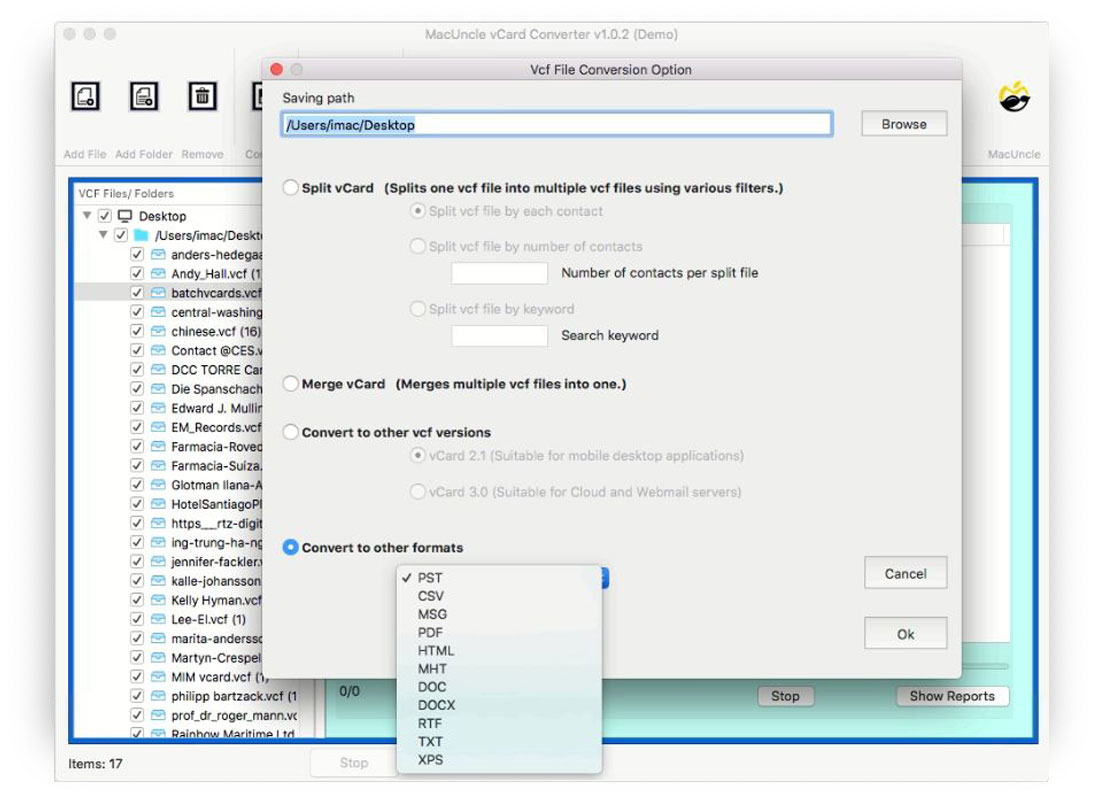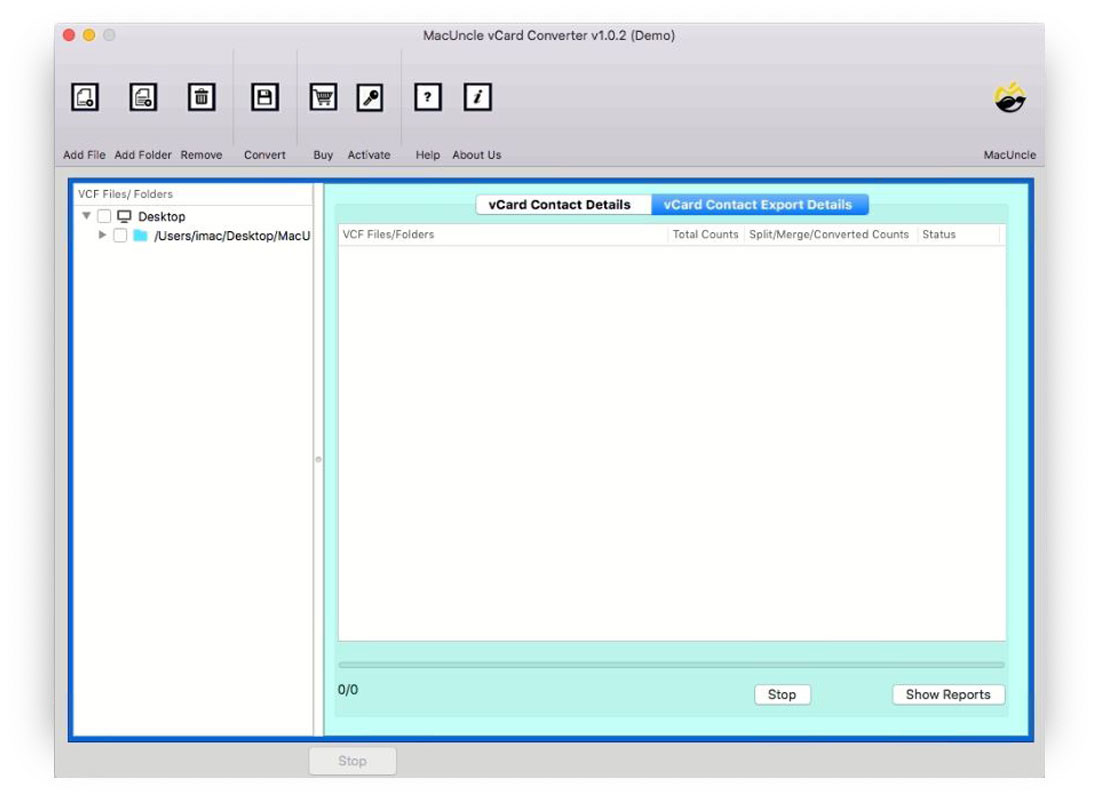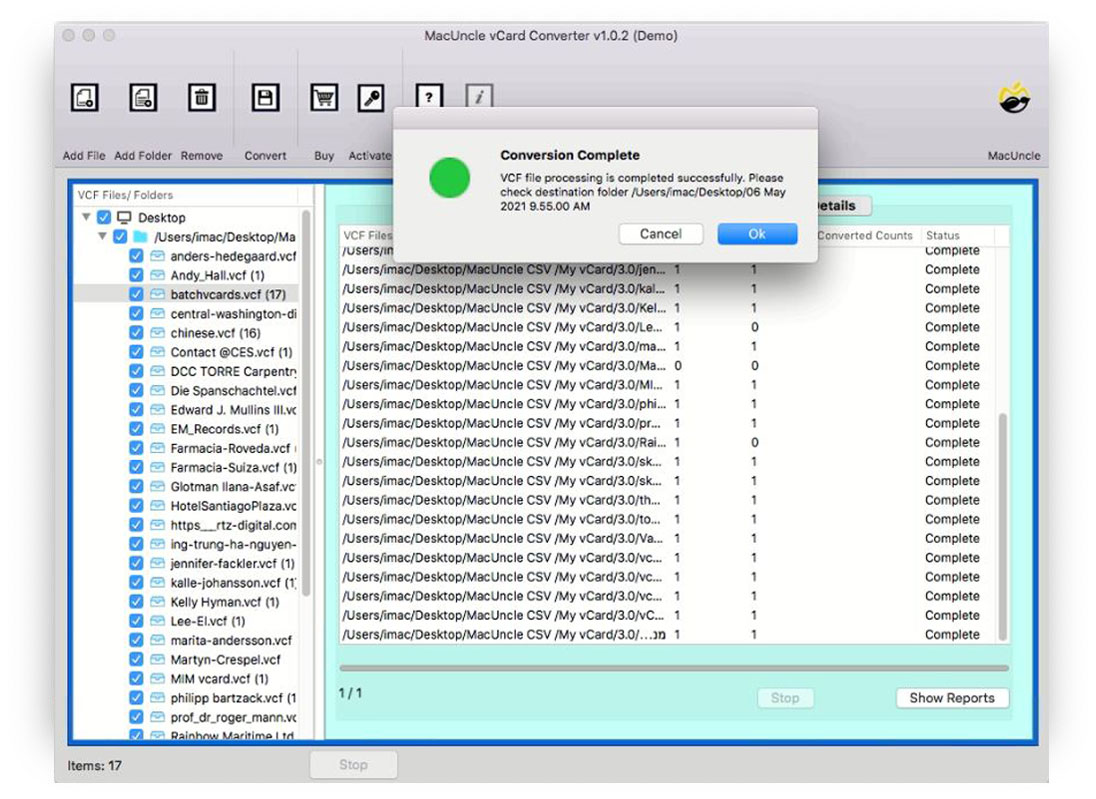Steps to Convert vCard Contacts Files on Mac OS
You can easily convert vCard files using MacUncle VCF Converter. The tool supports Mac OS Machines.
Click on the vCard file on left panel to preview the VCF contact details. Go to Convert option on the top menu.

Choose desired location and select required format from Convert to Other Format. Press the OK button.