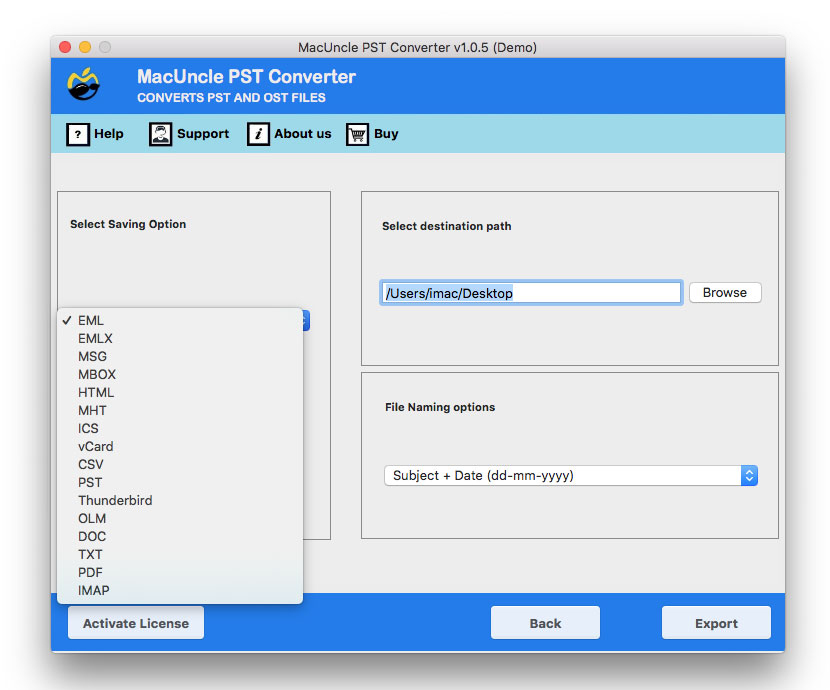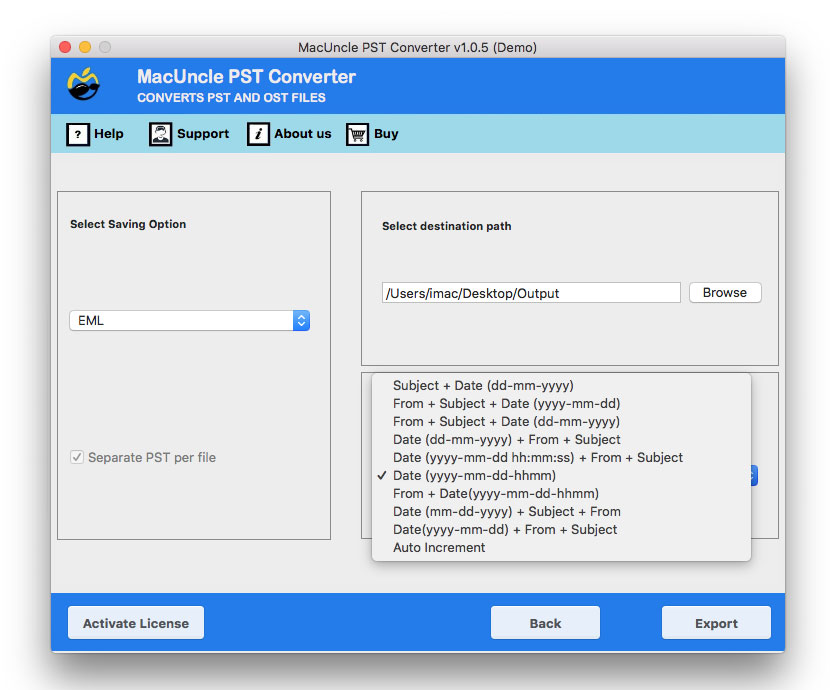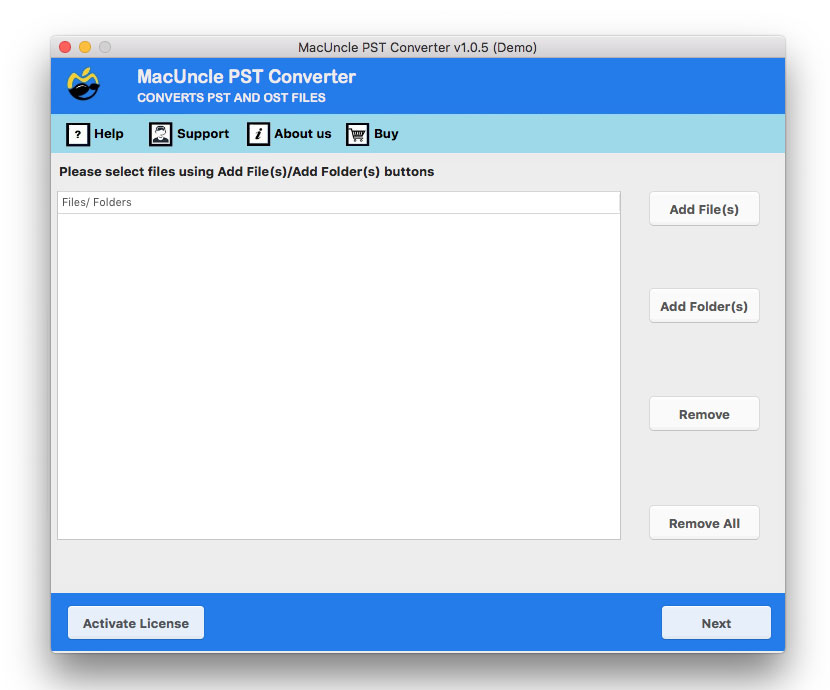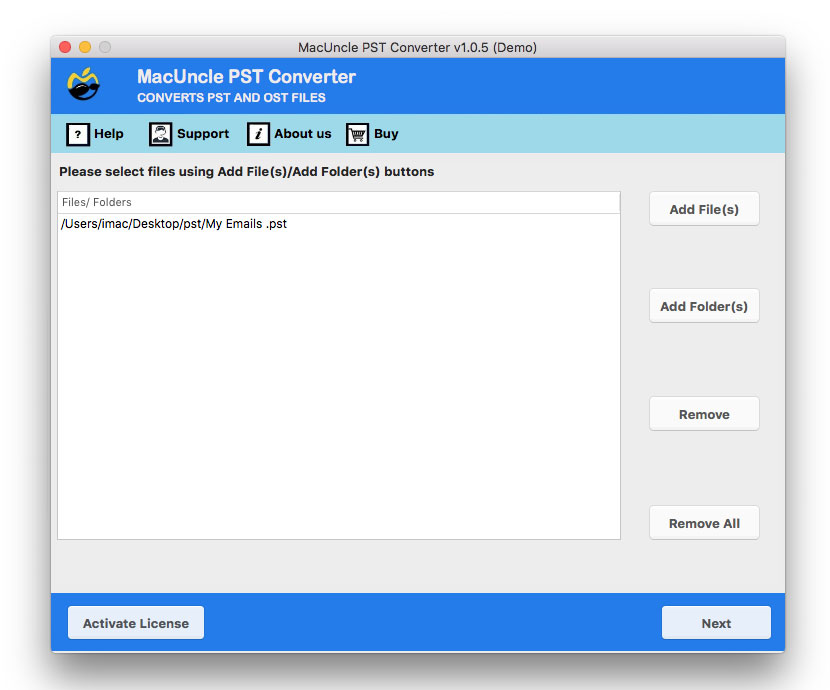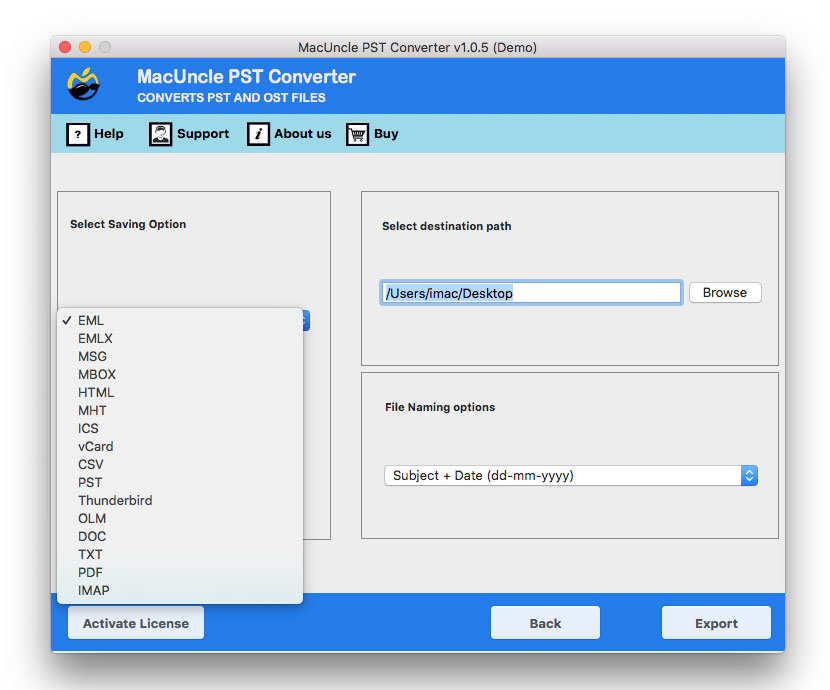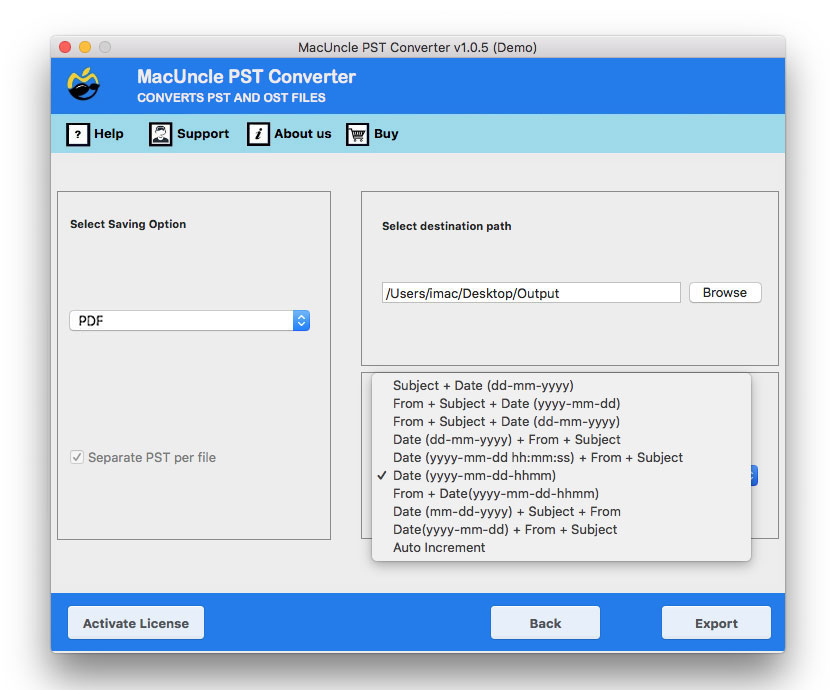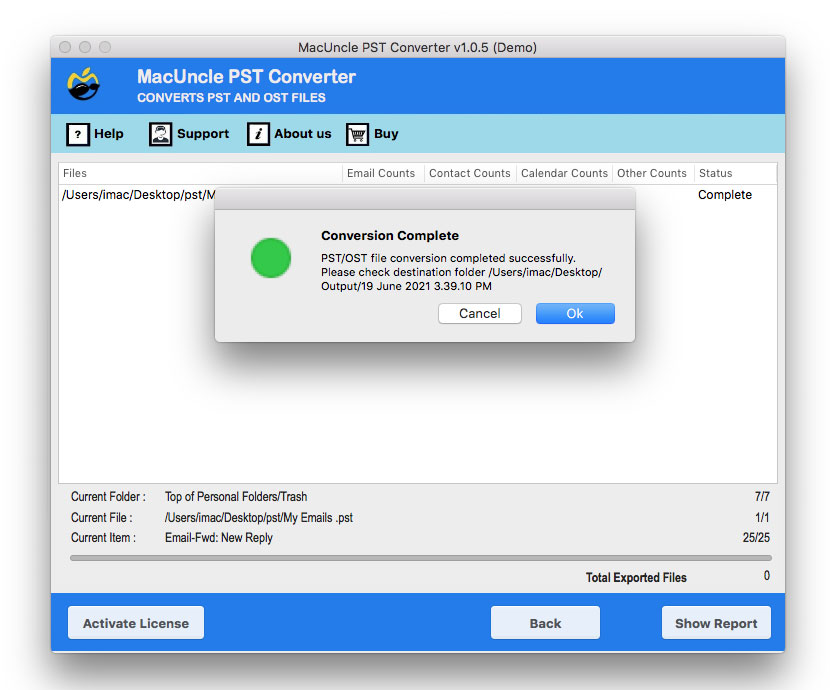MacUncle PST to PDF Converter
The tool to export all Outlook email items like mailboxes, contacts, calendars, tasks, notes, etc. into PDF file format. And make it possible to print multiple emails from Outlook with attachments.
(Average Rating 4.9 Based on 1054 Reviews)
- Simple and User-friendly Software GUI
- Export PST to PDF Format in Few Clicks
- Advanced Features to Convert PST Email Files to PDF
- Directly Convert PST to PDF on Mac with Proper Details
- Dual Options to Add the Outlook PST Files in the Software Panel
- Capable to Convert Selective as well as Batch Emails
- Maintain the Email Folder Structure of Outlook PST Emails
- Gets a Log Report which Contains the Complete Conversion Details
- Compatible with Mac OS 10.8 Mountain Lion and all latest versions.
- Safe & Secure Virus Total Safety Score: 100%