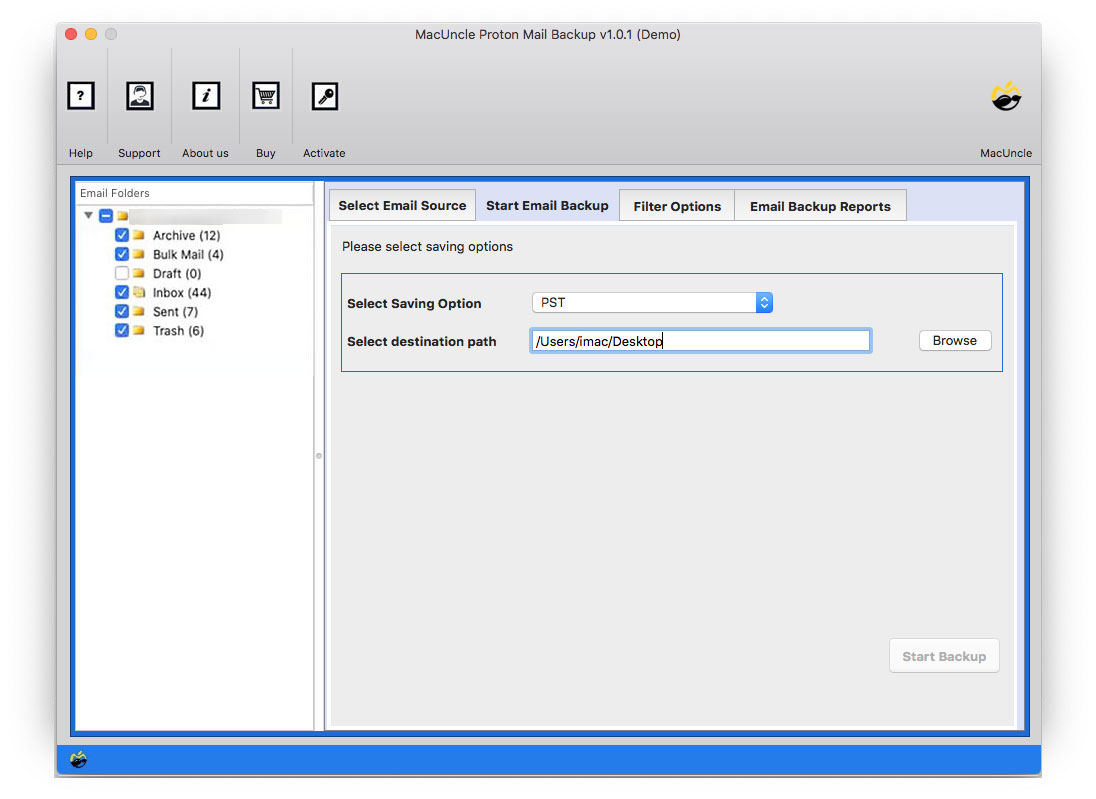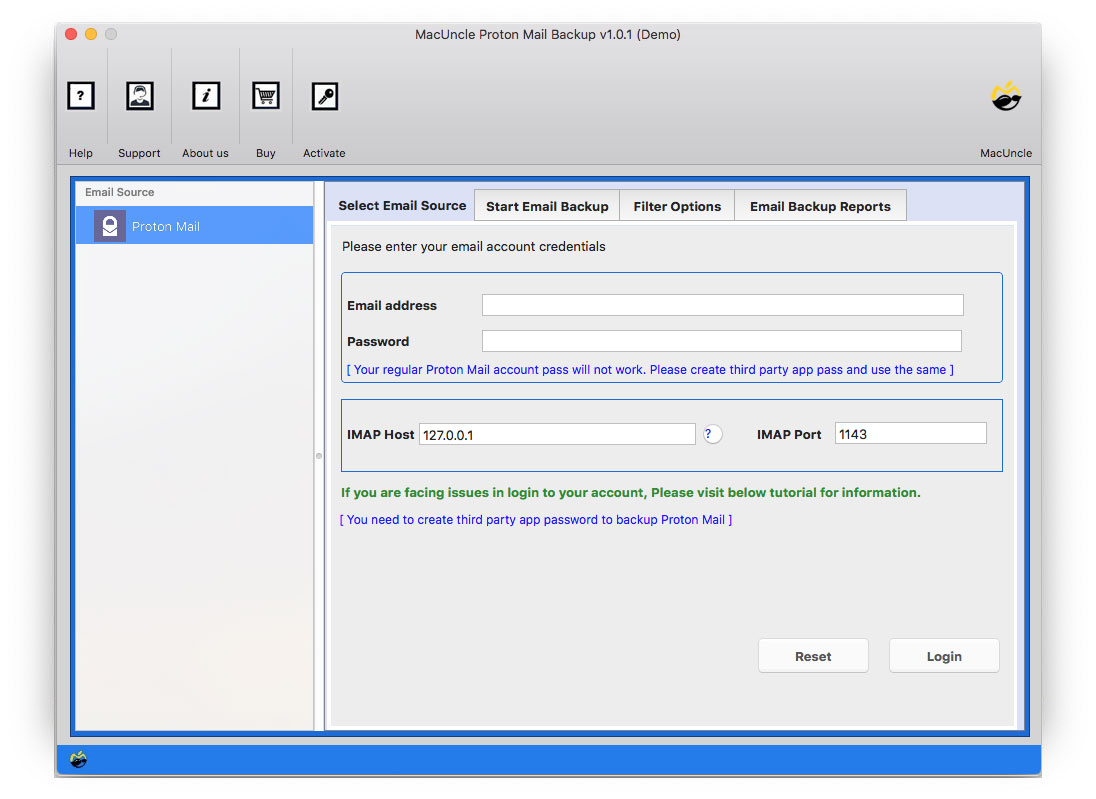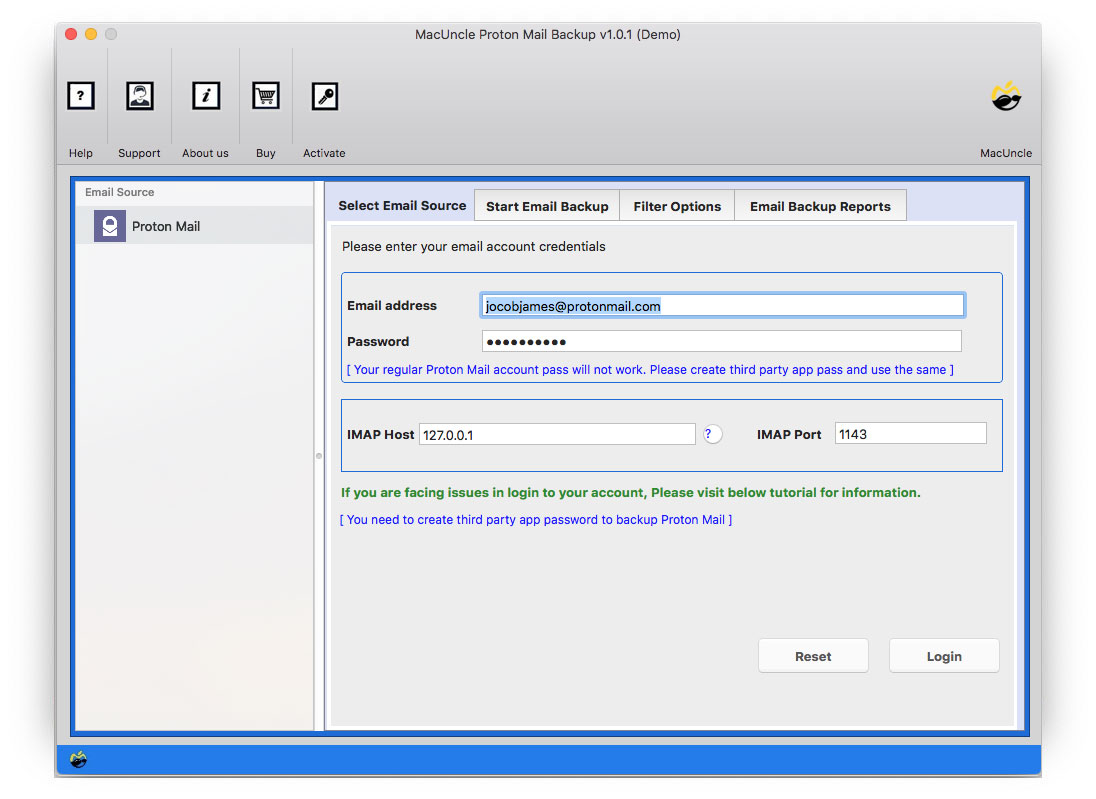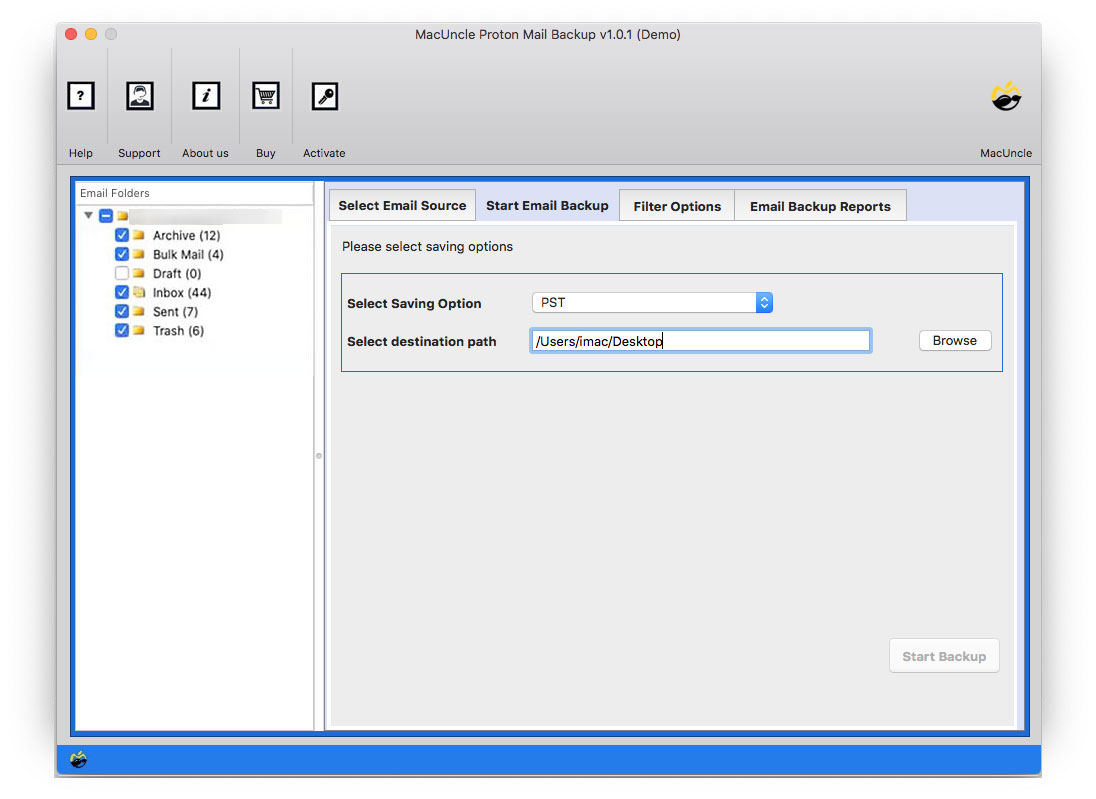You can easily Download ProtonMail files using MacUncle ProtonMail Backup Tool. The tool supports Mac OS Machines.
Start MacUncle ProtonMail Backup, Select the required Email Application
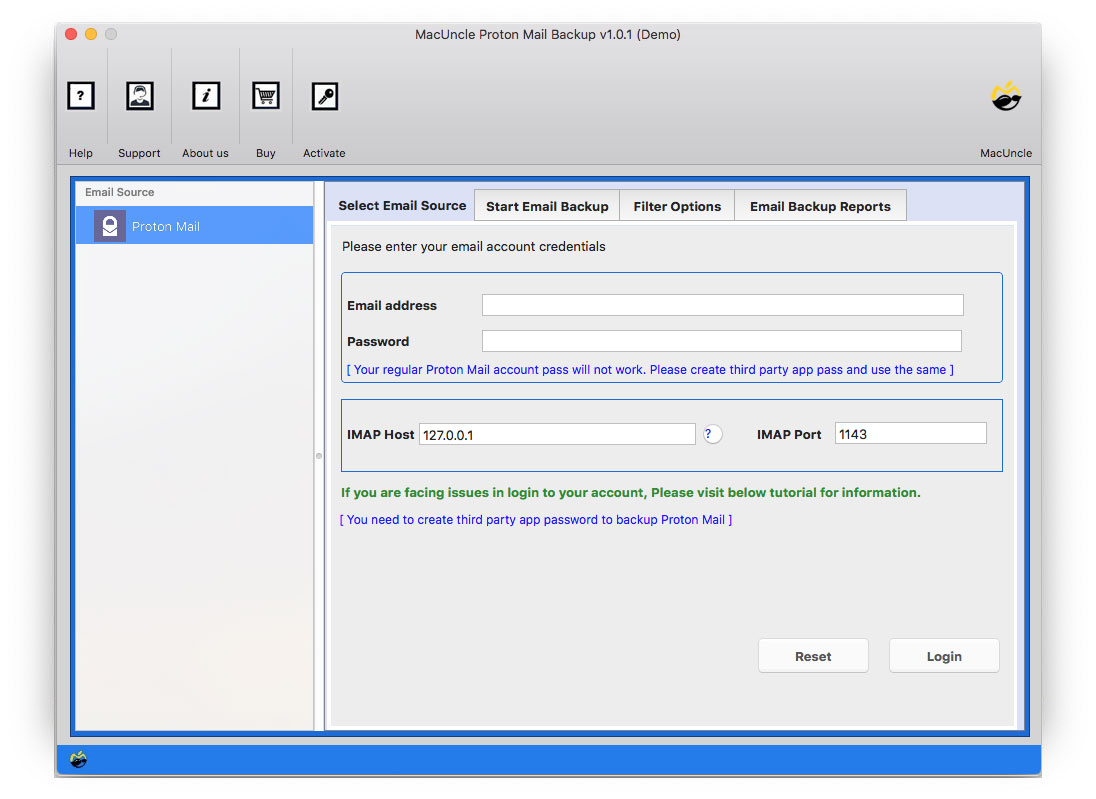
Enter ProtonMail Credentials Email Address and Password.
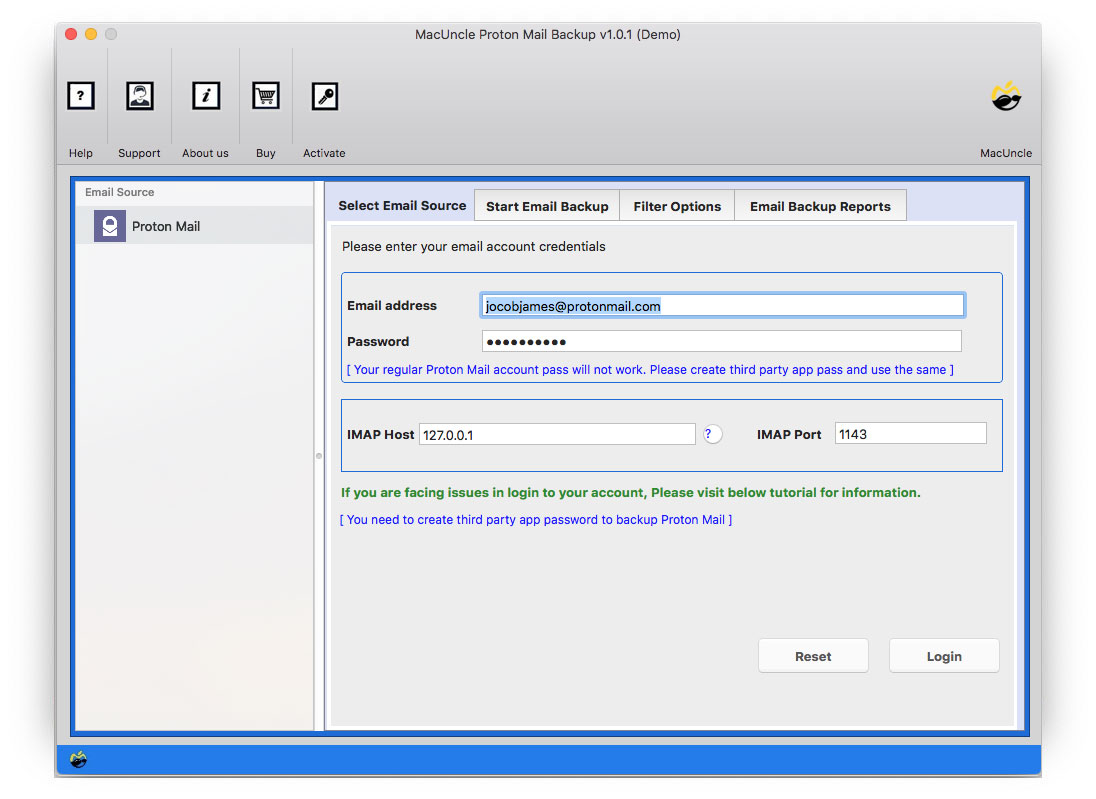
Choose a suitable saving option from PST, EML, MBOX, HTML, MHT, CSV, OLM, Thunderbird, IMAP, etc.

Go To Filter option to backup ProtonMail emails of specific date & Export selective folders.

Click on the browse button in order to store the resultant file in the required location else save the file in default location - Desktop.