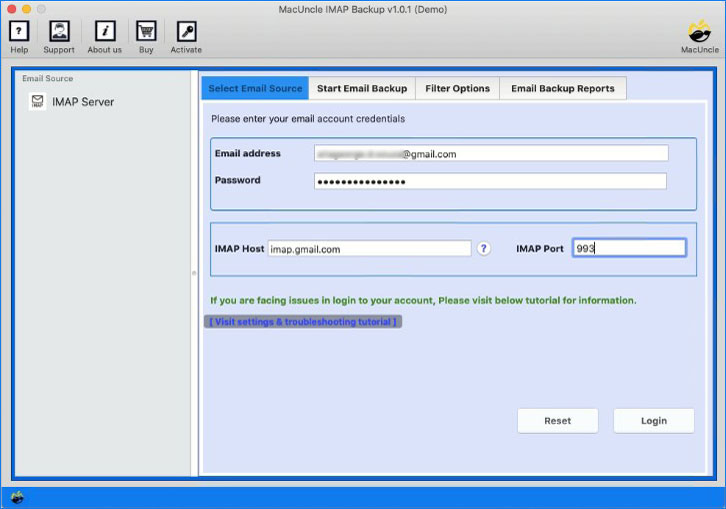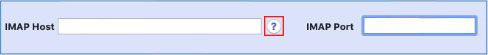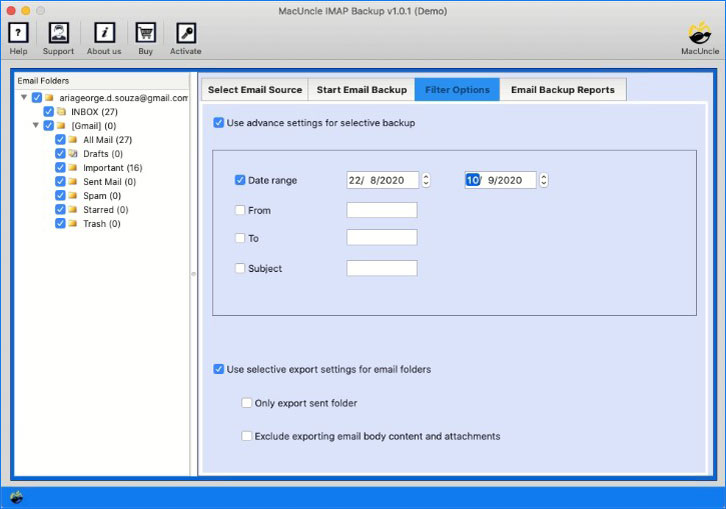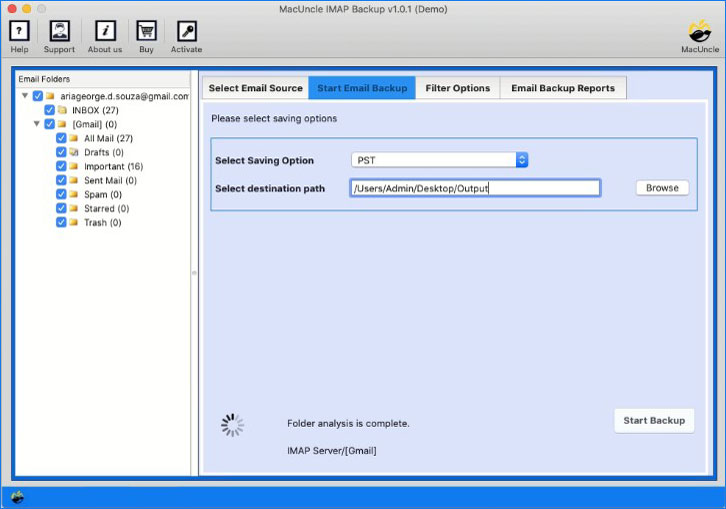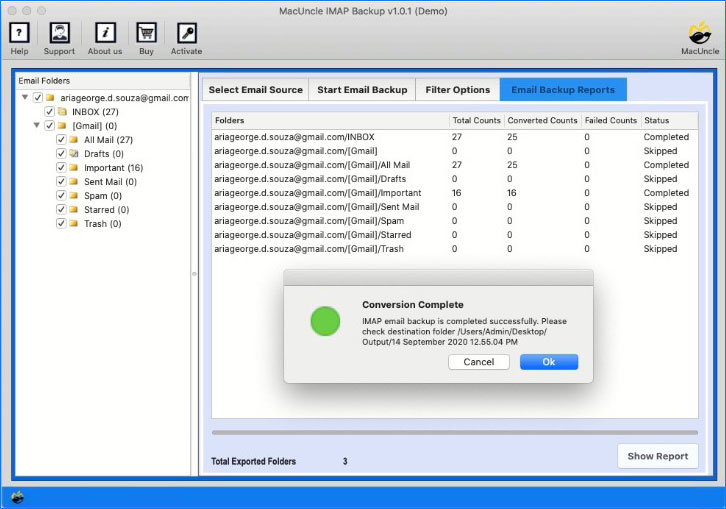Steps to Backup IMAP Mailboxes on Mac
You can easily Save IMAP Server email files using MacUncle IMAP Backup Tool. The tool supports Mac OS Machines.
Select the email folder to convert and choose the respective format from PST, EML, MBOX, HTML, MHT, CSV, OLM, Thunderbird, IMAP, etc.
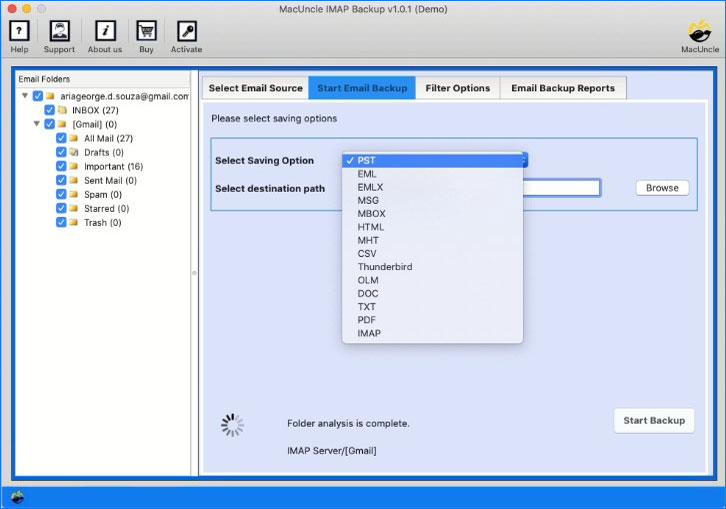
Click on the browse button in order to store the resultant file in the required location else save the file in default location - Desktop.