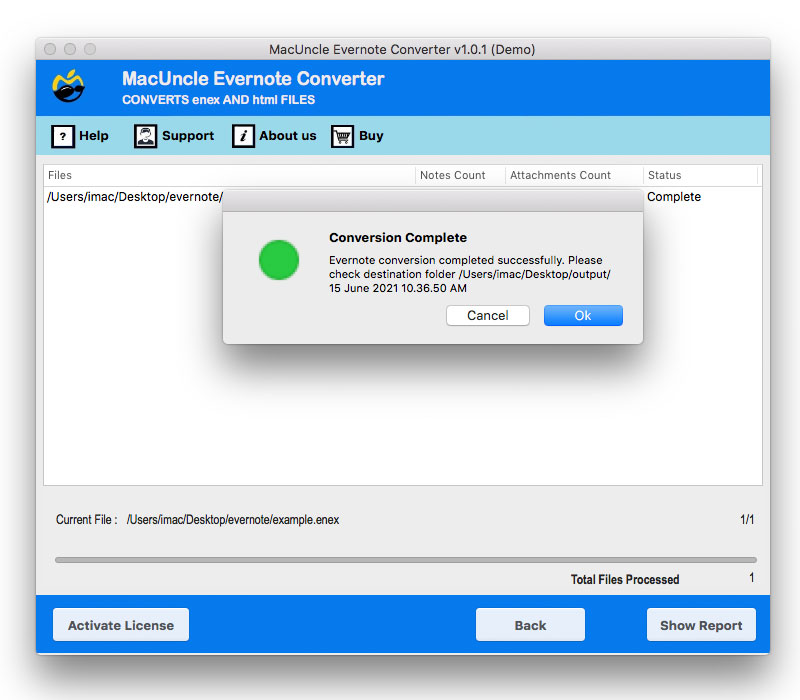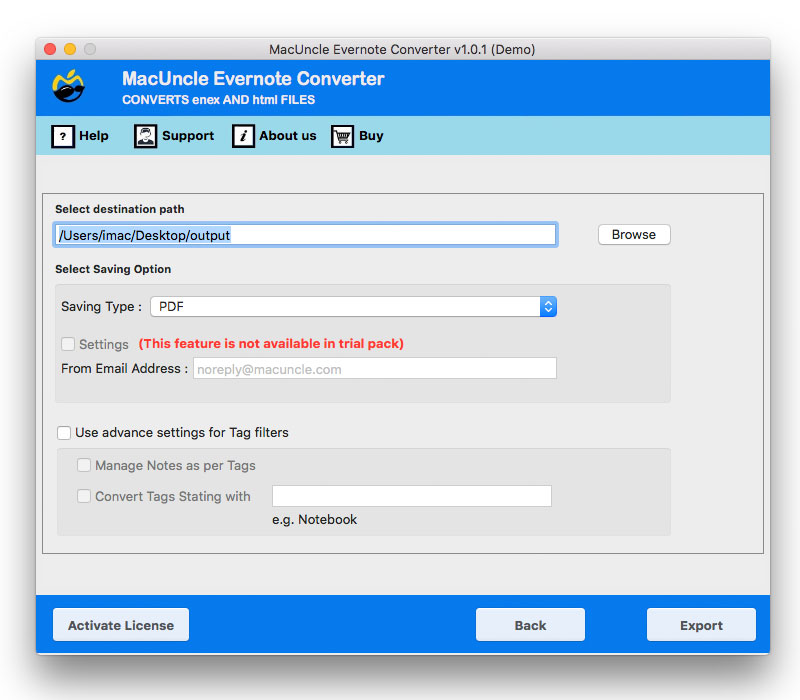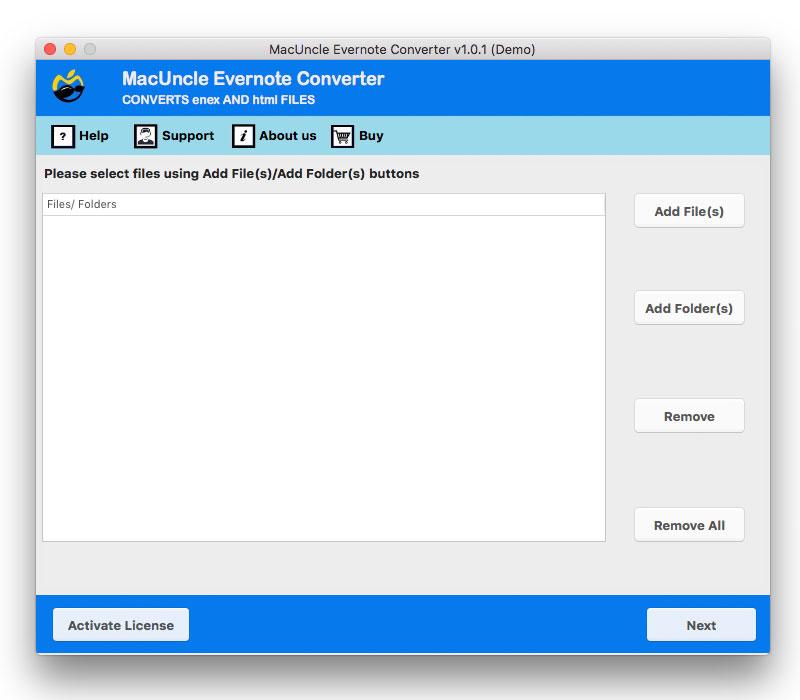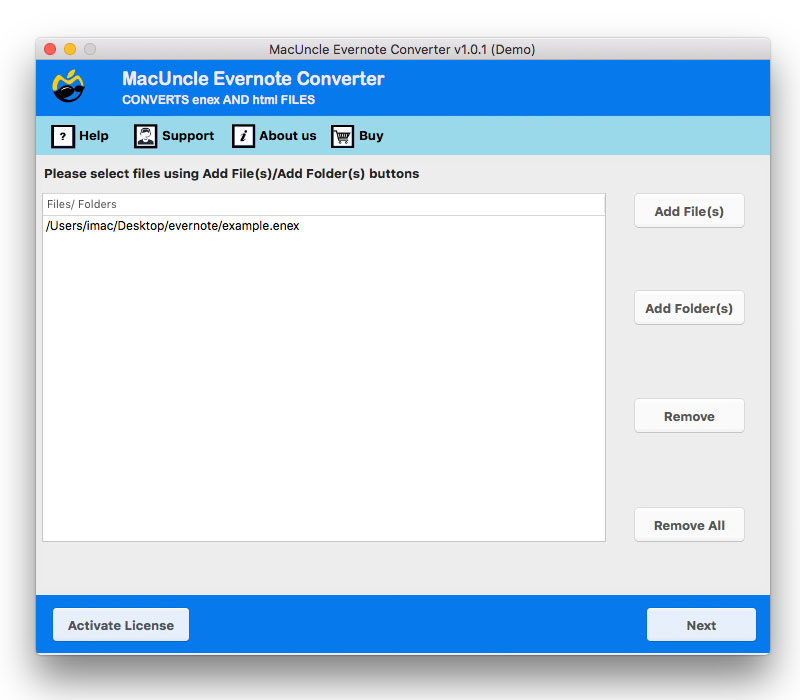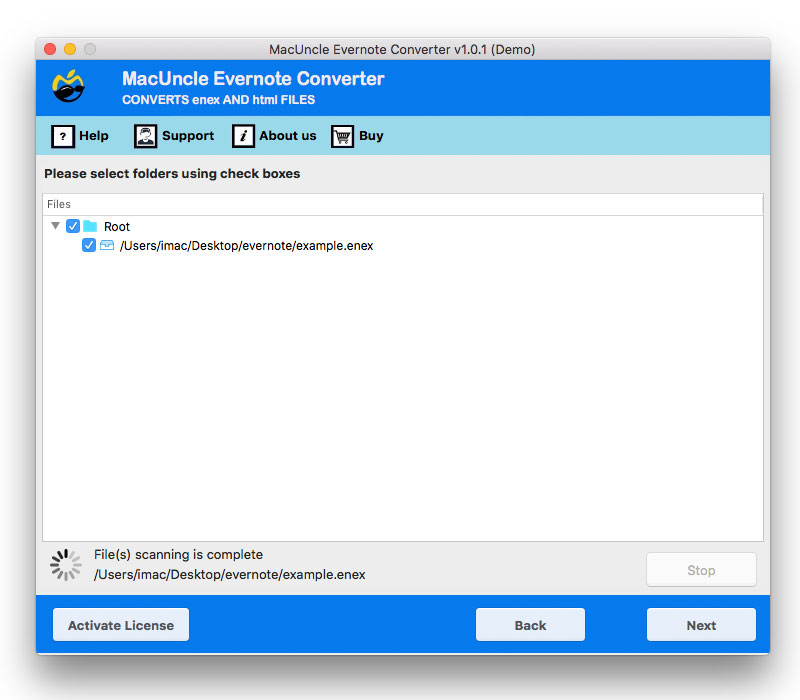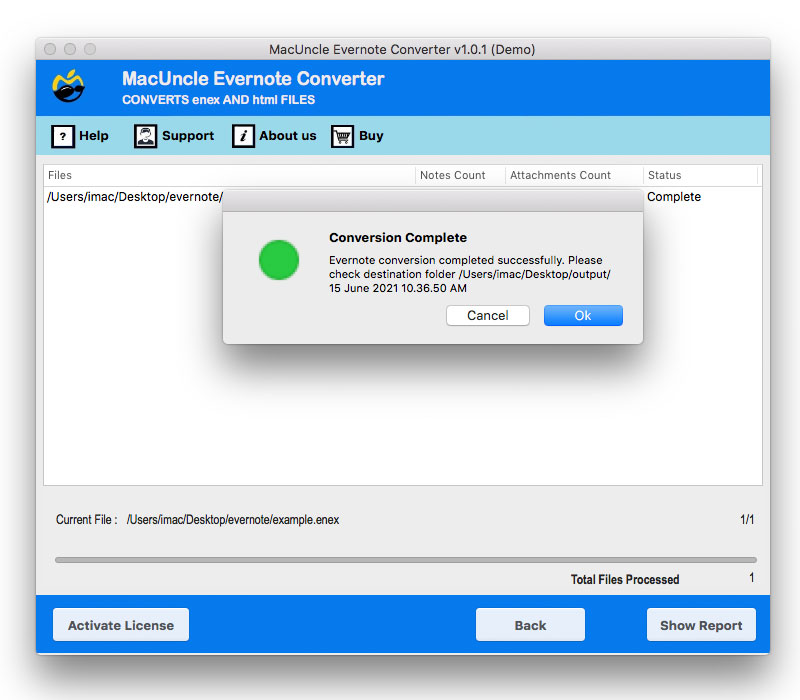You can easily convert Evernote files using MacUncle Evernote Converter. The tool supports Mac OS Machines.
Start MacUncle Evernote Converter on your Mac Computer.
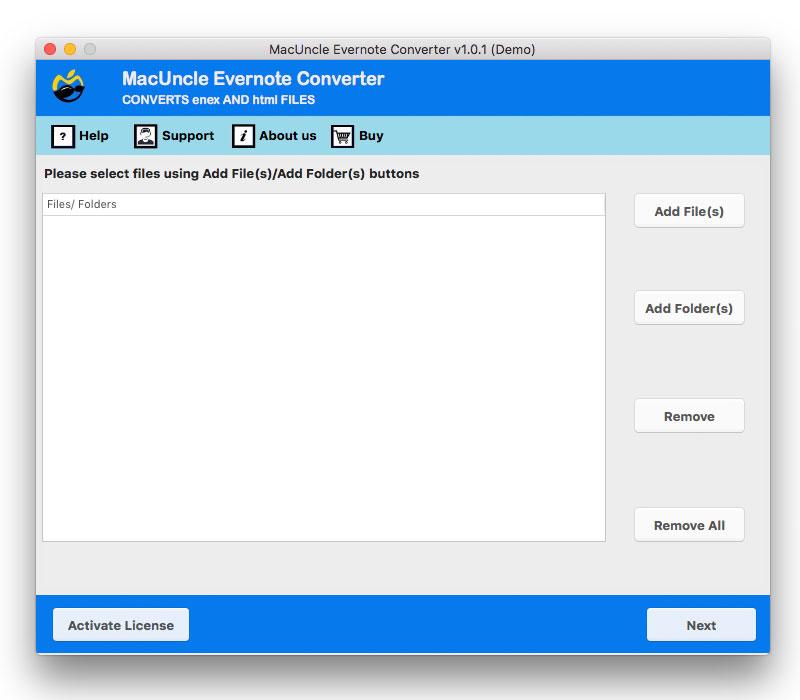
Add .enex or .html files using Add File(s) or Add Folder(s).
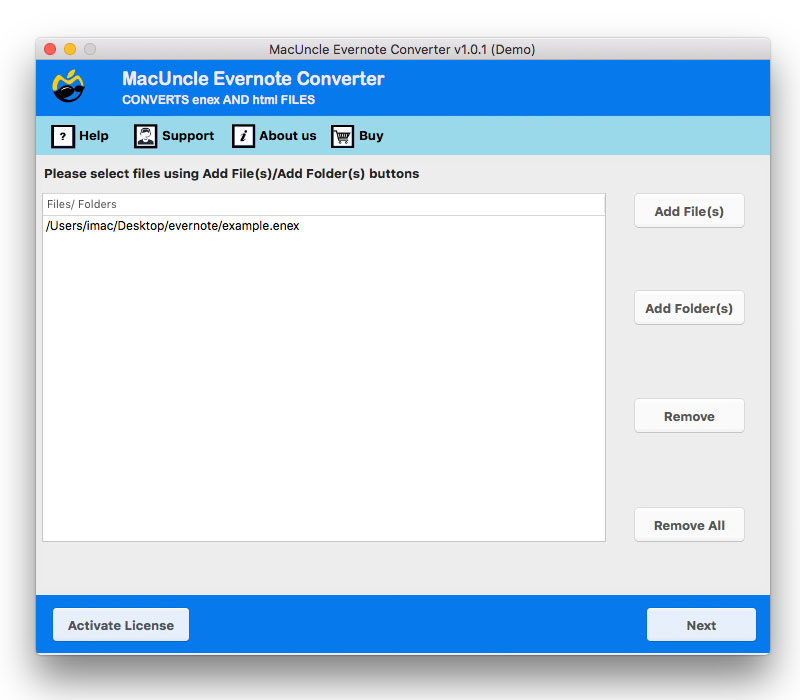
Now choose the desired folder from the list using Check box. Then press Next button.
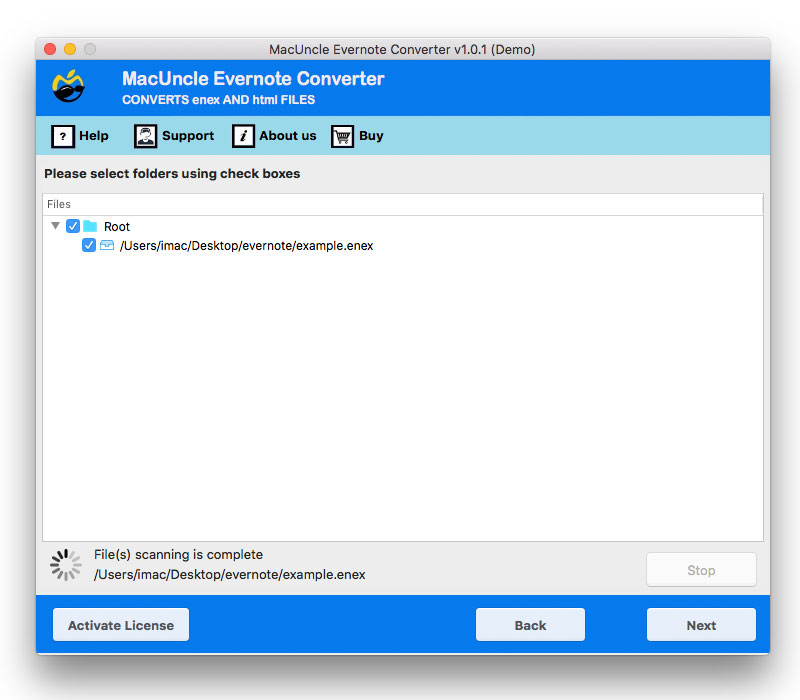
Click on Browse button to choose a destination location.

Select any format from Select Saving option to convert Evernote files.

Use tag filter option to convert files using the Evernote Tags. Either select Manage Notes as per Tags and Convert Tags Stating with. And finally press Export button
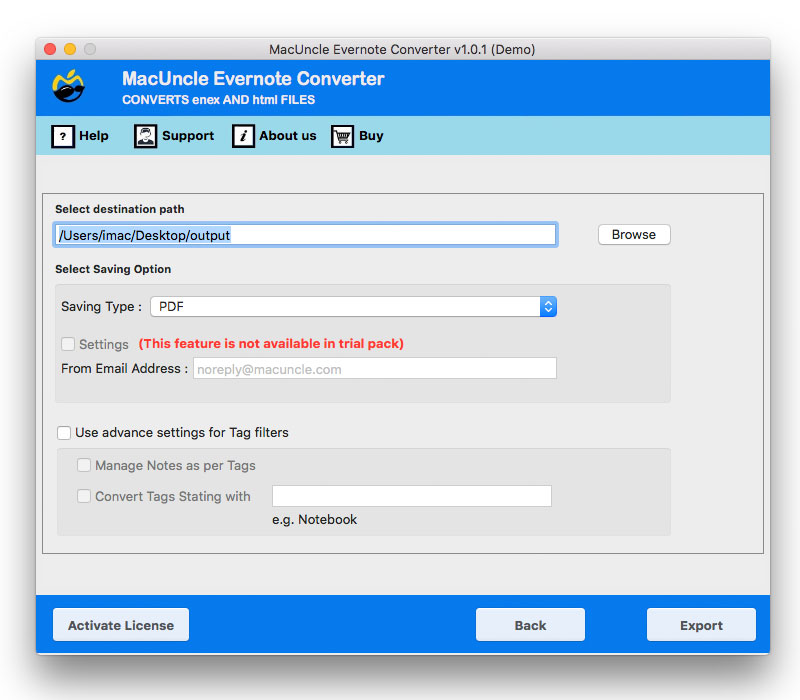
Post Evernote conversion, a few messages will pop up with a log report.