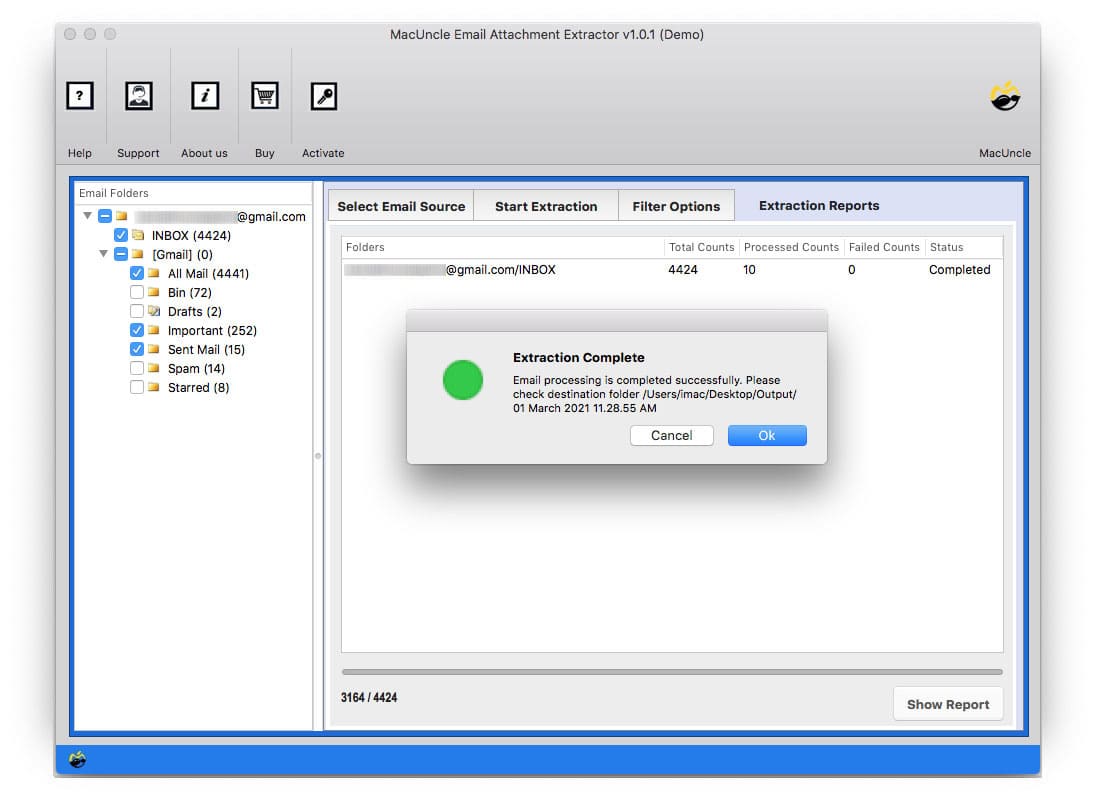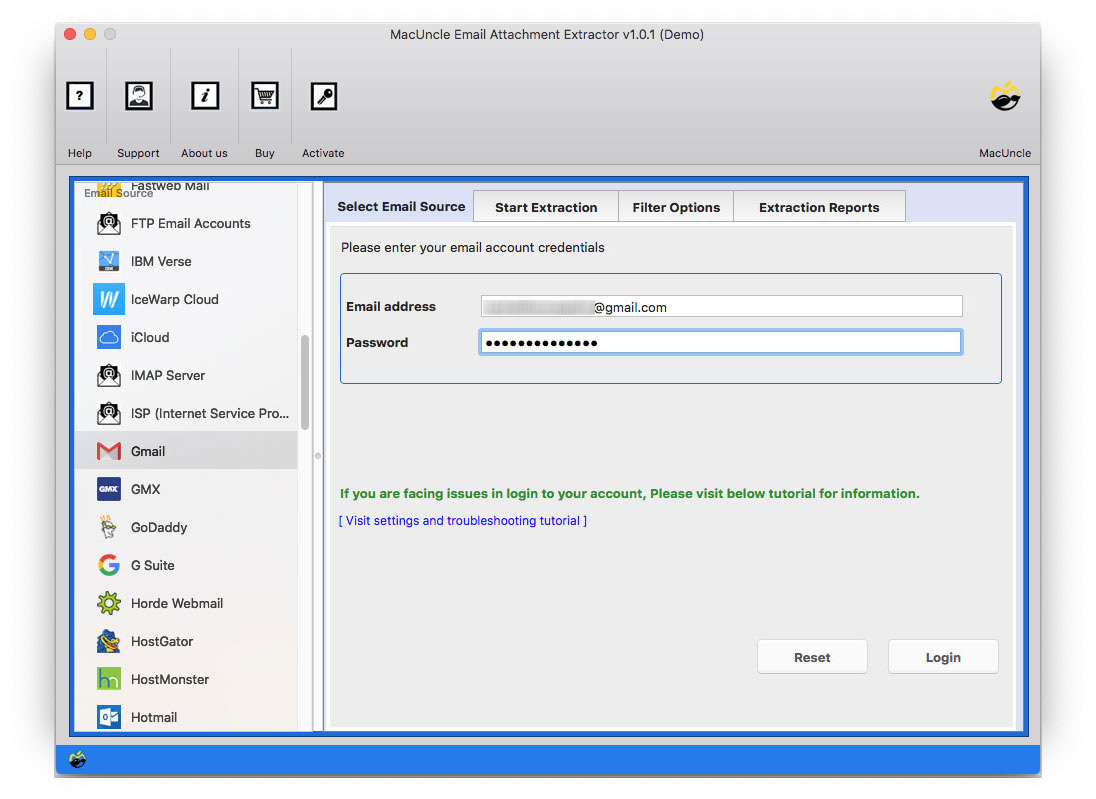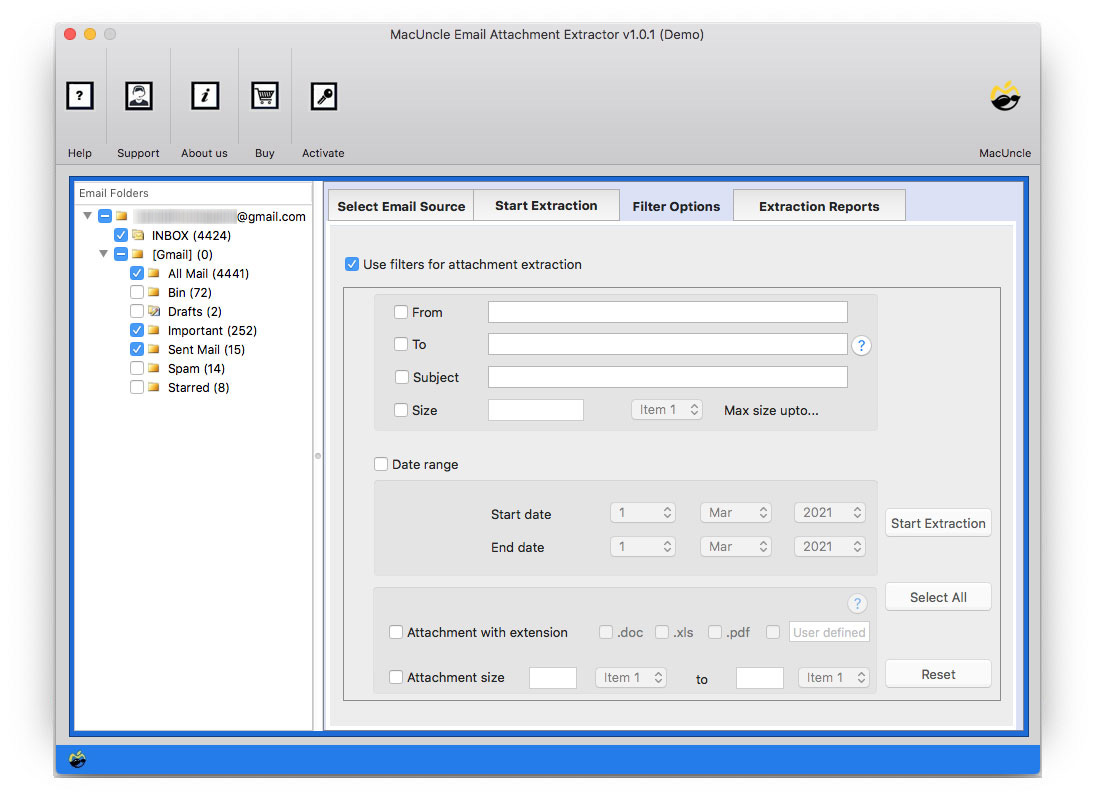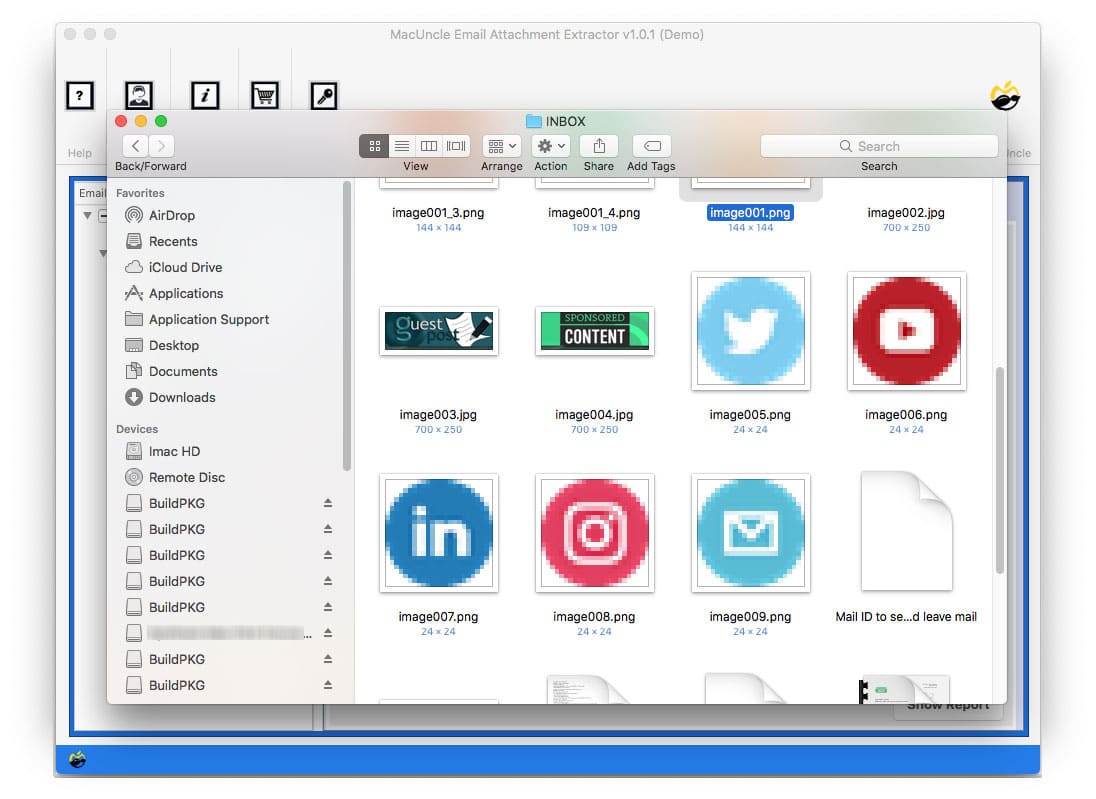Steps to Extract Attachments from Email Client on Mac
You can easily Extract attachemnt from Email files using MacUncle Email Attachemnt Extractor. The tool supports Mac OS Machines.
Choose the Email file with the attached document to extract the Attachment from the Email file.
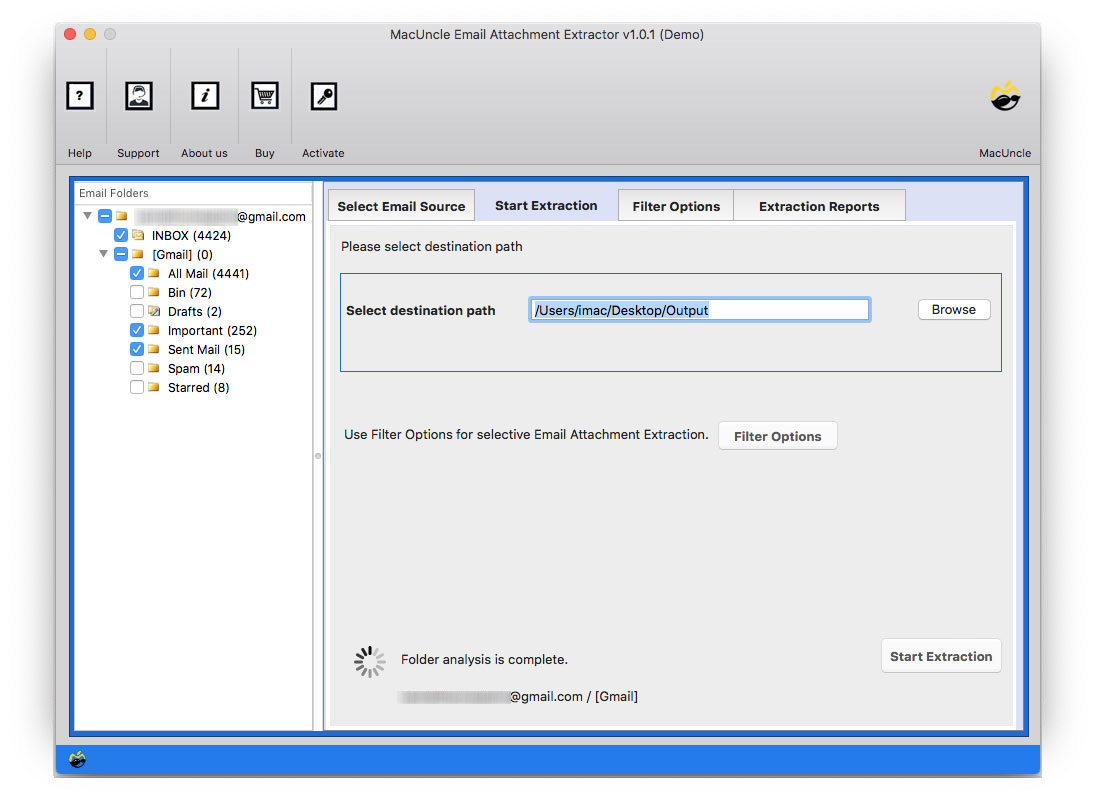
Press the Start Extraction button to initiate the Attachment Extraction process and within a few minutes some notification with the display on the screen.