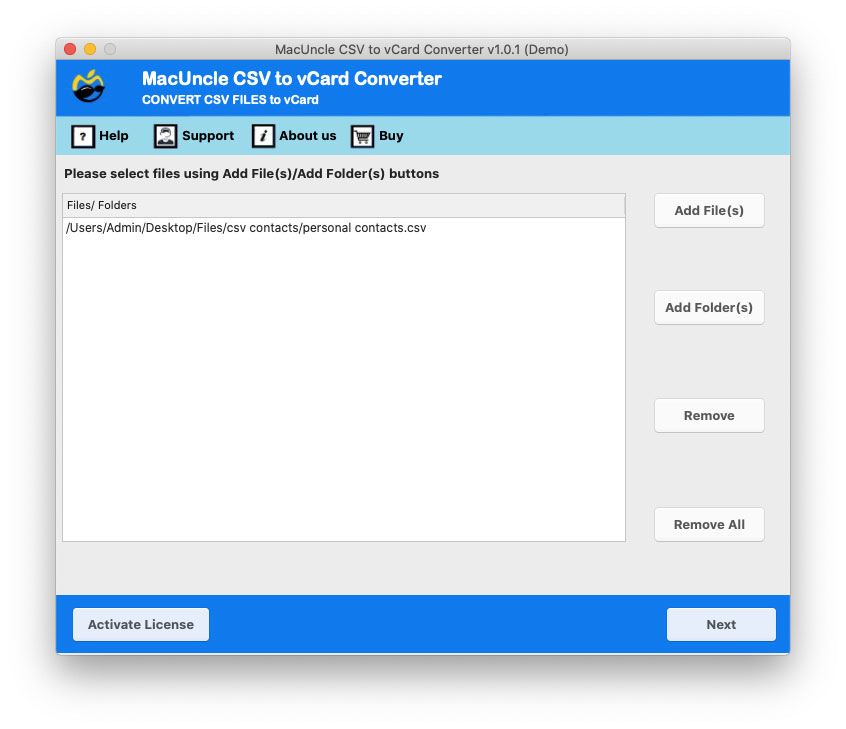Steps to Convert Mac CSV to vCard
You can easily convert CSV contacts files to .vcf file on Mac OS using MacUncle CSV to vCard Converter. The tool supports Mac OS Machines.
You can also select destination path if required or else the tool by default select Desktop as destination location. And press the Export button to start the conversion process.