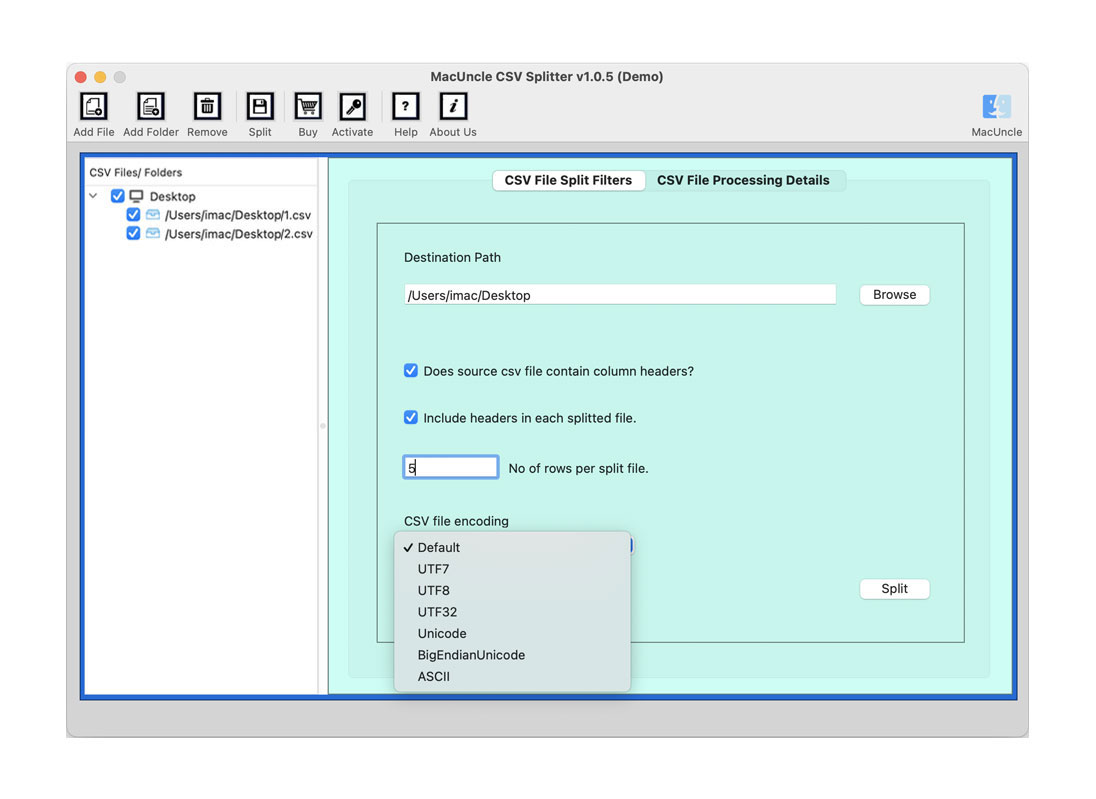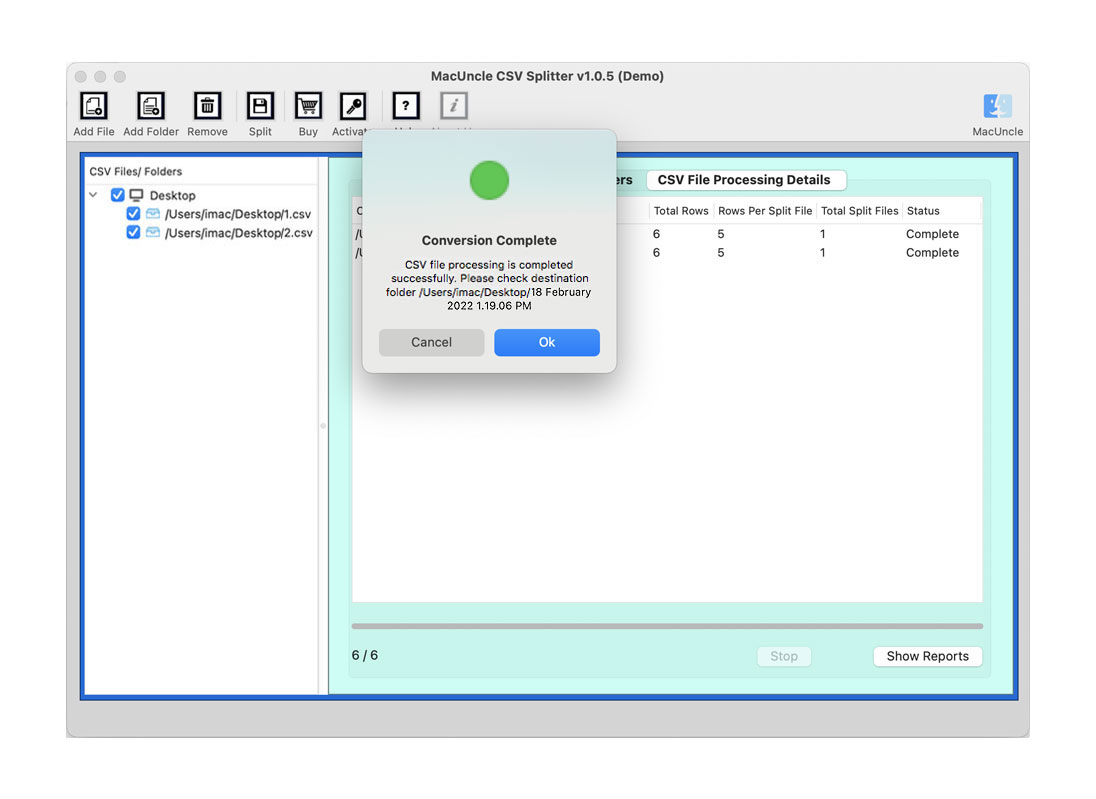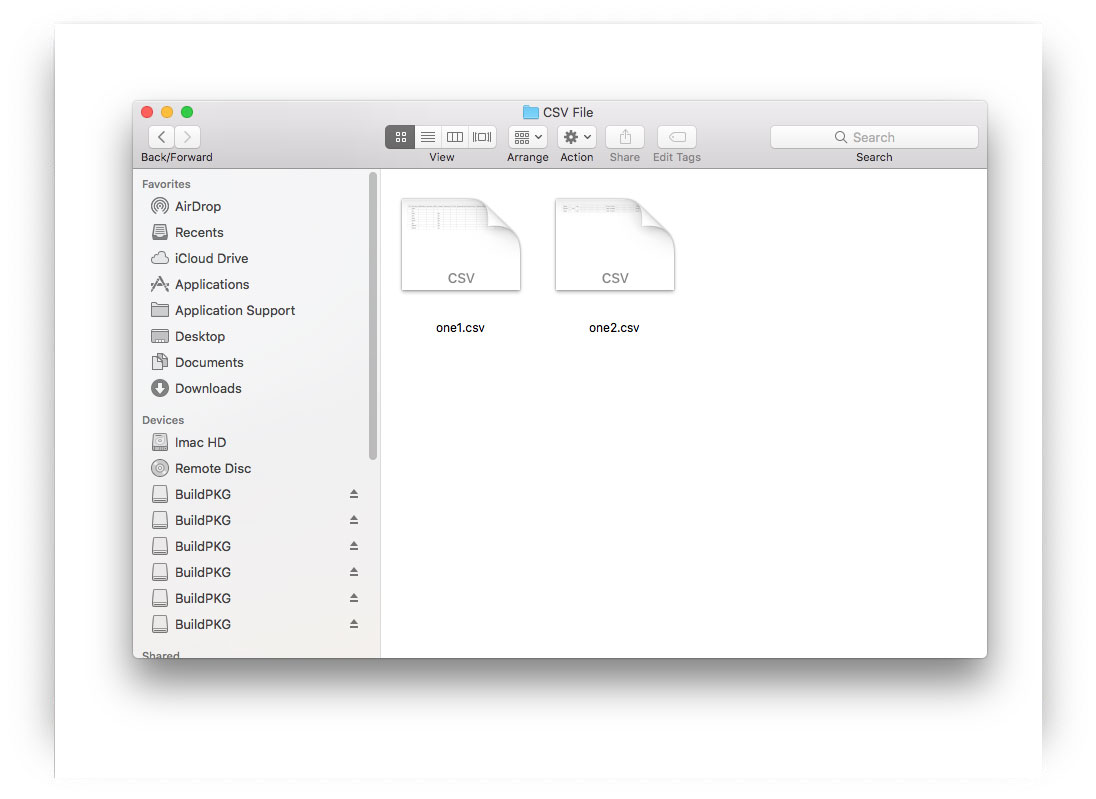Steps to Use MacUncle CSV Splitter
Split CSV File files on Mac OS using CSV Splitter by MacUncle. The tool supports Mac OS Machines.
Select the Checkbox "Does Source CSV File contain Colunm header" or "include header in each splitted file". Enter the row count in the field No of rows per split file.
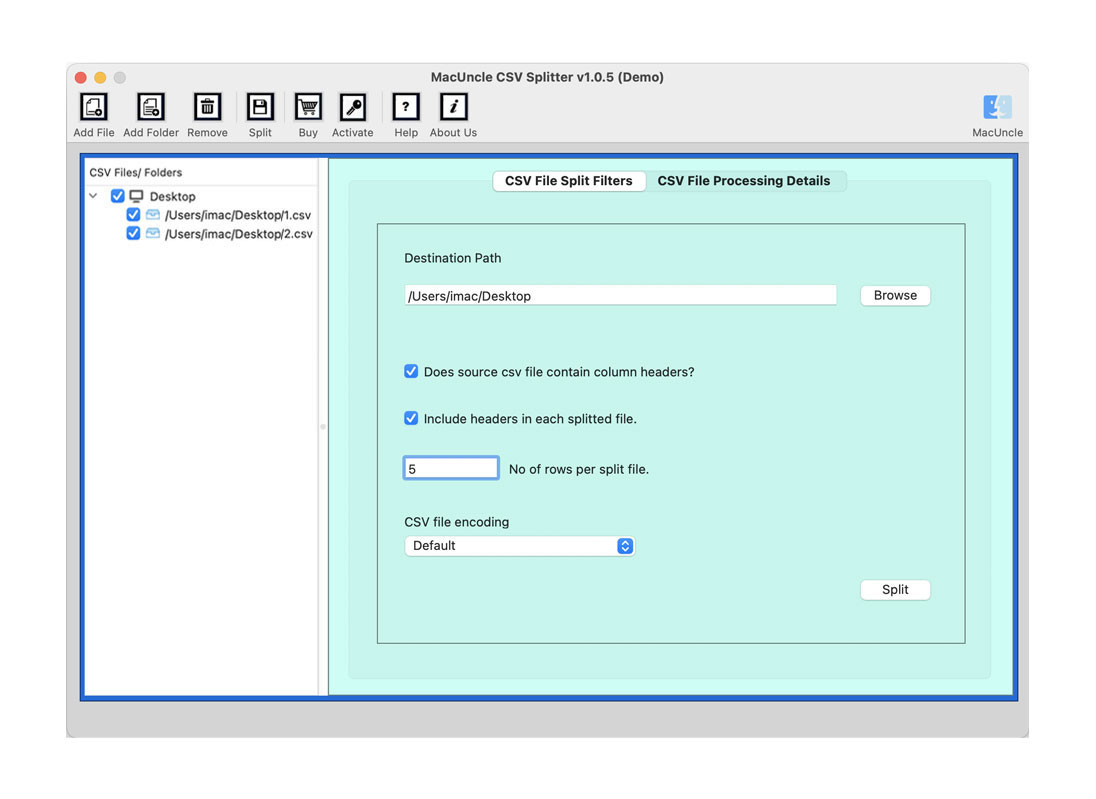
Browse the location to store the resultant CSV files to any location. Select CSV File Encoding as per requirement.