How Transfer Yahoo Mail Emails to iCloud Account?
One of the common needs of all companies is a free web-based email service for instant communication. Working without emails is almost difficult for organizations. iCloud is recommended for all users to store their data and synchronize with their iPhone / iPad for data mobility. As a result, we receive multiple requests to transfer Yahoo Mail to iCloud. That could be an overwhelming process for non-technical users since this is a mass migration.
If you are just searching for an application like that, then you are in the right position here. Learn about the simplified approach to moving Yahoo Mail to iCloud without the help of any external application. The process is tested and verified to move accurate emails without data losses.
Manually Import Yahoo Emails to iCloud Account
To access all the emails from Yahoo in iCloud use the Mail app on macOS.
Leveraging the Mail App on macOS
- Launch the Mac Mail app on the system.
- Go to Mail and Select Add Account.
- Select Yahoo from the options available.
- Enter Yahoo Mail details.
- Choose IMAP as the account type.
- Enter all the required details.
Note: For Windows, use Outlook to add both accounts and then, transfer the files from one folder to another within the account.
Limitation: The method above is for Mac OS, for Windows users the manual method is more daunting. Therefore, for the ease of users we have come up with the quick solution, mentioned below.
Transfer Yahoo Mail to iCloud – An Expert Solution
Yahoo Backup Wizard is our complete solution for backing up Yahoo email data to iCloud. Move Emails from Yahoo to iCloud using this stable tool with advanced features. The utility has a user-friendly GUI. Yet, for the first time, the user uses a third-party tool. With many impressive features, it offers 100% accuracy.
How to Move Emails from Yahoo Mail to iCloud?
Download And install the free version of the migration tool for Yahoo Mail to iCloud from the download button given in the previous section. The demo version of this Yahoo to the iCloud Backup will allow users to export the first 25 emails fully free of charge from each folder. Currently available to export mailboxes from a Yahoo account to iCloud or iPhone mail program, it is a fully standalone application.
Steps to transfer Yahoo Mail to iCloud:
- Start the software and follow the steps mentioned below:
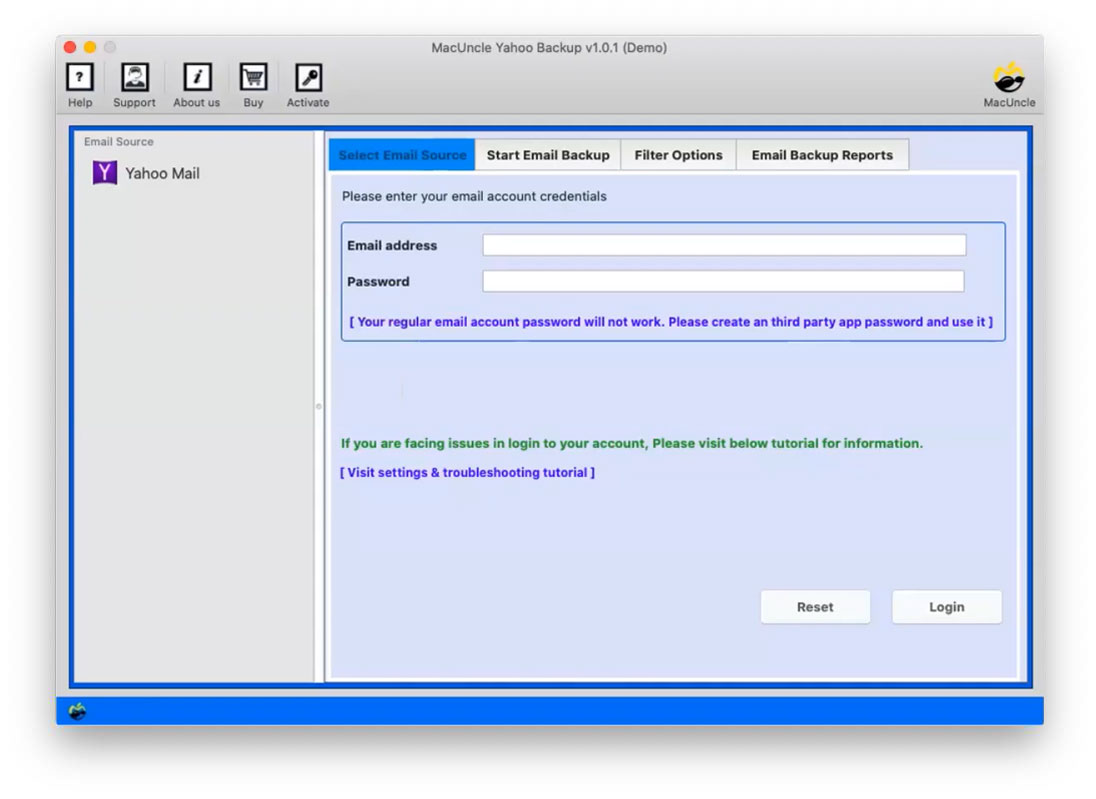
- Enter Yahoo account details: Email Address and Password. And Press the Login button.
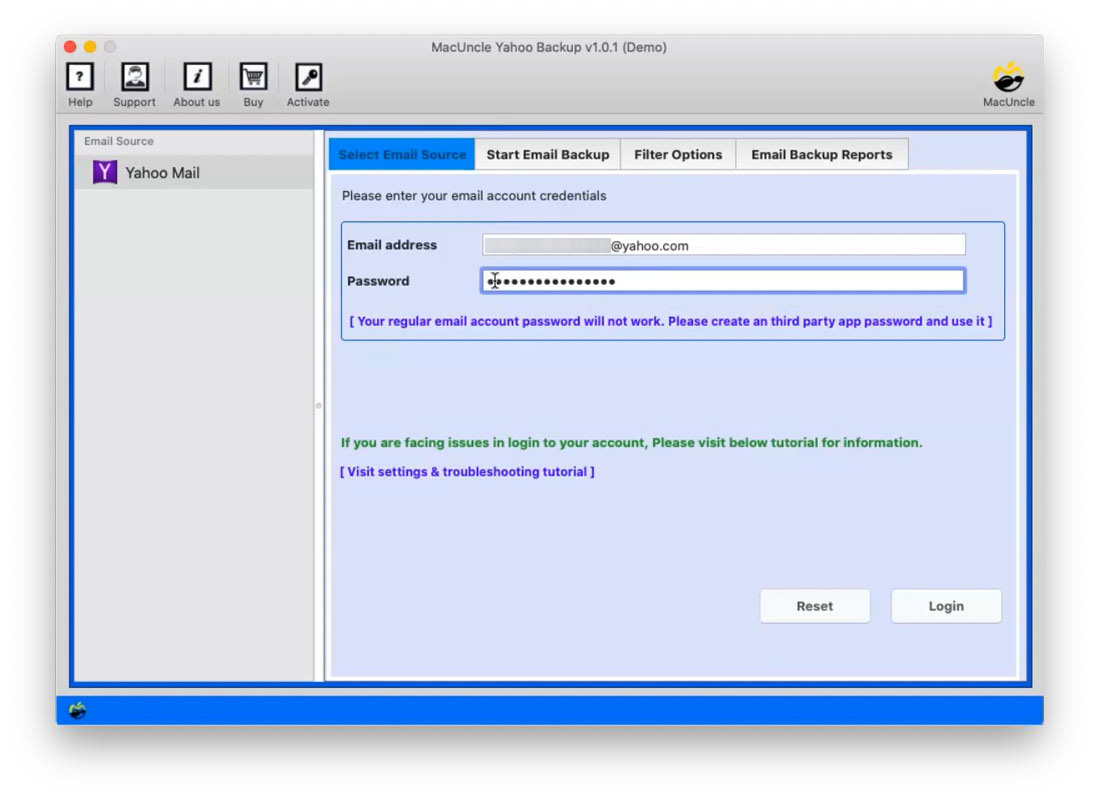
- Choose the desired folder and select the IMAP Option from the Select Saving Option.
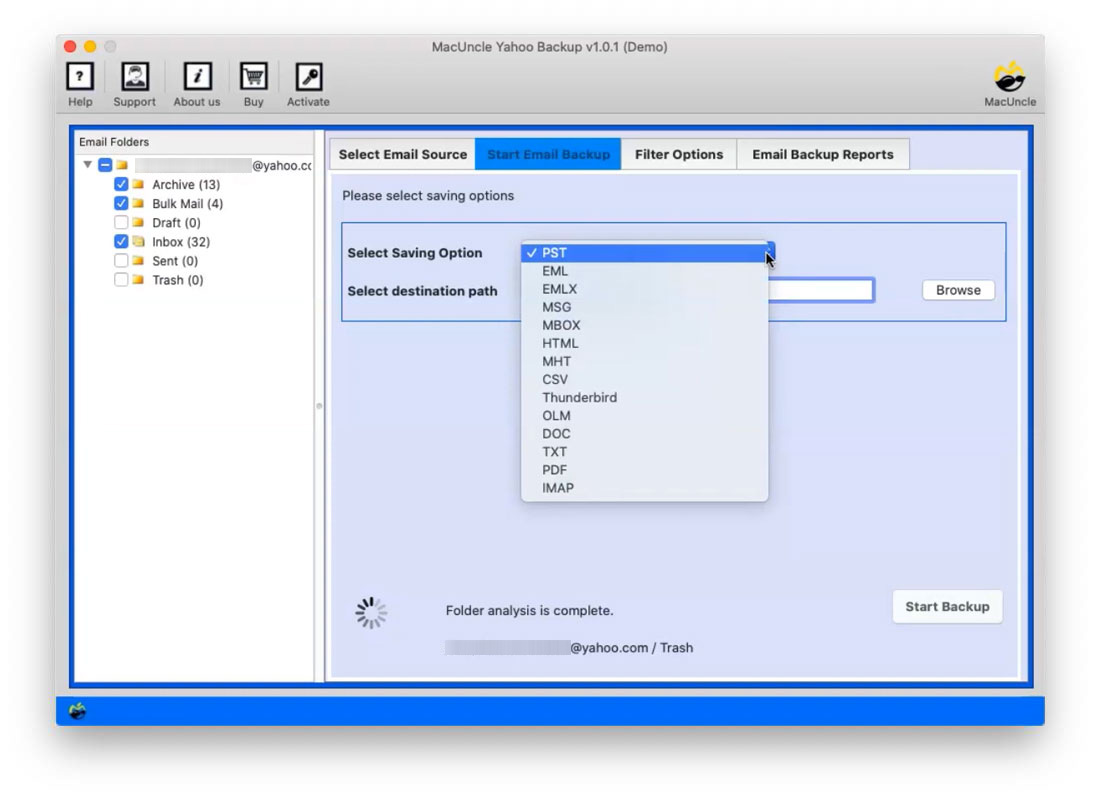
- Now enter iCloud Account credentials and IMAP details: IMAP Host & IMAP Port on the software panel.
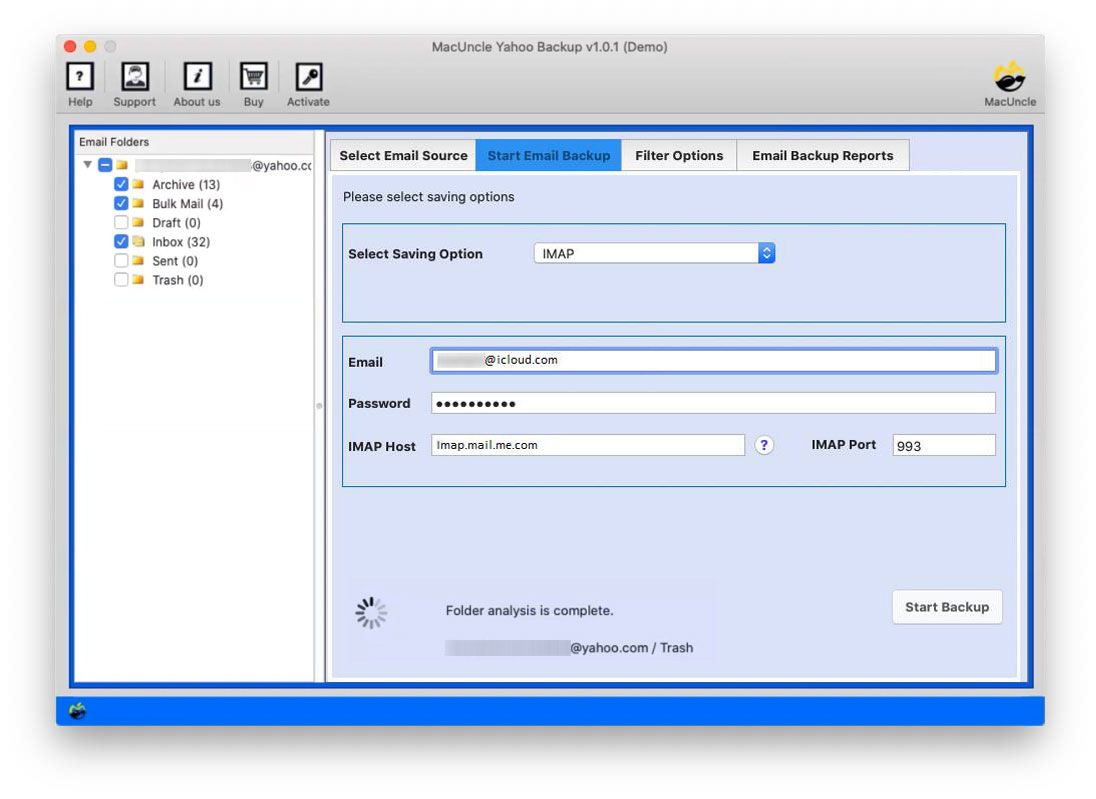
- Finally, press the Start Backup button.
- As a result, the Yahoo to iCloud live backup process starts and in a few minutes, you will get a task completion notification.
In conclusion, as from above, it is one of the best possible solutions at present. For non-technical users, the tools working is really pleasant. There is no need to have specialised technological expertise to accomplish the entire Yahoo Mail to iCloud migration process.
Major Aspects of Tool to Migrate Yahoo Data to iCloud
Now, let’s learn about some stand-out features of the backup tools which will boost the performance of migrating Yahoo Emails to iCloud.
- There is a user-friendly GUI for the tool. Hence, without any technical expertise, any user may simply use it.
- The tool also maintains all of the email attachments.
- It is capable of transferring single and multiple emails from Yahoo.
- It also offers 100% accurate results when transferring Yahoo emails to iCloud.
- Throughout the assignment, the utility retains all email functionality and data integrity.
- The user can switch emails from Yahoo to iCloud in bulk with this security program.
Final Verdict
In the above article, we discussed how to move Yahoo Mail to iCloud. For numerous reasons, Yahoo users are in great need to transfer emails and other data to iCloud accounts. Most importantly, from here you will get the best method to transfer Yahoo Mail to iCloud accounts. The users willing to perform an error-free process can follow the approach and move all their data to the iCloud account from Yahoo Mail.
Read more: Migrate Gmail to iCloud Mail
FAQs
Q) How to transfer other data from Yahoo to iCloud?
A) To move the contacts follow the steps mentioned in the article here: Import Contacts from Yahoo to iCloud.
Q) What are the steps to transfer only the emails from a particular date?
A) Use the filter option in the software panel and enter the date range. Then, the software will only fetch the emails from that particular date range.
Q) What are the requirements to operate the software?
A) There are no additional requirements to work on the software.

