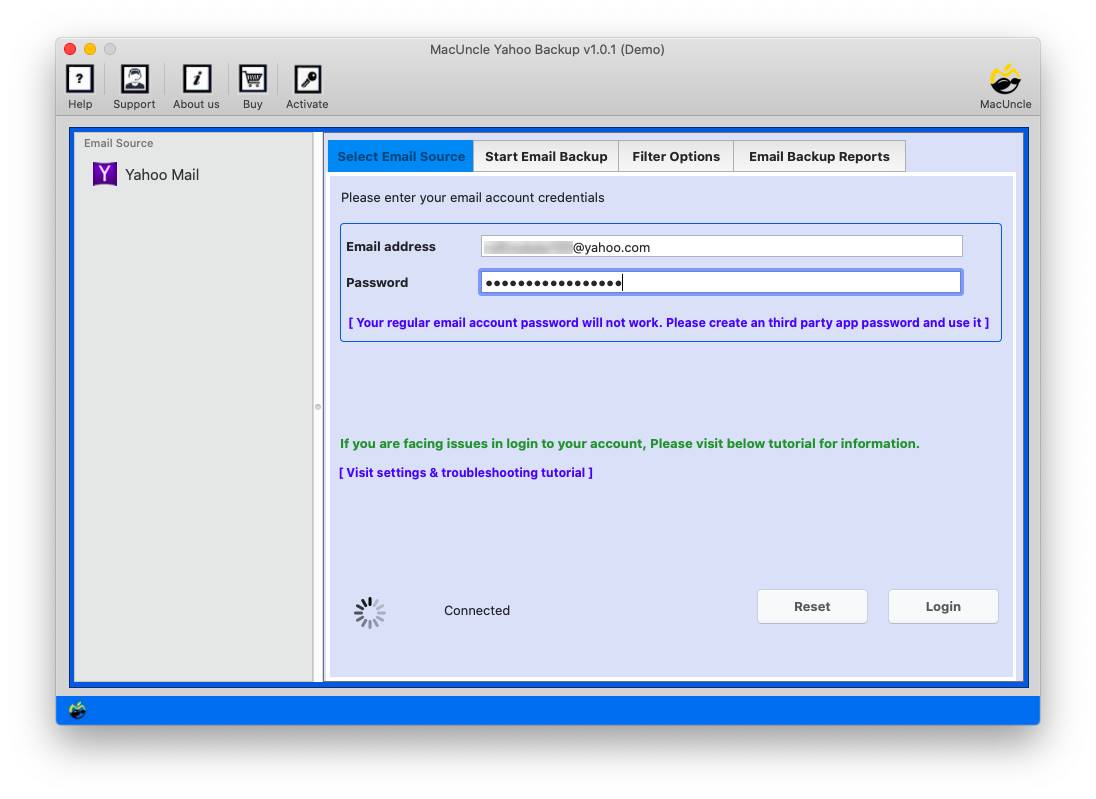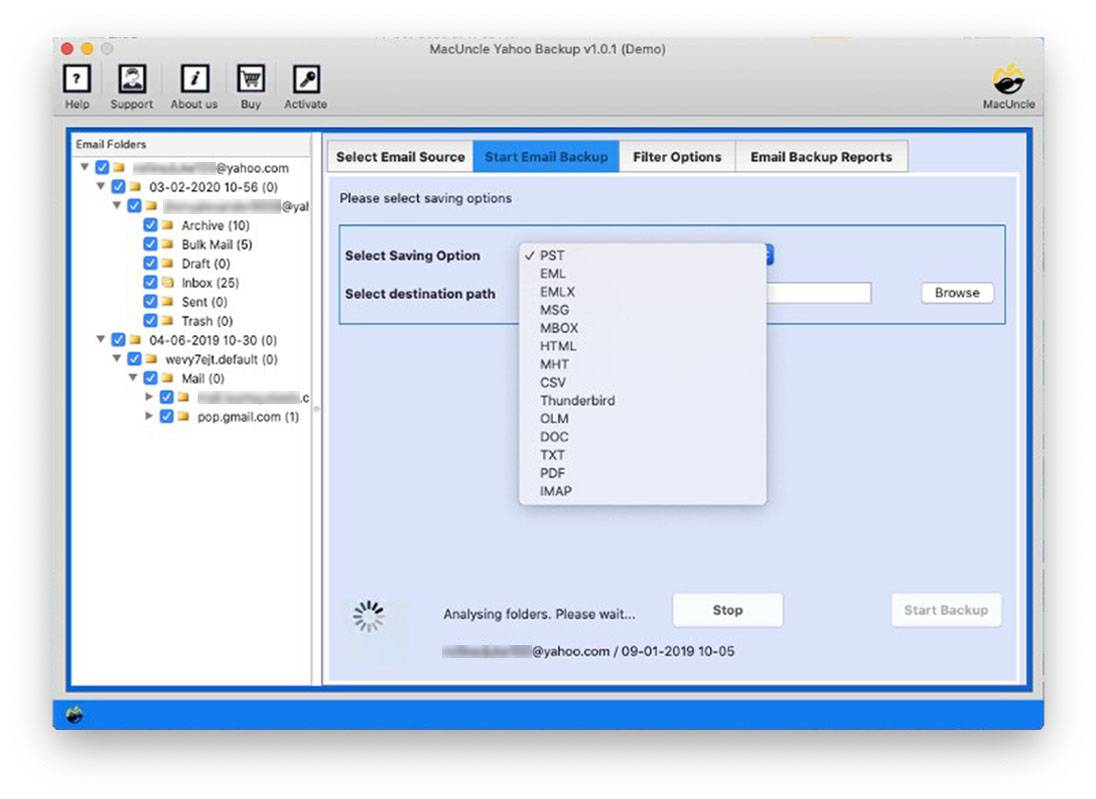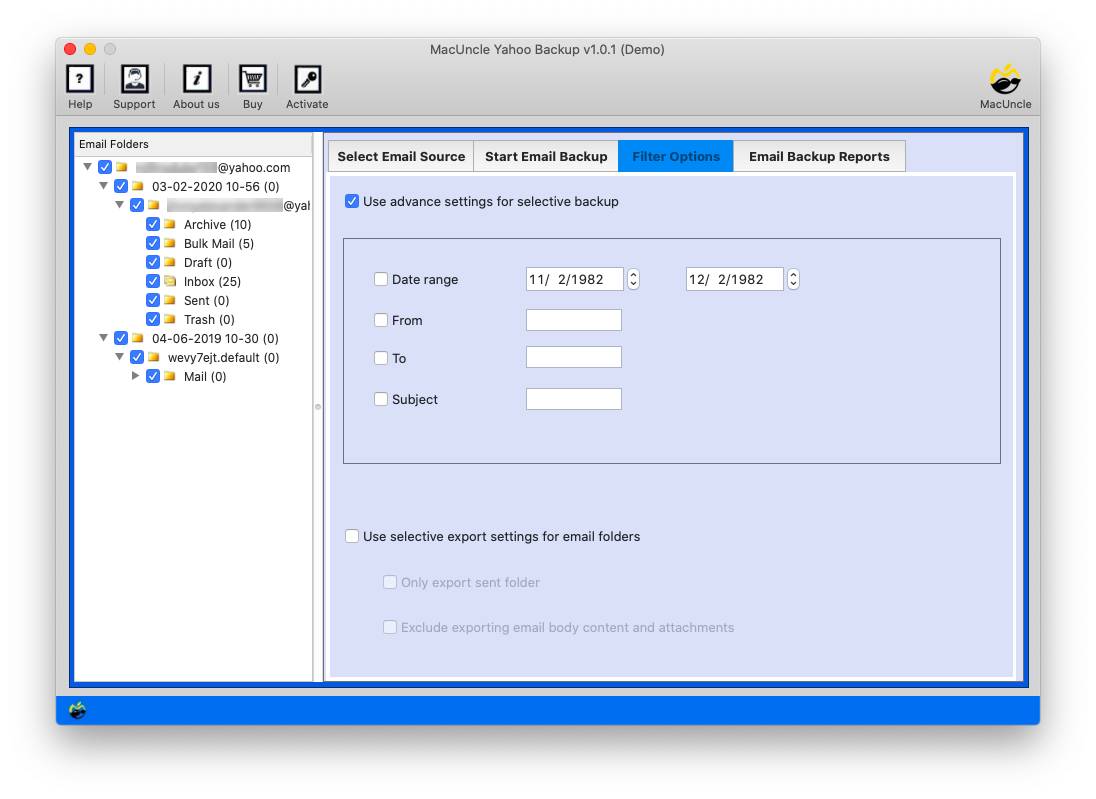How to Transfer Yahoo Emails to Another Account?
The article has explained the different methods to transfer Yahoo Emails to Another account of the different email account. There are two different approaches to moving emails from one Yahoo to another i.e., the manual and the automated solution. We receive several queries for a similar requirement.
We’ll explore various methods, from manually forwarding emails from one Yahoo account to another. If we perform the manual approach the email data will be sent to the added ID continuously. By the end of the tutorial, you will know to effortlessly move the Yahoo emails along with all the data. However, firstly we will go through the manual method provided in the blog.
Table of Content
#1 Method to Transfer Yahoo Emails to Another Account
Following are the steps to get email messages from one account to the other using the Yahoo Application.
- Access your Yahoo mail account.
- On the mail, select the Gear icon in the top right corner.
- Now select Settings from the menu.
- Enter the Yahoo mail account from which you want to export the emails under Email Addresses in the left panel.
- After that, choose “Access your Yahoo Mail elsewhere” and select the “Forward: Your mail is forwarded to the provided location, so you can check it elsewhere” checkbox.
- Then enter the Yahoo mail address you want to use for mail forwarding, and click the Verify option.
- The email address will then get a verification email.
- Once you have verified that link by clicking on it, the export of emails from one Yahoo account to another Yahoo account will begin.
#2 Method – Directly Forward Yahoo Emails to Another Account
We present you the Yahoo Email Backup Software, to move emails from the Yahoo account to another email client or the same account. The toolkit has different saving options along IMAP is also included. Use the IMAP to forward emails and other data to another Yahoo Mail account.
How to Transfer Yahoo Emails to Another Yahoo Account?
Install and set up the toolkit on the system and start with the procedure.
Note: Ensure to create a password with Yahoo Settings.
- Launch the software and enter Yahoo Mail account credentials to the desired field. Press the login button to start the process.
- Select any of the files from the list and choose the desired files to transfer to another mail account.
- Now choose IMAP and enter the details of the Yahoo account and the IMAP.
- To only transfer the selected emails, use the Filter Option.
- At last press the Start Backup to begin the process.
Demo Version: The initial version of the tool gives the entire information on how the toolkit works on the device. Move the first 25 emails or contacts to a Yahoo account with another email ID and then later upgrade to the licensed edition.
Choose #1 or #2 Methods to Transfer Emails from One Yahoo Email to Another
The automated method is preferable in terms of rich features. The vital features offered by the tool are explained here:
- Batch Transfer of Emails at Once: Since the email account has multiple folders consisting of emails, the MacUncle has the option to choose the entire directory such as Inbox, Sent, Draft, etc. to move to another account. Transfer Yahoo Emails to another account in folders which results in providing quick solutions.
- No Requirement for Yahoo Application: The Yahoo application is not required at any point in the email migration process. Therefore, the tool works without the help of any additional services.
- Direct Yahoo to Yahoo Migration: The emails and other data can be transferred to Yahoo accounts without any file conversion. Move the Yahoo data to another Yahoo account directly.
- Get 100% accuracy in the Result: The above approach is provident enough to offer complete accuracy while importing emails from one account to another.
Conclusion
Hope you have got the solution from here. We advise using the automatic option unless you are assured that you have access to the requirements and are knowledgeable about any potential technical difficulties of manual technique. With the automated approach, we can directly transfer Yahoo emails to another account without the aid of any additional support.
FAQS
Q) Can I import all my emails from one Yahoo account to another?
A) Yes. After configuring the Yahoo account in the above-suggested tool select the entire email folders and transfer to another account.
Q) How to transfer the emails from a particular date range?
A) All the data gets scanned and loaded to the software panel, then use the filter option to enter the date range. Then, while transferring the data, it only extracts the emails from the given date.
Q) Can I delete the emails after transferring to a new Yahoo account?
A) Use the recommended tool to transfer the Yahoo data to another account and then with the EmailRaser Tool to clean up the old account.
For more details visit: How to Delete Yahoo Account Permanently Step by Step