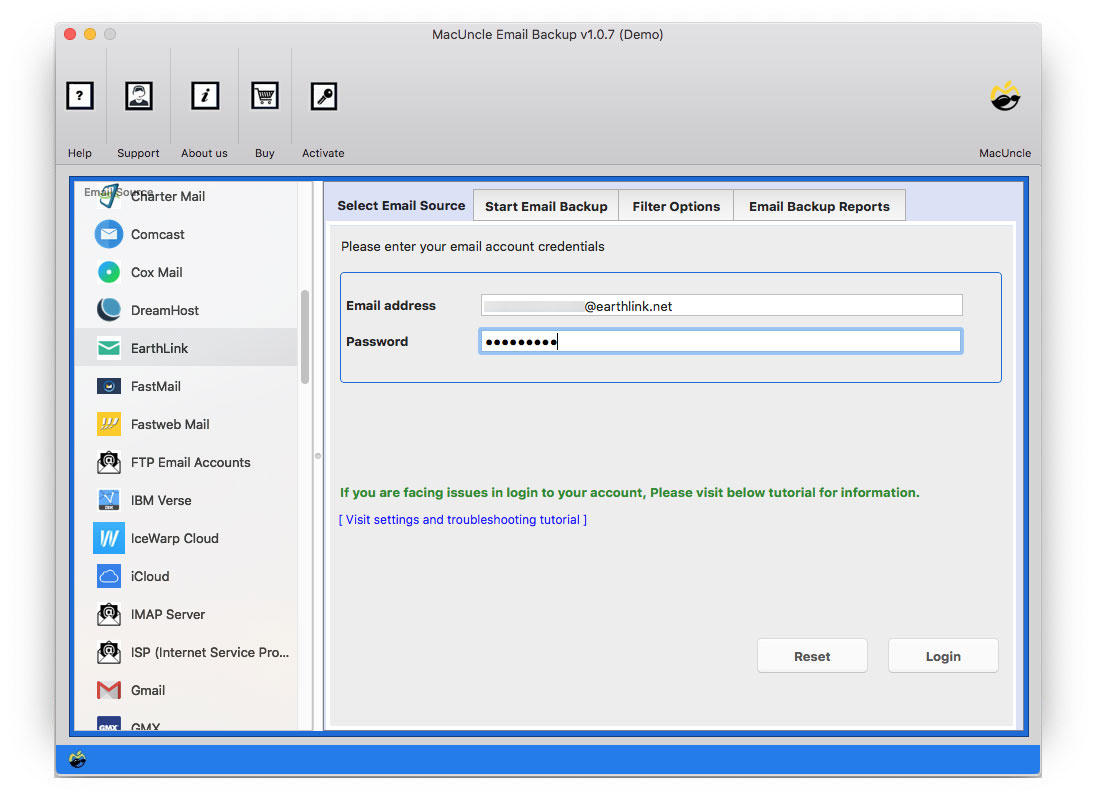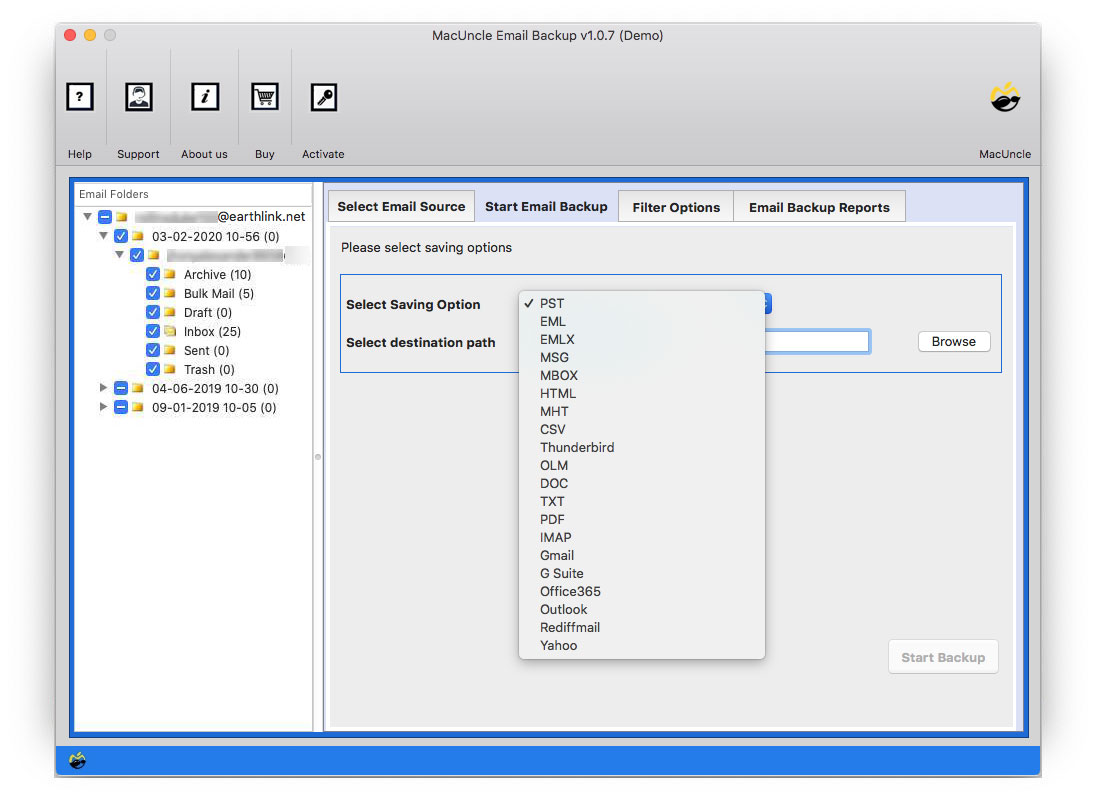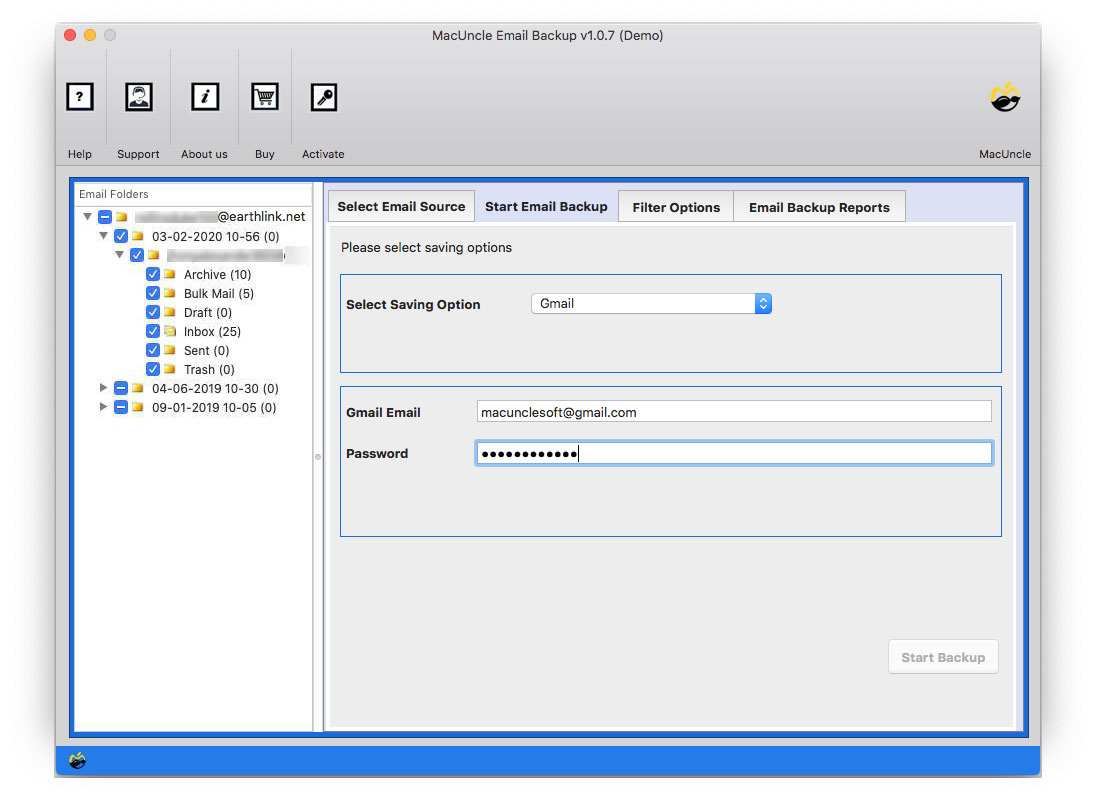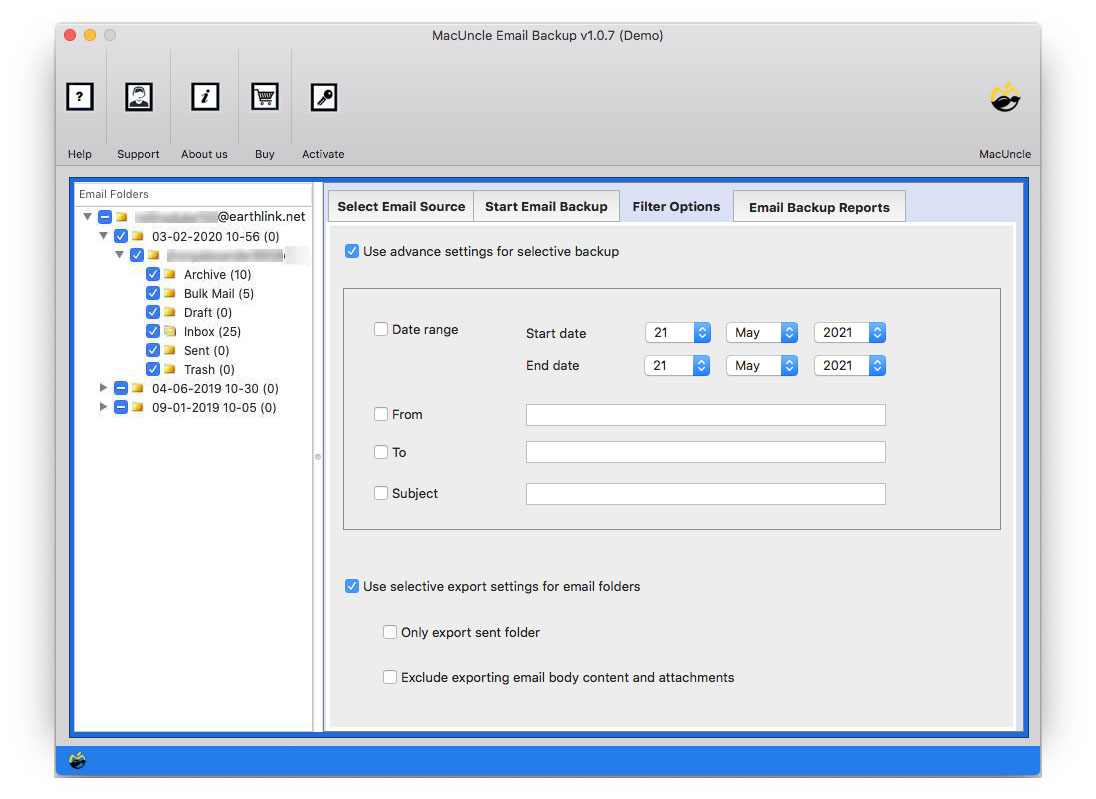How to Transfer EarthLink Emails to Gmail Account ?
The write-up will offer a complete solution for Apple users to transfer Earthlink to Gmail. We have included the procedure and the alternative solution for Windows users too. Read the article to find out the solution.
There are different reasons why users want to switch from Earthlink webmail to a Gmail account. Else, backup Earthlink emails, contacts, etc. to a Google mail account. If you are also here with a similar issue, then you are at the right place. We intend to help all users from naïve to expertise.
Why Transfer Earthink Emails to Gmail Accounts?
If you considering or thinking of transferring the emails from Earthlink to a Google mail account. Many users want to migrate their emails due to various reasons. Here are some of the features why we want to move the emails to Gmail accounts.
- Accessibility: Gmail is known for its effortless accessibility on all devices even if you use smartphones, desktops, etc. Transferring the emails from EarthLink to Gmail allows you to access the emails from anywhere.
- Filter and Spam: The Advanced spam filter and the security features in Gmail are the best in the industry. This helps in keeping the inbox cleaner and more secure from malware and phishing attacks.
- More Storage Space: Gmail offers generous amounts of space to store emails and attachments. It also has the option to buy additional space.
- Better Email Management: The powerful search capabilities make it easy to find specific emails. Google Mail has a more efficient way to handle emails.
These are some of the main reasons why users want to move emails from Earthlink to Gmail accounts directly. Follow up the next section to learn more about the migration.
Forward Earthlink to Google Mail with Expertise Method
Although migration of emails from one account to another is daunting and time-consuming, it would be simple if you choose the right application. Get the Email Backup Software, and transfer Earthlink emails to a Gmail account within the tool. Go to the Email source and select Earthlink then follow the steps mentioned. Further, proceed with the steps to move all Earthlink to Google Mail.
Try out the Demo version of the application,
Guide to Transfer Earthlink to Gmail Directly in 5 Steps
The procedure is straightforward to transfer Earthlink to Gmail on Mac and can be completed without any hassle. Download and install the tool and perform the below steps:
- Step 1. Select Earthlink from Email Source and Enter the Earthlink Account details: Email address and Password. Then, press the Login button.
- Step 3. Now, choose the Gmail option from the Select Saving option
- Step 4. Soon the tool will give a field to enter your Gmail Email address and password. (Go to Gmail setting if you face any obstacles**)
- Step 5. Go to Filter Option for selective migration of Earthlink to Gmail account.
That’s it. Now open a Gmail account to find out the transferred Earthlink emails.
Read another article:
Some More Details
In conclusion, We have discussed the query and the solution to the query. From the article, you will get the complete procedure and the download link to get the tool. Transfer Earthlink to Gmail on Mac directly from the tool itself. You can also save your Earthlink account to different email formats or import it to another email client effortlessly with the tool.
We will come up with new updates and solutions to all issues related to Email migration, backup, etc.
FAQ
Q1) Do I need to open my Earthlink account while operating the tool?
A1) No, there is no need for any external support to work on the Earthlink to Gmail Migration Tool.
Q2) Can I transfer all my emails with the attached document?
A2) Yes. All email files can be transferred from Earthlink to Gmail. Get the professional version to get complete emails in your Gmail account.
Q3) I only want Earthlink emails from specific dates. Does the tool provide an option for the same?
A3) Yes, go to the Filter option and enter a certain date in the Date Range field.