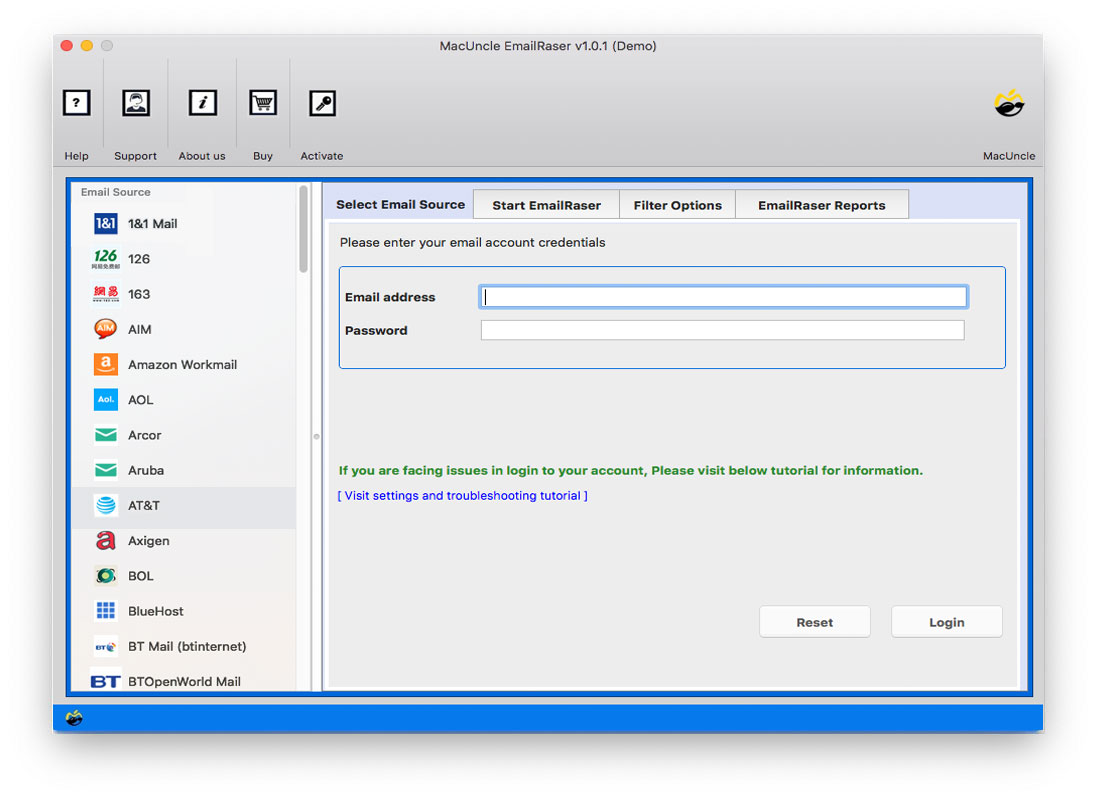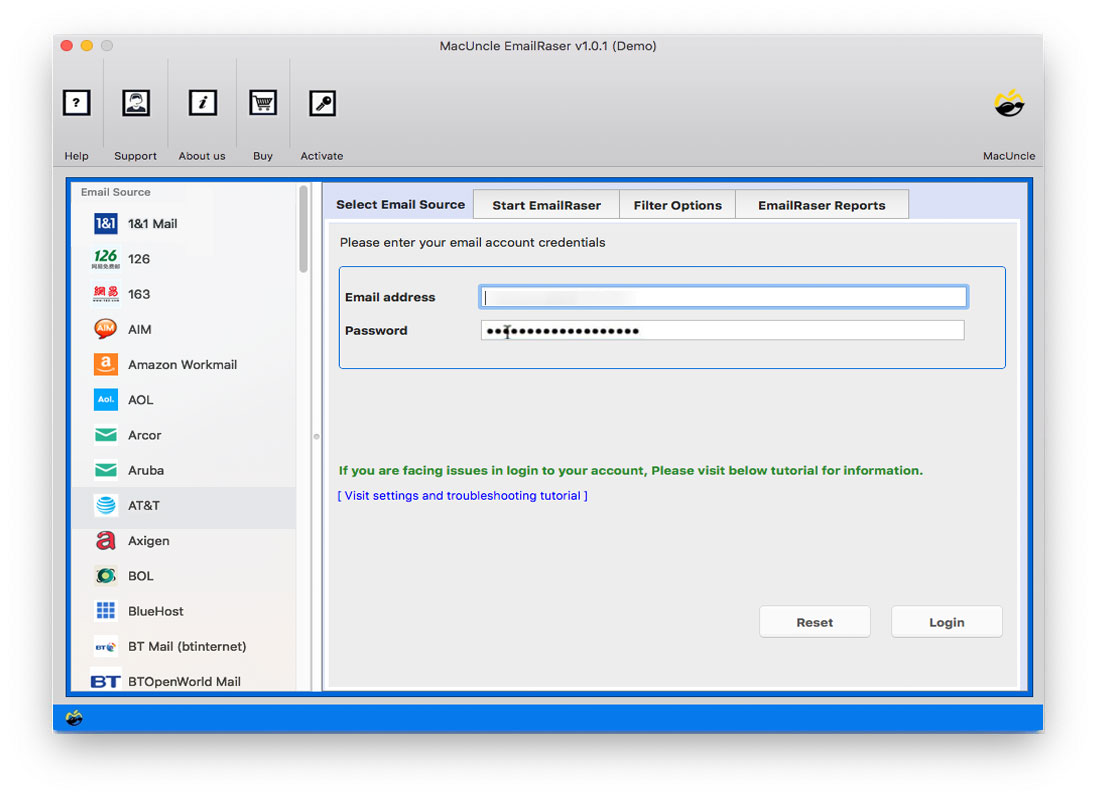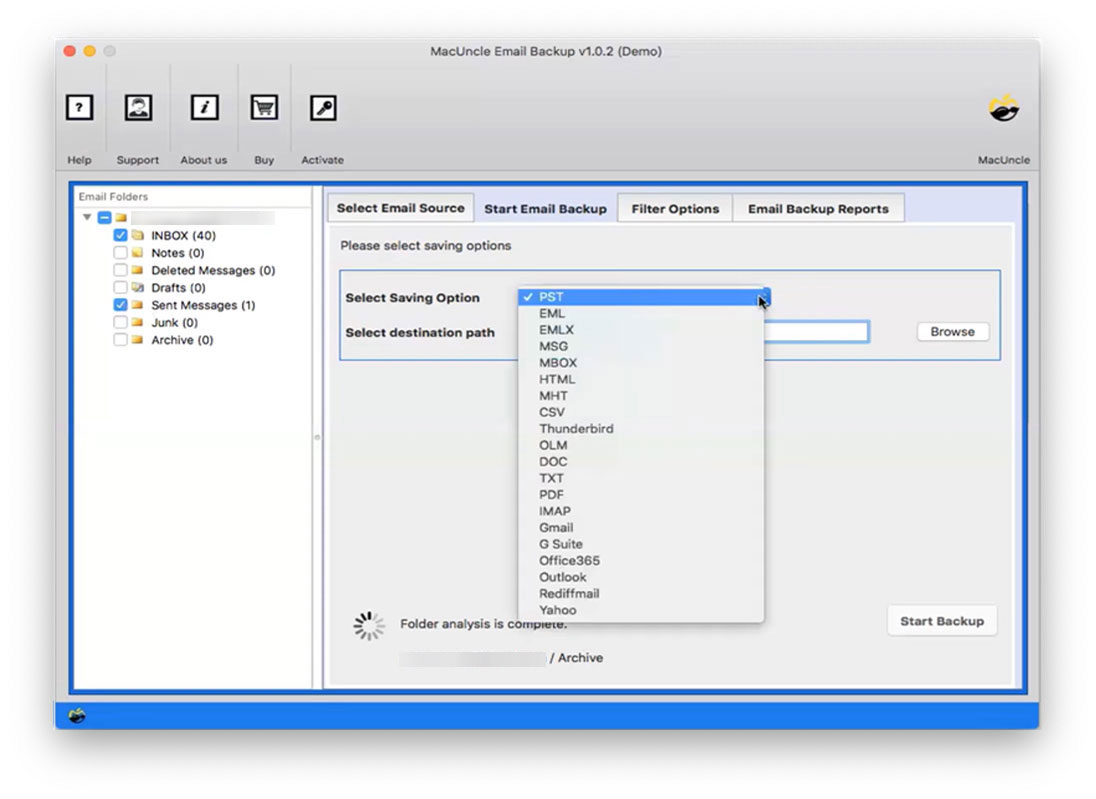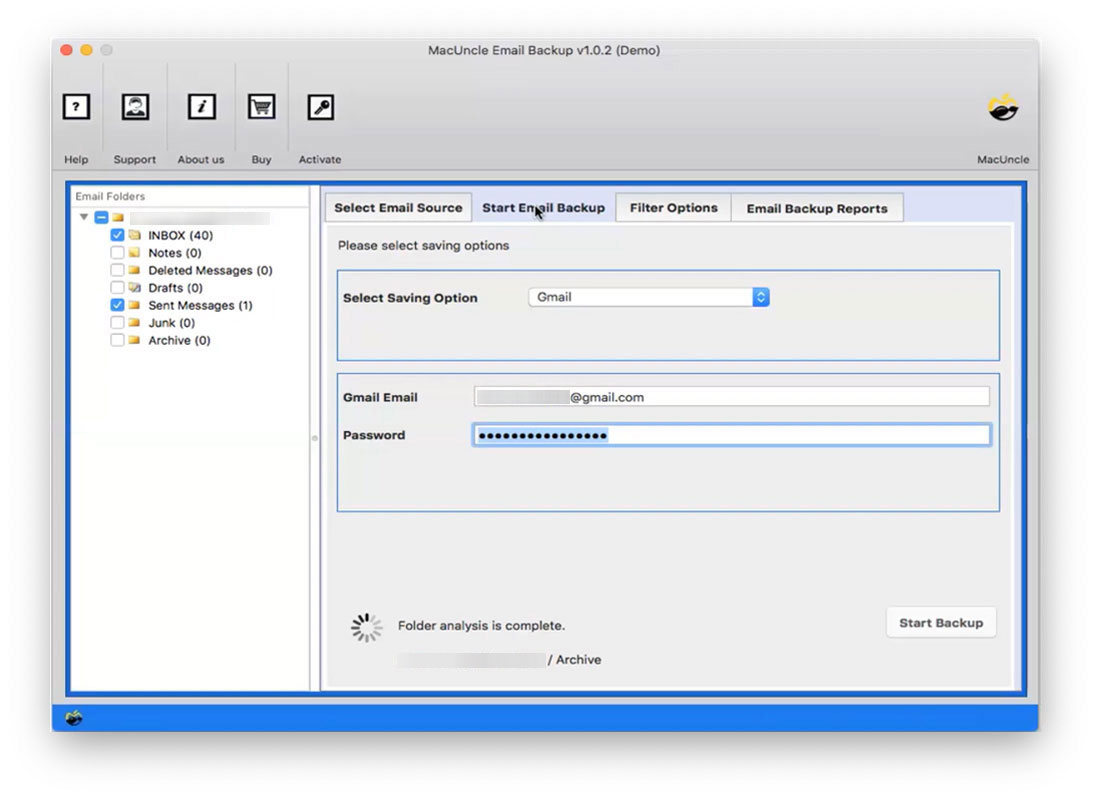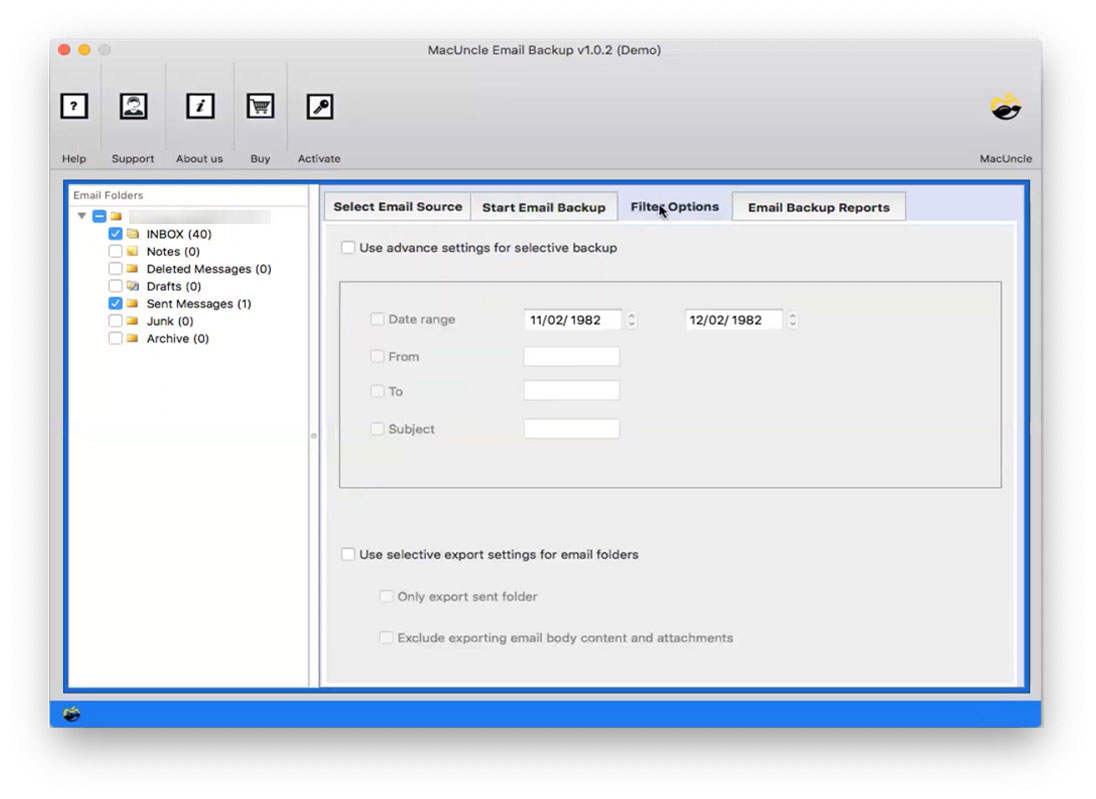How to Transfer Emails from AT&T to Gmail Account ?
Are you still searching for a method to forward or transfer AT&T to Gmail? Then do not skip. Read the complete tutorial to find out the method.
The above query is been there for a long time. AT&T Webmail users have been keen to know the solution to move their emails to Gmail accounts for personal reasons. Therefore, today we will discuss how simply one can transfer AT&T to Gmail on a Mac Machine.
*Also get the solution for Windows Too.
Why Transfer Emails from AT&T Emails to Gmail Account?
Before we dive into the steps to migrate the emails from one account to another, it’s important to understand why you want to migrate emails from AT&T to Google Account. Here are the reasons.
- Accessibility: A Gmail account can be accessed from any device with an internet connection. This makes it convenient for users to manage their emails.
- User-Friendly Interface: Gmail has a clean and intuitive interface which users can easily navigate. This makes it a popular choice for millions of users.
- Collaboration with Google Service: With Gmail services such as Google Drive, Calendar, Google Meet, etc., Gmail can easily be integrated.
- Storage Space: Gmail has great storage space, along with expandable storage options. Thus, it reduces the need to frequently delete Gmail emails to free up space.
Automated Method to Transfer AT&T to Gmail Account
The Email Backup for Mac for AT&T to Gmail migration. The tool offers multiple email sources along with AT&T Mail. All the Email data can be transferred to the Google Mail account directly without the aid of any external support. Export all the emails as well as other important data to the Gmail accounts. Track the process of migration within the tool and pause in between if required.
Download the tool on Mac OS 10.8 Mountain Lion & above.,
How to Forward AT&T Email to Gmail Account?
- Start the application and select AT&T Webmail.
- Now, enter the account credentials and press the Login button.
- Soon, all the email folders and subfolders will appear on the screen Email File/Folder. Choose any folder and then go to the next step.
- Go to Select Saving Option and choose Gmail account. The tool will then provide a field for you to enter your Gmail credentials.
- Go to the Filter option on the top menu and set up the required field for selective migration of emails from AT&T.
- Finally, press Start Backup to begin the process of transferring AT&T to Gmail on Mac.
Benefits of Tools to Forward AT&T Email to Gmail
From the procedure, it is clear that moving emails from one account to another is now simple. Other than the simple procedure, let’s see what the vital features of the tool.
- Transfer Bulk Emails from AT&T to Gmail: While scanning the entire email files/folder, one can easily move all the data, including contacts, calendars, etc. Thus, AT&T to Gmail migration can be executed within a few minutes in batches.
- Selectively migrate Emails to Gmail: With the filter option, you can transfer only required emails. Use date range, from, to, or subject for selected transfers. This configuration is optional.
- Direct migration: The utility allows users to transfer emails directly from their AT&T account to Gmail without the need for any application.
The Bottom Line
In conclusion, migrating email data from one place to another is now simple with the help of MacUncle software. Here, we have explained the best method to transfer AT&T to Gmail. Follow the steps mentioned to execute the task easily. Use the demo version with free 25 email migration and then later upgrade to move complete att.net email data.
General Questions
Q) How do I transfer my complete data from att.net to Gmail?
A) Use the professional edition of the tool to transfer all the data without any interruption.
Q) I have around 1000 email addresses. How long does the tool take to complete the process?
A) The tool is designed with a sturdy algorithm to move email files. Therefore, the estimated time is based on the number of email files.