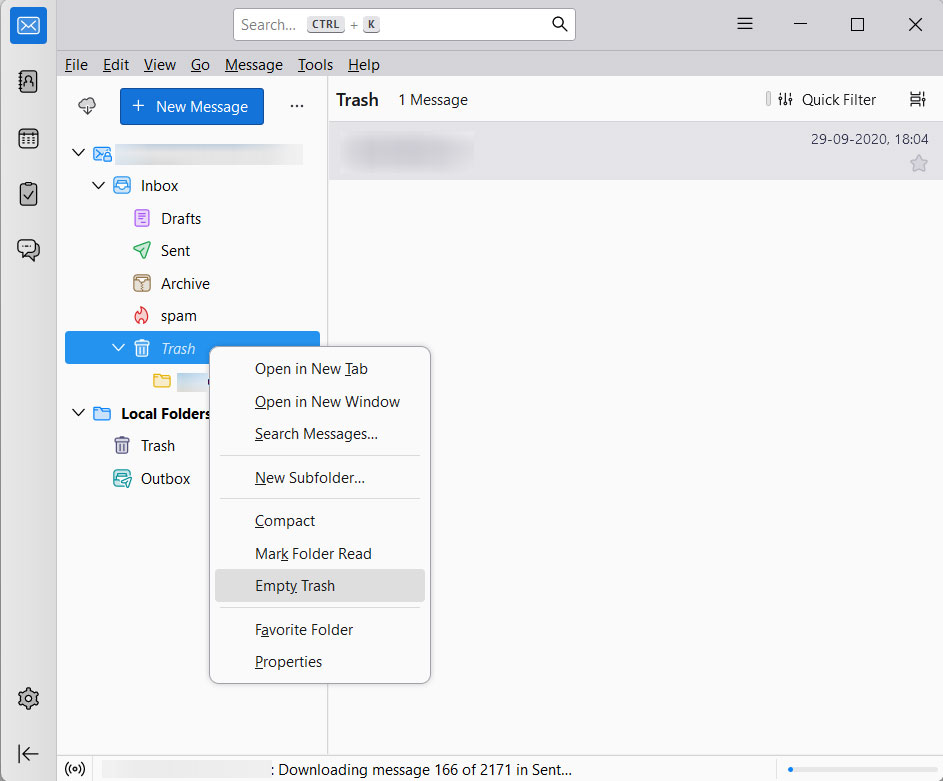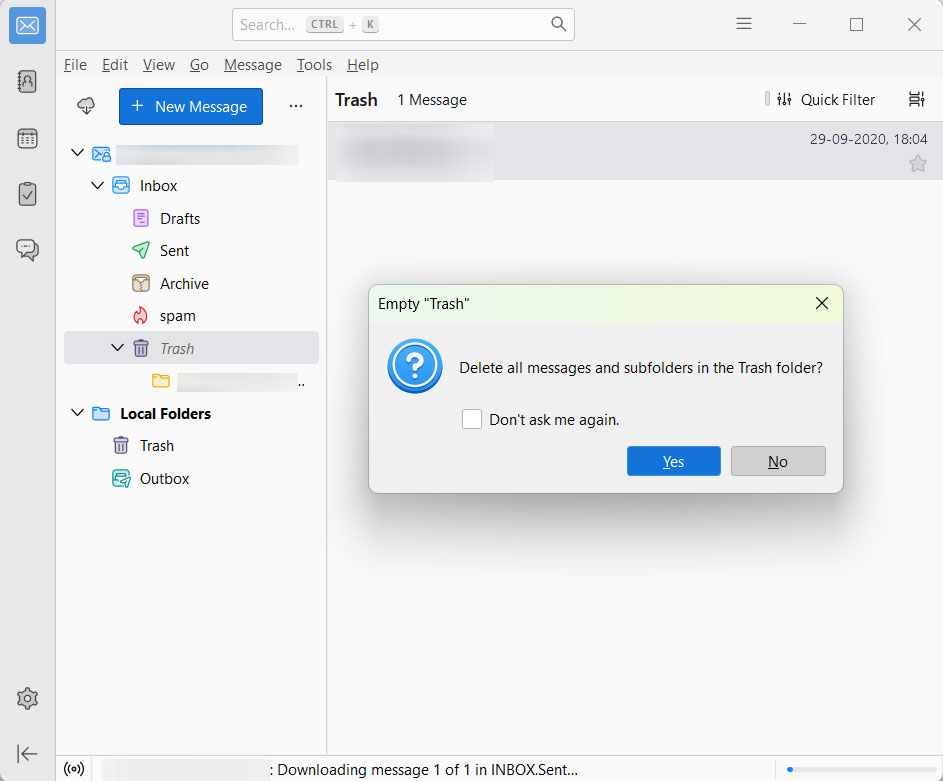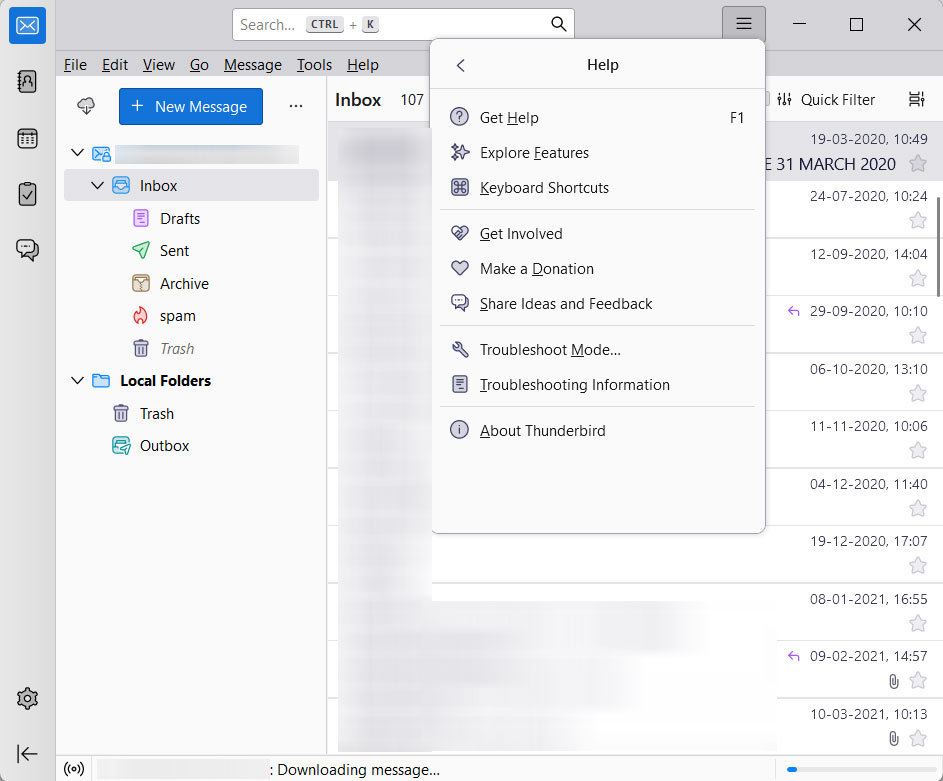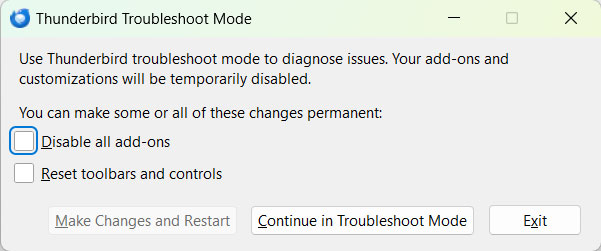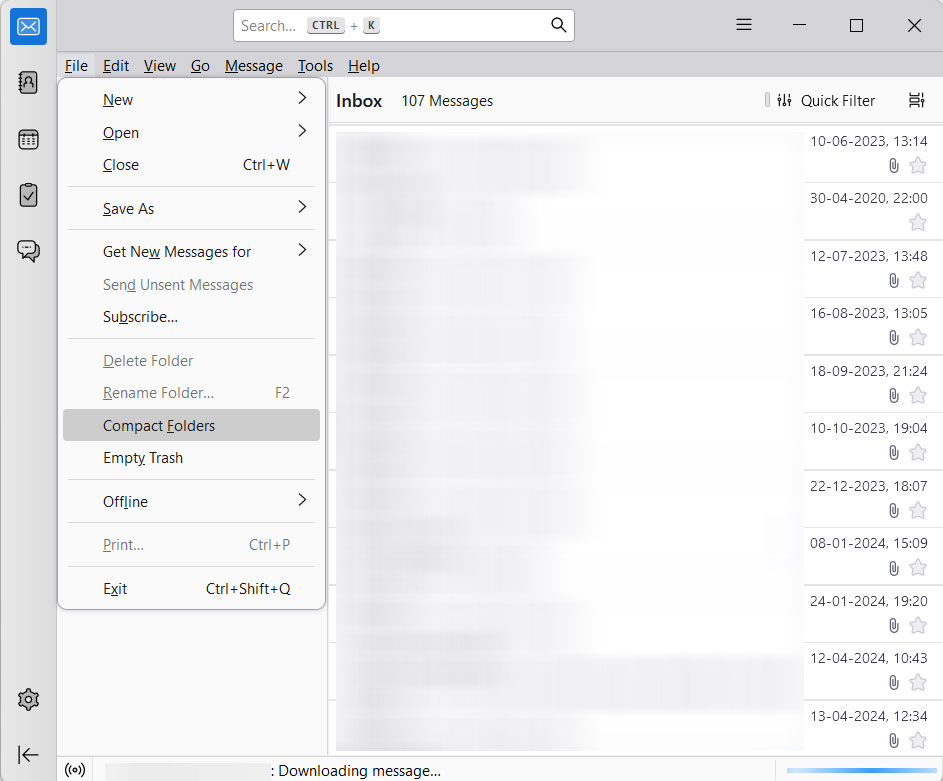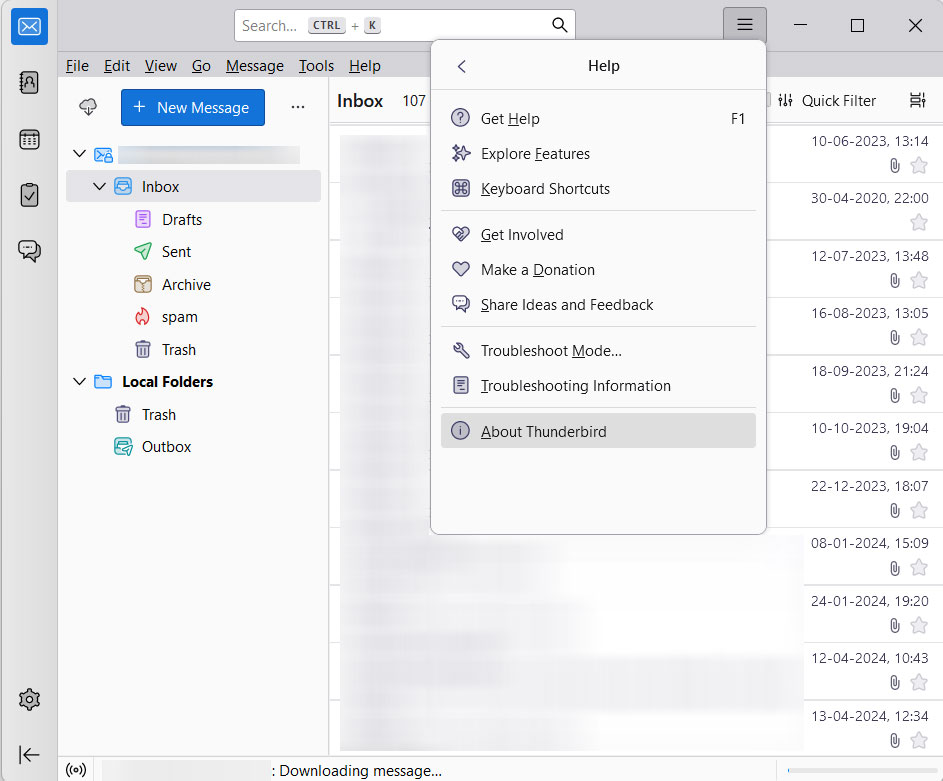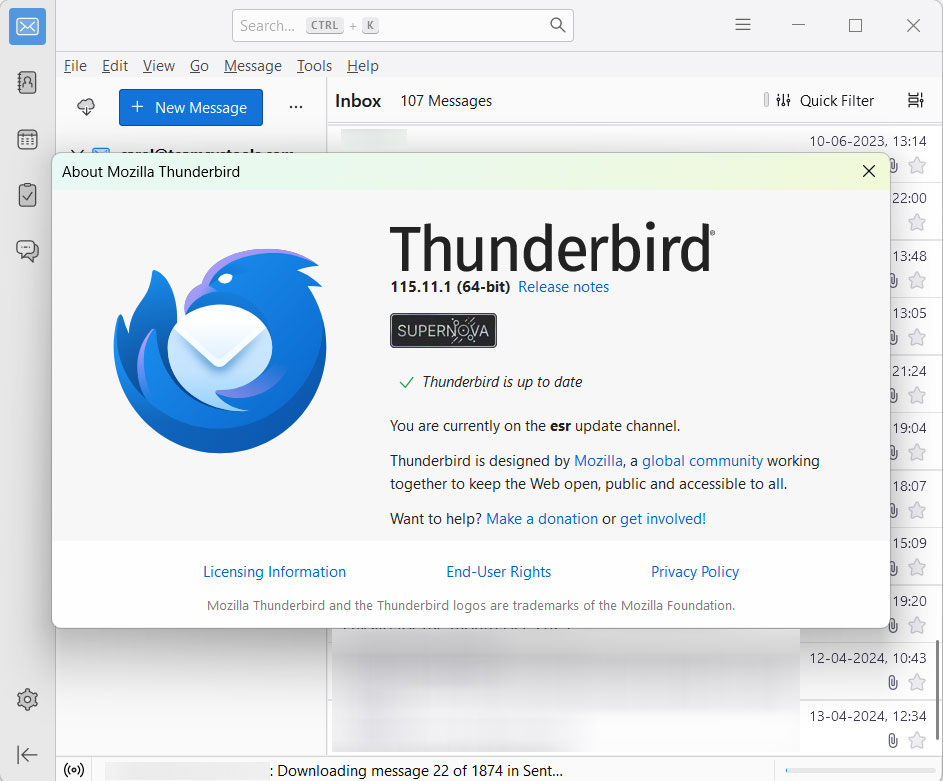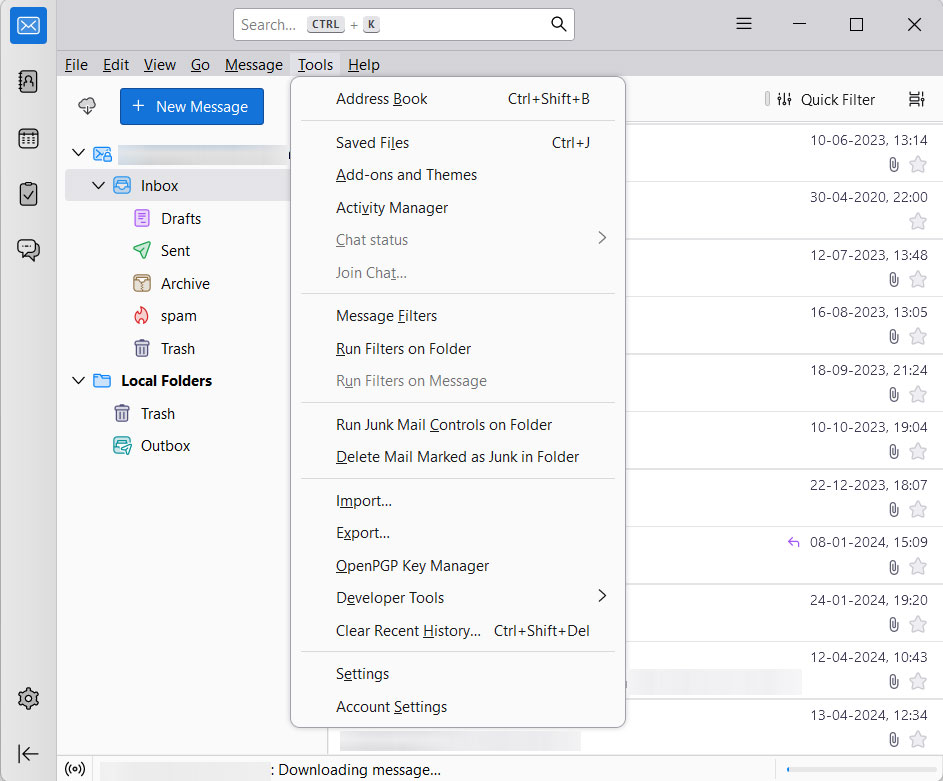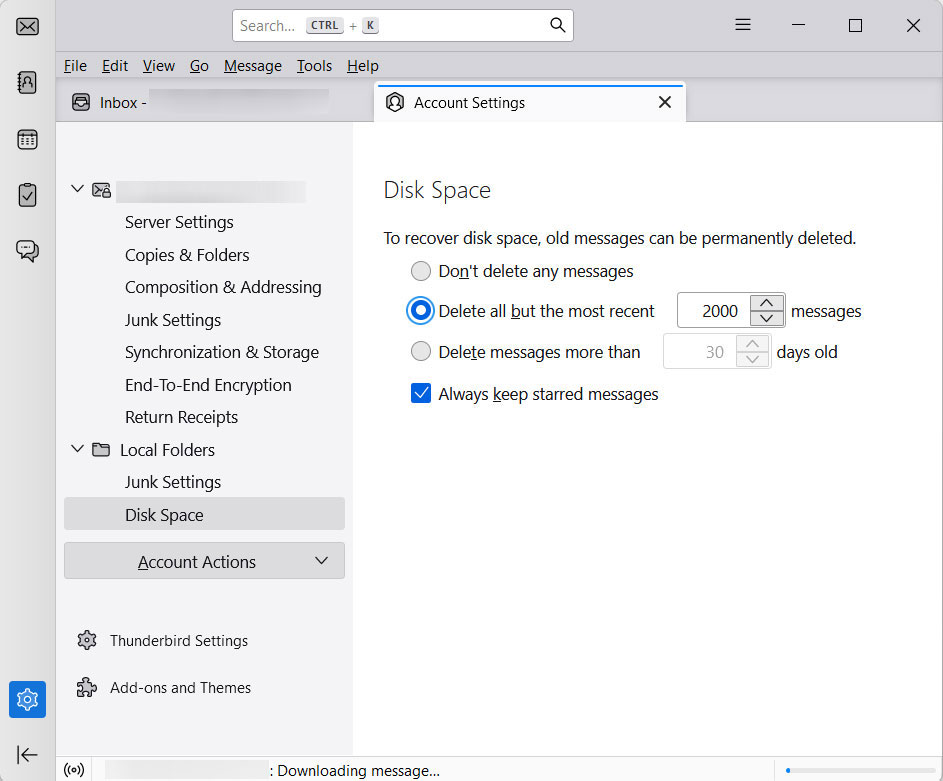How to Speed Up Thunderbird Account? Get the Best Solutions
About the article: If you are here with a “Not Responding Thunderbird Account” let’s work it through. We will here find a solution to speed up the Thunderbird email account with expert solutions. From here you can work on different methods to achieve the result.
Thunderbird Mail is a free open-source program developed by Mozilla Foundation. It included the new feeds, chat clients, etc. With free access to the program, it became one of the most popular email clients among private and professional users. Like any other software, Thunderbird also keeps freezing due to various reasons. If you are here for a similar reason, check the multiple solutions to work on the Thunderbird running slow issue.
Table of Contents
- Why Thunderbird is Running Slow?
- Different Solutions to Speed up Thunderbird
- Steps to Empty Folders with Unwanted Emails
- Run Thunderbird Troubleshoot Mode
- Run Virus Scan
- Compact all Folders in Thunderbird
- Check for Thunderbird Client Update
- Configure Automatic Thunderbird Compacting
- Recreate the MSF Files in Thunderbird Profile
- Uninstall Antivirus to Fix Thunderbird Running Slow
- Switch Thunderbird to Another Account to Fix Thunderbird Keeps Freezing
- Benefits of Using Software to Speed up Thunderbird
- FAQs
- Conclusion
Why does Thunderbird Keep Freezing?
If we talk about the reasons why the Thunderbird Freezes it ranges from simple to complex reasons.
- If the Thunderbird application or the device is outdated, the are high chances of Thunderbird freezing.
- Storing a large number of emails in the Thunderbird account.
- Corrupted MSF files in the Thunderbird profile
- Mailbox Storage corruption.
- Having multiple add-ons or extensions can conflict with Thunderbird running slow.
- A potential virus could hamper the functioning of the mail application.
How to Speed Up Thunderbird Account in Different Procedures?
We can work to find different solutions to speed up Thunderbird accounts. Here we have discussed multiple solutions to work on with the Thunderbird freezing issue.
Empty the Unwanted Folder (Trash & Spam Folders)
Try deleting emails from Trash & Spam folders, as they could be the reason why Thundering is running slow. Follow the simple steps:
- Start the Thunderbird Program.
- Select the Spam / Trash Folder and right-click.
- Click on the “Empty Junk” from the list.
- Press the Yes button to complete the task
Run Thunderbird Troubleshoot Mode
- Open the Thunderbird Application and go to the Menu.
- Navigate to “Help” in the drop-down menu
- Select Troubleshoot Mode….
- Now, click on Restart to start the troubleshooting mode.
- Select “Disable all add-ons” or “Reset toolbars and controls“.
- Then click on “Continue in Troubleshoot Mode”
. - Now check if the Thunderbird is still running slow.
- Later, select the “Turn Troubleshoot Mode off” option.
Run Virus Scan
Once check the system for any virus attack it could lead to Thunderbird Freeze at times. After scanning for the virus, check the Thunderbird Mail performance.
Use Compact All Folder Feature to Speed up Thunderbird
- Open Thunderbird Mail Program.
- From the File option, choose “Compact Folders”
- Wait for a while for Thunderbird to compress email folders.
Update Thunderbird Client to Fix Thunderbird Slow Issue
- Launch the Thunderbird Mail application and go to the menu.
- Now, select Help>>About Thunderbird from the drop-down.
- Check if Thunderbird is updated.
- Go to the Release Notes options and check for any new releases.
- Ensure to update Thunderbird to the latest version.
Configure Automatic Thunderbird compacting
- Start Thunderbird email client.
- Go to the Tools menu and choose Account settings
- Now, select the Disk Space option.
- Set up the account for automated email deletions.
Recreate MSF File to Speed up Thunderbird
- Firstly, ensure the Thunderbird is closed.
- Go to the Thunderbird profile and choose the MSF files.
- Now, delete the MSF files that do not have emails.
- Now open the Thunderbird account.
- The MSF file will be recreated now.
You can also try the solution: How to Delete duplicate emails in Thunderbird?
Uninstall Antivirus
- Open the Control Panel.
- Choose the “Uninstall a program” option.
- Check the Antivirus and right-click & uninstall.
- Press the “Yes” button to confirm.
Try Switching to Another Email Client
Use the Thunderbird Converter to perform the migration of emails from the Thunderbird profile to another account. With the advanced options in the software, users can try moving the emails to another preferred email client directly. Apart from switching to another account, we also have the option of storing the vital data from the account in different file formats.
Why Should I Get a Tool to Fix Thunderbird Running Slow Issue
Since it has the option to backup or import Thunderbird emails to another account directly. Here are some of the major traits why using this toolkit is the best option to speed up Thunderbird.
- Single Software for All Migration: This solution does not need any additional software support to complete the task. Everything works in the interface without the need for any navigation.
- Multiple Options: It has multiple options to process the emails and the other data from the Thunderbird account. Either migrate or save the emails to save up storage space, which could be one of the reasons the Thunderbird running is slow.
- Options for Emails as well as Contacts: The user can choose Emails or Contacts before starting the procedure. Select contacts/emails to store in a desired location to further clean up the account.
- Preserves the Data Intact: In any of the procedures the data is well preserved keeping the HTML formatting intact.
Frequently Asked Questions
Q) How can I make Thunderbird faster?
A) If Thunderbird is running slow, you can try different methods such as emptying the folders, and running the Thunderbird troubleshooting methods, etc.
Q) How do I clean up my Thunderbird?
A) Use the aforementioned software to store the data in a location as per your preference and then clean up the Thunderbird account. It is recommended to take a backup beforehand.
Q) Why does Thunderbird keep freezing?
A) The reasons could be software outdated reason, corrupted MSF files, having multiple add-ons etc.
Conclusion
Here we discussed multiple solutions to speed up Thunderbird accounts. If you also have a similar issue with Thunderbird keeps freezing then using the above methods can likely fix it. A complete step-by-step procedure is explained here for the user. Go through each of the procedures and if the solution is not aquired then try contacting the support.