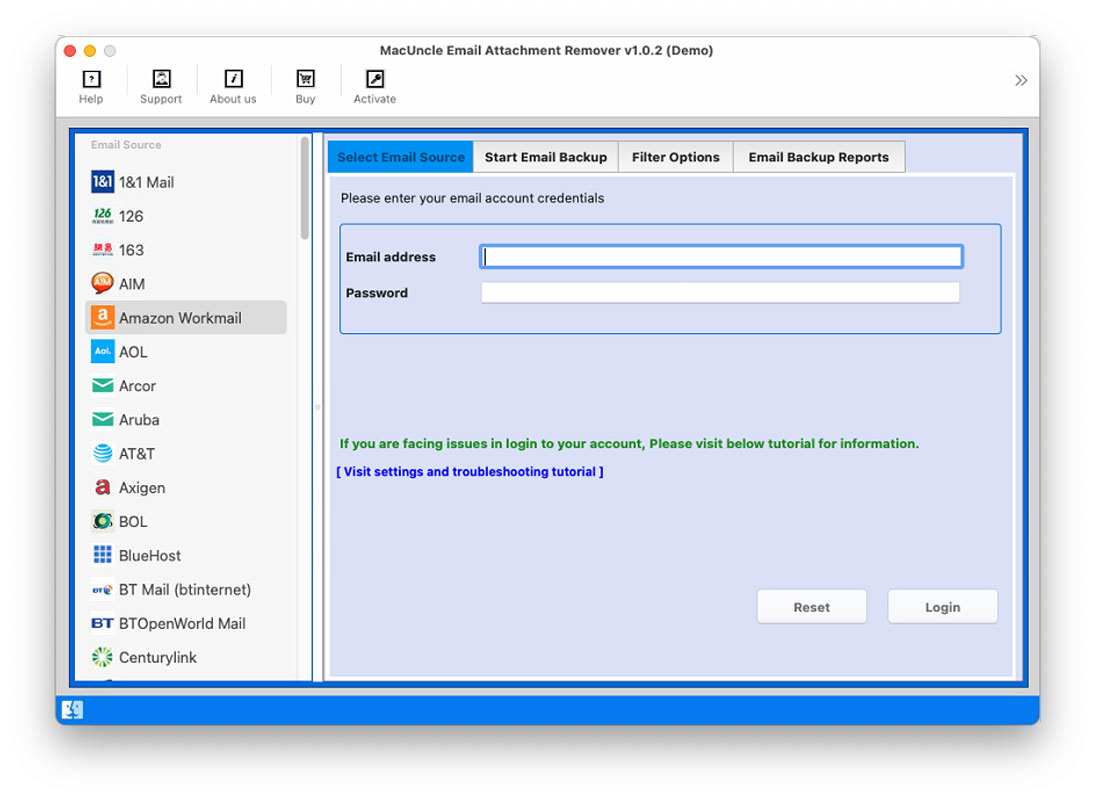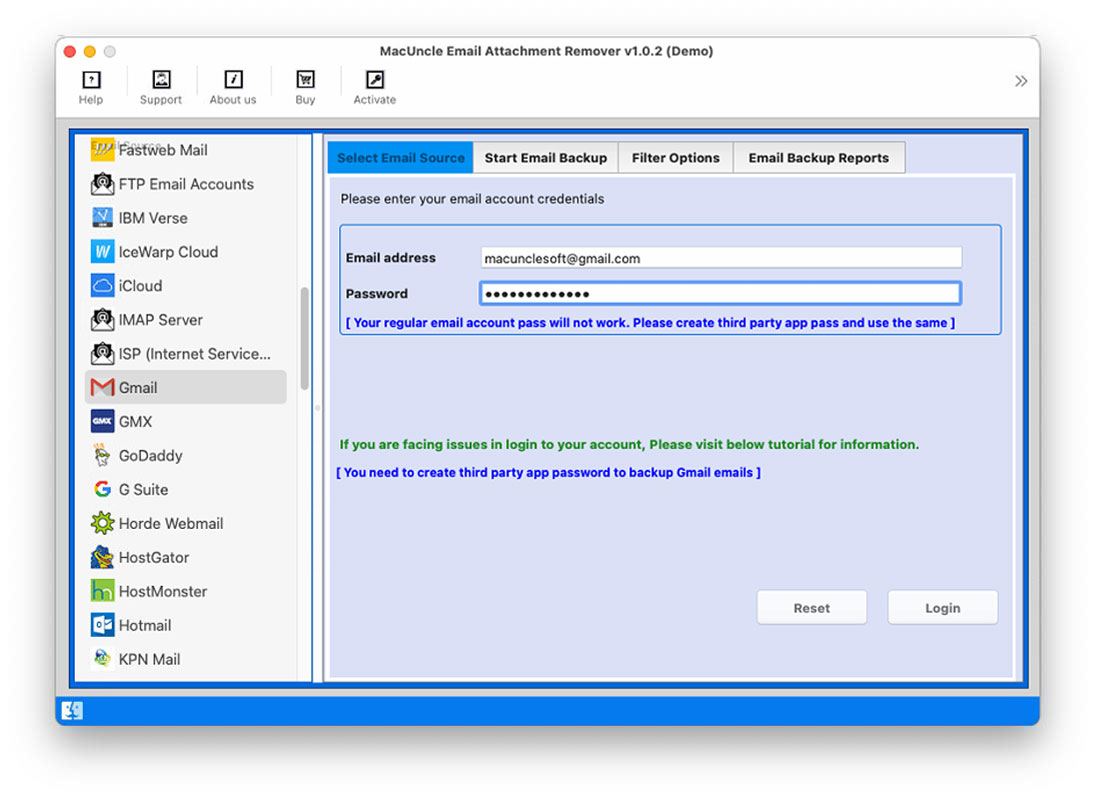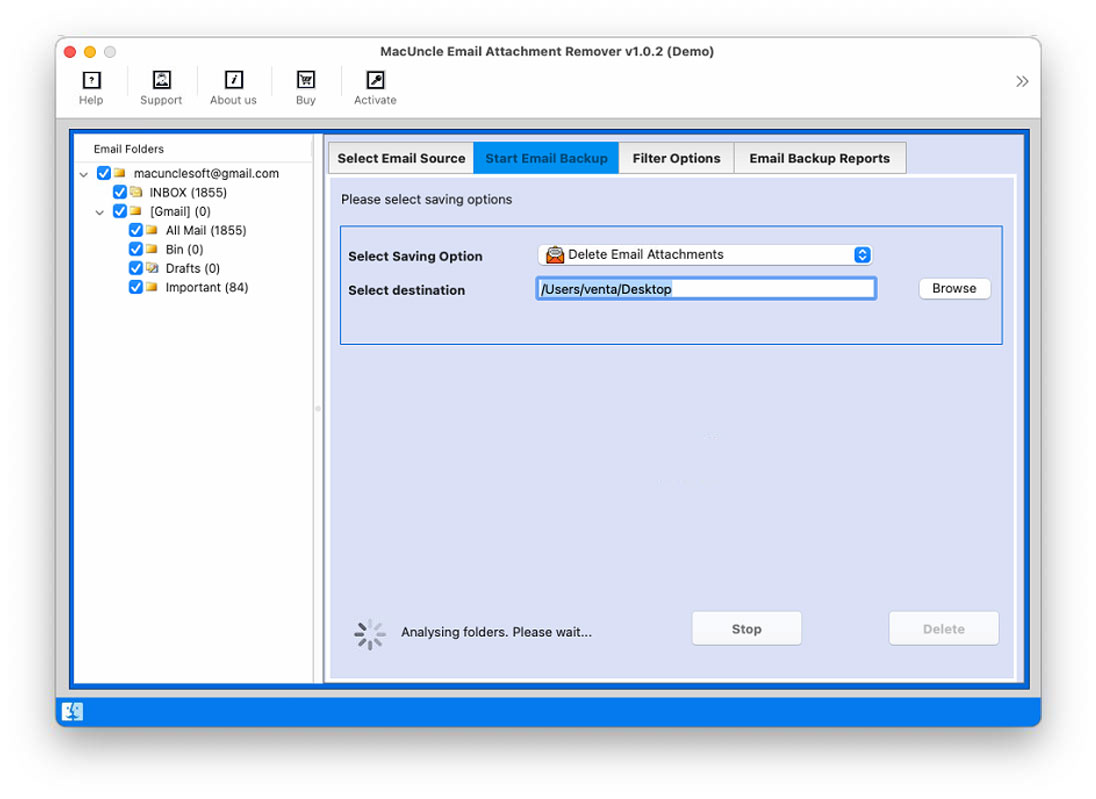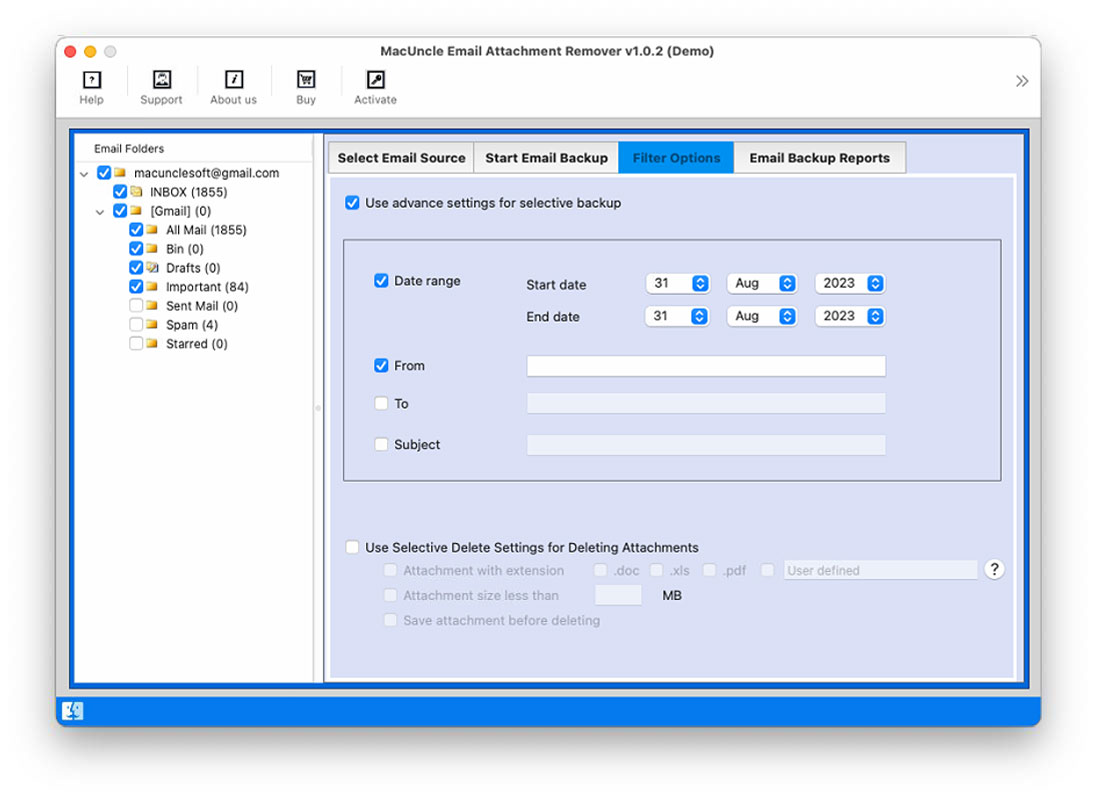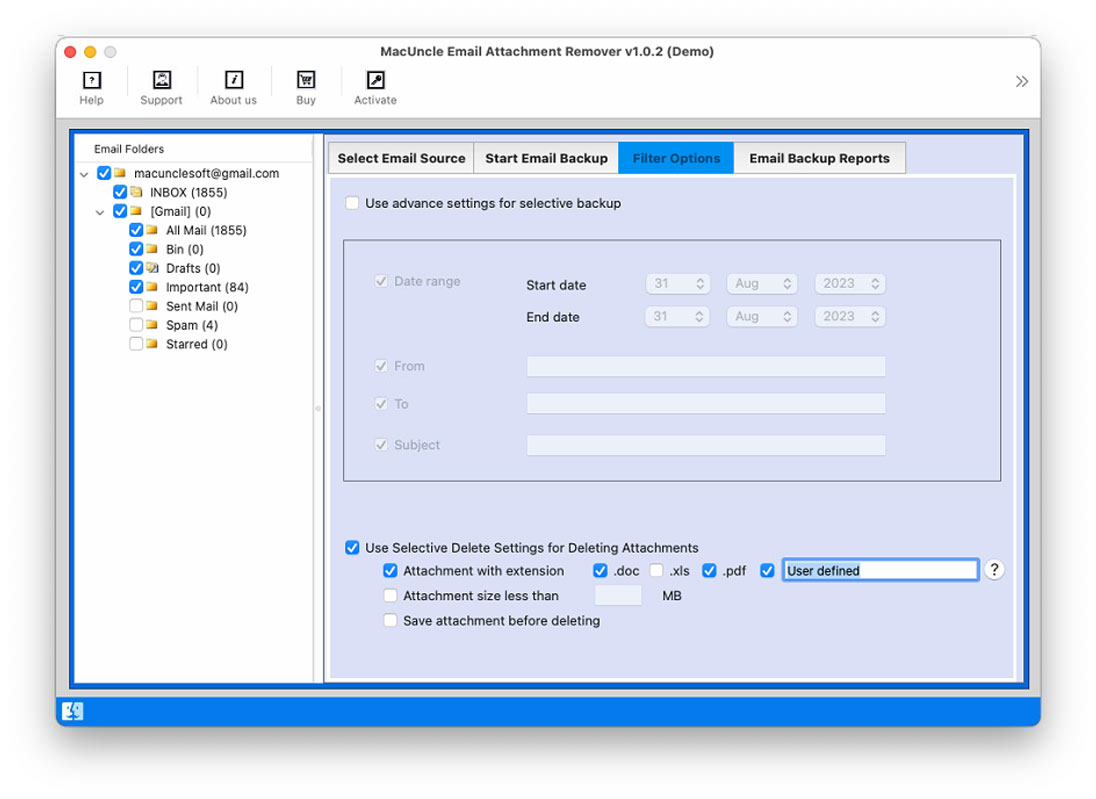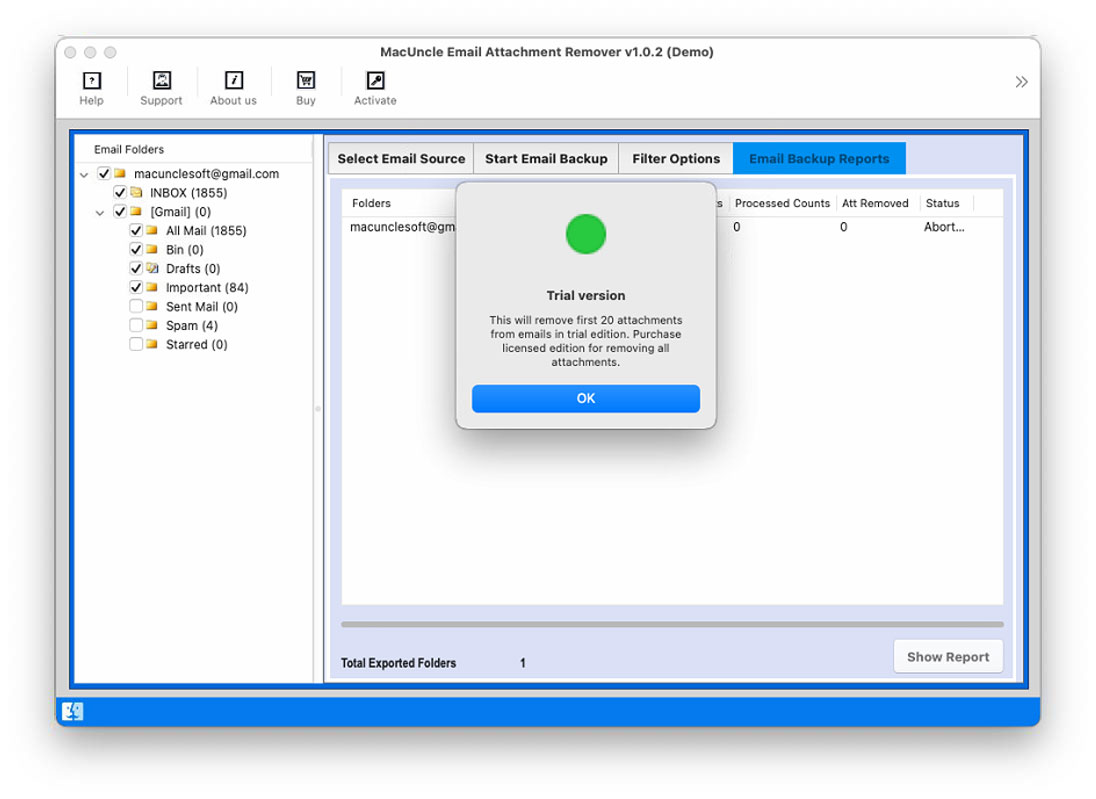How to Permanently Remove Attachments from Yahoo Email?
Yahoo Mail is an email service used by millions of users for both professional and professional needs. As time passes, the attachments from numerous emails in your Yahoo mailbox may accumulate and occupy important storage space. You are at the right place to remove attachments from Yahoo Mail.
We’ll walk you through the procedures in this extensive guide to assist you in effectively managing your email attachments and cleaning out your inbox.
Table of Content
- Why Should We Remove Attachments from Yahoo Account?
- Manually Delete Yahoo Mail Attachments
- Best Approach to Remove Yahoo Attachments without Deleting Emails
- 5 Steps to Delete Attachments from Yahoo Mail
- Which Method is the Best for Attachment Removal Procedure
- What to Do to Remove Attachment of Specific Format
- Conclusion
- FAQs
Why Should I Get Rid of Yahoo Email Attachments?
Understanding why it’s crucial to delete attachments from your Yahoo email account will help us better comprehend the how-to:
- Free Up Storage: Attachments, particularly large files, can quickly consume the storage space in your mailbox. You can free up space for new emails and prevent reaching your mailbox’s storage cap by deleting any unwanted attachments.
- Boost Email speed: Your email client’s speed can be negatively impacted by a congested mailbox with lots of attachments. You may speed up and improve the responsiveness of your Yahoo Mail by removing attachments.
- Organize emails more effectively: Getting rid of attachments keeps your mailbox organized. When your emails are free of extraneous files, you can view critical emails more quickly and handle them more easily.
After learning the advantages of deleting attachments, let’s look at how to do it.
Manual Steps to Remove Attachments from Yahoo Mail
a). Access Your Yahoo Mail Account
You must sign into your Yahoo Mail account to get started. After logging in, you may start the attachment removal process.
b). Recognize Emails Containing Attachments
Finding the emails with attachments you want to delete is the next step. Here is how to go about it:
- Search for Attachments: To find emails containing attachments, use the search function in Yahoo Mail. All emails with attachments will be displayed in Yahoo Mail if you just type “has: attachment” into the search field.
- Filter by Date: By sorting emails by date, you can easily search. For instance, if an email is more than a year old, you might wish to delete the attachments.
- Examine emails manually: Manually search through your inbox for emails with attachments that you want to delete.
c). Remove Yahoo Mail Attachments
The critical next step is to delete the attachments from your Yahoo emails. Unfortunately, there isn’t a built-in function in Yahoo Mail that allows you to choose to delete certain attachments from emails while leaving the body of the email intact.
Find out the solutions to Remove Attachments from Gmail without Deleting Emails.
How to Remove Attachments from Yahoo Mail
Email Attachment Remover can easily delete the attached document from the Yahoo Mail account without affecting the email files. Dealing with attachments in your Yahoo Mail account is a common email-related problem that it seamlessly solves with its user-friendly interface and comprehensive functionality.
Simple Steps to Delete Yahoo Mail Attachment Permanently
Note: Create a new app password to access the emails with the Gmail Settings.
- Launch the software and choose Yahoo Mail from the Email Source List.
- Enter Yahoo Mail login details such as ID and password.
- Choose the desired email folders from the list and a location from the system.
- Go to Filter options to selectively delete email attachments.
- Also, try out the options to remove attachments with specifications.
- Go back up to “Start Email Backup” and press the Delete button.
Which Method to Use to Permanently Remove Attachment from Yahoo
We can only get the answer to this by trying both methods. Whereas the software here has some of the major traits that users need while deleting any files from an email message. Check out the advanced traits offered by MacUncle.
- Effortlessly Attachment Management: To manage the email attachment in a simple manner using the program to remove attachments from Yahoo Mail to manage email attachments is simple. Either to clear up the inbox folder and to free up the storage space.
- Email Content Preservation: One of MacUncle Email Attachment Remover’s notable characteristics is its capacity to remove attachments while leaving the email’s body intact.
- Simplify the Workflow: With the tool, you can automate the task of going through your emails and meticulously eliminating attachments one at a time. It makes email management more effective by scanning your inbox, locating attachments, and letting you decide which ones to delete.
- Complete Security: It guarantees that your email login information and data are secure throughout the removal of attachments.
What to do to Remove Yahoo Attachment of a Specific Format?
The mentioned software has different filter options to delete attachments of particular file formats. Out of this user can easily select the desired format or apply the specific format to delete only the required files. Refer to the illustrated steps above.
Check out other filter options:
- Date Range: Remove attachments from Yahoo Mail emails from a certain date range.
- From: Delete Yahoo Attachments from specific sender IDs from the account directly.
- To: Enter the To email ID and remove the attachment from the Sender folders.
- Subject: Add the email subject and the software will only remove attachments from Yahoo email messages.
Save Attachments before Deleting: For future requirements, users can save attachments before deleting them permanently from the account.
Conclusion
Managing email attachments in Yahoo Mail is essential to keep your mailbox organized and efficient. By following the steps outlined in this guide, you can effectively remove attachments from Yahoo Mail, free up storage space, and optimize your email experience. Remember to regularly review your emails, download important attachments, and use cloud storage to streamline your email communication. With these practices in place, you’ll have a cleaner and more manageable Yahoo Mail account.
Frequently Asked Questions
Q) Can I remove attachments from multiple emails at once from Yahoo?
A) You can use the manual method to select multiple files and remove the attachment. Use the automated method to remove attachments from multiple emails at once with ease.
Q) How can I manage attachment more efficiently?
A) Download attachments from Yahoo Mail to the system and regularly clean your inbox.
Q) How can I delete attachments from specific folders in Yahoo?
A) You can use the software mentioned in the article to remove attachments from specific folders in the Yahoo Mail.
Q) How to get rid of attachments in batches from Yahoo Emails?
A) Use the MacUncle software to delete unlimited attachments from the emails in the Yahoo account.