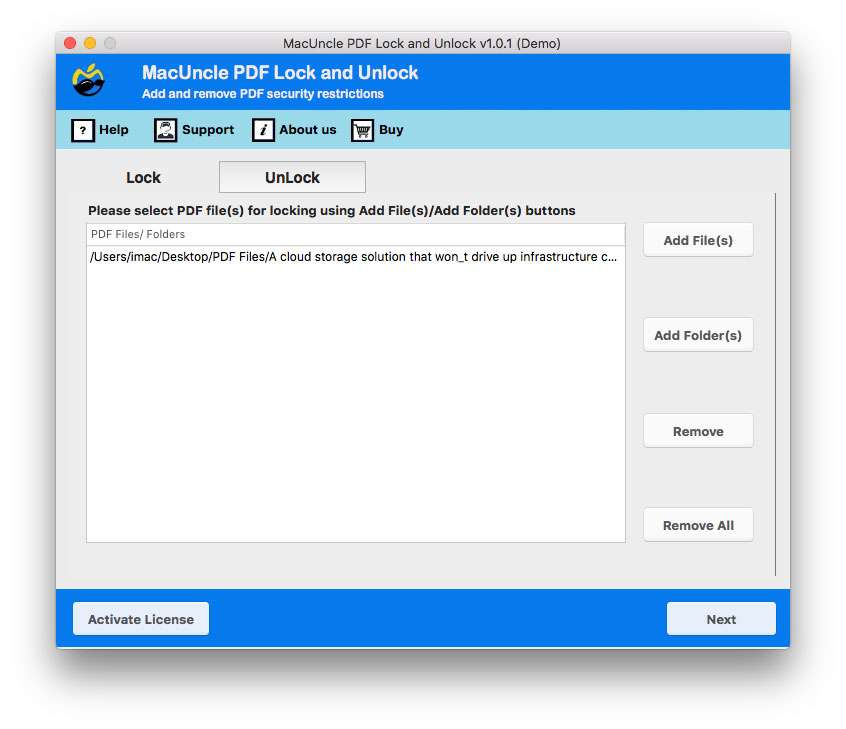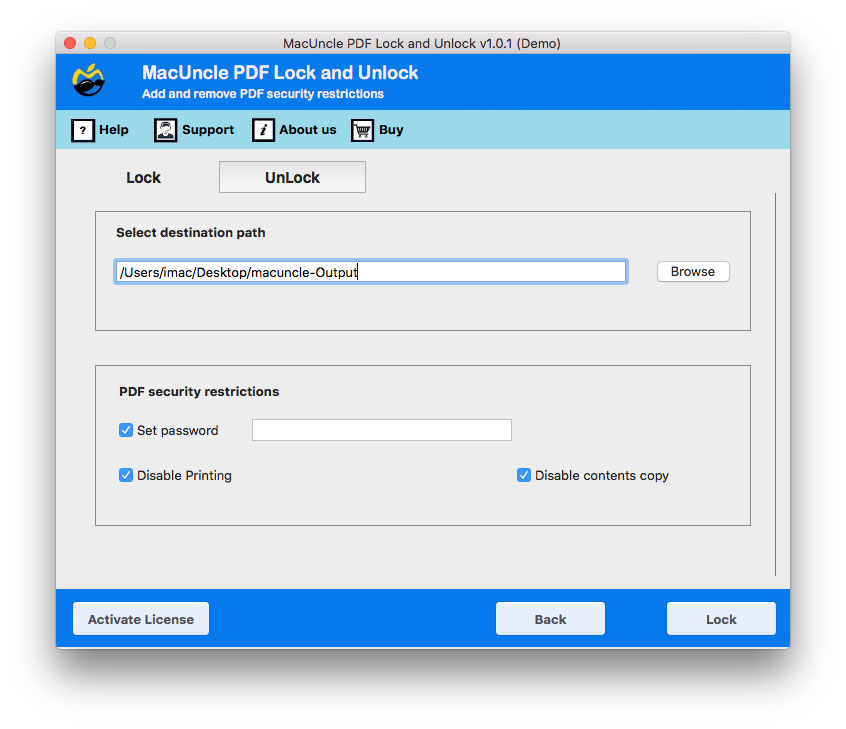How to Protect PDF Files from Copying?
We all have been in a situation where you want to protect the important data in the PDF file. Protecting the PDF file from unauthorized copying is crucial, especially when you are dealing with sensitive documents. To preserve the integrity of the data we must implement the right security measures. In this comprehensive guide, we will explore the various methods to protect PDF files from copying.
PDF files are a commonly used document file format developed by Adobe which ensures the document maintains the original formatting and layout access to different OS or devices. With its exceptional features and being able to viewed and print on any computer platform, they are popular formats for exchanging documents. Therefore, it is vulnerable. Let’s find out the best approaches to prevent someone from copying data within the PDF file.
Table of Content
Prevent Copying in PDF Files Via Adobe Acrobat
Adobe Acrobat Pro is a powerful tool that offers comprehensive PDF security features. With the feature, we can disable content copying in the PDF file.
- Go to File>Open and select PDF document to block the content copying.
- Navigate to Settings>Tools and password-protect PDF document as shown below.
- Set the password, then a dialogue box will appear where you can specify document permission.
- Then, search for options related to content copying.
- Disallow copying of text or images by checking the relevant boxes.
- Press Apply and save.
Limitations: This can only be done to a single PDF document file at once. To prevent copying in multiple PDF files we need to repeat the steps each time when you need to disable copying.
Professionally Protect PDF Files from Copying
The PDF Lock Tool has the feature that you are looking for. It is designed to incorporate with users to disable the Copying in the PDF file. By using this tool users are simply safeguarding the file from any unauthorized copying of the data within the PDF file. There is no need for any technical expertise to work with this tool, as each step is meant with self-guidance as such the toolkit proceeds to the next with ease.
How to Protect PDF Files from Copying? Simple and Efficient Method
From the above link, get the desired version from Mac or Windows. Then follow the steps to block copying from PDF files.
- Start the software and Add PDF files or folders to the interface.
- Use the above “Lock” button before proceeding.
- Browser to set a destination location. Then set a password for the PDF file and ensure to choose “Disable Content Copying”.
- Press the Lock button to prevent copying from PDF.
Why Use a Software over Manual Method
If you have the Adobe Pro version, then you can secure the PDF files. But what we want is an instant solution with 100% accuracy. Here are some of the benefits of using the mentioned software.
- In simple steps, you can secure the PDF file from data copying. Without the need for any additional support, we can disable the copying in PDF files.
- With just one tool, the user can prevent copying into multiple PDF files. The toolkit processes multiple files all at once.
- No data is saved by the software while performing the procedure to protect PDF files from copying.
- Preserves the data within the PDF file after performing the protection of PDF data.
Conclusion
Prevent copying in PDF files using the different approaches. Consider all the pros and cons of each of the methods and grab any one approach as per the need. After working on all the above methods, we would recommend users try the software suggested in the above section.
FAQs
Q) How do I disable copying in PDF?
A) You can use Acrobat Pro to disable the copying in the PDF files. For much better results, use the recommended software.
Q) What is the best way to protect PDF files from copying?
A) Try the manual method with Adobe Acrobat Pro, however, you can try the professional approach to protect PDFs from copying.
Q) How to secure multiple PDF files from copying and editing?
A) For multiple files, use the MacUncle tool mentioned in the write. It can process files in batches and protect them from copying.