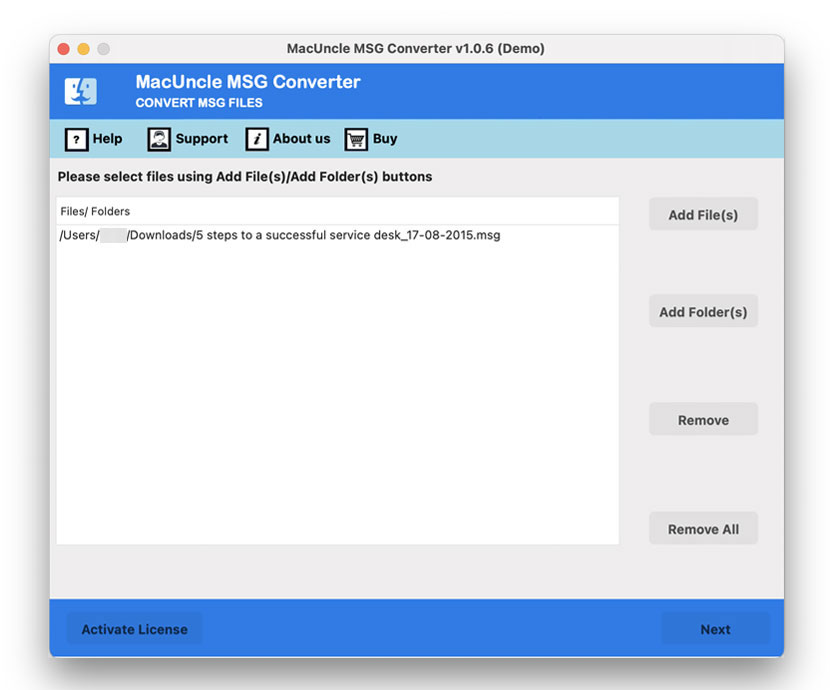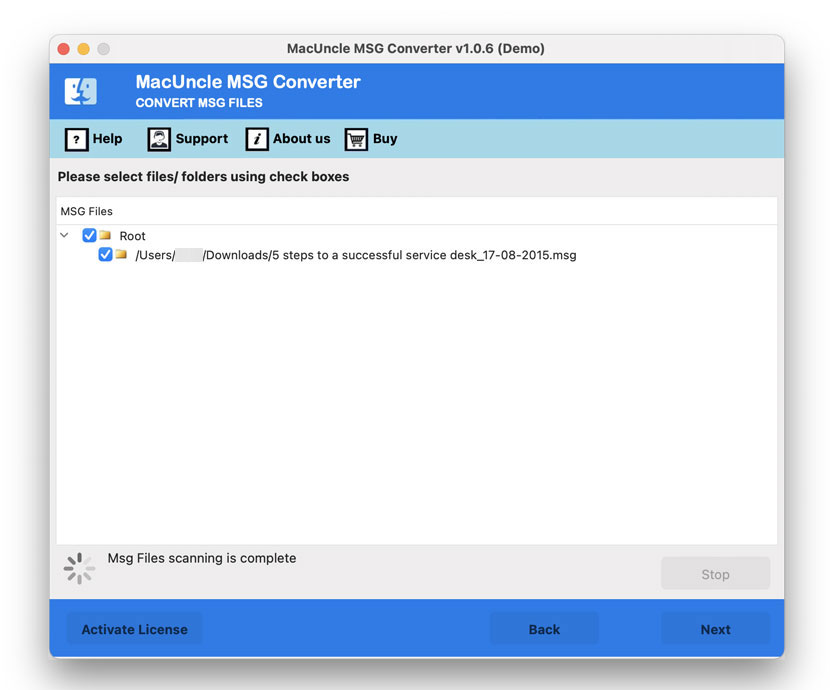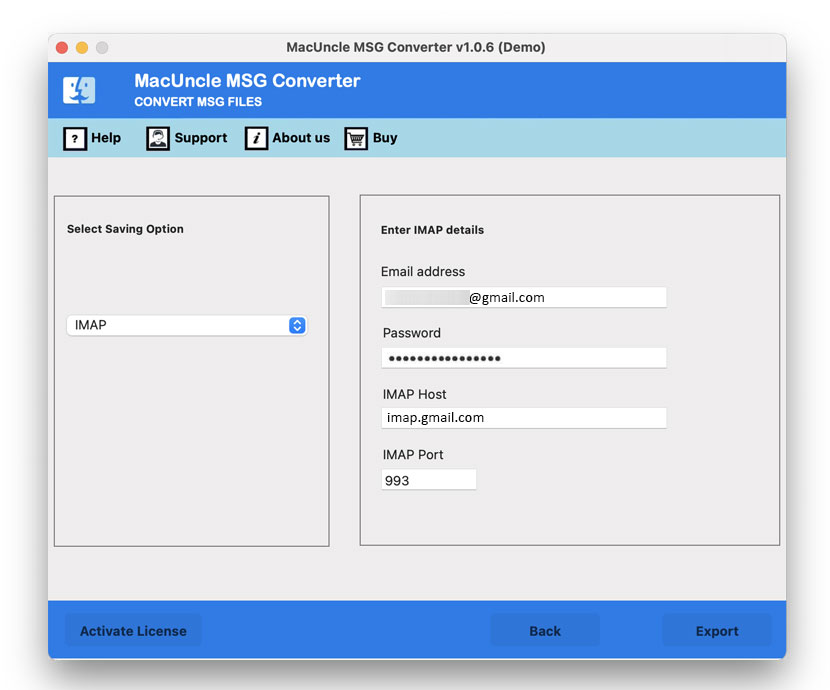How to Open RPMSG Files in Gmail Account: Try Two Methods
Here, we will find out the different methods to open RPMSG files in Gmail accounts. From the article, you will find out the complete details of the RPMSG files and why users are unable to access RPMSG files. We need to find out if there is any direct method or if we need to import RPMSG to Gmail and then open the file.
We will discover what RPMSG files are and why users are unable to open RPMSG files in Gmail accounts. Considering all the limitations, we have come up with a quick and direct way to get the files in Gmail.
Overview of RPMSG
RPMSG are Rights Protected Message files, which are used in organizations to share secured and encrypted emails. RPMSG files are used to implement Information Rights Management(IRM) for Outlook and Azure Information Protection (AIP).
In simple words, let’s know more about the RPMSG files:
- The RPMSG files typically represent the email messages.
- RPMSG files store individual email messages, including their content, attachments, sender information, recipient details, and other metadata.
Why Can’t You Directly Open RPMSG in Gmail?
Gmail is a web-based email service that primarily supports standard email file formats like MIME. Whereas the RPMSG files, being specific to Outlook, are not directly compatible with Gmail accounts.
- The RPMSG file format could be proprietary to a particular email system or software application. Most proprietary formats have unique encoding or data structures not understood by the rest of the email clients, including Gmail.
- RPMSG might be an infrequently used file format. Therefore, Gmail will not have inbuilt support to handle very rare types of files such as this one.
These are some of the main reasons why users might experience problems while trying to open RPMSG files directly from their Gmail accounts.
How to Open RPMSG File in Gmail Accounts?
Use the MSG Converter to get the emails in RPMSG files into Gmail accounts. The toolkit can migrate the RPMSG files to the Gmail account directly without the need for any additional conversion. It supports the RPMSG files and migrates emails into the account directly.
Steps to Import RPMSG Files to Google Account
You can use the toolkit to open RPMSG file in Gmail with the below:
- Start the software as per the user’s requirement.
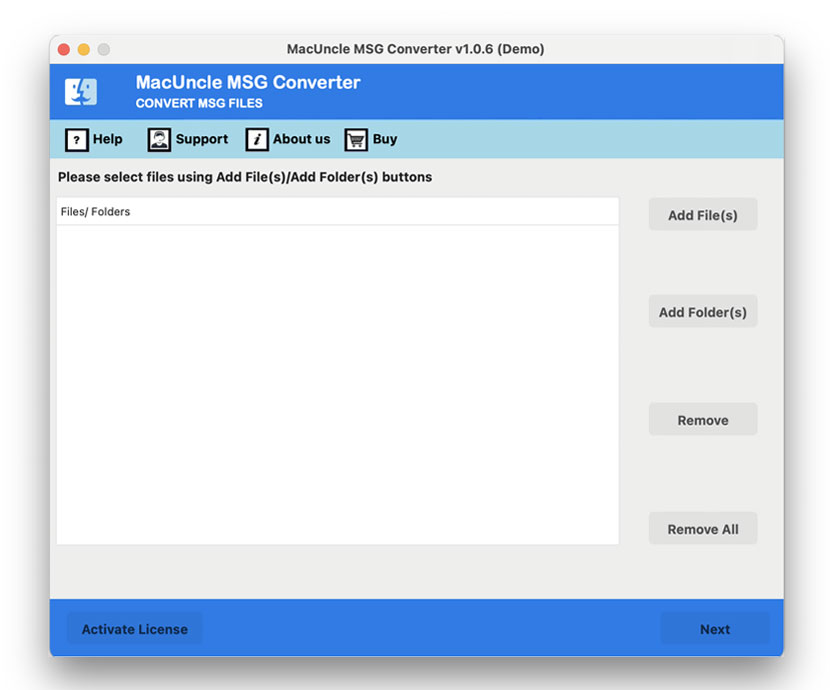
- Add the files using the two different ADD buttons.
- Now choose the desired files from the list and press the Next button.
- Select Gmail from the saving list and enter the login credentials.
- Press the Export button to start the procedure.
What are the benefits of Using a Software to Open RPMSG File in Gmail?
Some methods are there to get access and import the RPMSG files into the Gmail account.
- Reliable and Efficient Conversion: The software specializes in accurately converting file formats. This ensures the email content is preserved correctly during the conversion process, minimizing data loss.
- Batch File processing: The toolkit supports batch processing, allowing you to migrate multiple RPMSG files into the Gmail account.
- Ease of Use: It is designed with a user-friendly interface so users with any background can perform the migration without relying on others.
Conclusion
While Gmail doesn’t directly support RPMSG files, you can effectively move the files into Gmail with trusted methods. Therefore, we are here to help you with a quick method to open RPMSG in Gmail accounts. Try out the trial version first, which includes all the important features that are available in the upgraded one.
FAQs
Q) Why can’t you directly open RPMSG file in Gmail accounts?
A) Gmail accounts are email services that primarily support standard email formats like MIME. However, there is no direct import option within Gmail. RPMSG files are specific to Outlook and are not compatible with Gmail.
Q) What exactly are the RPMSG files?
A) The RPMSG files are a secure email format created by Microsoft. It is used to implement Information Rights Management for Outlook messages. The IRM allows senders to control how the receiver can interact with the email.
Q) How can I option RPMSG files in Gmail?
A) No. You need the recommended software mentioned above to import RPMSG files into Gmail.