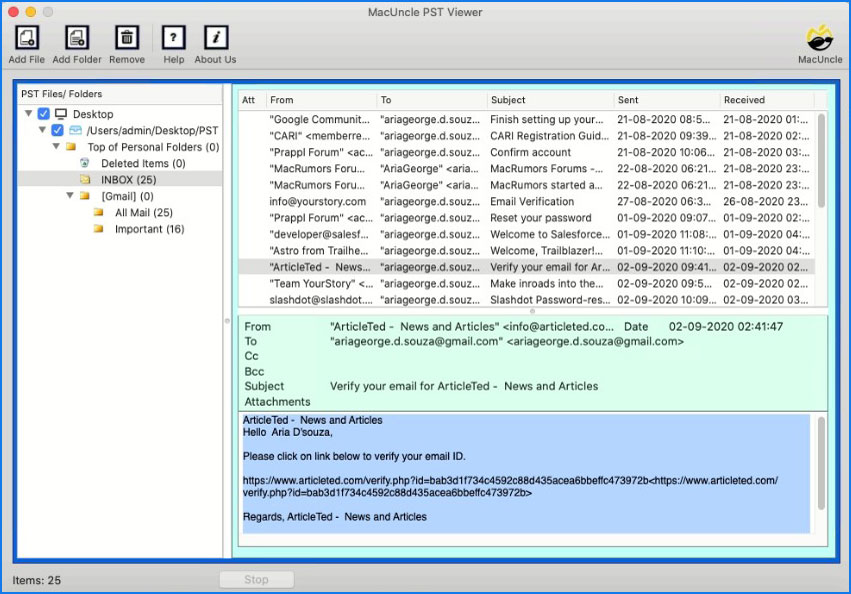How to Open PST Files without Outlook on Mac?
How to open PST Files without Outlook on Mac? Let’s see the distinctive approaches to get a preview of the files in *.pst format. We will also find out the reasons why we can’t open PST files.
You can easily change PST Outlook to *.mbox and move MBOX files into Apple Mail. Since Apple Mail is the default email program available on the Mac OS, we can use it to open PST files on Mac without Outlook.
Here we are going to check the different methods to open PST files without Outlook. Since the files are only supported by MS Outlook, we will discuss and work on the approaches to open multiple Outlook PST files. We will learn the methods that would scan the files and load without altering the original data.
Table of Contents
What are Outlook PST Files?
PST or personal storage table (.pst), a file format used to store messages, calendars, and other items within Microsoft applications such as Microsoft Exchange and Microsoft Outlook.
A PST file holds POP3, IMAP, and web-based mail account Outlook data from a user, containing all mail files and folder objects, such as addresses, email attachments, to-do items, and more. Usually, the .pst file extensions can’t be opened without Outlook. With Outlook, you can easily open PST files by double-clicking the file, and soon you can verify the email data effortlessly.
Go through the section below to get the idea of opening PST files on a Mac Computer.
Open PST Files on a Mac without Instantly
If you want to open PST file and get the email messages without Outlook installation. Try the Mac PST Viewer tool, which displays the messages in the software. The tool quickly loads the PST files that are sorted with all the attributes such as From, To, Subject, Sent, Received, etc., from which the user can open the files. Open all the Outlook PST Files for free of cost without any limitations.
First, Convert Outlook PST and Get Files in Apple Mail
To open & save the PST file on Mac OS, another solution is to switch the PST file format using PST to MBOX Converter. Simply carry out the steps of switching PST files and then import the resultant .mbox file into the Mac mailing application.
The toolkit comes with a trial version, using which one can convert 25 Outlook PST files with the attached documents and later upgrade to the advanced version – the Pro version, to convert without any limitations. Both versions provide all the features of conversion.
Using these techniques, you will get accurate results on Mac email Applications without losing any information in the email file. Follow the sections and get a backup of the PST file on Apple Mail.
Complete Steps to Open Outlook PST Files Effortlessly
- First, start the tool & choose any Add buttons for uploading PST Files.
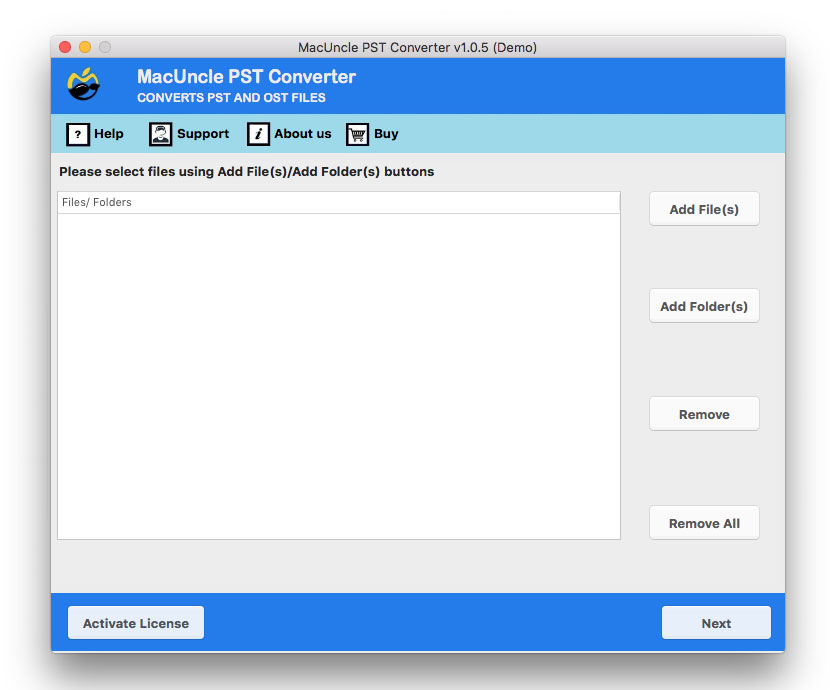
- Select all or specific Email files from the interface and press the Next button.
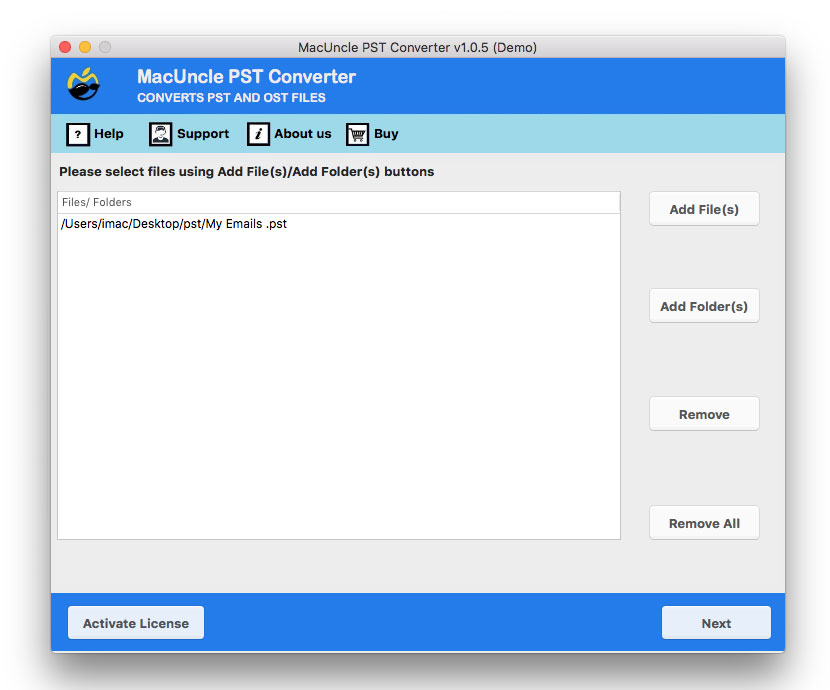
- Select MBOX from the options according to the requirement.
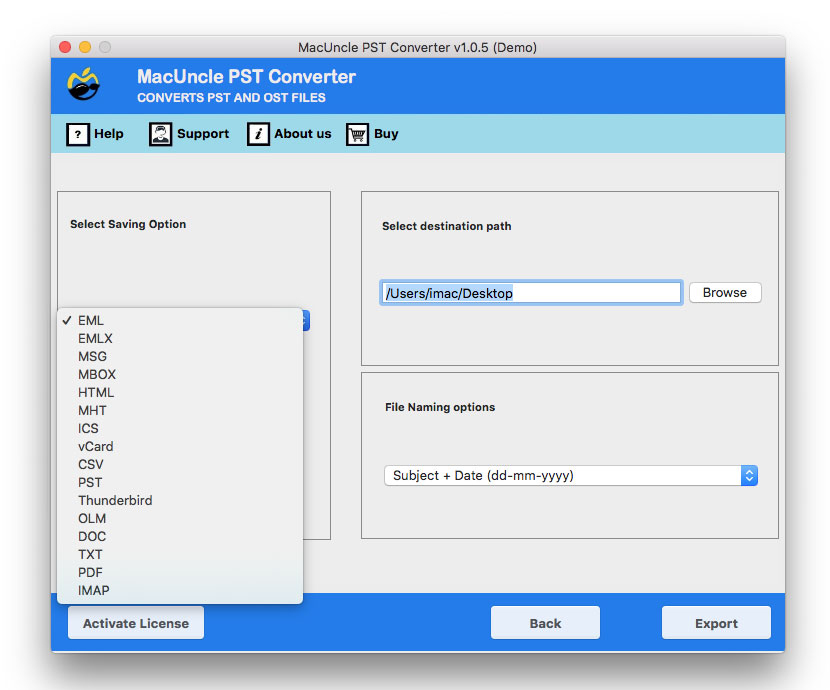
- Browse a destination path for storing the converted emails/documents, and finally hit the Export button.
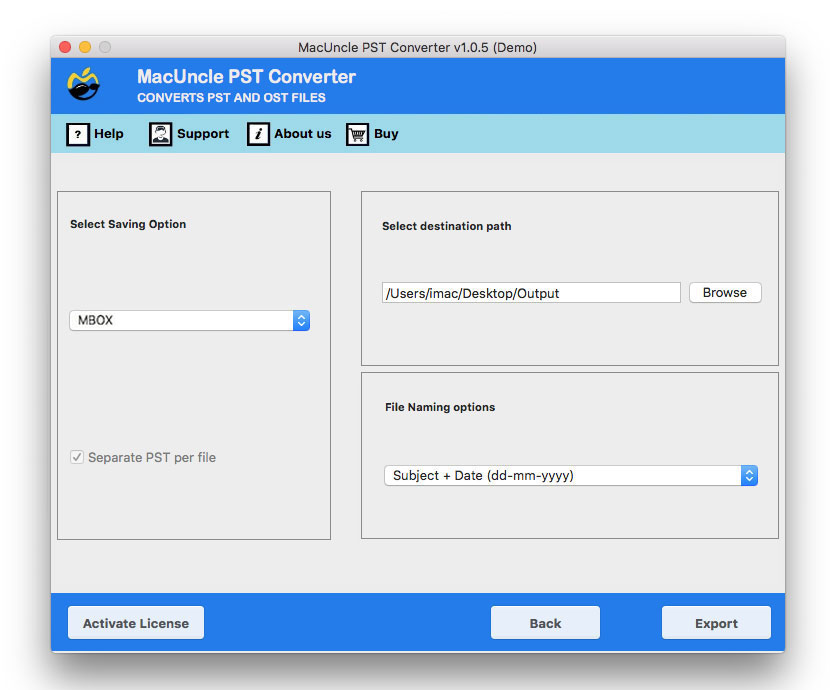
The final folder will open up right after the completion of the procedure. Further, you can easily import the so-formed .pst file to Apple Mail.
Procedure to Get the Resultant File in Mac Mail
- Start by opening Apple Mail.
- Go to the File option on Menu and choose Import Mailboxes.
- In the Import Window, choose the Other option to import data and then tap on the Continue button.
- Now, pick the MBOX files and then press the Messages button and then click the Choose button.
- Select the MBOX file that is supposed to be imported and click on the continue button.
- As soon as the process completes, a folder named Import will appear in Apple Mail, which consists of all the files and folders.
There, you can easily open the PST file on Mac OS after following all the above-mentioned steps in order.
Also, try out the application to add MBOX files to Mac Mail Accounts.
Some Projecting Features of Software – Open .pst File on Mac OS
- Simple & User–Friendly GUI: Products from MacUncles are well known for their Interface and simple-to-execute conversion phase steps. Within a few simple taps, you can convert.
- Open Selective Files or Folders: One can easily execute batch conversion of PST or selective conversion of Outlook PST files using the software.
- Preserves the Email Structure: PST files are email files that consist of several properties and components, and different file attachments. All these components and properties will be intact even after processing multiple files at once.
- Different Naming Pattern: The toolkit possesses a variety of features, from which file naming options are vital, consisting of different file naming patterns in the combination of subject, From, Date, etc.
- Save the resultant file on Destination: The tool allows you to save files in the PST file format at the desired destination. Thus, we can store the PST files in the desired location and get the file easily.
Also, check out: Open Outlook PST File in Thunderbird
Outline
The article above will give you the complete information to open PST files on Mac OS in a few simple clicks. Without Microsoft Outlook, it is not possible to get the details in PST files. Therefore, get the free application to get the information of Outlook *.pst files or convert the PST file to the File format supported by Apple Mail, which is pre-installed on the system. And then, open the file easily.
FAQs
Q) Is it possible to open a PST file without Outlook?
A) No. We need external support to open the files in *.pst format, as it is the format used in the file to store Outlook emails. Therefore, check out the recommended free tool.
Q) Are these third-party tools safe to use?
A) Here, the mentioned tool is one of the most trusted ones over the last few years. MacUncle offers a direct yet quick option to open PST files.
Q) Can I open the PST file on macos?
A) Yes. With the software mentioned here, you can open unlimited PST files at once without any cost.
Q) Does opening a PST file without Outlook affect the original file?
A) No. Users can open the files without affecting the original file. All it does is read the details in the file and display them in the panel.
Q) Can I open a password-protected PST file?
A) First, you can use the PST Password Remover Tool to remove the encryption and then use the tool mentioned here in the article to open the PST file.