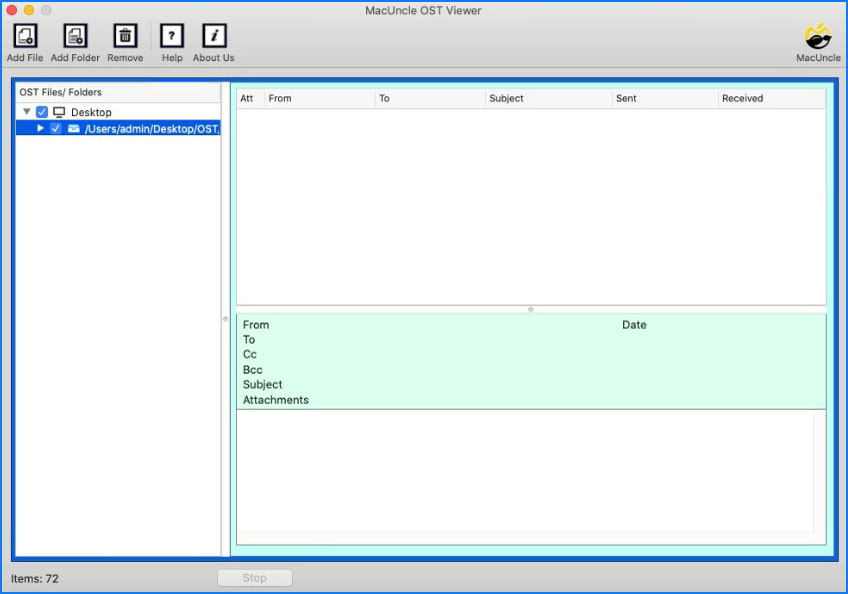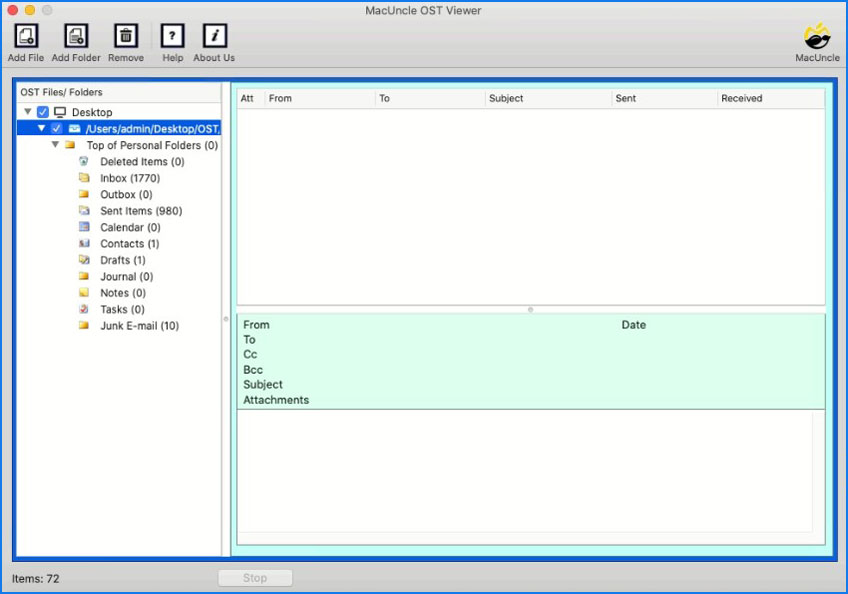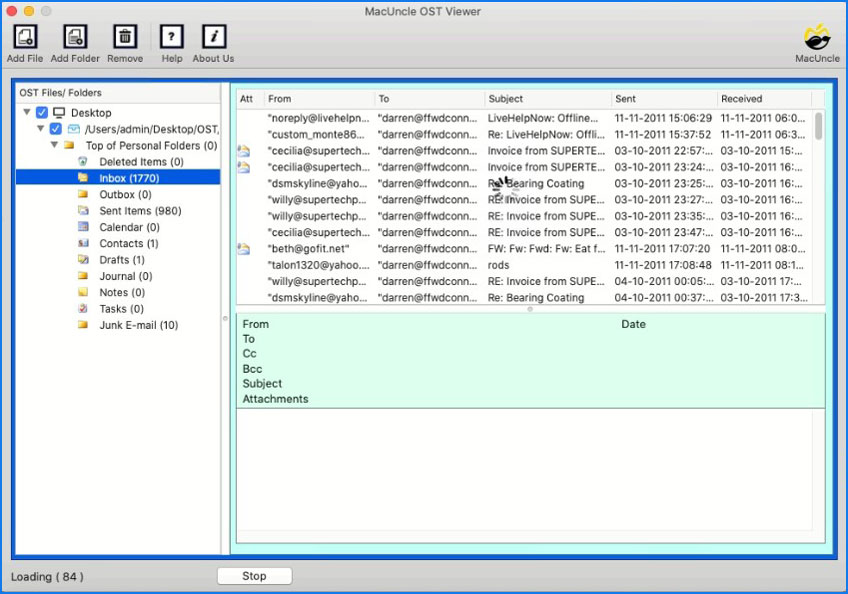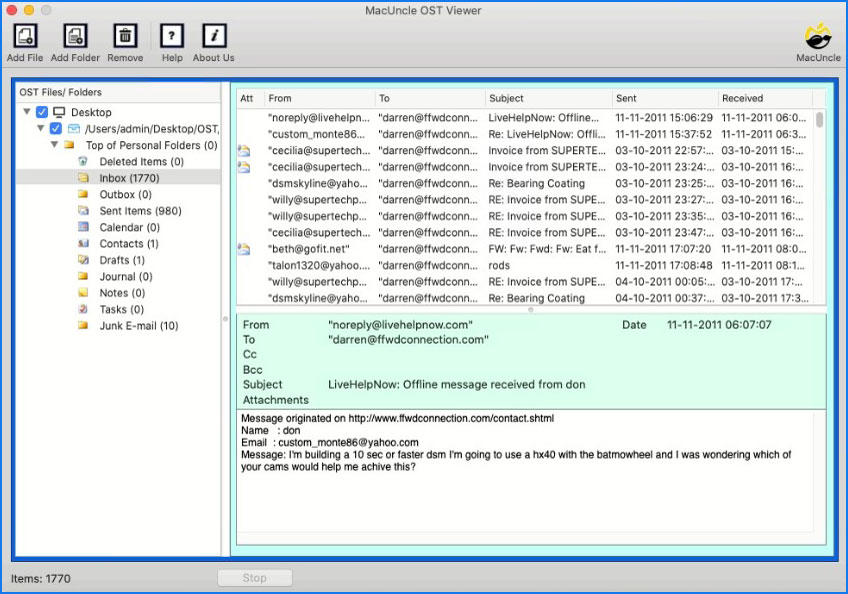How to Open OST File on Mac OS?
The article here will guide you to the best possible method to open OST Files on a Mac-based computer without Outlook. Here you will find two different methods to access Outlook OST files and get any solution as per your choice.
OST files are Offline storage table files, i.e., offline data files that collect a copy of the Outlook account data. Other accounts, such as Microsoft 365 accounts and Exchange accounts, use the OST format to copy email mailboxes to local devices. Most people have Archive Outlook OST files, with which one can import OST files to another application.
Users might get stuck while accessing OST files on Macintosh OS. Here, you will get the solution to open OST files for both Mac and Windows. As there might be cases where users need to access the orphan OST files. Therefore, go through the complete article and learn more about the perfect method to open Outlook OST Files.
Table of Contents
Why Can’t We Open OST File on Mac ?
The inability to directly open OST files is because of various reasons.
- Operating System: OST files are data file formats created by MS Outlook when configured with an Exchange Server, MS 365 or IMAP account. For Outlook for Windows, there are APIs and libraries for managing OST files. Thus, it is not present in macOS.
- Outlook for Mac Data Format: Outlook for Mac utilises its proprietary data format, which is an OLM file for archiving and a different folder structure for active accounts that are connected to the exchange or Microsoft 365.
- Security and Integrity: OST files are linked to the specific Outlook profile and user account that created them. Directly accessing them in the different operating systems without conversion can lead to data corruption and security issues.
Therefore, we can directly open OST by double-clicking or importing them into Outlook for Ma will not work.
Therefore, most of the users change the OST files to an appropriate format supported by a different client. Some of the formats are as follows:
OST to MBOX for Apple Mail, Thunderbird, Opera Mail, etc.; OST to EML (Apple Mail, Thunderbird, etc.); or OST to document formats such as PDF, DOC, etc.
How to Open Outlook OST File ?
For Mac or Windows users, MacUncle OST Viewer is the solution to display Outlook data files without Outlook installation. Using the tool, one can open as many files as one wants for free of cost. Add the files and open OST files with all the information displayed in the interface.
There is no need to switch the email file extension to Open Outlook OST files on Mac. The direct method opens all the email messages along with the attributes such as Attachment, From, To, Subject, Sent, and Received. The toolkit will scan all the folders and files within minutes after adding the OST file. From there, choose the required email files to open.
Also, learn how to open PST files on Mac OS
Instantly Open OST Files Without Outlook
Follow the step-by-step procedure and access all the details in the OST files.
- Step 1. Start the tool, OST Opener, and then add OST files to the panel.
- Step 2. The tool scans all the files and folders in the OST files and then clicks the desired OST file from the Left panel.
- Step 3. Soon, all the messages are listed on the right panel of the software with different attributes such as Attachment, From, To, etc.
- Step 4. Click on the preferred email messages and get access to the complete email message on the bottom part of the toolkit.
Get the Advanced Software Version to Open OST File on Mac
The tool to open Outlook OST files on Mac OS. To convert or migrate the OST files to another email format or email client, download the advanced version of OST Converter Wizard. It delivers a solution to convert OST files to different email formats such as *.pst, *.eml, EMLX, MBOX, CSV, etc.
Outstanding Features of the OST File Opener
Why you should get this toolkit: here are the vital features of the tool.
- Simple and Efficient Solution: The software is designed so that users with or without technical expertise can access multiple OST files. All the buttons and display panels are developed entirely.
- No Requirement for External Application: Open Outlook OST File on Mac without Outlook. The tool works independently without the assistance of any external application.
- Display all the Details of OST Files: In the tool, you will get the complete details of the OST file with other email components such as From, To, Bcc, and Subject, as well as Attachments
- Support all OST Files: All types of Outlook OST files can be opened using this method. Get the information and copy the email messages from the application itself.
The Outline
In conclusion, the article described the best method to access Outlook OST files. The application is lightweight with a user-friendly environment that operates smoothly on all the latest Mac OS X 10.8 and above editions. In minutes, you can access all the OST files for free without any hassle.
FAQs
Q) Can I directly open the OST file on Mac by double-clicking it?
A) No, macOS and Outlook do not support OST files, as they are designed for Windows and utilize different data formats.
Q) Why can’t Outlook for Mac open OST files?
A) Due to the differences in the operating systems and the distinctive file format used by Outlook for different operating systems. Windows also relies on specific APIS like MAPO for managing the OST files, which aren’t natively available in macOS.