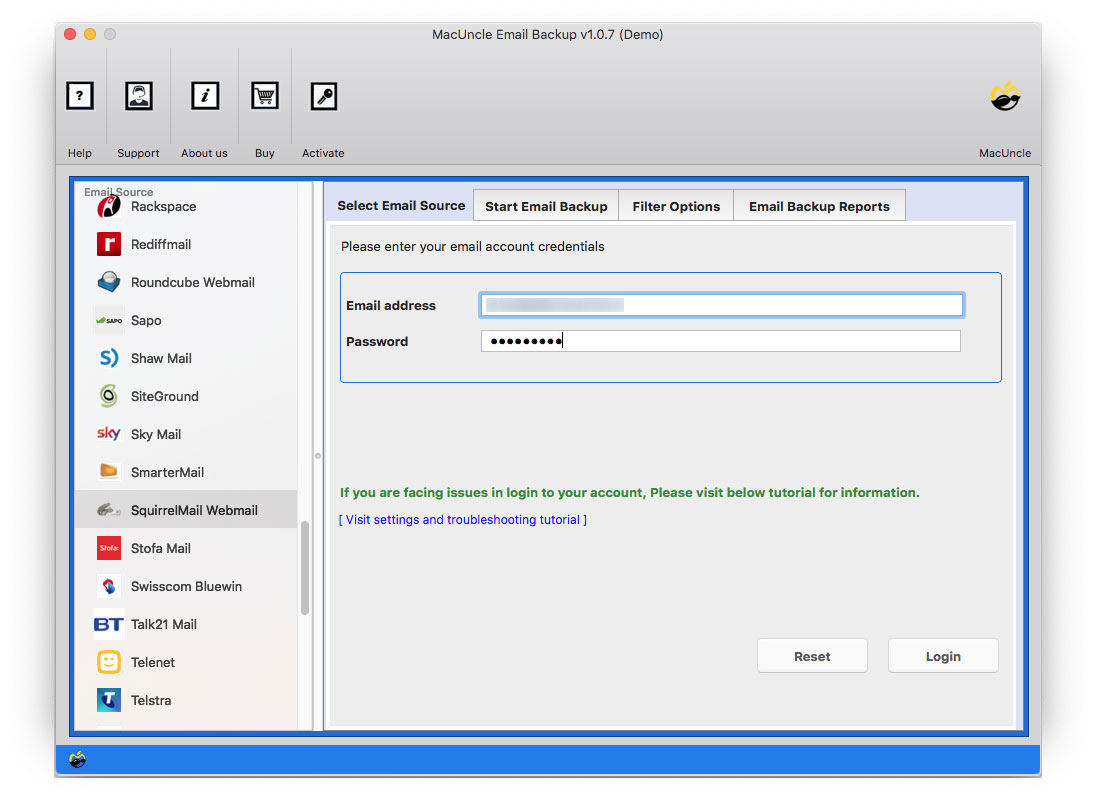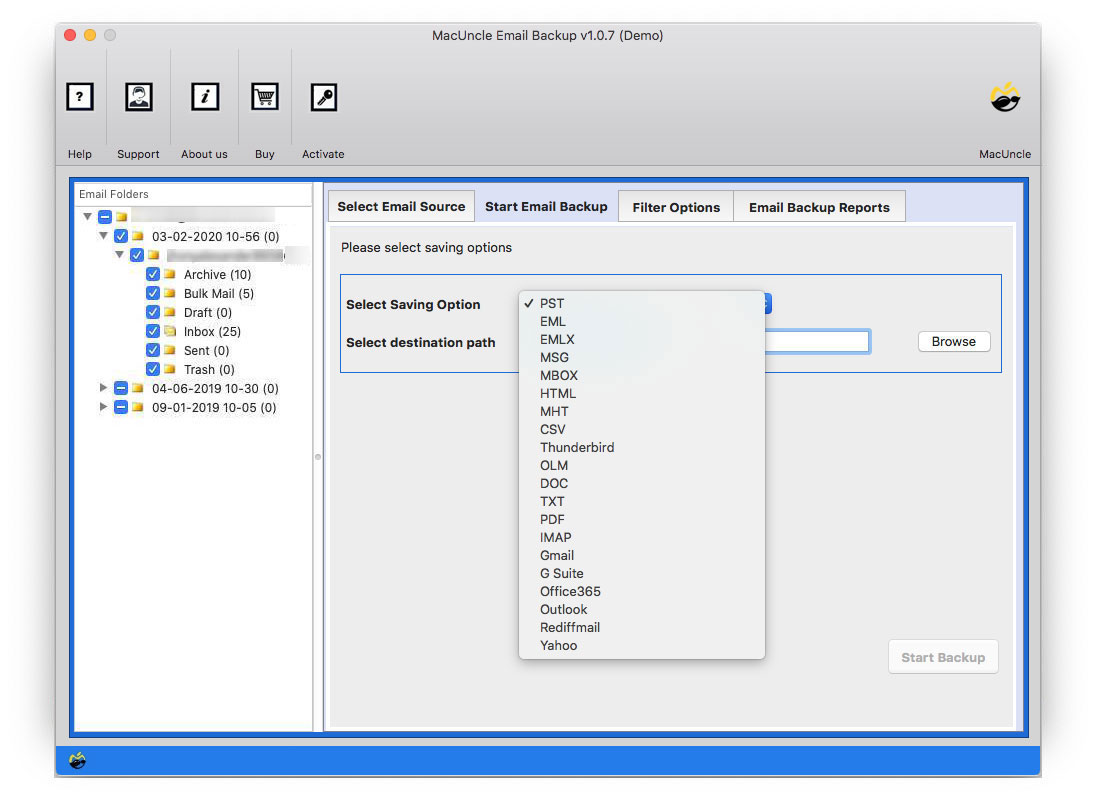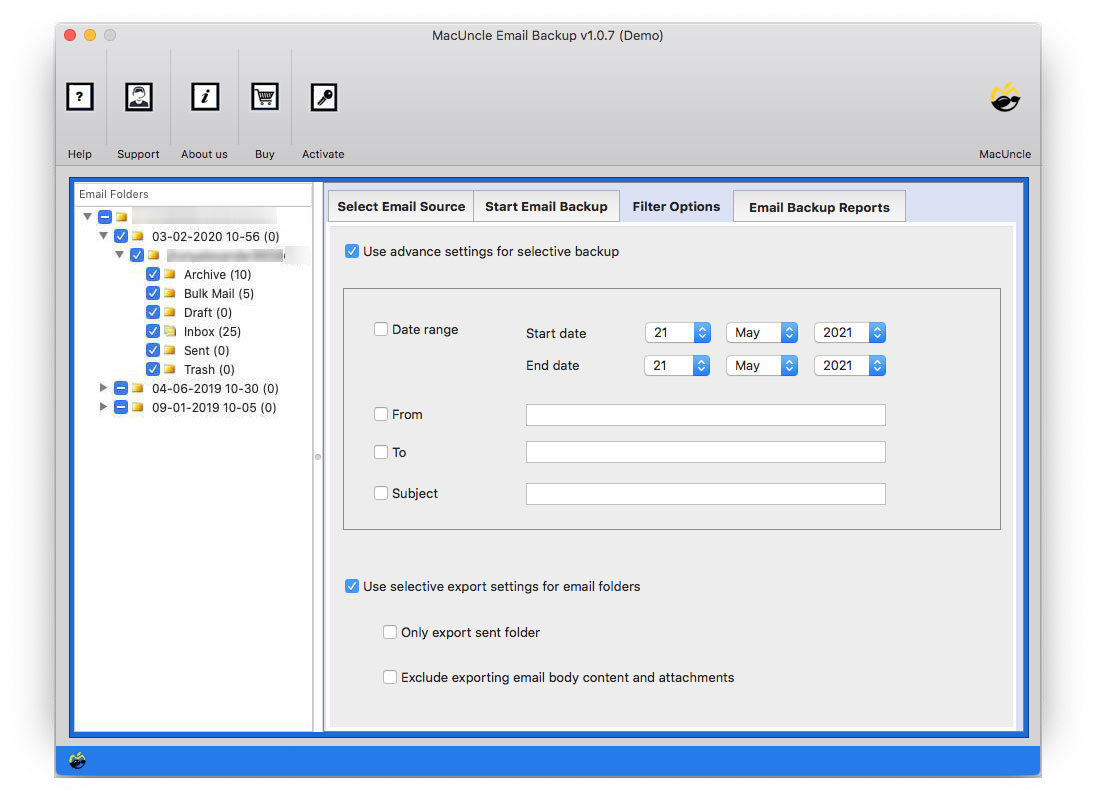Migrate SquirrelMail to RoundCube Directly
We are discussing “Migrate SquirrelMail to RoundCube”. The write will guide you to move the email data from the SquirrelMail account to Horde or RoundCube directly. Rather than opting for any additional software, we prefer managing mail using the website itself. One such mailing program is SquirrelMail.
SquirrelMail is a supported webmail program. This program lets a user access e-mail with a standard web browser such as Internet Explorer, Netscape Navigator, or Mozilla Firefox. Users can create calendar events, contacts, tasks, and notes in addition to e-mail.
RoundCube is a popular IMAP web-based email client that makes use of AJAX. Except for the plugins and skins, this open-source governs free software. File management, a calendar, and chat were all included in the initial design of RoundCube Next.
Now, read the post and get away with the technique of importing emails, contacts, etc. from SquirrelMail to another email client.
How to Migrate SquirrelMail to RoundCube or Horde Account
The software Email Backup Wizard to backup email files to another email client. With the advanced email migration procedure, users can choose before starting the process. The whole procedure is completed within a few steps. Select SquirrelMail and choose the IMAP option to transfer data to the RoundCube account. Download and install the software on Mac or Windows and then follow the steps mentioned in the next section.
Steps to Change SquirrelMail to RoundCube
The software acts as a self-guide for the user. Without any complex procedure execute the process. Follow the steps here:
- Open the software on the systems and choose SquirrelMail from Email Source.
- The software will display a few fields to enter the account’s credentials. Enter the Email address and password. Hit the login button.
- As a result, all the folders Inbox, Sent, Draft, etc. will appear in the interface. Users can choose the folder and the saving Option as IMAP. Further, the tool will give a field to enter the RoundCube account details.
- Filter Option: for selective email migration, set up the required fields such as Date Range, Subject, To, From, etc.
- Click the Start Backup button to begin the SquirrelMail to RoundCube migration.
Download Trial and Pro Edition
The MacUncle application has the initial edition as a trial version. The free demo edition will allow the user to know how the tool works and the features offered by the application. All the traits are included in the demo edition as in the professional edition. Users can choose the upgraded version i.e., of two different packages. Click on the below link to learn more.
We also have the solution: Forward SquirrelMail to Gmail.
How does the software to Migrate SquirrelMail to Roundcube stand out?
The feature-oriented application is all about providing the esteemed user with highly rich features. Learn more about the software from here.
- Simple Interface: The tool can be used without the help of any additional application. Select the email client i.e., SquirrelMail, and perform the procedure with ease.
- Quick & Instant Solution: Complete the whole migration within minutes. Even if the process has batches of files to move from one server to another it is finished instantly.
- Customization Feature: The software has an advanced option to customize the application. One must request any additional feature to the toolkit.
Conclusion
Perform the migration with the help of the article. Get the software and execute the conversion right away. The approach has proven to provide accurate results for both selective and batch email migrations. Select and move the files to RoundCube webmail.