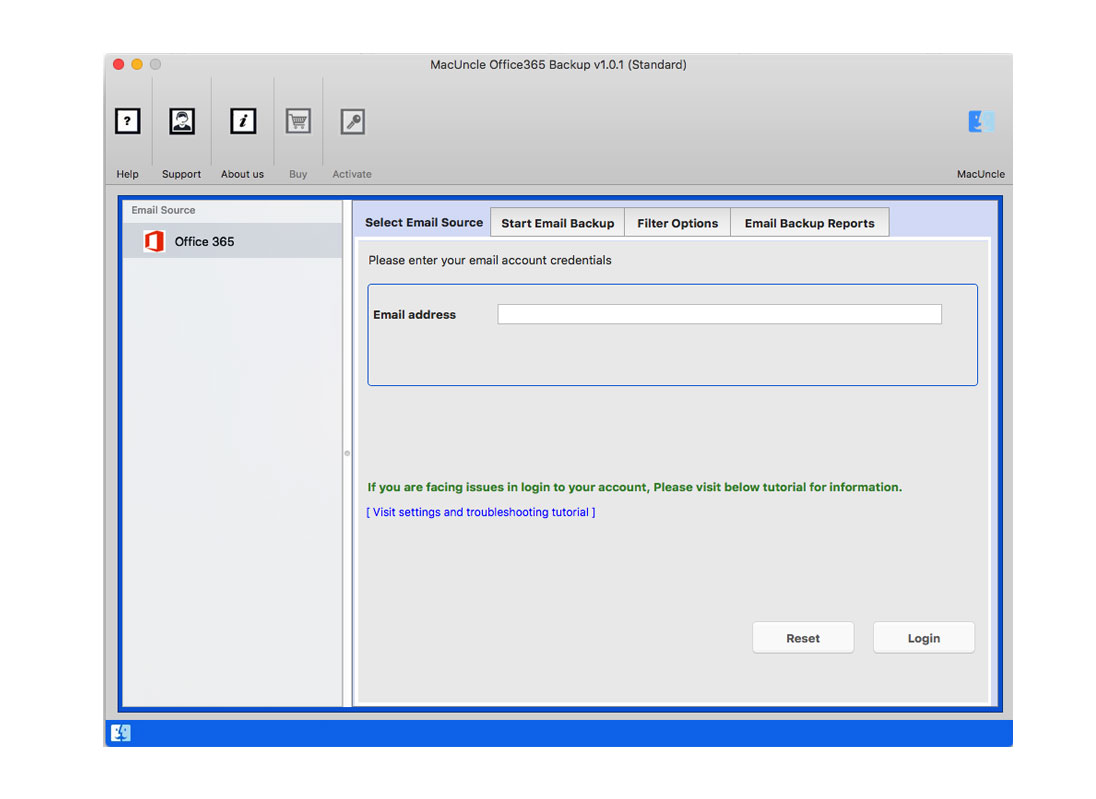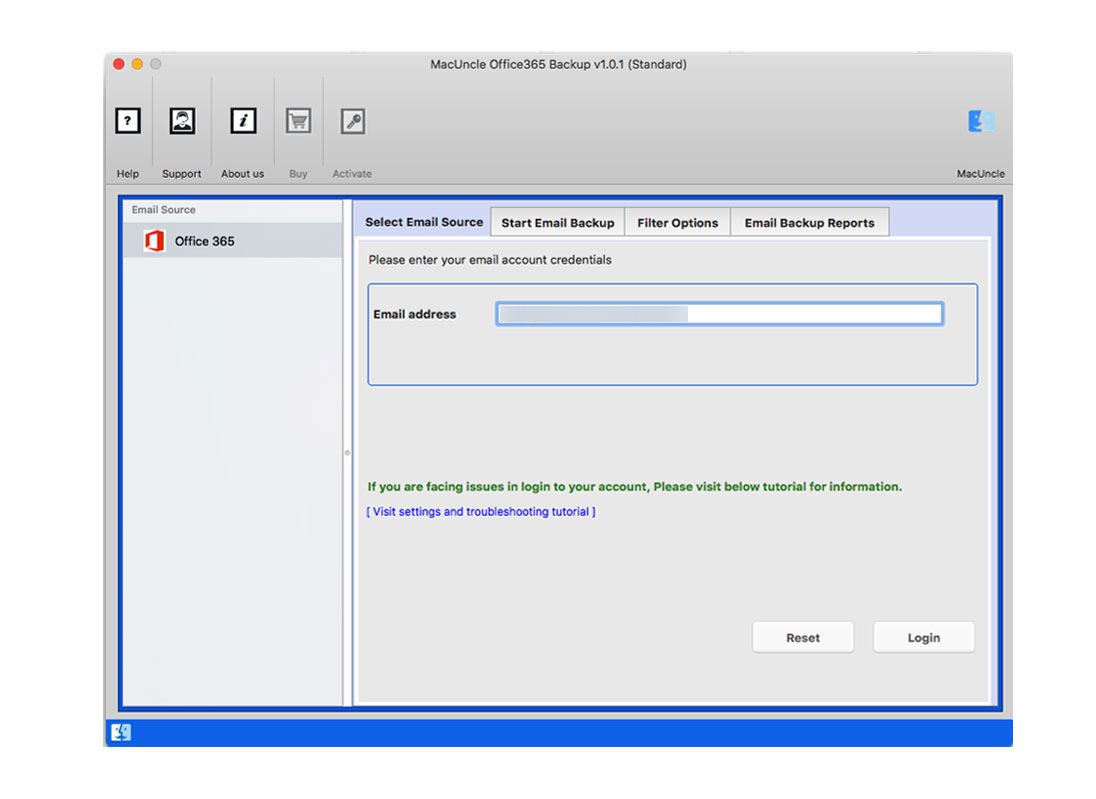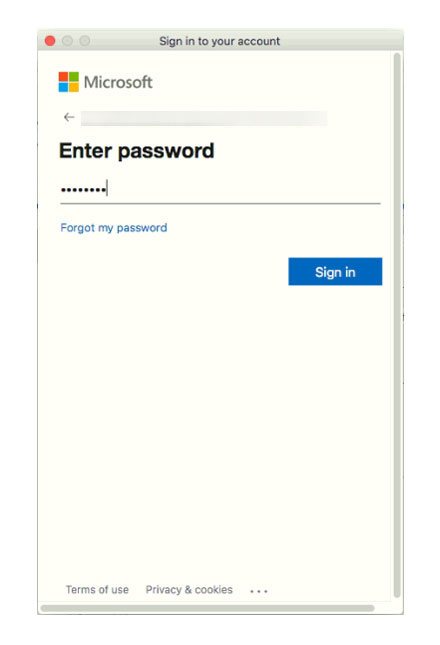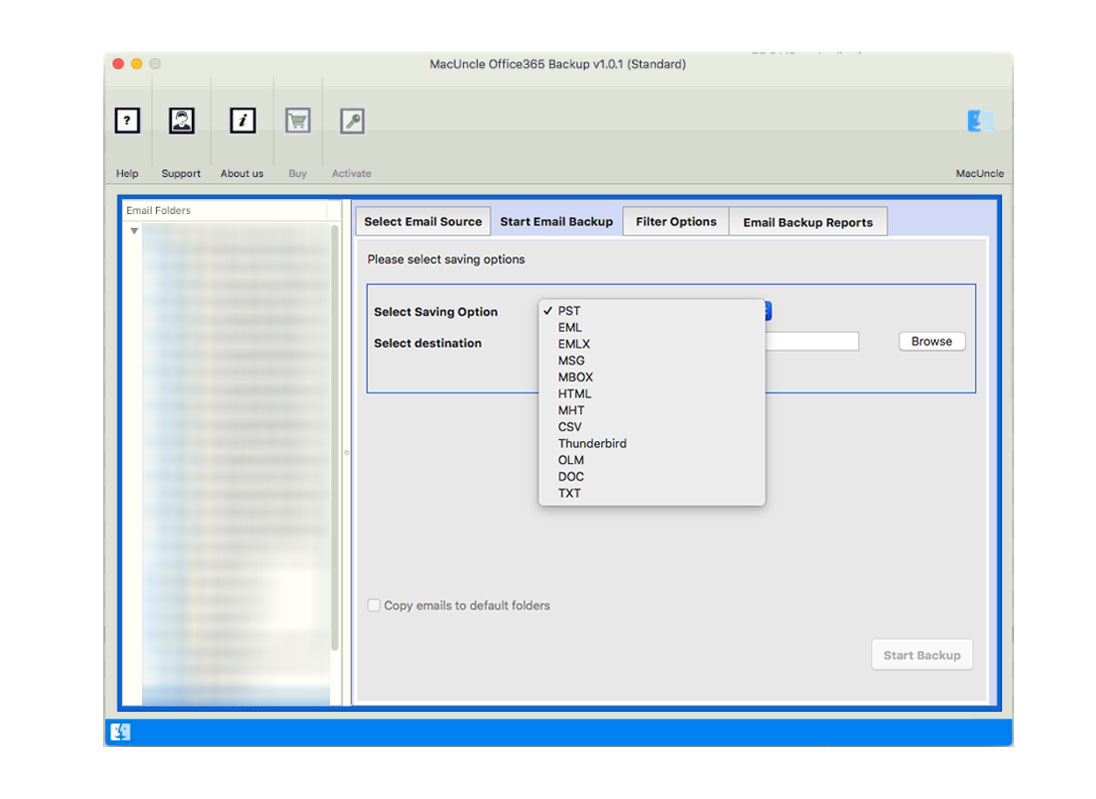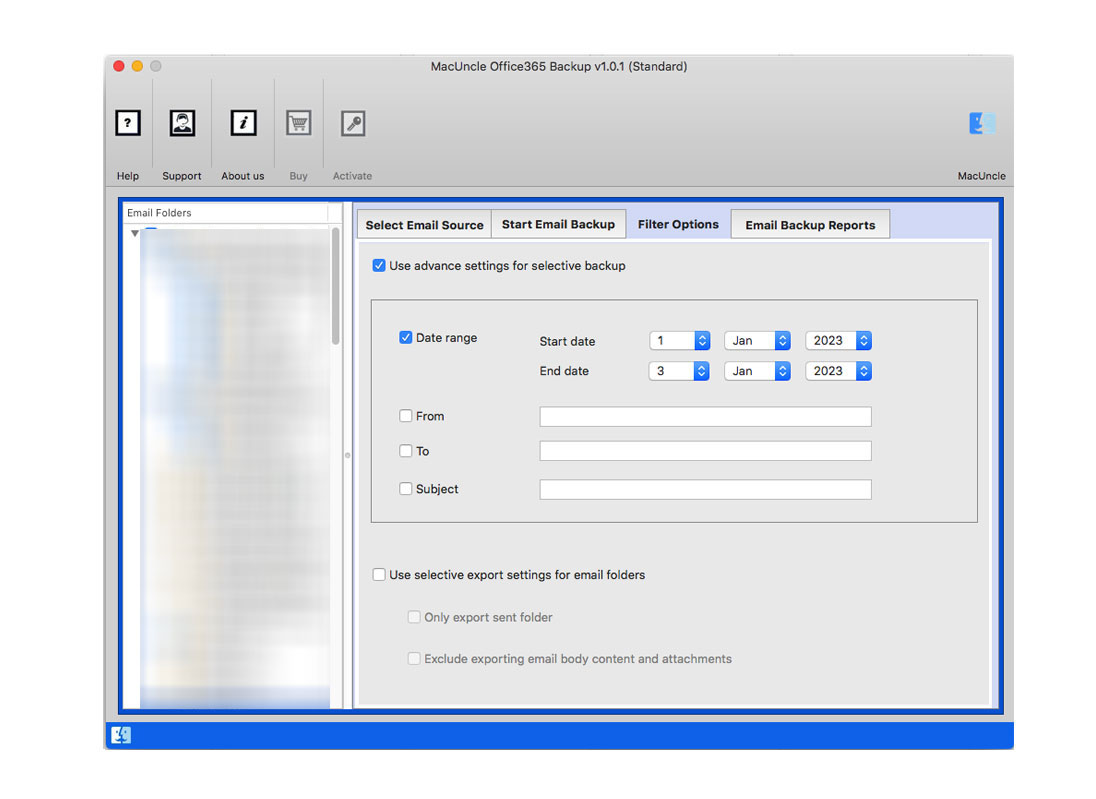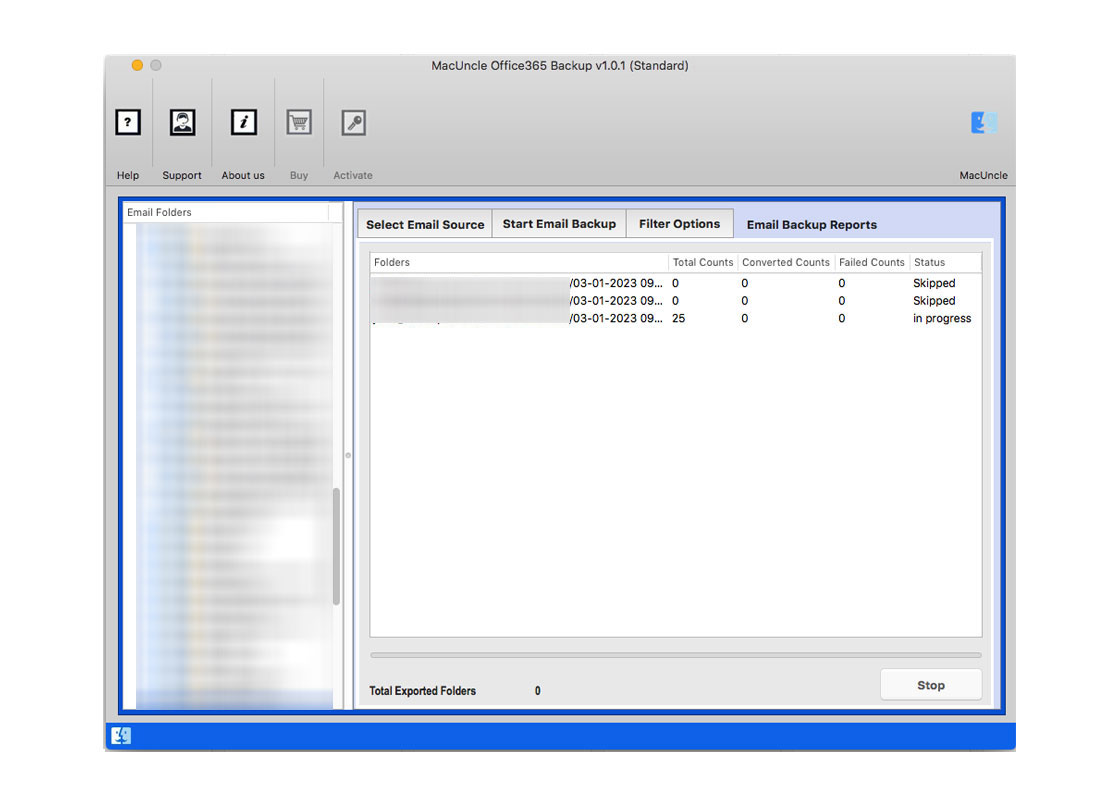How to Migrate Office 365 to Yahoo Mail Professionally?
Do you no longer require Office 365 Mail service? Do you want to save money on your Office 365 subscription by migrating your data to a free account like Yahoo? If so, you should carefully read through this webpage. It attempts to assist users in securely transferring all pertinent data from Office 365 to Yahoo Mail. If you want to switch your account from Microsoft Office 365 to Yahoo and are unsure of the best approach, scroll below.
While Office 365 is the greatest account that gives many fantastic functions as well as apps in one location to help you do tasks more accurately and efficiently. However, to use these services, you must pay a monthly or yearly fee. On the other hand, Yahoo is a free account that, while it does not provide services like Office 365, is also the finest for a variety of reasons.
Table of Content
Some Key Advantages of Utilizing Yahoo Mail Service
- Yahoo Mail offers the most storage space without charge. When compared to other email services like Gmail or Hotmail (which gives you 15 GB and 500 GB of mail storage). Yes, both of those provide you with plenty of room. However, it is far less than Yahoo!
- Hard drive space is reduced by Yahoo Mail. All of your emails can be saved online rather than on your desktop, which would take up hard drive space.
So, the advantages listed above are some of the ones you could get if you take action to forward emails from Office 365 to Yahoo. Thus, to begin such data migration from one account to another, consider the best solution listed below.
How to Professionally Migrate Office 365 to Yahoo?
The most professional and secure approach to forwarding email from Office 365 to Yahoo is with MacUncle Office 365 Backup Tool. It’s an application with a simple user interface that anyone from any background may use. It attempts to reduce the time required to connect Office 365 to Yahoo email as well as the need for user intervention throughout the process. It’s a time-saving app with only a few steps that you must carefully follow to add Office 365 to Yahoo email. You must go through them below to learn how to use the software.
Detailed Instructions to Forward Office 365 Emails to Yahoo
- First, download the tool from the link above. Install and run it to forward from Office 365 to Yahoo.
- When the tool’s Windows appears, enter the Microsoft Office 365 account ID in the needed area.
- A new window will appear, prompting you to enter the account’s ID and password.
- Choose the email folder you want to import into Yahoo Mail. Select IMAP as the saving method as well.
- Enter your Yahoo mail login information. Additionally, use a sophisticated filter to migrate Office 365 to Yahoo from a specified date and export specific folders.
- The migration of Office 365 to Yahoo on Mac OS will now begin. It will be finished in a matter of minutes.
So, with this level of comfort, you can forward emails from Office 365 to Yahoo. In addition to the tool’s operation, we have discussed some of its aspects below; you can read them if you want to learn more about its advantages.
You May Also Find the Detailed Instructions for:
Why Office 365 to Yahoo Migration Tool is Ideal for You?
- The graphical user interface is straightforward for any user to utilize.
- Allows you to move all or a subset of your Office 365 folders to Yahoo Mail.
- In a few simple steps, you may migrate Office 365 to Yahoo Mail in mass.
- Forward all emails, attachments, and other data from Office 365 to Yahoo.
- Many complex filters are included to transfer emails from a given period or date.
Summarize
With the assistance of the solution we have offered, you may now effortlessly migrate Office 365 to Yahoo. The Office 365 Mail to Yahoo migration tool is a simple, all-in-one application. It has a plethora of smart features that will assist you in completing your task more quickly. You can download the tool from the link above and begin with the free demo version.
Frequently Asked Question
Q) Why should I migrate Office 365 mailboxes to Yahoo?
A) The features offered by Office 365 are robust, some may prefer Yahoo for simplicity or certain functionalities. Reasons for migration could be Cost-effectiveness, Preference for interface, and Specific features.
Q) Will I lose any data during the migration process?
A) It is possible to lose data during the migration process, but careful planning and execution of such tasks minimize the risk. Before migrating, you should ensure that you have made adequate copies of your important data. After the migration process, it is wise to double-check everything.
Q) Are there some limits or restrictions as regards the extent of data migrated?
A) Yahoo, like every email provider, will have a storage limit. Always make sure to check Yahoo’s specific limits on an account and work off their plan. If you have thousands of megabytes, you may need to keep further additional storage ready or selectively migrate all your data.
Q) Do I want to keep both my Office 365 and Yahoo accounts active during this time?
A) No. There is no need to sign in to any of the accounts unless there is a need for an additional authentication requirement. As that allows you to transfer data the Office 365 emails to Yahoo effortlessly.