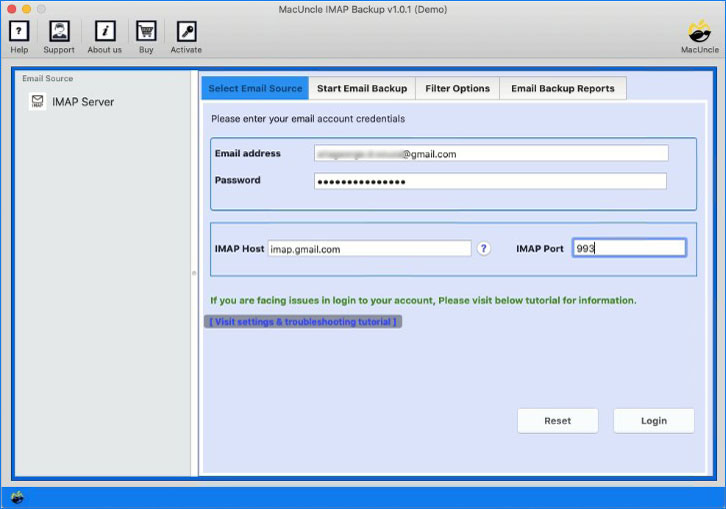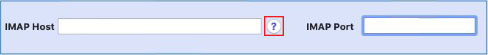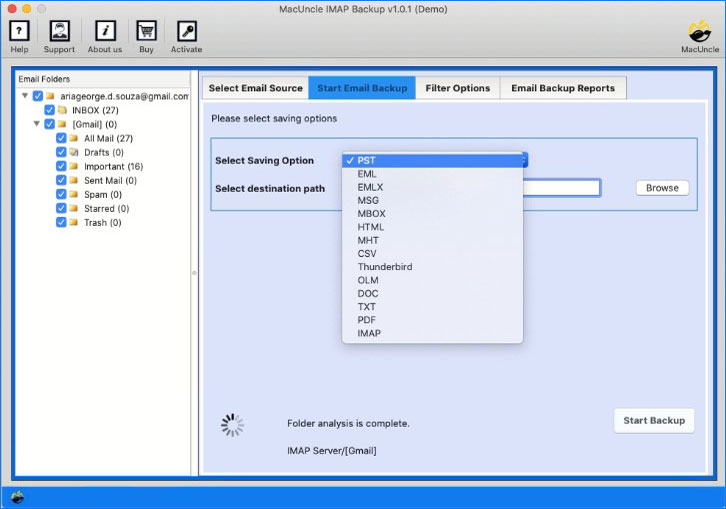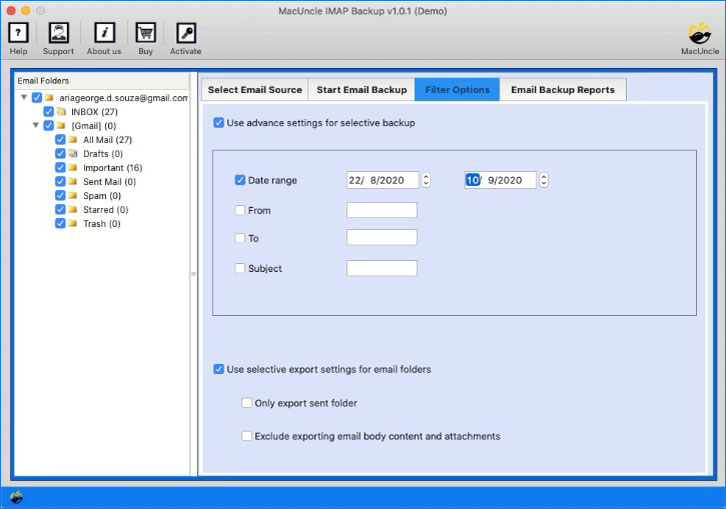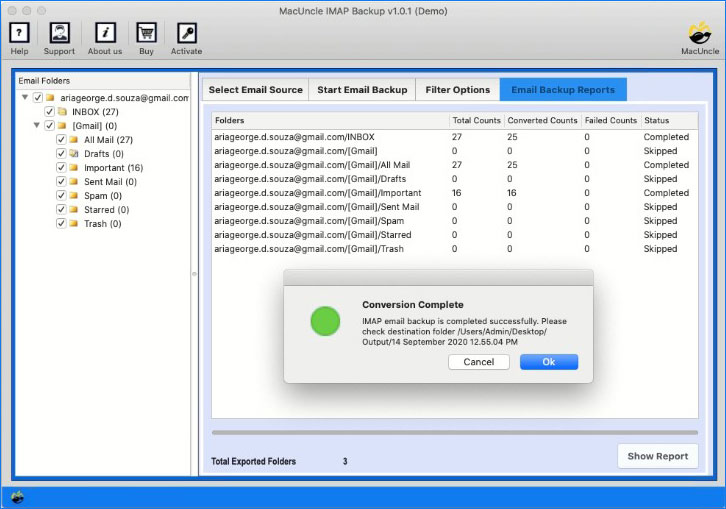Migrate IMAP to Office 365 by Enabling Host and Port Number
Office 365 accounts are utilized for personal and mainly for professional purposes by a vast number of corporate enterprises. Many professionals are transferring their personal account emails, including IMAP account users, to Office 365 in order to professionally utilize their data. Thus, if you want to migrate IMAP to Office 365 and are seeking for the best way to do it, keep reading.
Read the User Issue
Hello, I have a lot of information on my IMAP server. This information is largely related to my business dealings. I’d like to move all of the IMAP data to my work Office 365 account for professional reasons. However, despite much searching, there is no viable manual technique to import IMAP to Office 365. Please provide a safe and appropriate tool for transferring data between accounts.
True, even after conducting an extensive investigation, you will come up empty-handed, but you will not be able to locate a good manual procedure to fast migrate IMAP to Office 365. As a result, only an automatic IMAP to Office 365 migration tool, which you can see below, may help you with your task.
How to Correctly Migrate IMAP to Office 365?
The MacUncle IMAP Backup Tool is completely automated and is required for users who want to migrate email from IMAP to Office 365. This automated offline tool is completely safe and maintains data integrity throughout the migration process. It is a Mac-based program that can be used on any of its most recent versions. To import IMAP to Office 365 using this tool, customers must complete a few simple steps. To properly understand how to utilize the tool, we recommend that you additionally go through the stages listed below.
Download for Mac Download for Windows
Check out IMAP Migration to Office 365 Step-by-Step Process
- Install and run the IMAP to Office 365 Migration Tool. Then, in order to migrate email from IMAP to Office 365, provide the account credential.
- At this point, click here to find out the IMAP Host and IMAP Port, and then click the log in button.
- Choose the email folder to migrate and the appropriate IMAP as the saving option.
- Use the advanced filter to backup emails from a certain date and export specific folders. Then click Start Email Backup.
- The live IMAP to Office 365 migration begins in a few moments, and the software will shortly alert you of the conversion completion messages.
So, you can use the application to migrate IMAP to Office 365 in this manner. To help you learn more about the tool, we’ve listed some of its features below. We strongly advise you to read them in order to understand why the tool is suitable for you.
IMAP to Office 365 Migration Tool: Traits and Benefits
- Choose Accounts: Any IMAP-compatible account is supported by the IMAP to Office 365 transfer tool. You can choose the accounts and move the data to Office 365 all at once as a consequence.
- Mass Migration: The tool enables unrestricted bulk migration of IMAP to Office 365. As a result, you can move all of your folders at once in a single operation even if you have a lot of them.
- Total Migration: You can move all of your data with the tool without leaving anything behind. You may migrate calendar from IMAP to Office 365, as well as contacts and attachments.
- Maintains Integrity: Simply supporting you in exporting IMAP to Office 365 isn’t enough; your software must also ensure the confidentiality of all your data. As a consequence, our IMAP to Office 365 migration tool also fits this requirement. It maintains the integrity of all of your data and assures that none of it is interfered with during transfer.
- Operating Systems Supported: You may forward email on both Mac and Windows with this IMAP to Office 365 migration tool. Yes, regardless of version, the tool is compatible with both Mac and Windows OS.
Summarize
We have provided you with an excellent method to migrate IMAP to Office 365. The IMAP to Office 365 Migration Tool is the one that allows you to perform the work fast and efficiently. The program is all-in-one and allows you to migrate all accounts that use the IMAP protocol. You may get the tool from the URL above and try out the demo version for free. After that, you can obtain the license key to gain access to all of its features.