How to Transfer from Netscape Mail to Mozilla Thunderbird?
About the blog: Get complete information on how to import Netscape Mail to Thunderbird accounts. The software details and the download links are provided in the article. Use the application right away.
Netscape has all of the similar functionality as Mozilla Thunderbird, with the addition of better AIM integration. Thunderbird is a Mozilla-developed free, cross-platform open-source e-mail and news client. Netscape is a browser that is comparable to Mozilla’s SeaMonkey. Continue reading to learn why Netscape is used and what file extensions it supports.
Table of Content
User Query:
“Last few years, I have been using the Netscape webmail. I have been hearing quite a lot about Mozilla Thunderbird’s features. Is there any technique to transfer all the data from Netscape to Thunderbird? The Netscape account has more than 2500 emails. Please suggest a method to import those files.”
“I am not a techy guy, so could you please help me out to move Netscape Mail to Mozilla Thunderbird account. I’ve 1000 files including the contact file.”
From both, the above query users are with more than 1000 email files. Thus, we have to perform batch migration. Since there are no manual approaches to copy files from Netscape mail to Thunderbird profile, let’s see the automated method.
Import Netscape Mail to Thunderbird Account
The Netscape Mail stores the email files in *.mbox format. Go to the default location and add the email files to the MBOX File Converter Software. The complete conversion procedure to import Netscape Mail to Thunderbird profile. The exported mailboxes can be imported to Thunderbird accounts.
Download the application from the below link,
1. Add Netscape Mailbox file to the software using Add file or Add folder button. Either uploads a single MBOX file or a folder with multiple *.mbox files. Click on the Next button to move further.
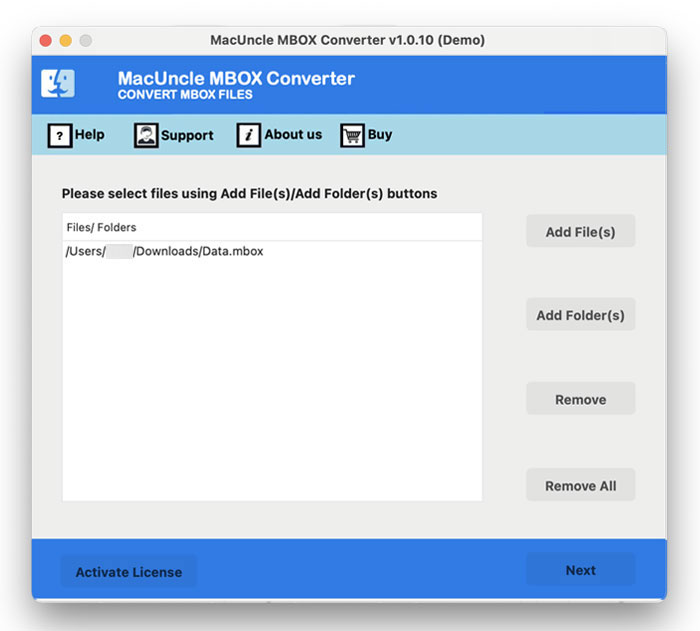
2. The tool will scan and load all the files from the folder to the interface. Select the check box corresponding to the desired files and press Next.
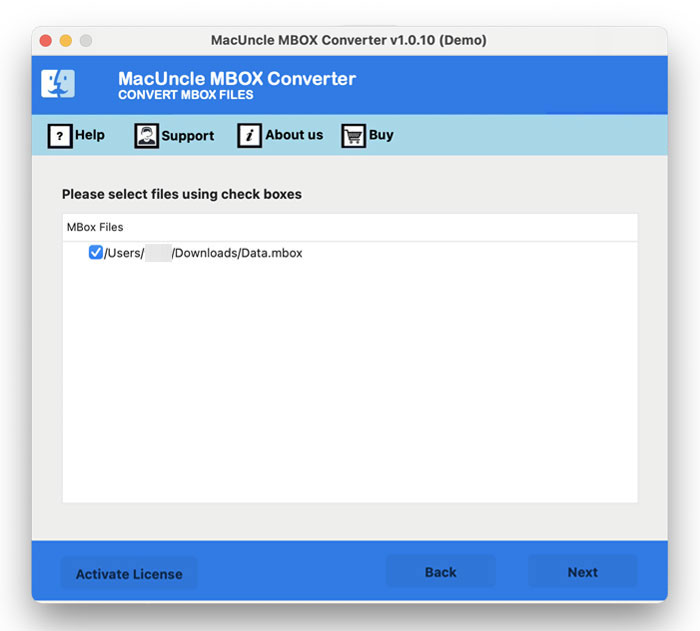
3. From the new tab, choose Thunderbird as a saving option.
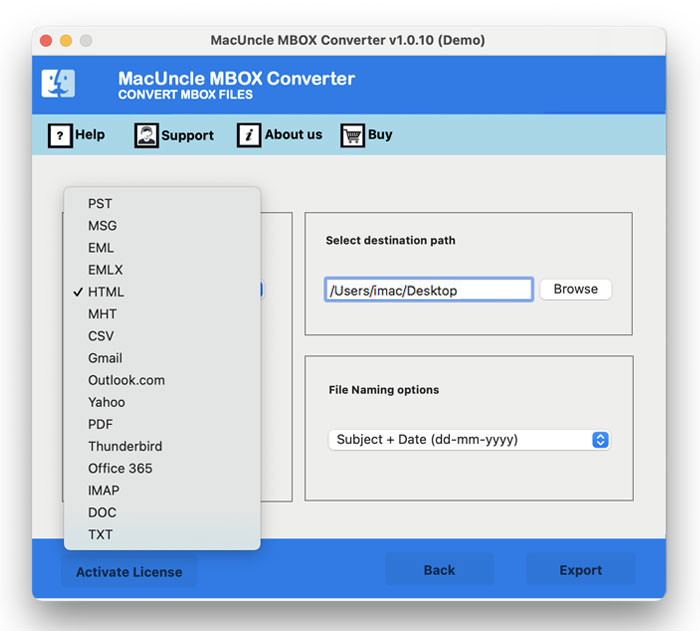
4. If Thunderbird is installed in the system, the tool will fetch the default Thunderbird profile location. Else, browse and set a location for the resultant file.
Read the article: Import Netscape Mail to Outlook
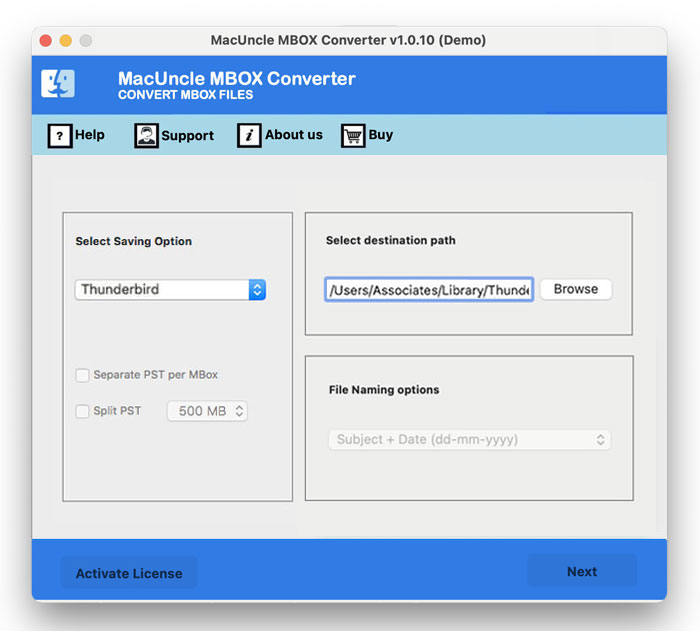
5. As a final step, press the Export button to start the process.
Demo & Pro Version of the Tool
Start by using the free demo version of the software to understand the working procedure. However, a first-time user can easily operate the tool without any technical expertise. The demo version will offer 25 email file conversions for free. Get the professional edition for unlimited migration of Netscape to Mozilla Thunderbird.
Facets of Tool to Transfer Netscape Emails to Thunderbird
Get the software from the above download buttons. The trial version has all the important features. Here are the major traits put forward for the user by MacUncle. The qualities of the tool to import Netscape Mail to Thunderbird profile can acquire as per the requirement.
- Simple solution
Quick and simple procedure to transfer from Netscape to Thunderbird profile
- Bulk migration of Netscape Data
Add the complete Netscape folder to the software interface and migrate
- 100% Secured & Accurate Result
The utility does not store any data and results with 100% accuracy
- Import any type of Data from Netscape
Migrate emails, calendar events, contacts, etc. with the assistance of the tool.
Let’s Sum up
Import Netscape Mail to Thunderbird account by preserving the structure of the email data. Without performing any additional conversion or procedure, copy files from Netscape Mail to Thunderbird profile. The tool will allow the transfer process more effortlessly than any other approach.

