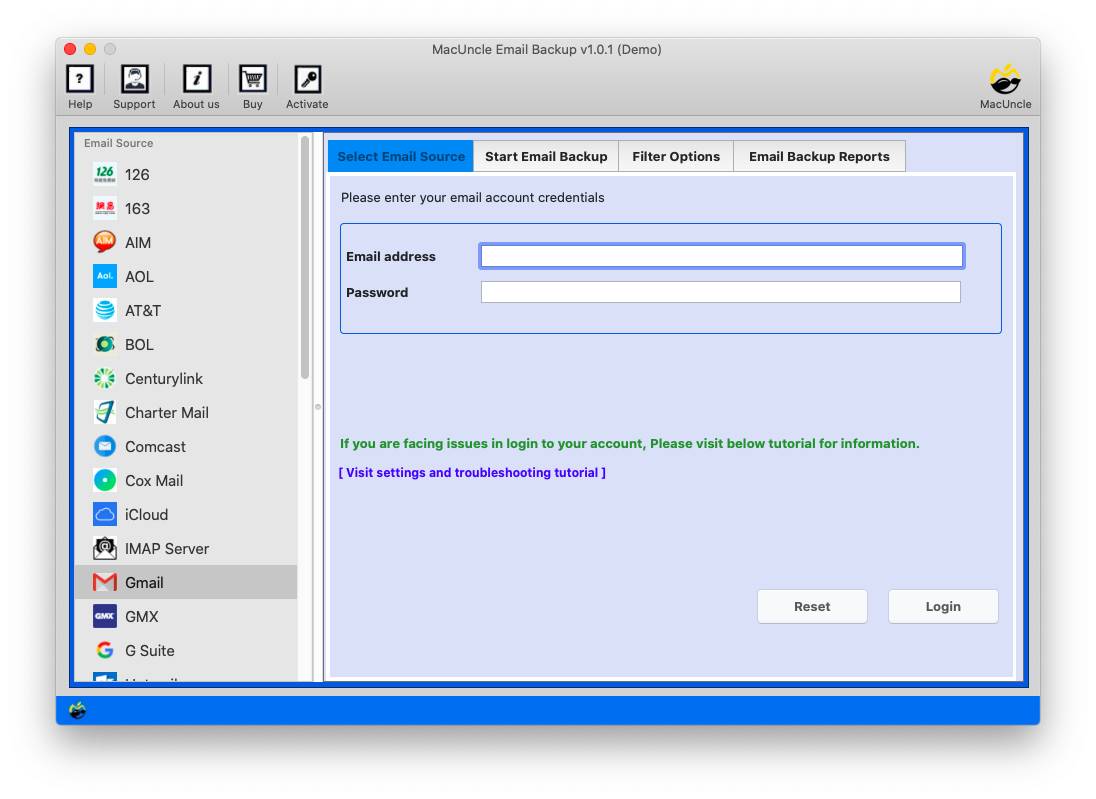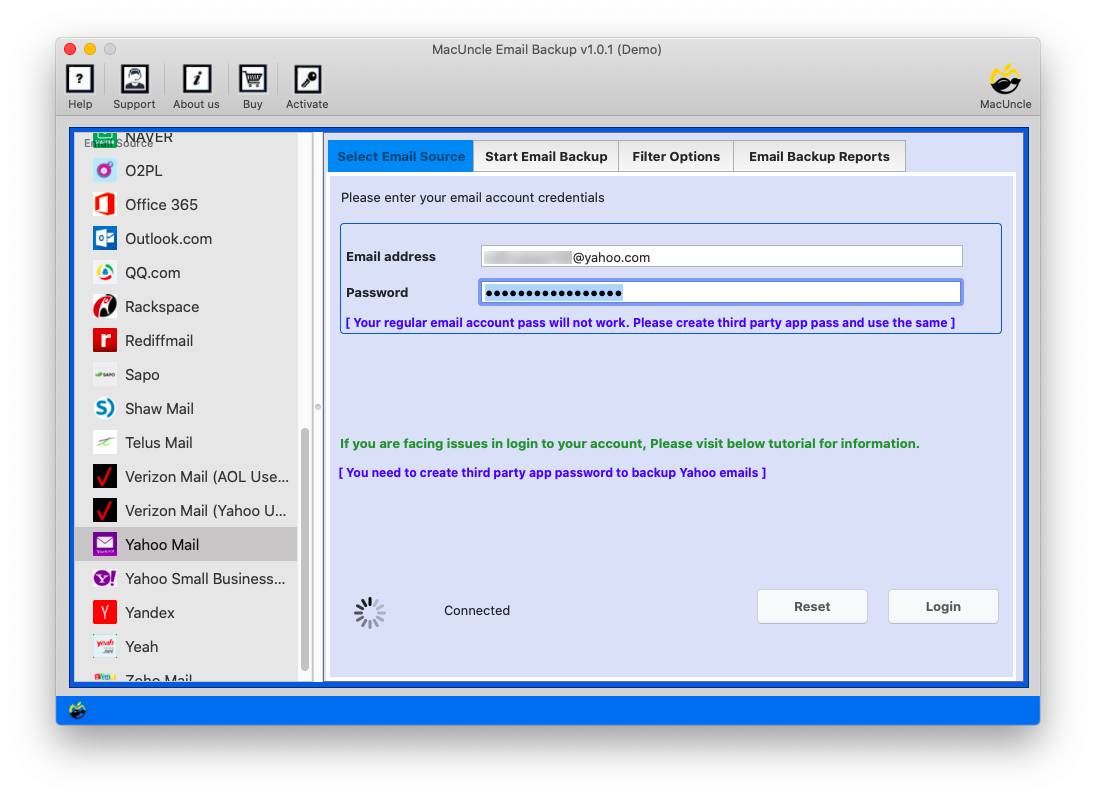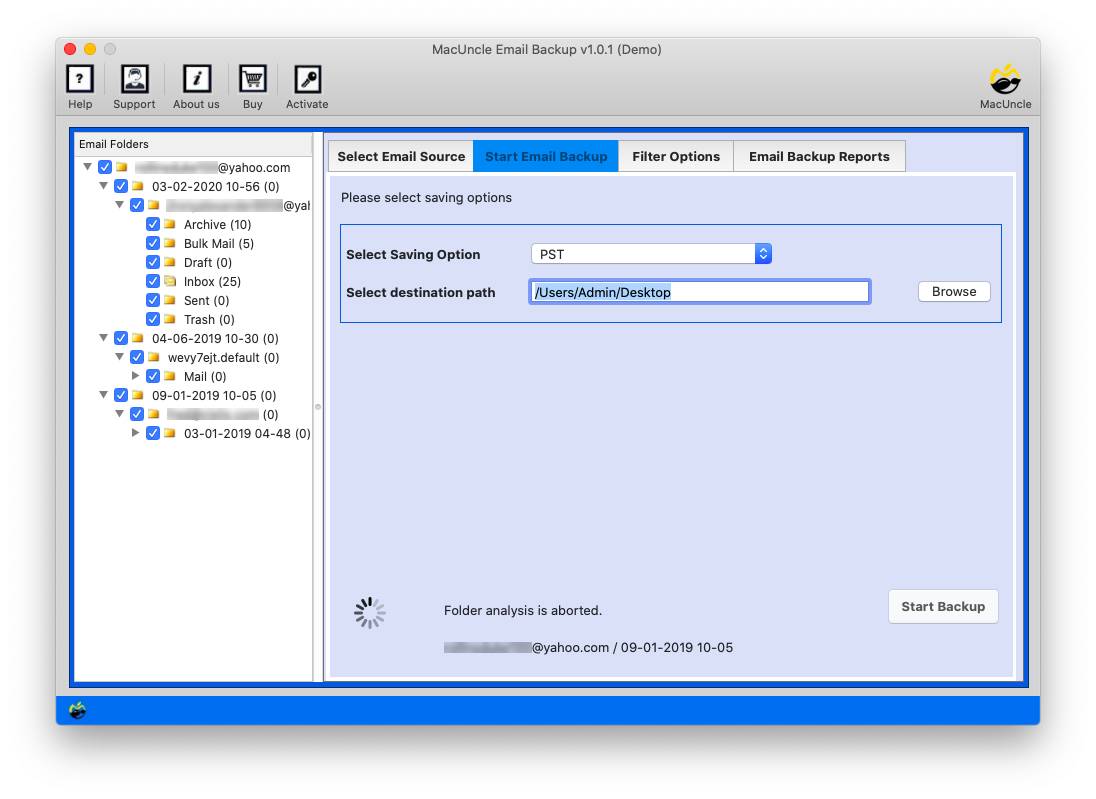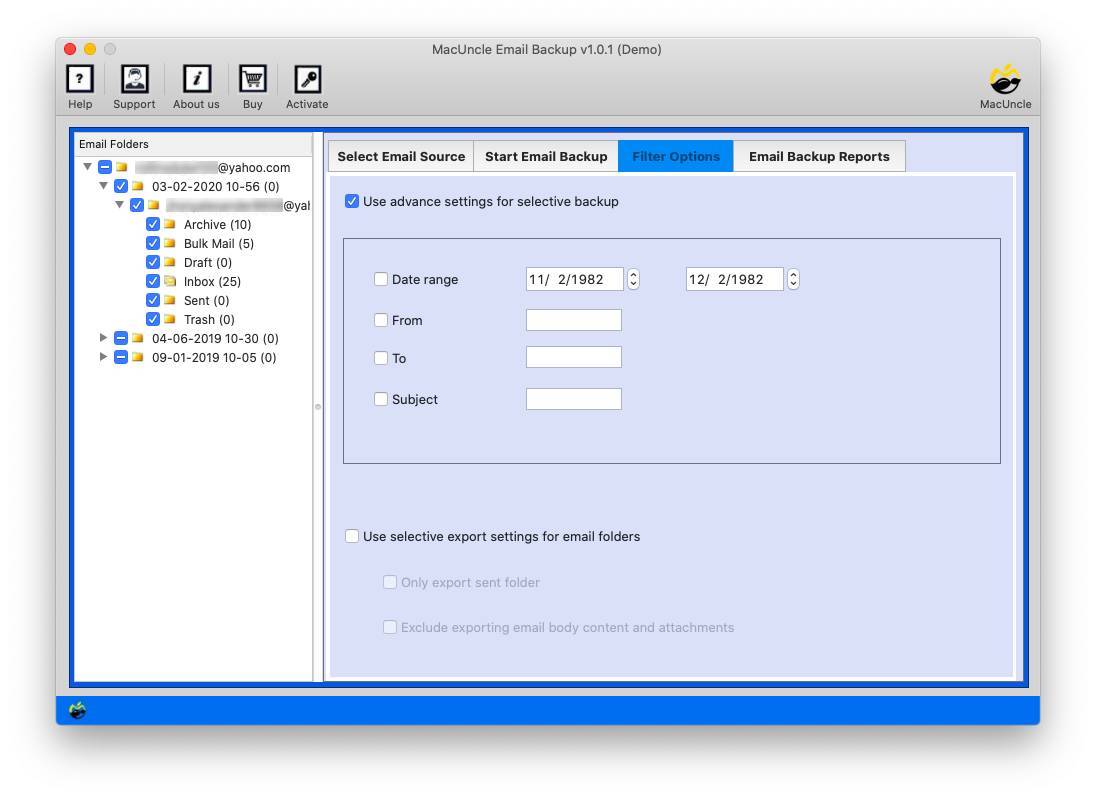How to Migrate iCloud Email to Yahoo Mail Accounts?
Yahoo Mail may not be at the top of the list of the best email providers, but it has some excellent features that set it apart from the competition. Many people are migrating to Yahoo Mail to take advantage of its capabilities and improve email conversation. Users of iCloud are among those who are thinking about managing their email and contacts with Yahoo Mail. So, if you’re one of the people seeking the best way to forward the iCloud email to Yahoo, you may discover the solution in this post.
Table of Contents
Advantages of Yahoo Mail Account
- The Yahoo Users get 1 Terabyte of storage for email messages and other data with complete protection.
- You can download Yahoo Messenger on the desktop or mobile even though you can exchange direct messages from your Yahoo Mail website.
- Yahoo offers strong security features such as two-factor authentication with extract protection. It has fine-tuned security settings.
- Yahoo Mail offers robust email management features such as filters, search capabilities, folders, etc. that are competitive with icloud Mail.
Therefore, these are some of the Yahoo mail benefits for which you should use it to store iCloud emails. Hence, to assist you in completing the assignment, we have provided both manual and automatic ways, which you may begin evaluating right away.
Manually Forward iCloud Email to Yahoo Mail
- To begin, go to iCloud.com and sign in to your account.
- To begin the procedure, select the Mail
- Should choose the Settings gear option in the bottom-left corner of the mailbox list.
- Choose the Preferences choice from the list.
- Choose the General tab and check the box next to Forward my email to.
- In the next field, type in the email address to which you wish the messages forwarded.
Note: Mark the Remove messages after forwarding if you wish to forward iCloud to Yahoo email and delete the data from the mailbox.
- When you’re finished, click the Done button to complete the transaction.
The Drawbacks of Manual Data Transmission
- It takes time to manually forward iCloud emails to Yahoo Mail.
- There is no ability to forward only certain emails.
- You risk losing your emails if you skip any steps.
- To follow the manual approach, you must have technical knowledge.
So, are you still unsure if you should go the manual route or not? If so, let us assist you in resolving your confusion. We’ve included another approach below that you might prefer to the manual one. So, have a look.
How to Forward iCloud Email to Yahoo Mail? A Simple Method
One of the best programs for importing iCloud contacts to Yahoo is Email Backup Software. It is a Mac-based program that works with every current version. It is independent and does not require you to download extra settings throughout the transfer process.
Additionally, it entirely safeguards and upholds the integrity of the whole data set while it is being moved. To forward emails from iCloud to Yahoo, the program requires you to do a few simple actions. To learn how to use the tool, we advise you to review them.
Steps to Use Expertise Approach to Migrate iCloud Emails to Yahoo Mail
- On your Mac, you must first download the iCloud to Yahoo Email transfer tool.
- Following the download, you must begin installing it by following the on-screen instructions.
- When the tool Window opens, enter your iCloud email address and password.
- Once all of your iCloud folders are synced with the tool, you must choose which ones to migrate. You must also choose IMAP as your exporting method.
- To achieve the desired results, use several filters. You may use a date ranger to transmit emails exclusively from that point in time. Finally, click the Start Email Backup option to forward the iCloud email to Yahoo.
So, these are the only steps you need to take to export contacts from iCloud to Yahoo. So, now that the operation has been performed successfully, we recommend that you study a little bit more about the software. We’ve listed some of the features below; read them to learn more about the tool’s capabilities.
Learn More About the iCloud to Yahoo Mail Account Migration
- Simple to Use: The tool was created with the user’s comfort in mind. It has been created with the most basic user interface so that any user, even those with no technical knowledge, may use it without difficulty.
- Support for Bulk Data Migration: The best toolkit to forward the iCloud email to Yahoo is for mass data conversion. The software is particularly built for bulk data migration. No matter how many folders you wish to import into Yahoo Mail, the tool can do it all at once.
- Sophisticated Filters: The tool to export contact lists from iCloud to Yahoo email has several advanced filters that can make your migration easier and provide you with the required results. It allows you to apply a date range, such as start and end dates, to only migrate emails from that period. This facilitates selective migration.
- Standalone and Secured: The software is entirely secured and works standalone without the support of any other application. It guarantees to maintain the original folder structure during the transfer process. Moreover, it is entirely self-sufficient and is capable of migrating emails from iCloud to a Yahoo Mail account.
Summarize
To forward iCloud email to Yahoo, use the recommended tool. It contains several features that make data movement easy. It has a demo version that you may use to learn how it works. The tool’s main benefit is that, in addition to Yahoo Mail, it allows you to migrate iCloud to Office 365, Gmail, and other service providers. So, click the link above to access the tool right away.