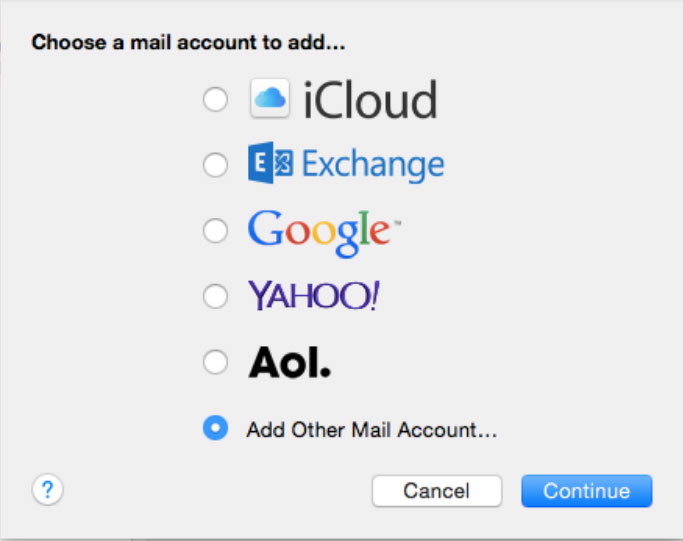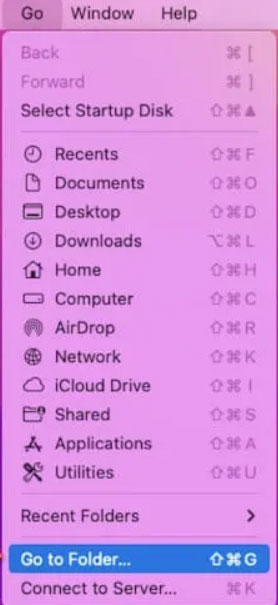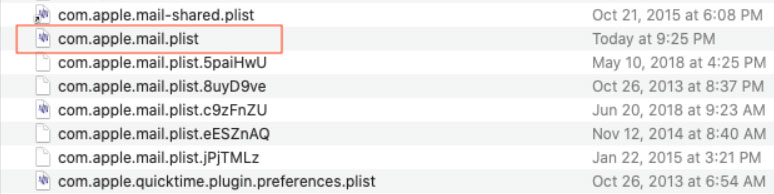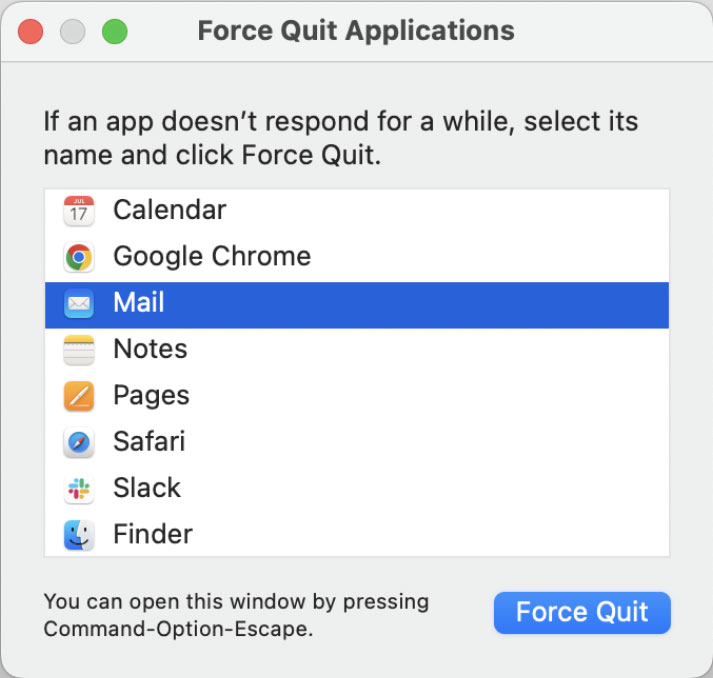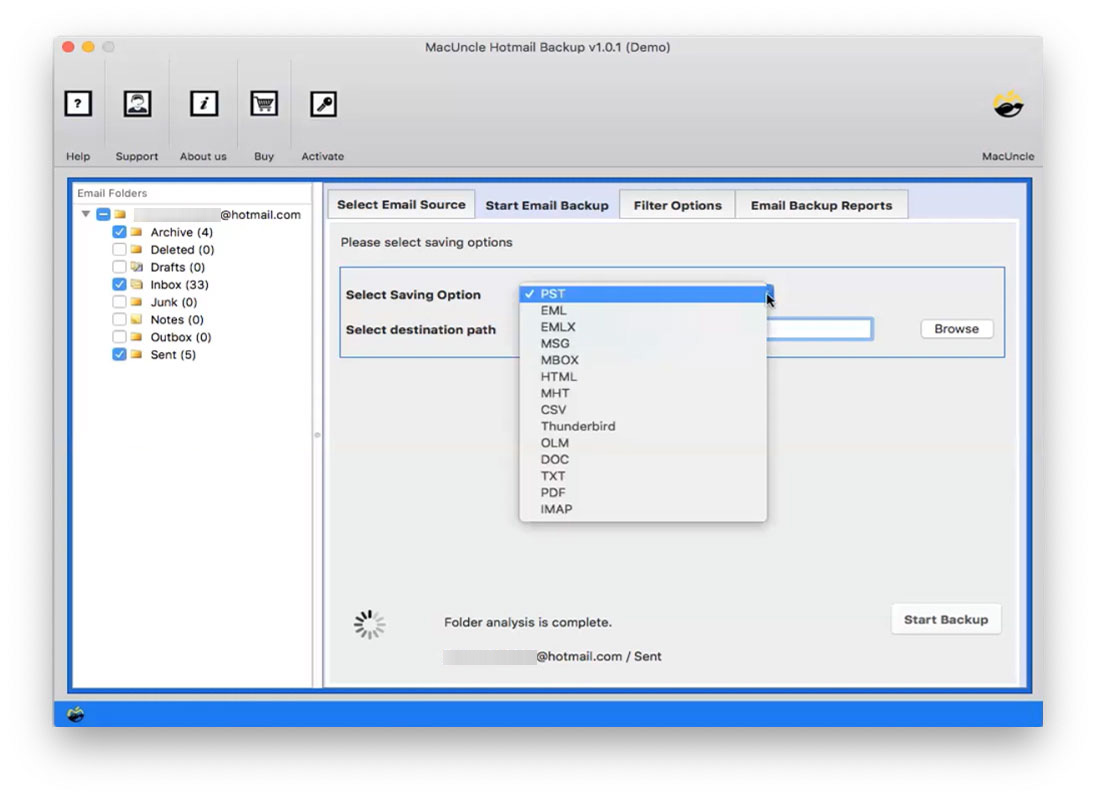Is Hotmail Not Working on Apple Mail | Let’s Fix It
As usual, if you have opened the Mac Mail to check your Hotmail emails, but you can’t. Yes, this is one of the common issues faced by users who have configured Hotmail to macOS Mail. If you are someone who has regularly used the Hotmail account on a Mac email client, but now the emails are not syncing. Therefore, here we are to find out how to resolve the issue of Hotmail not working on Apple Mail.
In the guide, we will dive into the most common reasons why Hotmail Mail is not suddenly working on Mac Mail.
Table of Content
Reasons Why Hotmail Not Working on Apple Mail
Below are the possible causes of this type of problem that may be occurring. Here, we have listed the common causes. In the coming section, you will find their reasons and the troubleshooting steps.
- Incorrect Account settings: Users connect Hotmail to the Mac Mail application for easy access to emails within Mac or a single email client. Incorrect account settings might be the common cause of faulty Hotmail operations. This could have to do with the wrong email address, the wrong IMAP and SMTP server address or port number, or a wrong password, among others.
- Poor internet connection: The problem is that it cannot connect the email to Apple Mail if the internet connection is not strong or reliable. Troubleshoot this by ensuring a good, reliable internet connection. Try it out on another network, or restart your router.
- Server Outage: If there is a shared problem on any email client server, you might not be able to access your Hotmail account. Try to access the same account from a different network or location. If some issue persists with accessing your account, then it is most likely to have an outage.
How Can We Resolve the Issue?
Here, we will discuss how we can work on the connectivity issue between Hotmail and Mac Mail. Follow the below steps to fix the issue with Hotmail not syncing with Apple Mail.
1) Incorrect Apple Mail and Hotmail Configuration Settings
The common reason why Hotmail not working on Apple Mail could be the incorrect settings. The recurring cause of incompatibility with Hotmail and Mac Mail is due to the incorrect configuration parameter. Ensure you have the correct setting to get a better connection between the email clients.
Here’s a quick checklist to ensure your settings are spot on:
- Authentication: Verify that the credentials you have provided are correct during the configuration.
- IMAP & SMTP Server Addresses: Double-check all the provided server addresses for Incoming and outgoing mail. The standard IMAP & SMTP server addresses are https://imap-mail.outlook.com/ and https://smtp-mail.outlook.com/, respectively.
- Port Number: Ensure that you are using the correct port numbers. The standard ports for IMAP and SMTP are 993 and 587.
2) Check for Server Issues
Sometimes the problem lies within the Hotmail server. If the problem is on the server side, then we can’t do anything about it. Go to the Hotmail website or social media, and check if there is any reported outage or maintenance. If you suspect any service issue, contact customer support. They will provide more information and assistance.
3) Outdated Software to Fix Hotmail Not Working on Apple Mail
Outdated software can cause compatibility problems. One of the primary reasons Hotmail is not functioning on Mac Mail is due to outdated software. If either Hotmail or Mac Mail is running an older version, it could lead to compatibility issues and prevent the service. Ensure both applications are updated to the latest version to resolve the issue of Hotmail not working on Mac Mail.
4) Remove & Re-Add Account
You can try to remove and add Hotmail to Mac Mail to resolve the Hotmail not working on Mac Mail.
Remove the Account
- Go to Mac Mail and go to “Preferences“.
- Click on the “Accounts” tab.
- Select the Hotmail account and press the minus(-) button to remove
Re-add the Account
- Click on the plus button to add a new account.
- Choose “Add another account”
- Select “Hotmail” from the list.
- Enter the details in the required fields.
- Click on the “Sign In“
5) Fix Hotmail not Working on Apple Mail by Clearing all the Cache
Make sure to close the Mail app completely. If it’s still running, force quit using “Command + Option + Ese“.
- Open Finder.
- Go to Go>Go to Finder.
- Now, navigate to ~/Library/Mail and press Enter.
- In the Mail folder, find the files like com.apple.mail.plist.
- Right-click and choose “Move to bin”
- Now Restart the Apple Mail and see if the Hotmail issue is resolved.
6) Disable Firewall or Antivirus
As we discussed before, the syncing issue could be caused by a Firewall or Antivirus app. Temporarily disable the firewall to see if the Hotmail is working. Check the antivirus settings to ensure it’s not blocking Hotmail.
7) Resolve Any Apple Mail App Issues
Sometimes the issues lie within the Appe Mail itself. Try the below steps once.
- Update the Mac Mail: Check if the application is outdated; if yes, ensure to use the latest version of Mac Mail.
- Restart Mac: One simple method is to restart the Mac Mail. It resolves any temporary software issues.
8) Force Quit Mail and Restart
If you have tried all the above steps, then use the Force Quit option to quit Apple Mail. As such, the entire task will terminate immediately. Then later restart the Mac Mail to check if the Hotmail is working or not.
- Use the shortcut key: Command + Option + Ese
- Choose Force Quit and select Mail.
Preventive Measure to Avoid Issues like Hotmail Not Working on Apple Mail
Rather than a preventive method, you can use this to get a hold of important emails from Hotmail. Use the Hotmail Backup Tool to extract all the email data from the account to a local device or to migrate to another email client. It has the option to save the emails from Hotmail to multiple file formats as per the user’s preferences.
Frequently Asked Questions
Q) Why is my Hotmail email not syncing on the Mac Mail?
A) There could be several reasons, including the account settings, network connectivity issues, etc. You can try different methods such as checking Account settings, checking the internet connection, checking software outdated issues, etc. Check the outlined solution above to know more.0
Q) Can I remove and add the Hotmail again?
A) Yes. There is an option to remove, i.e., a minus(-) button to remove the Hotmail account from Mac Mail and then the user can again add as per the requirement.
Q) Why is my Hotmail not loading new emails on Apple Mail?
A) That is probably because the Hotmail account is not syncing with the Mac Mail. To work on that, you can perform various approaches to correct this. Read the article to know more.
Conclusion
There are several reasons why Hotmail might not be working on the Mac Mail application. We have discussed all the possible reasons here and their respective troubleshooting steps. The guide has complete steps for corrective measures. Follow the steps systematically, you should be able to solve the issue of Hotmail not working on Apple Mail.