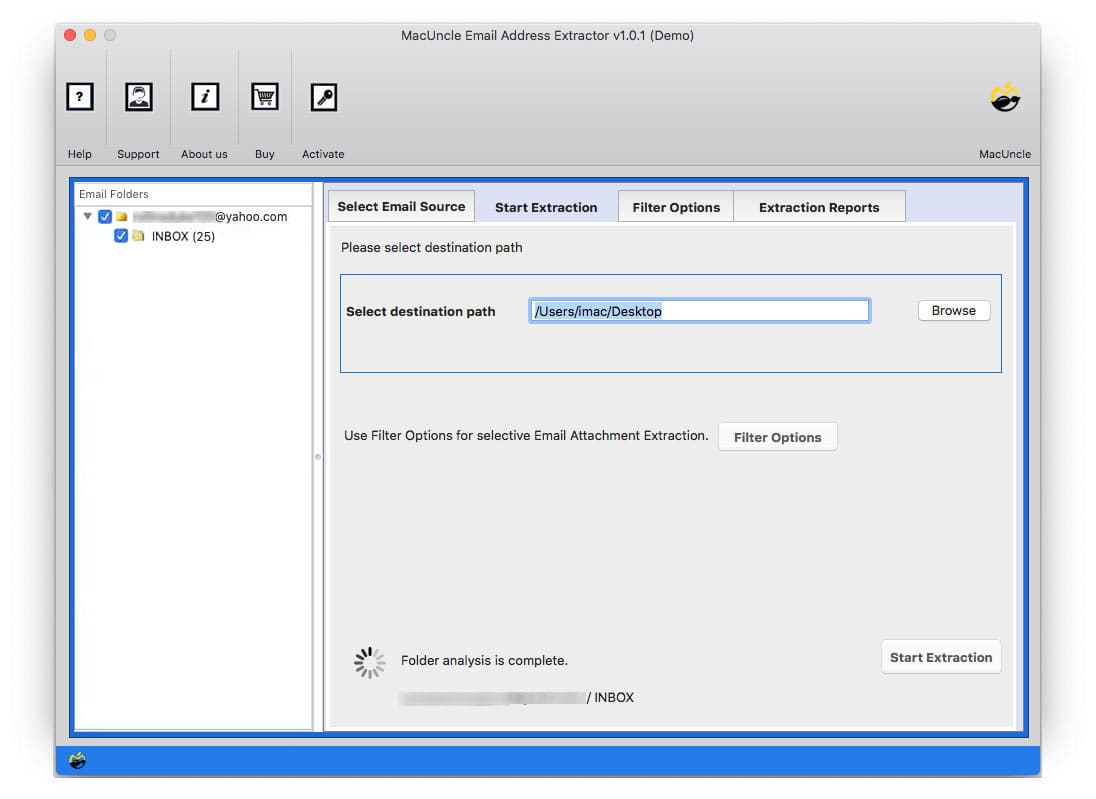How to Extract Email Addresses from Yahoo Account to Excel?
Are you here to find out a simple method to extract all Email addresses from Yahoo on Mac OS? If so, read the complete article and get away with the solution.
We all search for solutions for different issues like extracting email IDs before cleaning up all Yahoo Emails. The technique mentioned here is simple and reliable and can be used by anyone with or without technical skills.
Whatever the reason that leads you to extract the email address, get the solution from here.
Table of Content
Understanding the need to Extract Email Addresses from Yahoo Account
Before we go through methods to extract email addresses, we need to understand why users want to export the email address from the Yahoo Mail account. Here are some of the scenarios:
- For Data Migration: When you want to switch from Yahoo to another email provider, ensure you have the existing email addresses so the import contacts are not lost.
- Contact Management: When users want to export the Yahoo contacts to another email client.
- For Marketing Campaign: When any business needs to extract email addresses from Yahoo to create a mailing list for newsletters or any promotional campaigns.
- Backup Purpose: Extracting email addresses can serve as a backup in case of any accidental deletion or account issues.
Utility to Extract Email Addresses from Yahoo Account
Get Email Address Extractor Tool to export the email IDs from Yahoo Mail without affecting the email messages in the Yahoo account. The tool is compatible with a comprehensive collection of integrated features to help you complete this task quickly and easily. It has different email sources from which the user has to select Yahoo and enter the credentials to extract the email addresses.
Export the email address to an Excel sheet by creating CSV formatted files. It delivers an entirely safe and secure solution without altering any email data on Yahoo.
How to Extract the Email Address from Yahoo
This section will guide how to use the tool to extract email addresses to access the email IDs in an Excel sheet. Following up is the step-by-step process,
- Step 1. Download and install the Software on the system and follow the steps.
- Step 2. Select the Yahoo account and enter the credentials to the required field. Press Login button
- Step 3. Soon the tool will scan all the folders in the Yahoo account. Click the preferred folder. Then browse the destination location.
- Step 5. Finally, a few notifications pop up on the screen. Then the folder with the resultant CSV files opens up automatically.
Follow the steps to backup Yahoo Emails to External Hard Drive
Why you should Get this tool?
We are pitching some of the vital features of the toolkit.
- Secure and Easy to Use Application: To extract email addresses from a Yahoo Mail account is a highly recommended program. The utility has been thoroughly reviewed and is fully risk-free. It also has a rather user-friendly GUI. This application can be used by both technical and non-technical users without missing any details.
- Export Complete Email Address from Yahoo Mail: This application can extract all email addresses from a Yahoo Mail account. This program makes it easy to extract email addresses from Yahoo Inbox, Draft, Sent, and other mailbox files.
- Filter option – For Selective Email ID extraction: This approach works well for extracting Yahoo email addresses selectively. It allows you to choose which email components such as From, To, Cc, etc. you want to extract email addresses.
- Date Range: Enter a specific Start Date and End Date to export email addresses from that particular date range.
Trial Version – Export Email Addresses from Yahoo Mail
Along with the feature the tool has a Trial version. This will allow the user to test the application by extracting email addresses from 25 email messages. Get all the features in the Trial version and extract email addresses from more than 25 emails upgrade the tool to the Pro version from the link below.
The Bottom Line
In conclusion, the method mentioned here is the solution trusted by Mac users. Therefore, get the tool and extract email addresses from Yahoo accounts without any restriction. Export the Yahoo Email address and store the IDs in CSV format. You can activate the Professional version of the tool at any time using the License key provided.