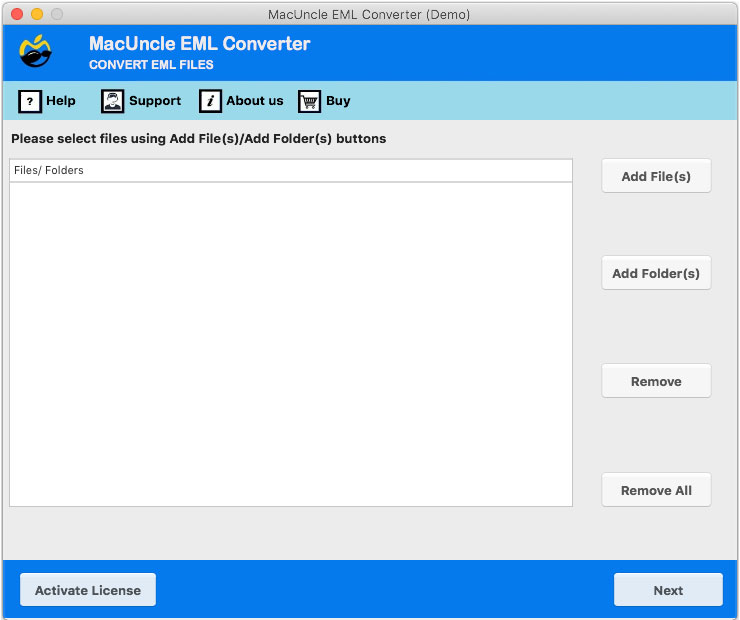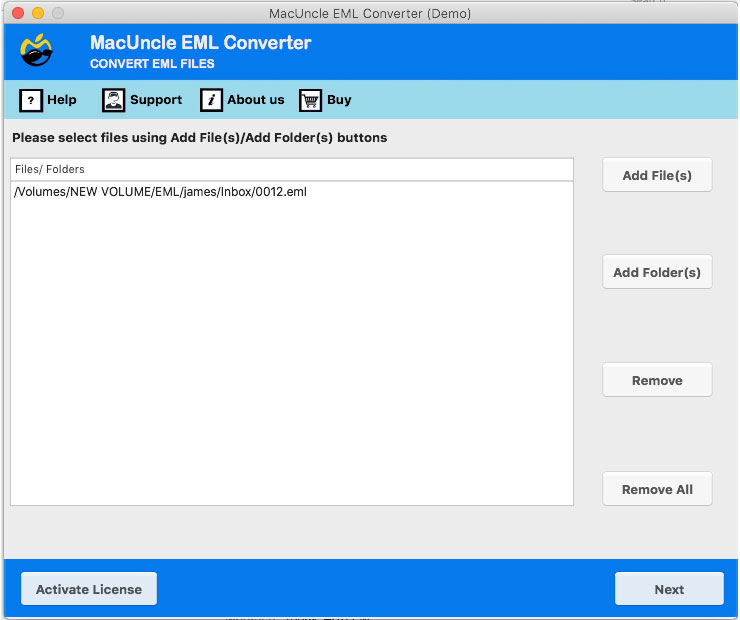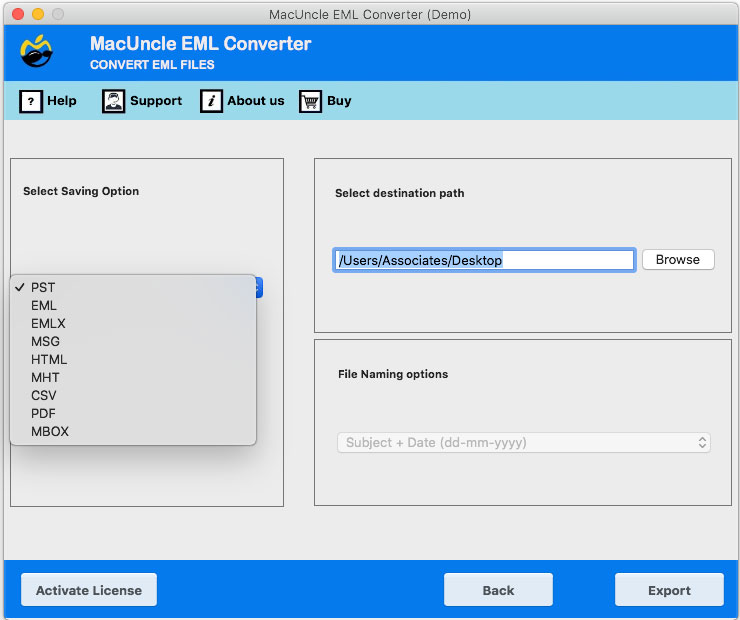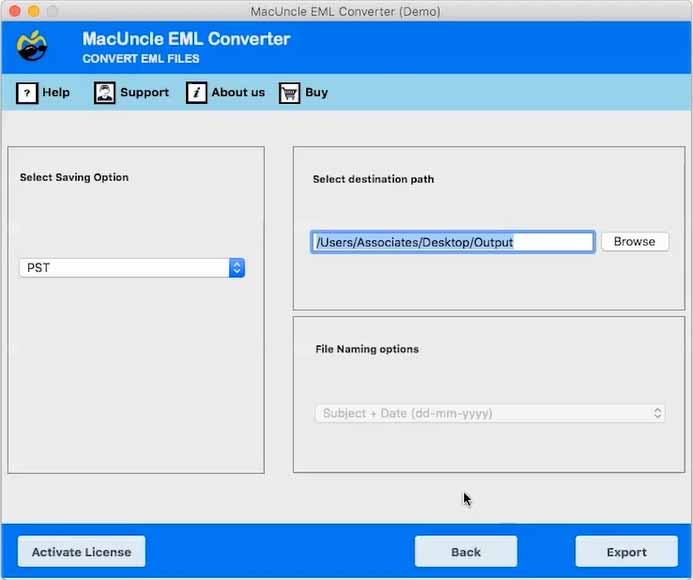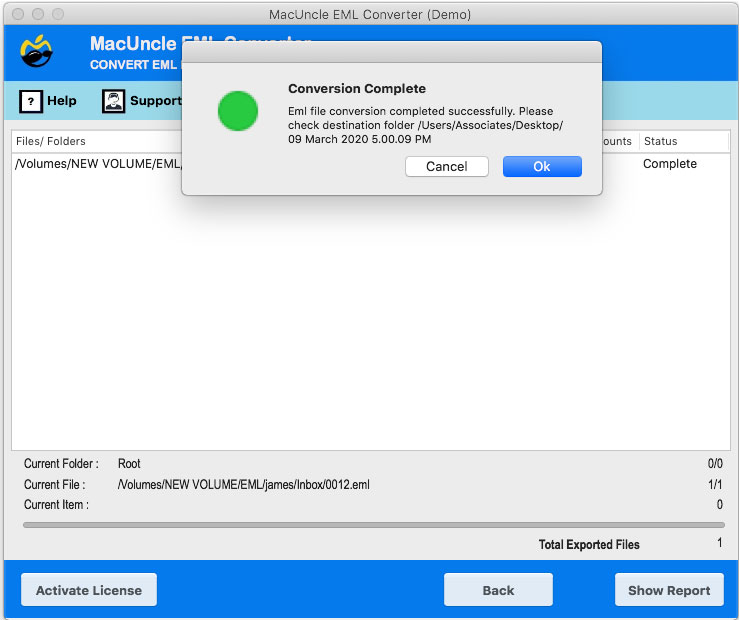Export Windows Live Mail to Outlook on Mac OS
Read the article to learn how to import Windows Live Mail to Outlook on Mac OS. If you are searching for a simple method to transfer Windows Live Mail files, here you are.
The transmission of files from Windows Live Mail(WLM) to Outlook PST on Mac OS can be done using simple steps. The email files can be exported just like converting multiple EML to PDF with attachments. Get the accurate result of WLM on Outlook without having any additional applications during the process. The steps are illustrated in the coming section.
The write-up consists of
- Learn about Outlook and the Reason for Migration
- Get the Right Solution to Import Windows Live Mail to Outlook
- Procedure 1: Extract EML from Windows Live Mail
- Procedure 2: Convert Windows Live Mail Files to Outlook PST
- Procedure 3: Directly Transfer PST files to MS Outlook
- Some Traits of the Recommended Technique
- Conclusion
Microsoft Outlook & Reason to Migrate Windows Live Mail
The Microsoft Outlook application is a powerful email client. It is also known as a personal information management tool used to store and send e-mails. It also includes a calendar, a task, notes, and journals. The full mailbox data of the Outlook email application is stored in a PST file format. Sometimes the user wants to export emails from Windows Live Mail to Microsoft Outlook. However, both of these email applications use different file formats. The user has to face immense inconvenience.
The major reason for migrating Windows Live Mail to Outlook – The Outlook application is a widely used email application as compared to WLM. Microsoft Outlook is used in all sectors let it be small or large-scale corporations because file management is effortless in comparison to Windows Live Mail.
How to Import Windows Live Mail to Outlook on Mac Machine?
Simply use Windows Live Mail to PST Converter to import the files to Outlook PST on Mac OS. Get the software and convert all the files and folders from WLM on Microsoft Outlook for Windows by following the procedures given below.
The process can be carried out by using two simple processes as mentioned below –
- Export Windows Live Mail to PST Format.
- Import PST to Outlook
Before going for the mentioned procedure first get the EML files from WLM by using the Steps given –
Extract EML files from Windows Live Mail
In this section, you will learn how to get the EML files from the WLM and then import the file to Outlook.
First start Windows Live Mail and follow the simple steps-
- Go to File Menu and then Export email and there you can find Email Messages press the button.
- Here comes the Windows Live Mail Export.
- Now choose the format Windows Live Mail, and click on the Next button.
- Choose the destination location to save the EML File, and press the Next button.
How to Import Windows Live Mail to Outlook Directly?
Get the *.eml file from Windows Live Mail and Follow the below-mentioned steps.
Download the mentioned tool on Mac OS, and follow the steps below.
- Start Windows Live Mail to PST Mac Converter.
- Select EML from the system. To move on press the Next button.
- Select the format of the PST file, and move to the next stage.
- If necessary choose the appropriate destination path.
- To start the conversion press the Export button.
Wait a while before the conversion ends, and some messages & a log report will be provided by the software. The log document consists of the information on the whole Windows Live Mail to Outlook conversion.
Then the resultant folder will open up automatically.
Import Resultant Files to Outlook
- Open the Microsoft Outlook application and choose the option open & export.
- Then select Import/ Export.
- Select another program or file option, and select the data file of Outlook (PST file).
- Check the emails now.
Software Features to Import Windows Live Mail to Outlook
Some basic aspects of the software to import Windows Live Mail to Outlook:
- In just a few simple steps, move Windows live mail files to Outlook.
- Capable of exporting all email files with attachments.
- It provides an option for creating separate PST for every EML file.
- Select Windows Live Mail Emails using dual options.
- The bulk conversion to file results in two different choices.
- Capable of selecting the desired destination location to store the result.
Conclusion
From this blog, it is quite clear that importing Windows Live Mail to Outlook 2010, 2013, 2016, etc on Mac OS. is a convenient method. Any user with or without a technical background can use the method to transfer all the files and folders to Outlook. Convert along with all the attached documents let it be PDF files, images, PPT, Doc, etc.