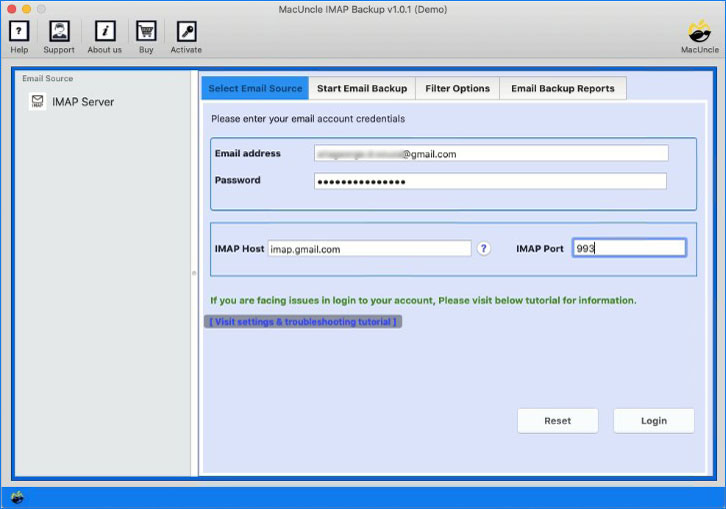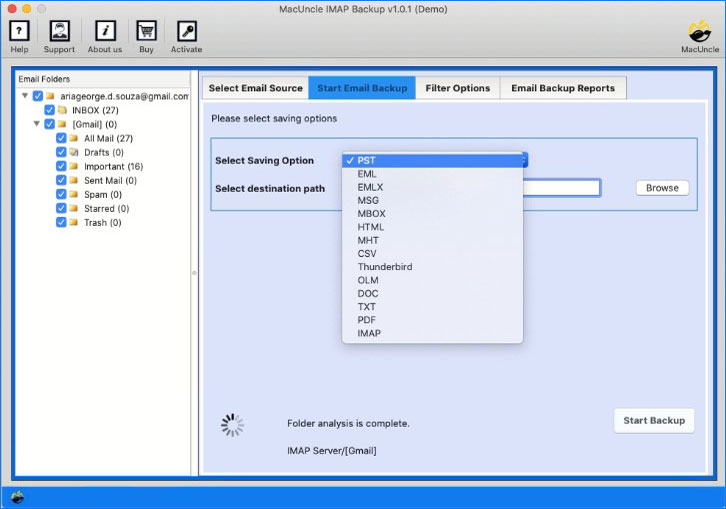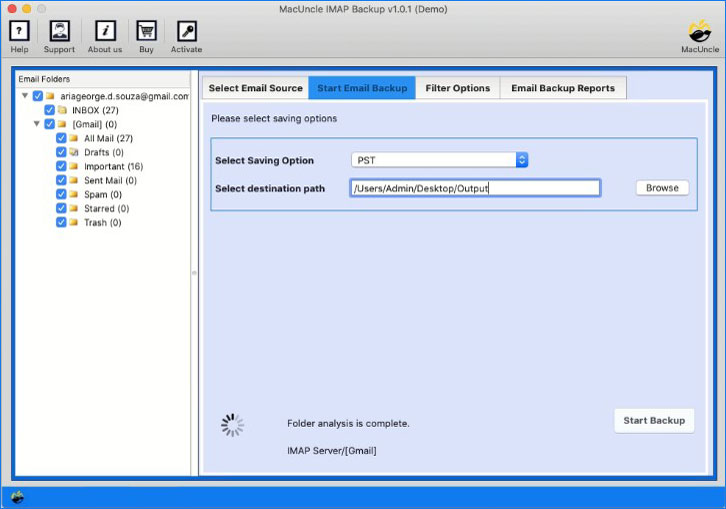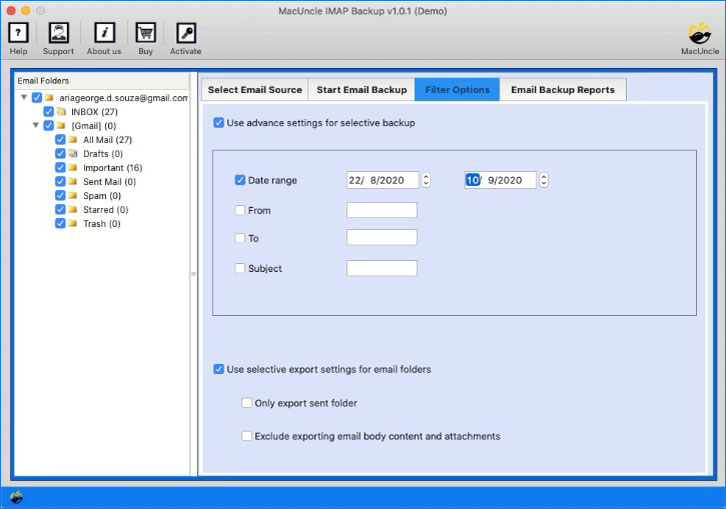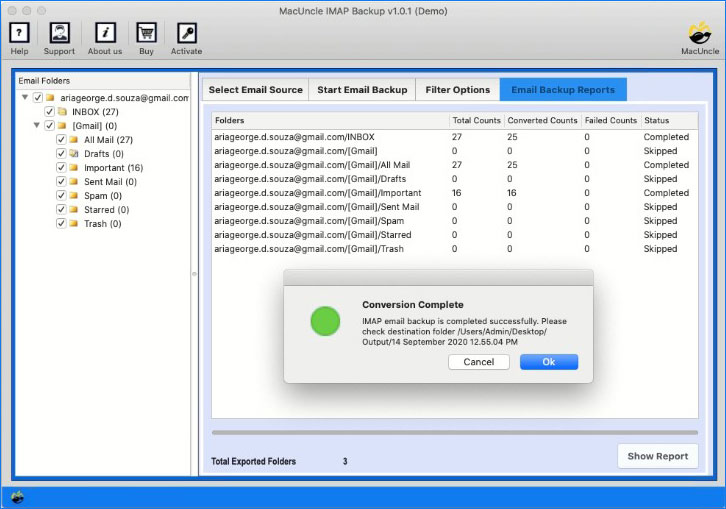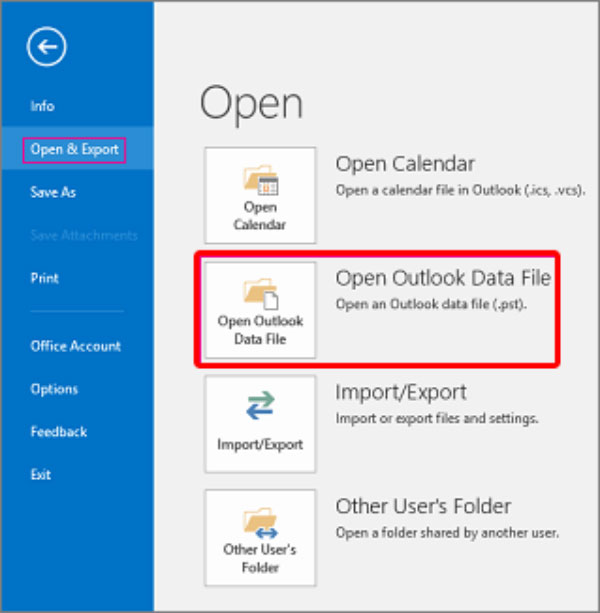Learn How to Export IMAP to PST File Format Effortlessly
IMAP mail server always preserves a copy of the email files if your account is configured with IMAP. Backup is always a great idea, in this blog, you will get the simplest method to export IMAP to PST on Mac for all versions of Outlook 2016, 2013, 2010, 2019, etc.
IMAP is the Internet Message Access Protocol, allowing a webmail server to access mail from your computer. But the problem occurs if you try to import emails from IMAP Server to email clients like Outlook. Technically speaking, this migration process needs technical skills if you are using a manual method.
Nevertheless, IMAP emails can easily be exported to PST on Mac with an automated solution. The recipient solution will allow you to convert IMAP to PST on Mac-based computers with all email properties and attachments. Let’s see the corresponding solution for dealing with the “how to backup IMAP to PST”; “how to export IMAP to PST in Outlook 2013”; and “export IMAP folders to .pst” problems.
Why Export IMAP to PST Format?
There are several reasons why you might want to take all your IMAP emails into a PST file.
- Archiving: The PST file created can easily be archived for future use.
- Migration: One of the ways of migrating e-mails from an IMAP-based email client to Outlook is the exportation of your e-mails in the PST format.
- Backing up: You can create a copy of your IMAP emails in a PST file, so it’s yet another form of backup for your data.
Manually Backup IMAP to PST Format
Use Outlook to add the IMAP account and then extract the emails to PST format using the built-in feature in Outlook.
Add the IMAP Account
- Go to the File>Add Account
- Choose Manual setup
- Select POP or IMAP and Click the Next button.
- Enter the IMAP server details such as Hostname, Port number, etc.)
- Configure additional settings like incoming and outgoing server settings.
- Once the account is set up, outlook will start syncing the emails.
Export to PST Format
- Go to PST>Open & Export > Import/Export
- Choose Export to a file and click the Next button.
- Select Outlook Data File(.pst) and press Next,
- Browse a location for the new PST file and click Finish
Limitations of Manual Method: The export through the manual method of IMAP to PST is technically possible but, in most cases, very clumsy and error-prone. It is strictly technical and, thus, demanding in terms of know-how, time-consuming, and again performed in several steps full of complexity.
How to Convert IMAP Emails to PST? Professional Approach
The software IMAP Backup Wizard is an excellent method for exporting IMAP to PST Outlook to Mac OS. Email migration to Outlook from IMAP Server has made the process easy. In the below section, the procedure is mentioned to back up IMAP emails to Outlook PST in the simplest steps possible.
How to Export IMAP to PST Format in 5 Steps?
Get the tool install the software and follow the steps given below:-
- 1. Start the exporter tool and enter the account credentials.
- 2. Select the email folder you want to convert and choose the PST Format.
- 3. Click the Browse button to save the resulting file to the required location.
- 4. Advanced Filter option to backup specific date emails & export selective folders.
- 5. Then go back to Start IMAP Backup and click Start Backup.
- Now Open an Outlook account to import the resultant PST files on Microsoft Outlook.
Use the step in the blog to Import Netscape Mail to Outlook
Aspects Software to Export IMAP to PST File Format
Let’s see some of the most stable features of the program.
- Batch conversion: This excellent tool allows the backup in batch mode of IMAP email to PST. This offers users, during single processing, to back multiple IMAP mailboxes to PST.
- No data restrictions: It allows users to back up the PST file format in the IMAP mailbox without restrictions on the file. Without any hassle, you can convert unlimited emails.
- Advance Mode option: The backup tool application includes an advanced option to filter the email file in date, From, To, and Subject. The filter option helps in selectively exporting IMAP email to PST.
- Mac-compatible software: The application runs smoothly on all Mac versions such as 10.15 Catalina, 10.14 Mojave, 10.13 High Sierra, 10.12 Sierra, OS X 10.11 El Capitan, 10.10 Yosemite, 10.9 Mavericks, and 10.8 Mountain Lion.
- Supports all Outlook versions: This software enables the users to export IMAP folders to *.pst for Mac OS for any version of Outlook. It is compatible with Outlook 2019, 2016, 2012, 2010, etc.
Try the Demo Version of the Toolkit
You can test the tools working before purchasing the Professional version of the software. Download the software Demo version, which helps to convert the first 25 mailboxes from the IMAP server to PST format easily. The trial version gives the complete working structure of the application to export IMAP mails to Outlook PST. As a result, you can later activate the tool to the licensed version. It will enable one to export IMAP to PST files without any limitations.
Conclusion
As mentioned before, IMAP migration to PST is tough with manual solutions. Use this app to transfer IMAP mailboxes to PST and control IMAP Server mailboxes in your Outlook account. This article explained a full technique for exporting IMAP account emails to PST format for Mac OS X-based machines.
FAQs
Q) How can I export my IMAP Mailboxes to PST format?
A) Grab the MacUncle IMAP Backup Software to extract mailboxes from the IMAP server to Outlook PST format easily.
Q) Which is the simplest approach for IMAP to Outlook migration?
A) The mentioned here is one of the finest approaches to export IMAP to PST file format. Use the software and follow the steps one by one.
Q) What are the precautions I need to take before exporting IMAP to PST format?
A) We recommend the user have a backup of important files before exporting the data. Use the Email Backup Software for the same.