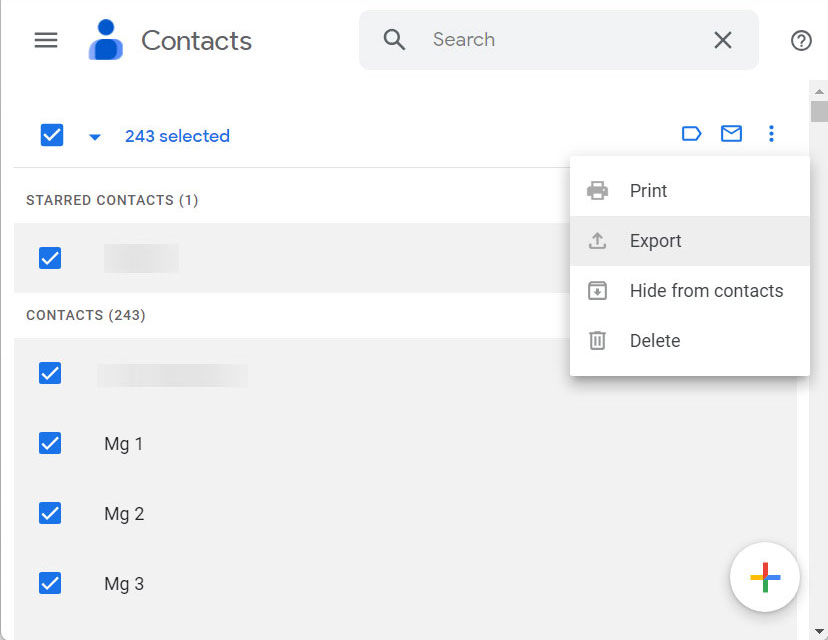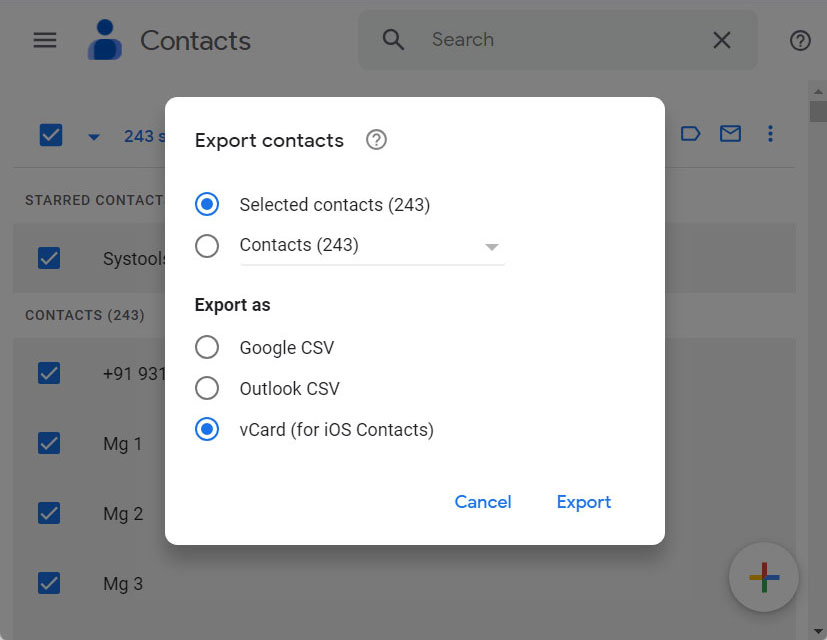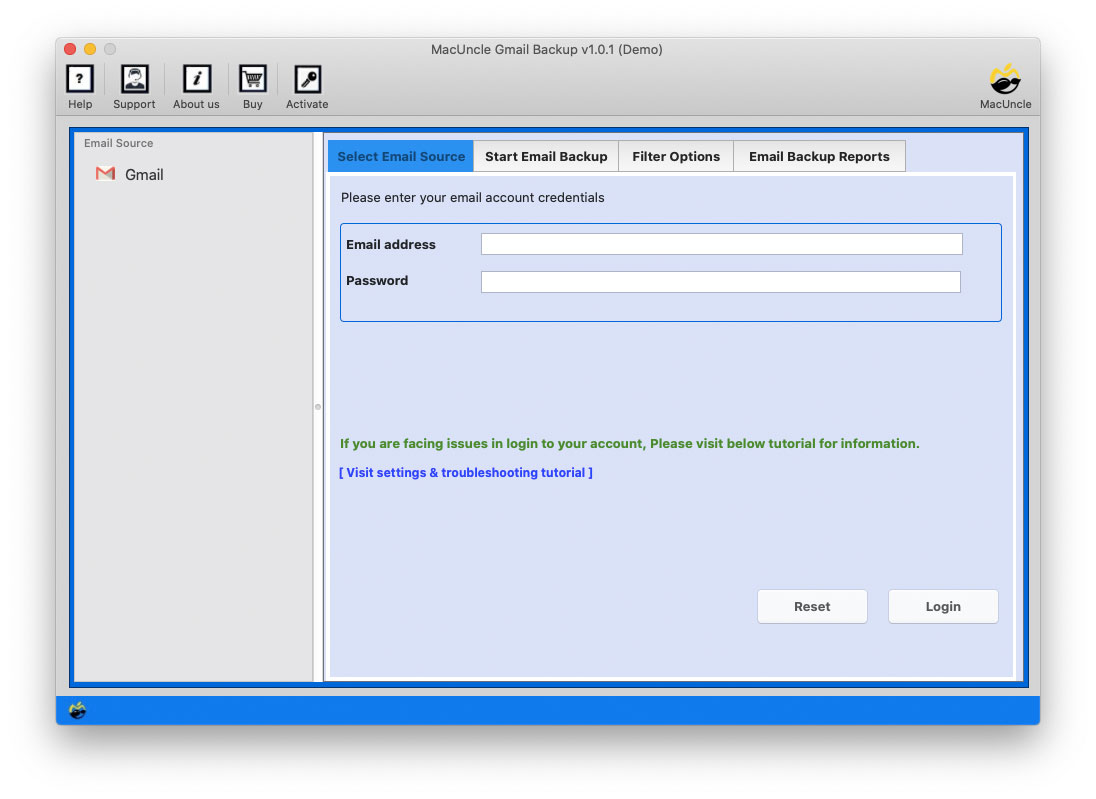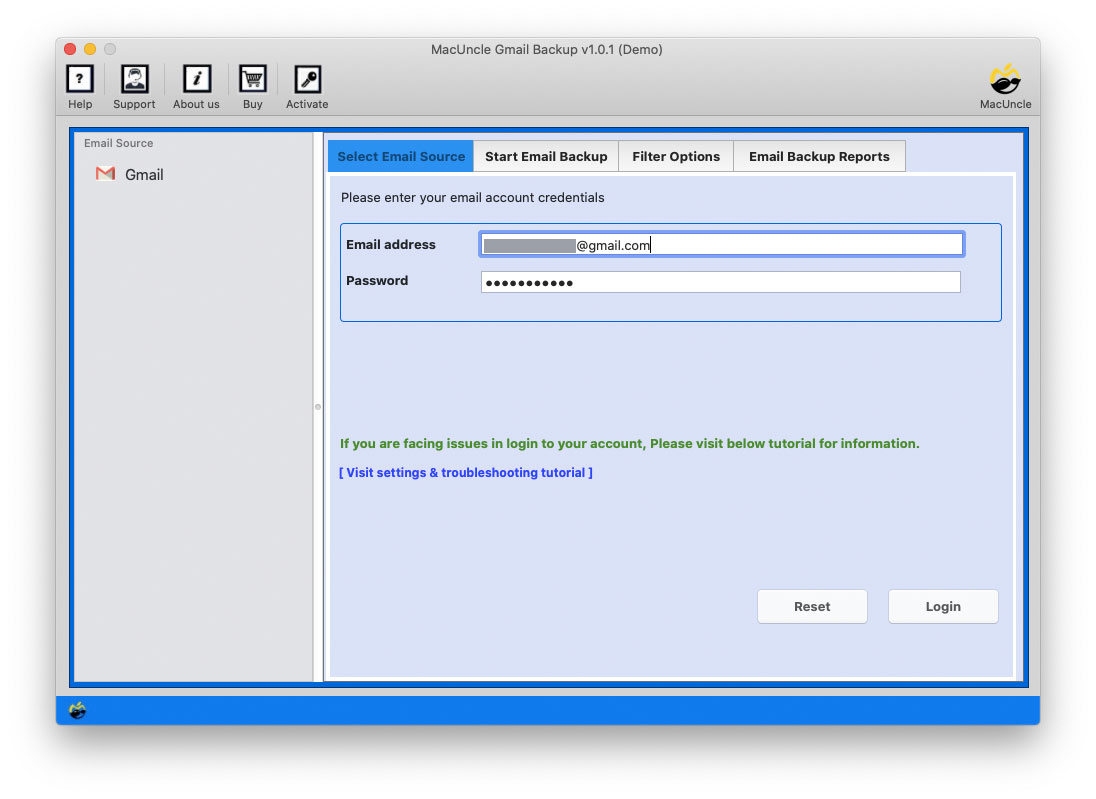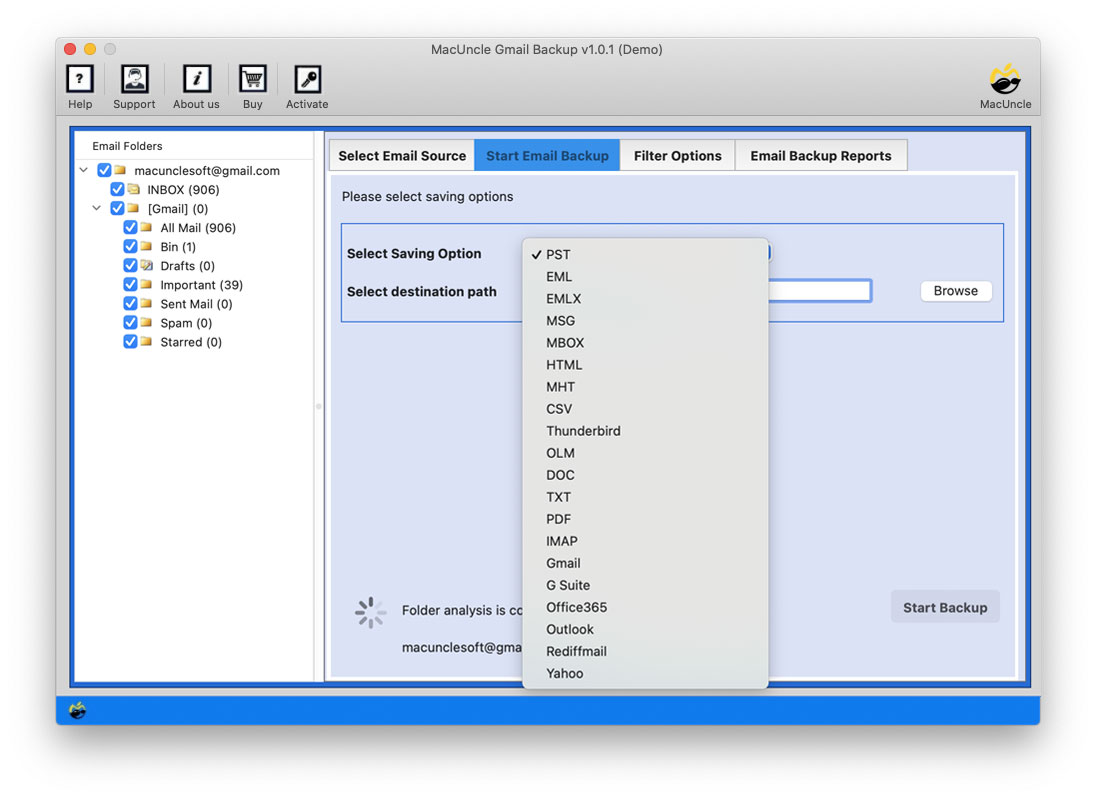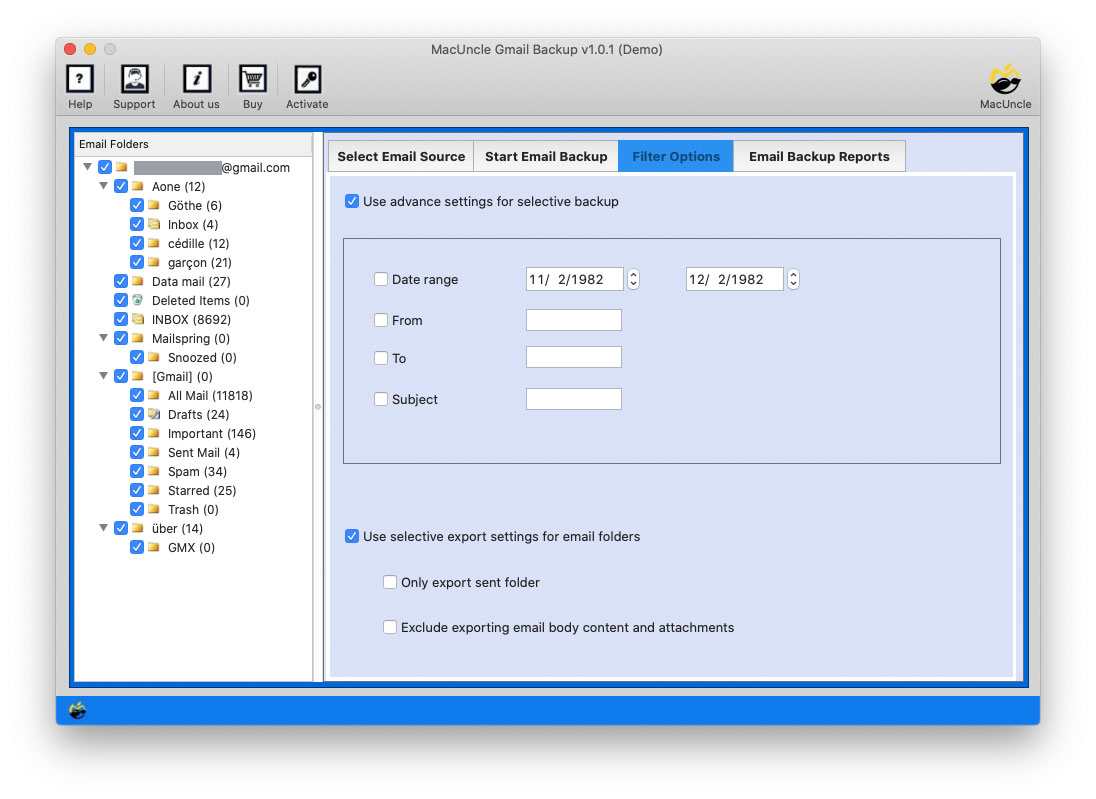How to Export Gmail Contacts to CSV Format?
If you want to export Gmail Contacts to CSV, you need to have a copy of your Google Mail in your local storage. In this article, we are providing a fully compact solution to export Gmail Emails or Contacts to CSV. Get the Gmail contact list in CSV format in a few easy and simple steps, and open the file in Excel. In the end, you will be in a great position with an efficient and appropriate Solution.
Table of Contents
How to Manually Export Gmail Contacts to CSV?
Follow the below steps to manually export the contacts from Gmail to CSV file format.
- Sign in to the Google account and navigate to Google Contact.
- Go to the Export button in the top corner.
- Now choose Google CSV or Outlook CSV from the options.
The standard method is best when you have to extract contacts in batches from the Google account. But when it comes to selecting the export of contacts you need to have a handy software that has the selective option.
Download all Gmail Contacts to Excel
We suggest what is best for you, so here we recommend the software MacUncle Gmail Backup. This utility will not only save Gmail Emails to hard drive but also export a single contact folder to CSV file format. This tool offers you the best filter options to enhance your export. Even more, you can download Emails in bulk or opt for selective backup. Let’s just skip to the procedure of installing and running the software.
Also, get the solution to Save Gmail in PDF Format on Mac in Batches
How to Export Gmail Contacts to CSV Format Instantly?
Follow the steps carefully mentioned to Export Gmail Email/Contact to CSV on Mac OS:-
- 1: Download and install the toolkit on your System.
- 2: Now click on Select Email Source and enter your Gmail Account Credentials on the panel provided.
- 3: Further, choose the email folders which you want to convert and then select CSV.
- 4: Go to Filter Options, select a specific date and Export selective folders.
As a result, in a few minutes, you will get messages about completing the exporting process on your display screen.
Direct & Easy-to-go Technique – Export Gmail Contacts to CSV
Export Gmail Contacts to CSV on Mac effortlessly and in just a few minutes using the tool. You can export any number of Emails without restriction on size. However, the tool also maintains the material assets during conversion.
The software comes with advanced filter options for selectively exporting Gmail emails to CSV. It offers a 100% guarantee, providing you with safety and security and preserving all your Gmail Credentials. You can export Contacts without any risk of data loss of any kind, the process will be smooth and trouble-free.
Exceptional Traits of the Tool
Here are some of its valuable characteristics which you can grasp by installing it in your System:-
- Handy & Customer-Friendly: The software to export Gmail contacts to CSV is designed for all users to have easy and simple access without any hassle and glitches. The software meets the standards and needs of the users and allows them to perform their tasks easily.
- Preserves the Material Assets: You can convert Gmail Contacts to the CSV file without any data loss or corruption; your files will be preserved during the procedure.
- Batch & Selective Process: It allows you a dual mode of export; you can go for batch export or selective, thus widening your spectrum of choices.
- Guaranteed Safety: It offers you 100% safety, doesn’t cause any issues with your system, and enables you to smoothly and easily.
- Accessibility: The Software can run on all the latest versions of Mac OS, like 10.8 Mountain Lion, 10.9 Mavericks, 10.13 High Sierra, 10.12 Sierra, etc.
Bottom Line
The write-up has the complete solution to export Gmail Contacts to CSV on Mac. If you are searching for a reliable and robust solution, then go have a read. We ensure that you will be with the most appropriate solution in the end. Mac users don’t have many options, We recommend a Tool which not only converts Gmail Contacts to CSV files but also other file formats. There is no manual method to go for, thus, it is the most recommended way to solve your problem.
Frequently Asked Questions
Q) Does this tool export Gmail Emails to CSV sheets?
A) Yes, all Gmail data can be exported to CSV format.
Q) How many contact files can be exported to CSV using the tool?
A) Export Unlimited email or contact files with the Pro version of the software. Upgrade to a professional version in order to export all email messages without any interruption.