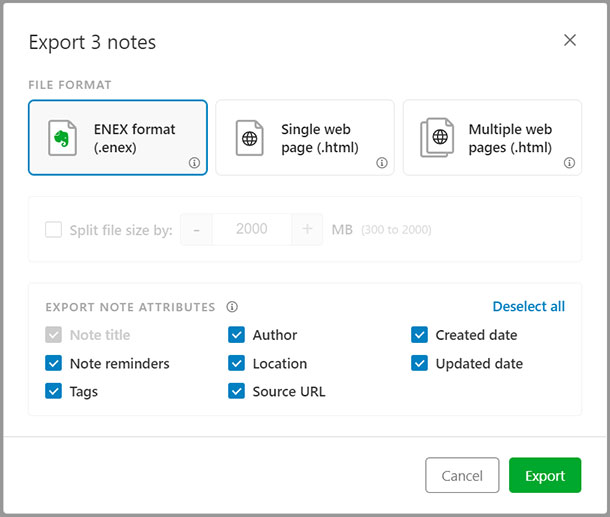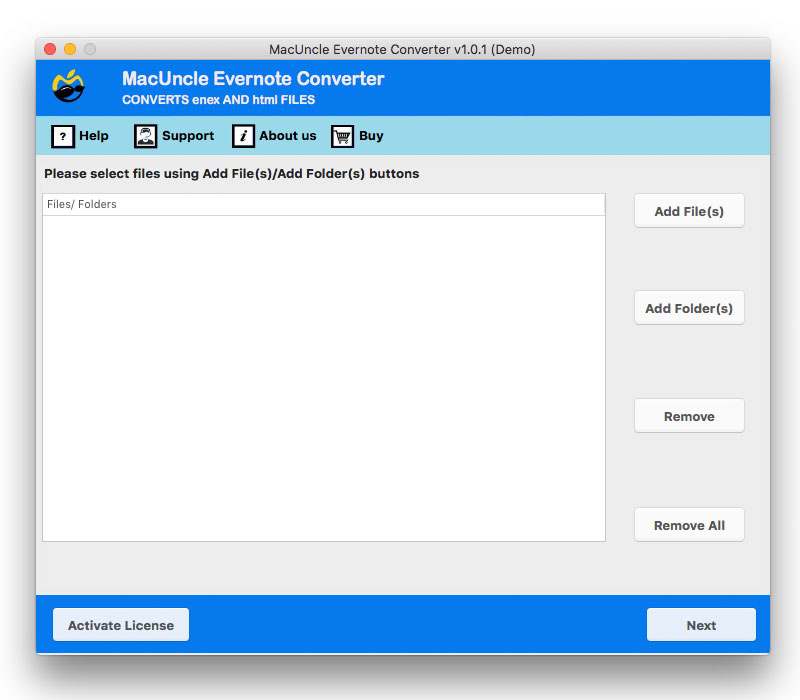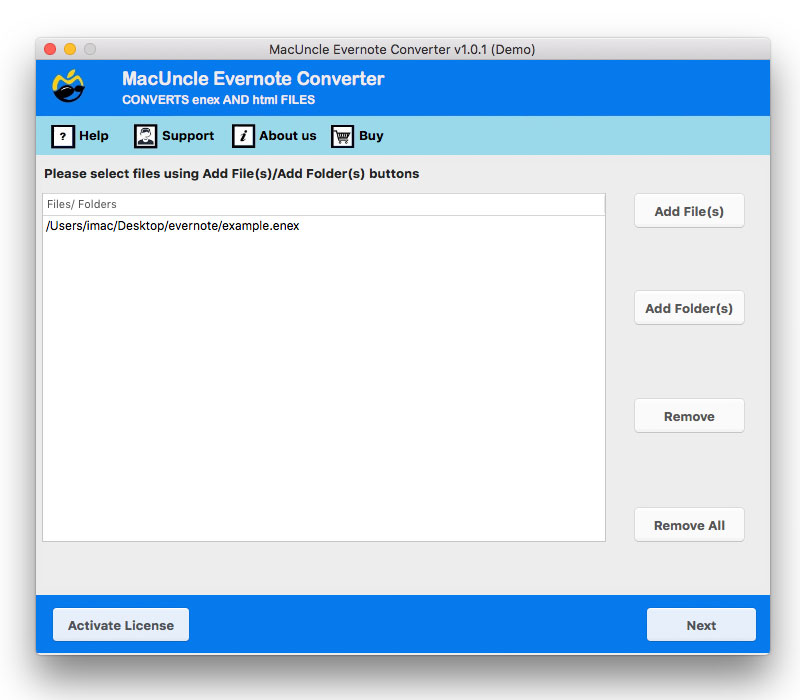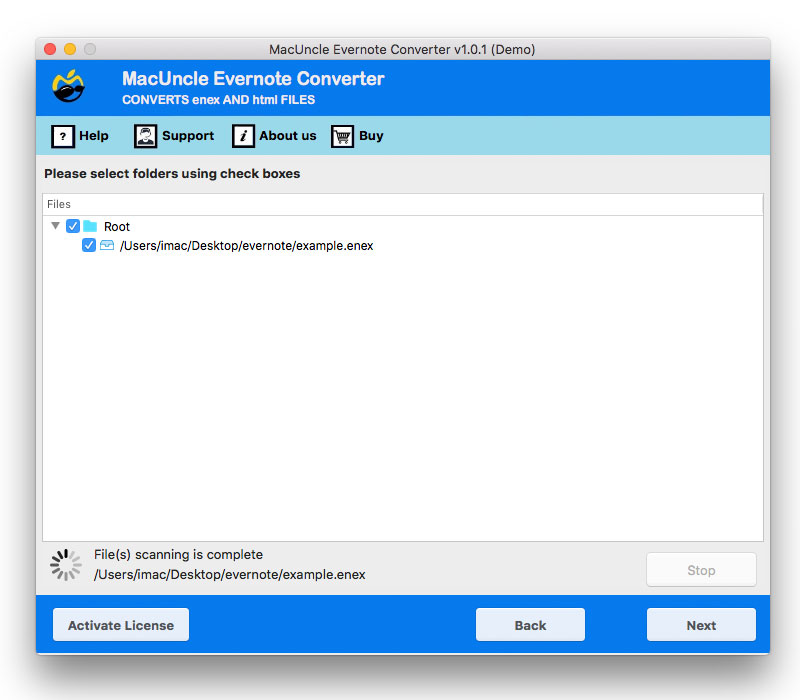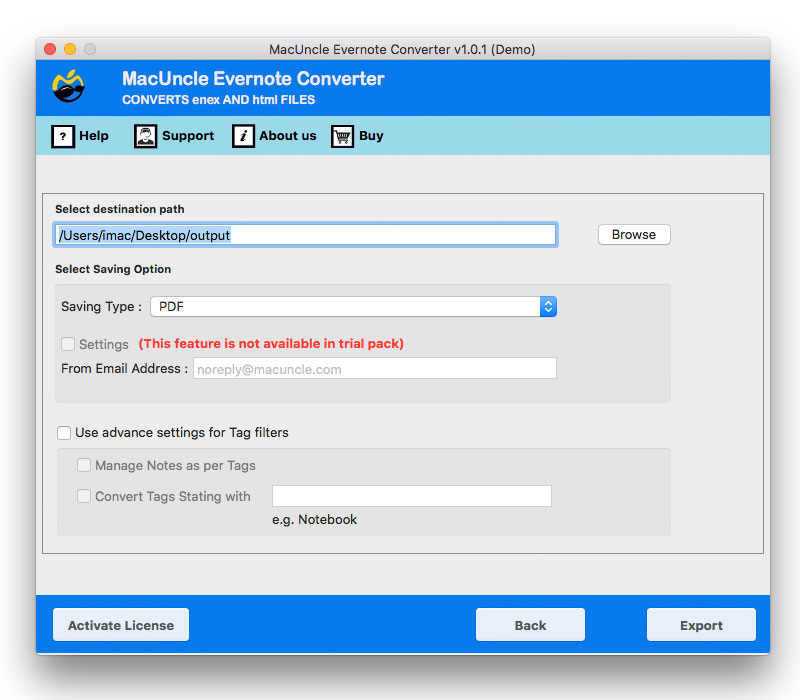How to Convert Evernote to Word | Comprehensive Guide
Evernote has become the top choice among users including work professionals, students, and teachers. But sometimes a need arises to Export Evernote to Word on Mac because of the easy sharing options or editing features. The reasons could be many depending on the needs and wants of different users, nowadays people want the accessibility feature more, they want a platform-independent file format or an easy convertibility option.
Evernote is cross-platform for Mac, Android, and Microsoft users and thus could be used on any of these OS. It is free up to a certain usage limit and offers great managing features. Works more like a notebook, which could be edited, and has attachments including, audio messages, web content, or photographs. It works immensely well in managing and organizing your notes, which is why people prefer it to use more.
However, some situations might force the users to Export Evernote to Word. In this case, we would provide you with the most Demanding & Trusted Tool to perform your task. This article explains to you the right and perfect trick to Convert Evernote into Docx file format. Follow and read the article carefully.
Export Evernote to Word on Mac Machine
We have the Demanding and Robust tool of all times which can Export Evernote to Word. MacUncle Evernote Converter is a magnificent tool that can effortlessly convert Evernote to Word. The toolkit can convert ENEX to Word. The utility offers you a dual mode to upload ENEX files either in bulk quantity or selectively using the Filter options. The tool can perform the conversion even in offline mode. There is no external support required for its installation in your system.
The wizard converts the entire data of Evernote into Word including a Meal planner, To-Do, Meeting Notes, etc. There is no limit on uploading the ENEX files into the software with the Pro edition. The tool preserves and maintains the folder’s hierarchy and protects it from any data loss or corruption. The wizard guarantees you 100% safety and security during and after the conversion. The Application is ready and could serve all your needs.
The Steps to Convert ENEX to Word – Full Procedure
The entire process involves 2-different steps to be completed, the first is to Convert the Evernote files into ENEX format or HTML one, and then you can easily convert the ENEX or HTML file into Word format using the software. Follow the below-mentioned steps carefully: –
Other Evernote Related Article: Export Evernote to PDF format on Mac
Step 1: Convert Evernote Files into ENEX file
- Start the Evernote application on your Machine.
- Select the Notebook or files for conversion.
- Then right-click on the Notebook and then hit the Export button.
- Now, choose any of the options from the list- ENEX format, Single Web Page (.html), Multiple Web Page (.html).
- Further, enable the check box with the required preferences.
- Finally, press the Export button.
Step 2: Convert ENEX file to Word Doc file
- Now upload your ENEX files in the software using the Add file (s) or Add folder (s) options.
- Then choose the desired folder from the list. Press the Next button.
- Further, browse the Destination path from the Destination location.
- Then select the DOCX file format from the Select Saving Options.
- Select Manage Notes as per Tags and Convert Tags Starting with.
- Finally, press the Export button to initiate the Evernote to Word conversion.
Also, find out the technique to Download Attachments from Evernote.
Wrapping Up
Altogether, the blog explains to you the Perfect Technique to Export Evernote to Word. In this article, we have provided the right technique to convert the same. This tool quickly and swiftly converts the Evernote ENEX file into a Word DOCX file. The utility provides you with two modes to upload ENEX files into the software. Avail of the opportunity and download the Easiest and Simplest tools.