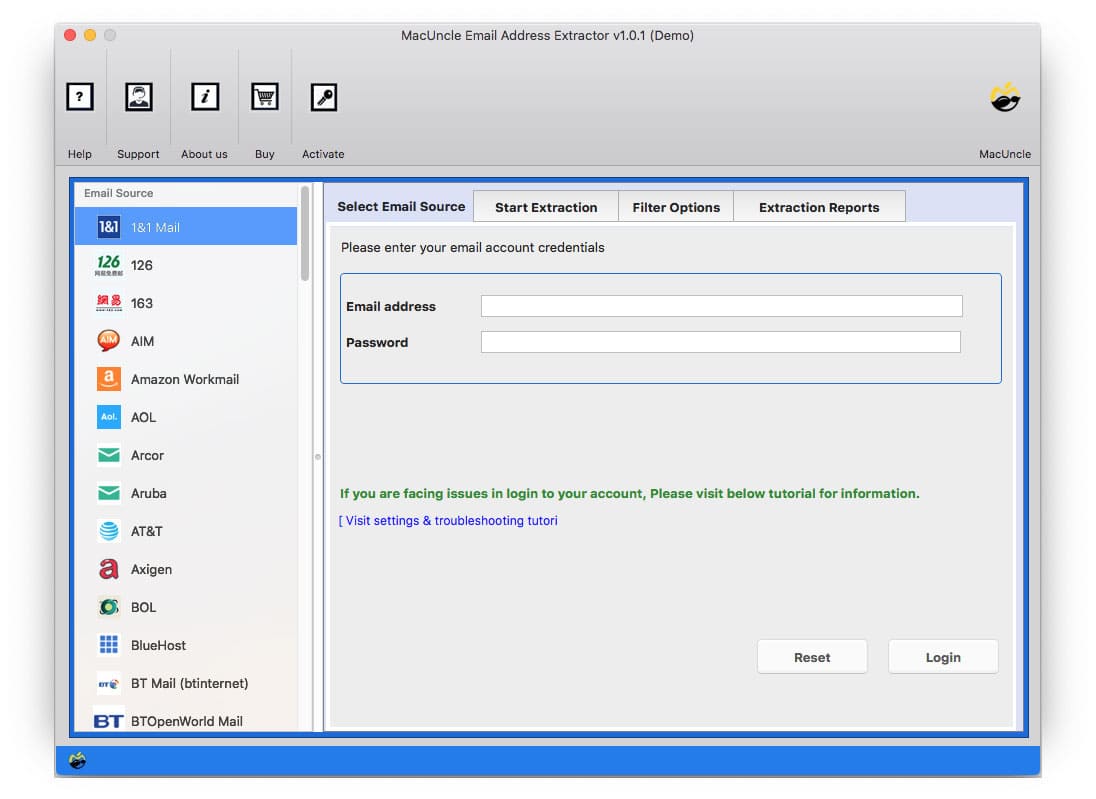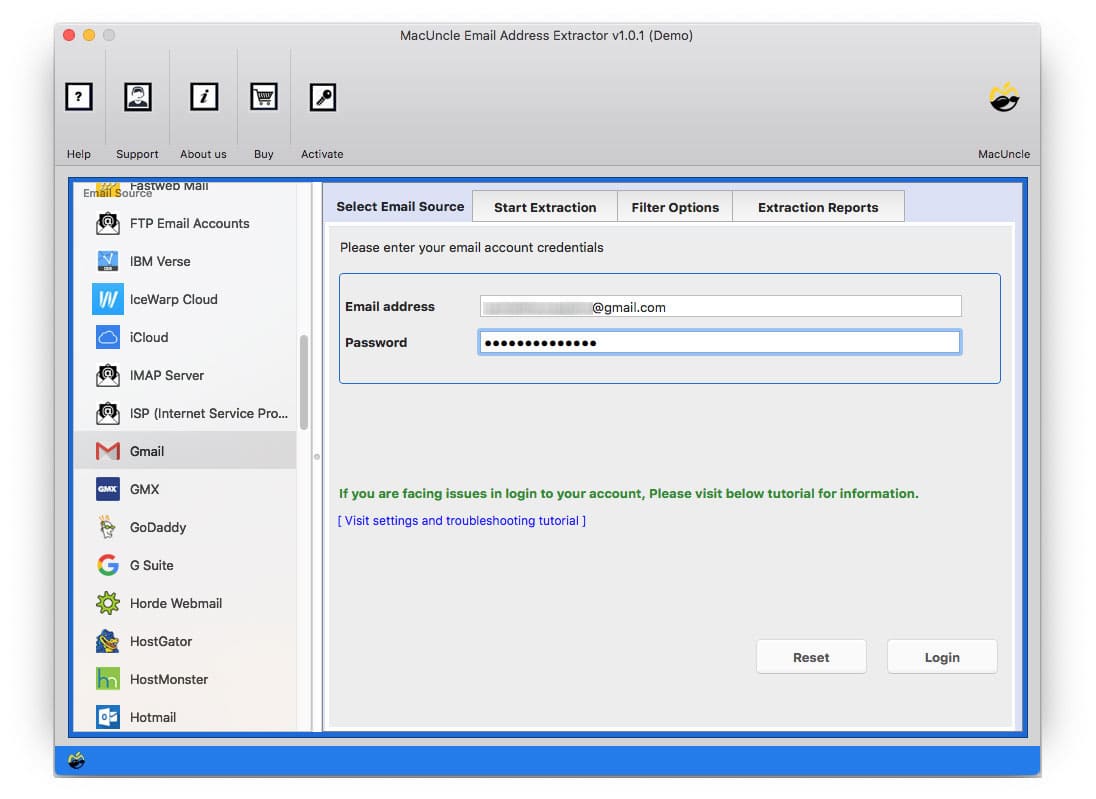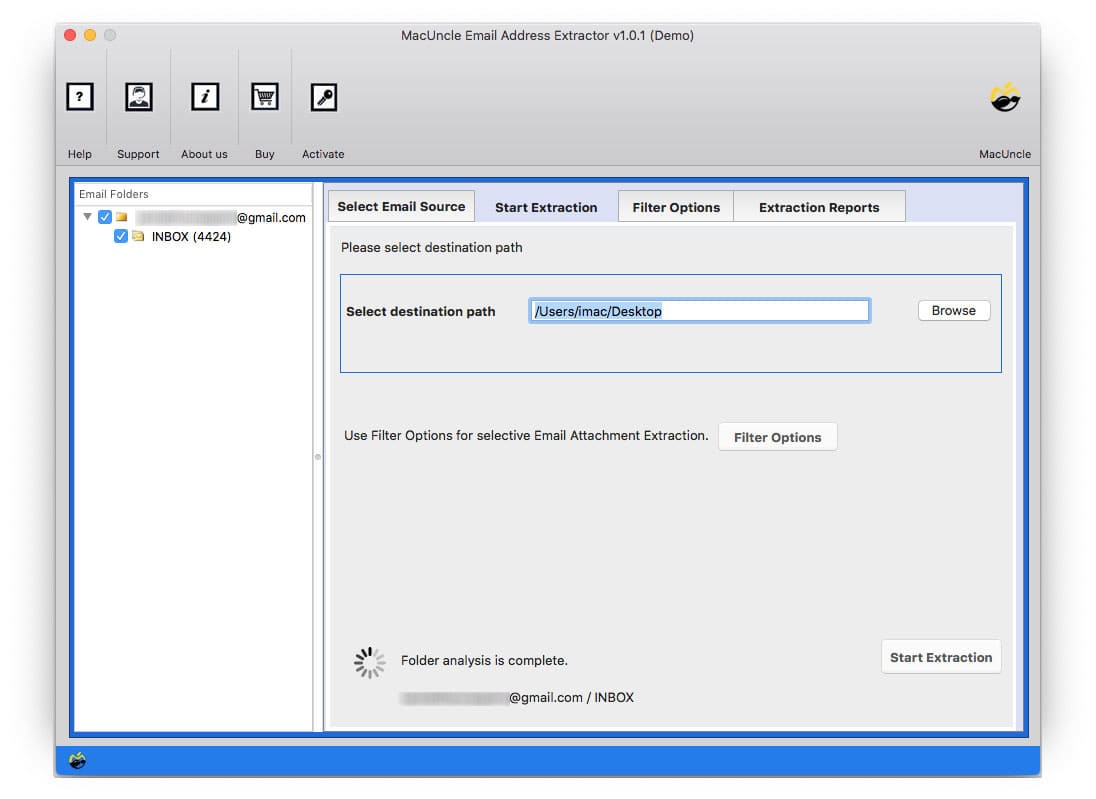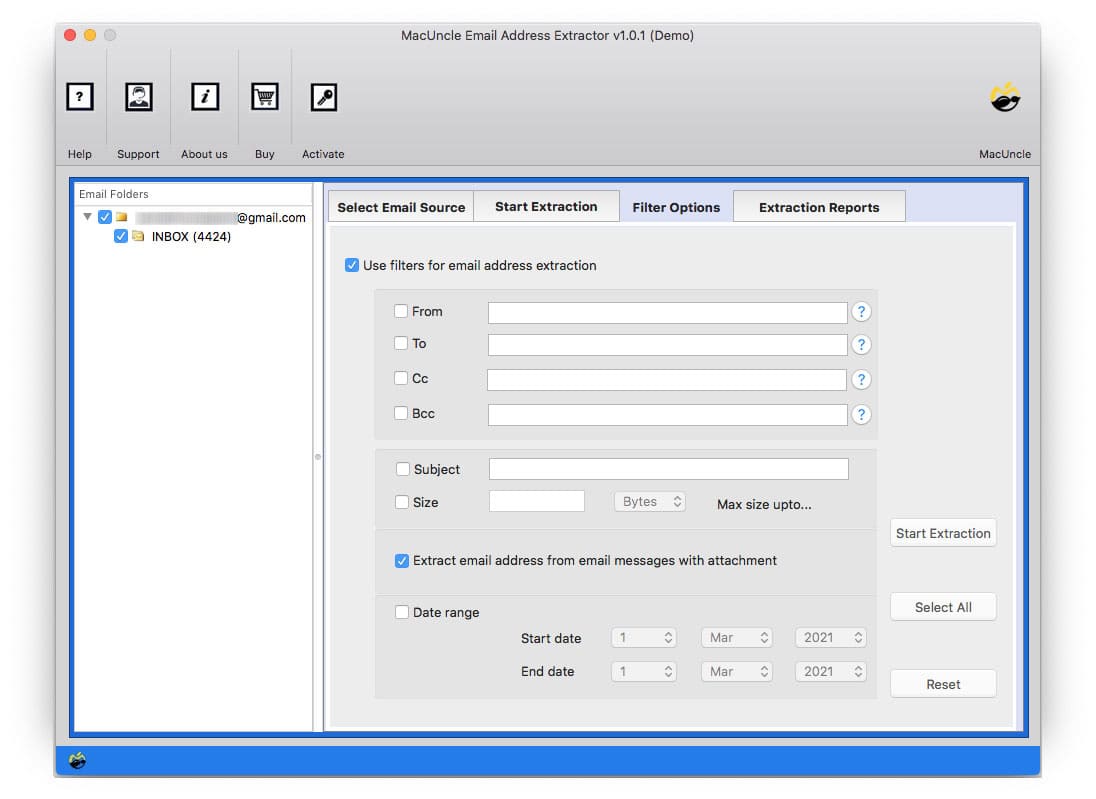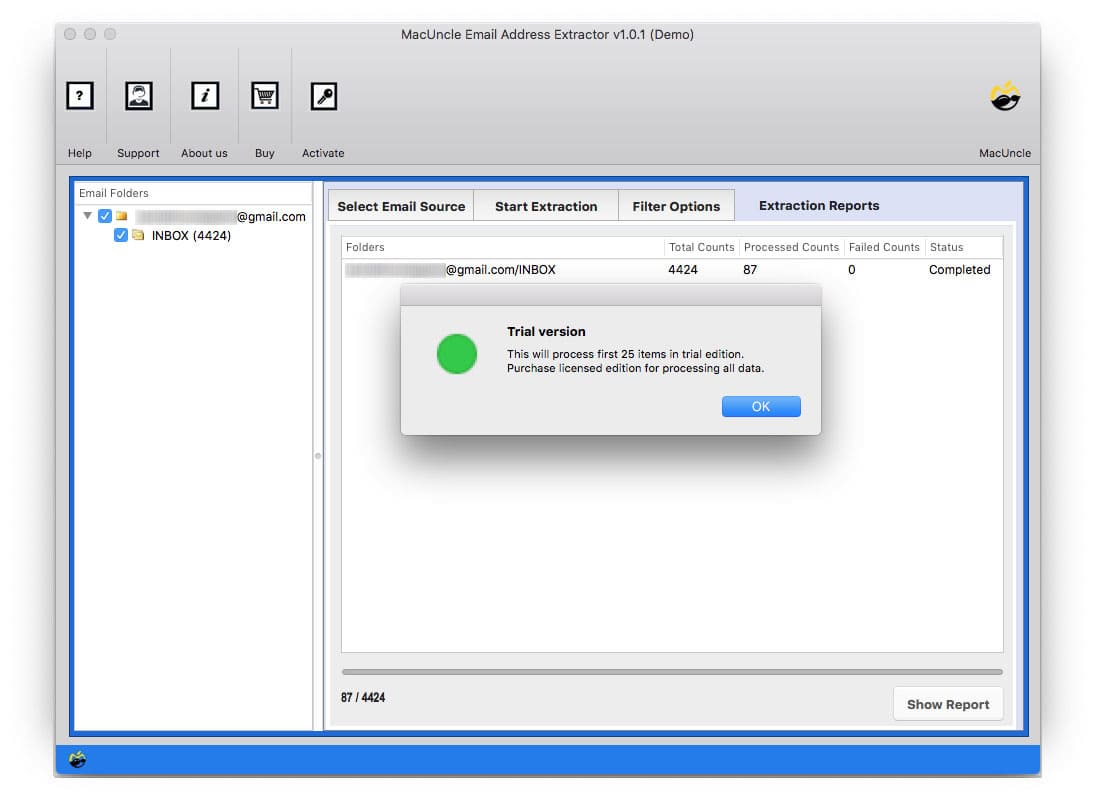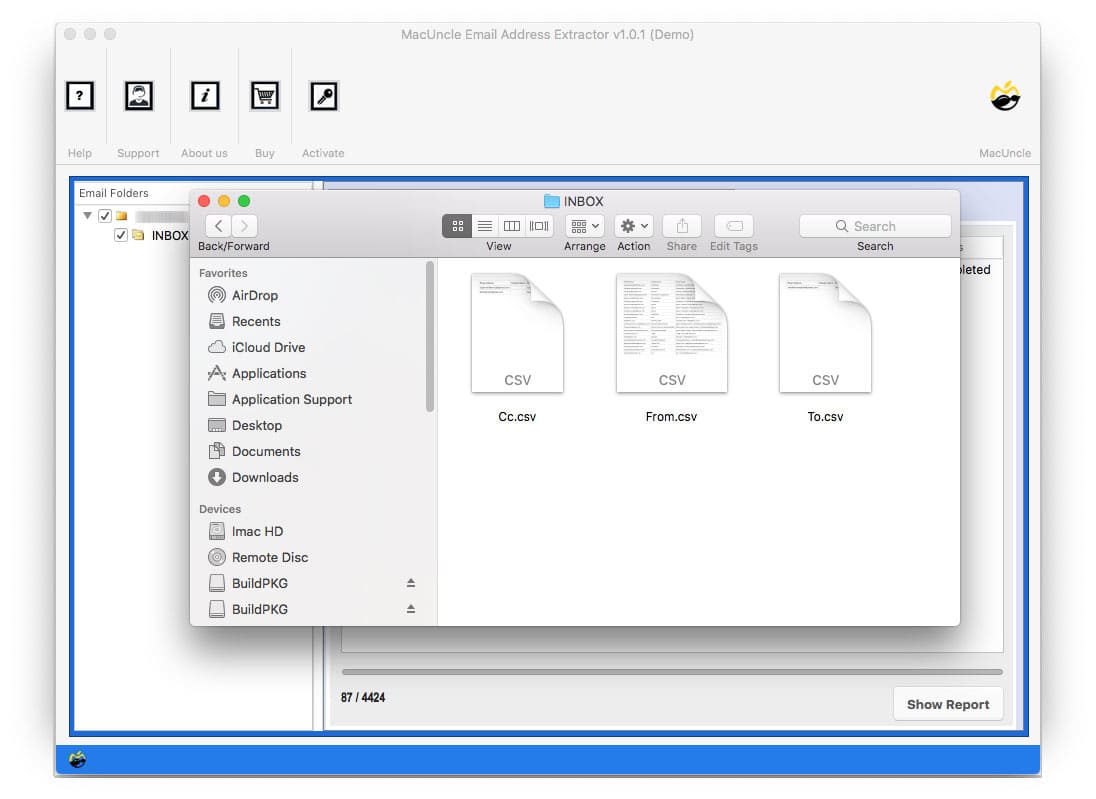Export Email Addresses from Zoho Mail in Bulk
Exporting simple email addresses is not as straightforward as exporting emails or attachments from Zoho Mail. This is because it’s difficult to choose everything at once and then extract it. After all, addresses are fetched together with email fields and attachments. However, if you follow the procedures listed below, you’ll learn how to export email addresses from Zoho as a group quickly. Continue reading the information to learn how.
Table of Content
How to Export Zoho Email Addresses?
- Login to the Zoho Mail Account
- Go to access the “Contacts” section.
- Now select the contacts with email addresses that you want to export.
- Select the “Export” option and select the export format.
- Then, save the exported file to the computer.
Limitations: While the manual method of exporting the email addresses from Zoho is straightforward, it can be time-consuming if you have a large contact list. Moreover, it’s prone to human error, which may result in incomplete or inaccurate data.
How Do You Download All Email Addresses from Zoho?
The Email Address Extractor is one of the most remarkable and simple methods for exporting email addresses from a Zoho account. This tool excels at its job and allows you to retrieve email addresses from several folders at once. It’s a Mac OS-based tool with several filters to make your work simpler. We have created a comprehensive list of instructions below to assist you in learning how to use the tool. Please review them so that you do not encounter any complications when you begin working on your task.
Steps to Export Email Addresses from Zoho
Following that, you should install the tool under the conditions of service. After the setup is finished, launch it to export Email addresses from Zoho.
- Choose Zoho Email from the Email Source section and Enter the details.
- Input your Zoho credentials to the required field in the software interface.
- In addition, you must specify the location in which the output files will be saved.
- You may now export chosen email addresses from Zoho using a range of criteria.
- To commence extracting email addresses from Zoho, click the “Extract” button. You will be notified once all files have indeed been extracted.
- The application will then access the directory containing your Zoho addresses.
So, you can export email addresses from Zoho with this degree of ease. Now that you’ve figured out how to utilize the tool, we’d like to give you a closer look at it. You may learn more about the tool by looking at the qualities listed below.
Learn Some Traits of the Zoho Address Extractor
- Simple to Use: If you feel that utilizing the tool necessitates a high level of technical expertise, you should think about it. This application is quite useful and simple to use. This tool does not require any technical knowledge on your part to export email addresses from Zoho.
- Mass Extraction: The software’s batch extraction feature allows users to retrieve a sizable number of email addresses from Zoho. You can obtain addresses simultaneously from the full account as well as from any specified number of folders.
- Choose Target Location: This app is perfect if you want something in a certain location. It allows you to easily choose your desired place to keep the resultant files. You must search for and select the location while extracting the address.
- Attachments: Attachments also can store a significant number of email addresses. As a result, you may also export email addresses from Zoho Mail attachments using this tool.
- Extraction from Fields: The application can simultaneously extract email addresses from any email field you have entered. You may choose from fields such as To, Cc, BC, From, Subject, etc. To extract addresses from them, you may choose either all the fields or a specific one.
Summarize
Now, it’s simple to export email addresses from Zoho Mail. The Zoho email address extractor is something we appreciate. This tool asserts that it will make your work simpler. It provides a range of tools for improving the appropriateness and appeal of the files that are created. So, if you’re looking for the most straightforward way to complete this task, think about employing the app.