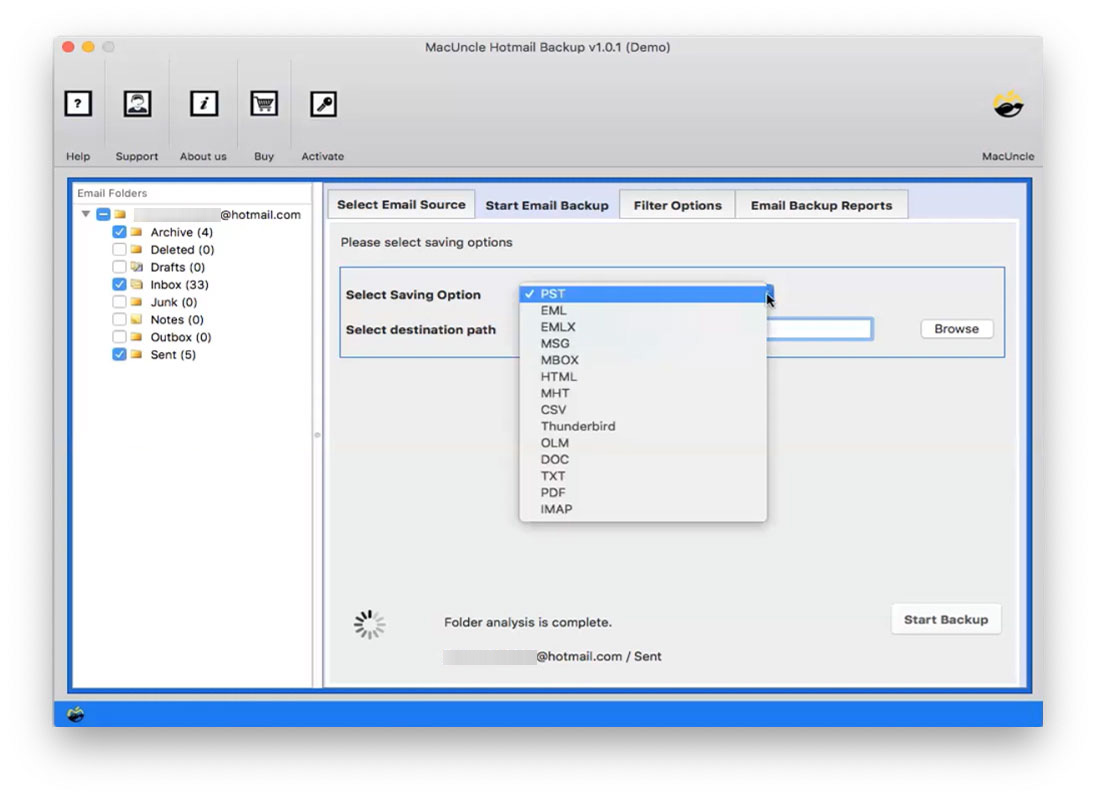Does Hotmail Account Still Exist? Here’s the Complete Details
The different transitions of Hotmail confused the users. Over the years, one of the major questions to arise is “Does Hotmail still exist?”. In this write-up, we will find out the whole transition timeline and the method to access the emails online and offline.
Hotmail has a fantastic past as one of the internet’s first pioneering webmail sites. Launched in 1996, it started gaining popularity over time owing to its fresh approach toward email and for offering services free of cost. Hotmail was one of the revolutionary email clients that changed the way we communicate online. It was one of the first web-based email providers that allowed users to access their emails for free. Over the years, technology has advanced, and new email providers have emerged. Therefore, we will see if Hotmail is still active or not.
Does Hotmail Still Exist?
Yes, Hotmail does exist and can be used but it is a service brand belonging to the Outlook.com suite. The “Hotmail” brand does not get as much publicity now as it used to, yet its services will still be working under its name. You’ll, of course, be allowed to keep the current account you already have available.
What Happened to Hotmail Account Over the Years?
As we discussed before, Hotmail is no longer the standalone service it was once before. As it hasn’t entirely disappeared, users can still get access to the emails with the old email address. Microsoft transitioned the service into Outlool.com now. Below is the timeline:
- Original Hotmail: The initial version of Microsofts free web-based email service which was launched in 1996.
- MSN Hotmail: Microsoft Network Hotmail, a later version with some enhancements and integration with the MSN services. It had increased the storage space.
- Windows Live Hotmail: It occurred in 2007 as part of Windows Live Suit. There were significant updates with the new interface and storage spaces. It also provided integration with other Windows Live services such as calendars, contacts, etc.
- Outlook.com: It is the current name for the MS web-based email with free service. It was launched in 2013 and came with a cleaner interface. More enhanced features like integration with Office 365, much faster loading time, security measures such as two-factor authentication, etc.
From here it is clear that Hotmail still exists, let’s find out the benefits of having a Hotmail/Outlook account.
Major Features and Benefits of Outlook.com
Let’s see some other features of the current rebranded Hotmail account. From this, users will understand how the transition from Hotmail to Outlook.com has made a significant improvement in functionality and user experience.
- Unified Inbox: It has the option to add multiple accounts. Gather all your emails from a variety of accounts like Hotmail, Outlook, Gmail, and many more under one account.
- Calendar Integration: You can very easily send meeting and event invitations with reminders, look at any calendar across devices or get notified about changes in any event you are following.
- Powerful Search: Find specific emails, contacts, and files quickly through superior search filters.
- Safe and Secure: Savor the robust security Microsoft offers for your account as well as sensitive information.
- Offline Access: Stay connected even when off-line with the help of the Offline feature of Outlook.
- Integration with other Microsoft Services: Seamless integration of OneDrive, Teams, and Office 365 into other Microsoft products.
How to Access Your Hotmail Account?
As Hotmail still exists, you can access the emails using the following steps. Use the old email address to retrieve the data.
- Open the Outlook.com website
- Enter your Hotmail email and password to sign in to the account
- At this point, you can go ahead and sign in on Outlook.com and use it.
Does Hotmail Still Exist? If Yes, How to Store Hotmail Emails Locally?
Use the designated toolkit Hotmail Backup to extract the emails from Hotmail/Outlook.com to the system. It has multiple saving options, from email file format to document file format. Whereas a user can try to move the emails to another email client directly within the tool itself.
Why Use Software?
The outstanding features of the software make Hotmail stand out. Find out how we can get the emails from the Hotmail account.
- Export Hotmail Emails: With the software, you can export the emails directly to the external storage device. It has the option to back up as many emails from the account.
- Multiple Saving Options: This will export emails into several formats like PST, MBOX, EML, MSG, PDF, and many more for compatibility with other email services.
- Date Range Filter: Using the advanced filter option will take the backup of the email between the specified dates. Only emails for that date range would be pulled for the tool by the user.
- Selective Backup: You can save selective emails according to folders by providing an option of folders or directly choosing the emails in selective backup.
- Maintain the Folder Structure: A restore of the backup will again retain your original folder structure and Hotmail account.
Conclusion
Hotmail itself could be as old news nowadays but by name now forgotten. It still makes its history move through outlook.com to carry the outlook.com population, whose user numbers have increased by millions of account holders globally. As the answer to the query “Does Hotmail still exist?”, it is still active, is Hotmail still around, etc and used for email management with a different medium.
Frequently Asked Questions
Q) Is Hotmail still active?
A) Yes, Hotmail is still active, and it was rebranded as Outlook.com in 2013.
Q) Can I still access my old Hotmail account?
A) Yes, use the old Hotmail account by logging into Outlook.com with the Hotmail email address and password.
Q) Is Hotmail free to use?
A) Hotmail, now Outlook.com, is still free to use as it was before.
Q) Why can’t I access my Hotmail account on Apple Mail?
A) There could be several reasons for this, such as technical issues and configuration settings in Apple Mail. Refer: Hotmail Account not working on Apple Mail.
Q) How do I clean up the old Hotmail account?
A) Use Outlook.com to get access to the account and delete all the emails. Else use the steps mentioned here – How to Clean up Hotmail email?