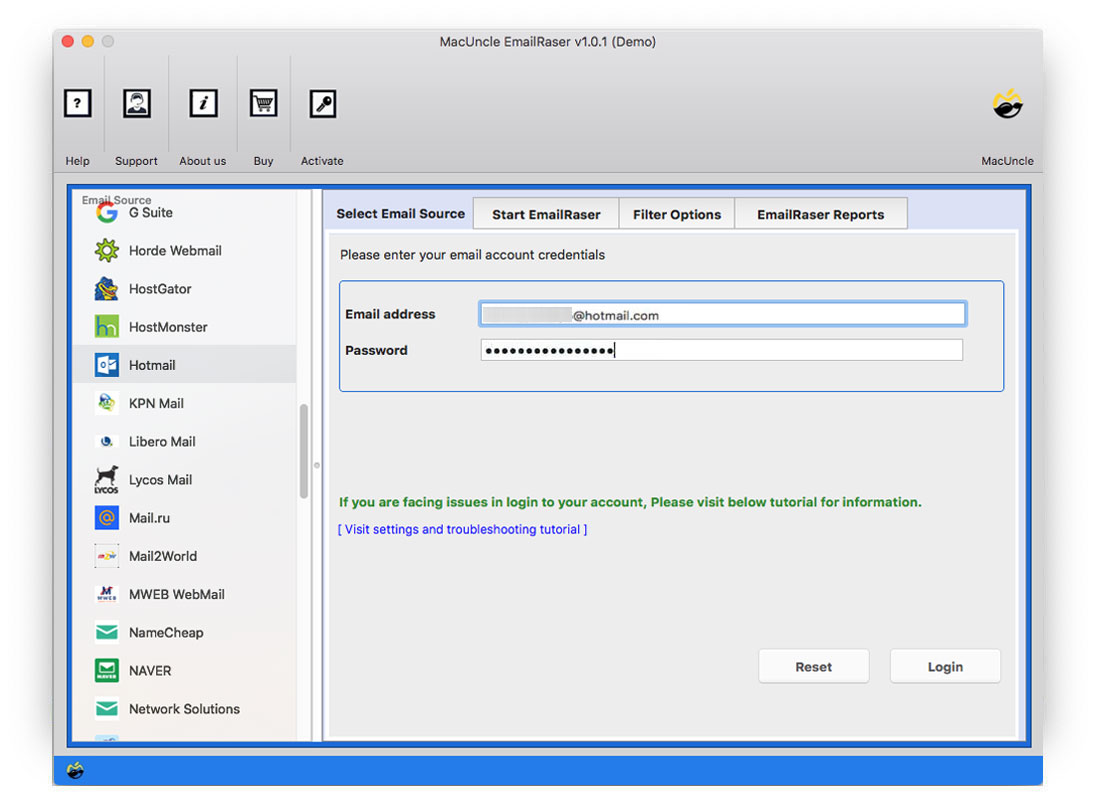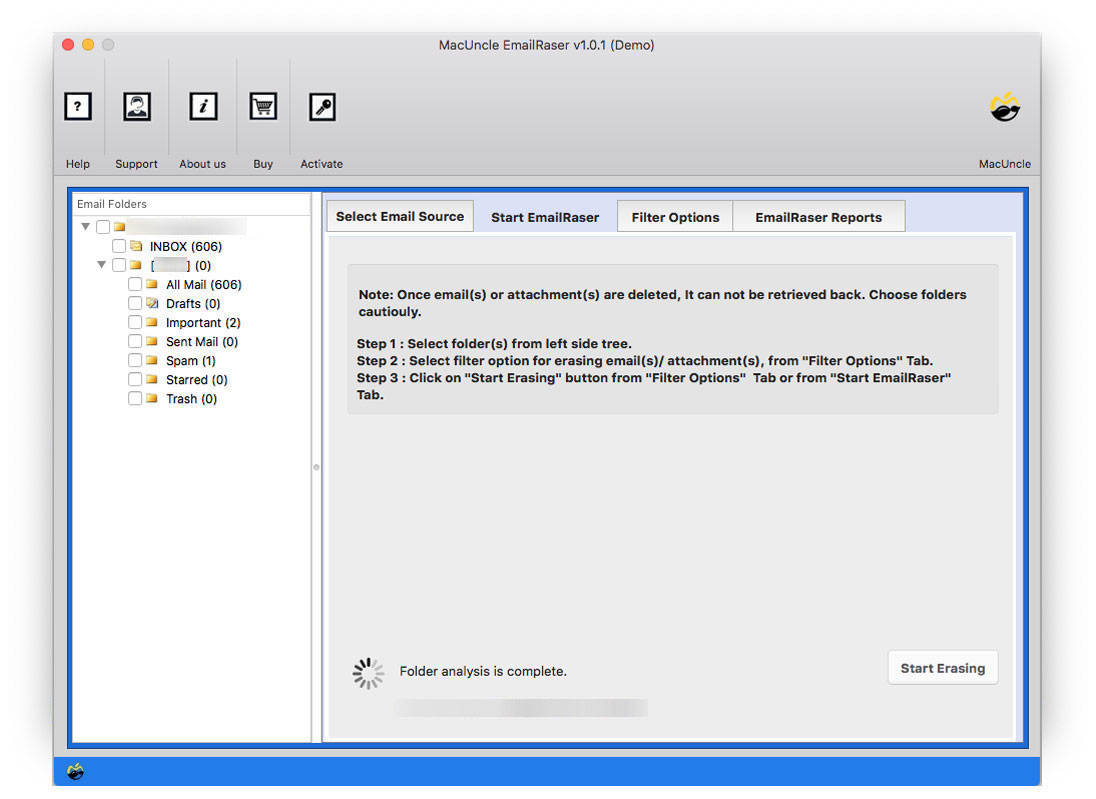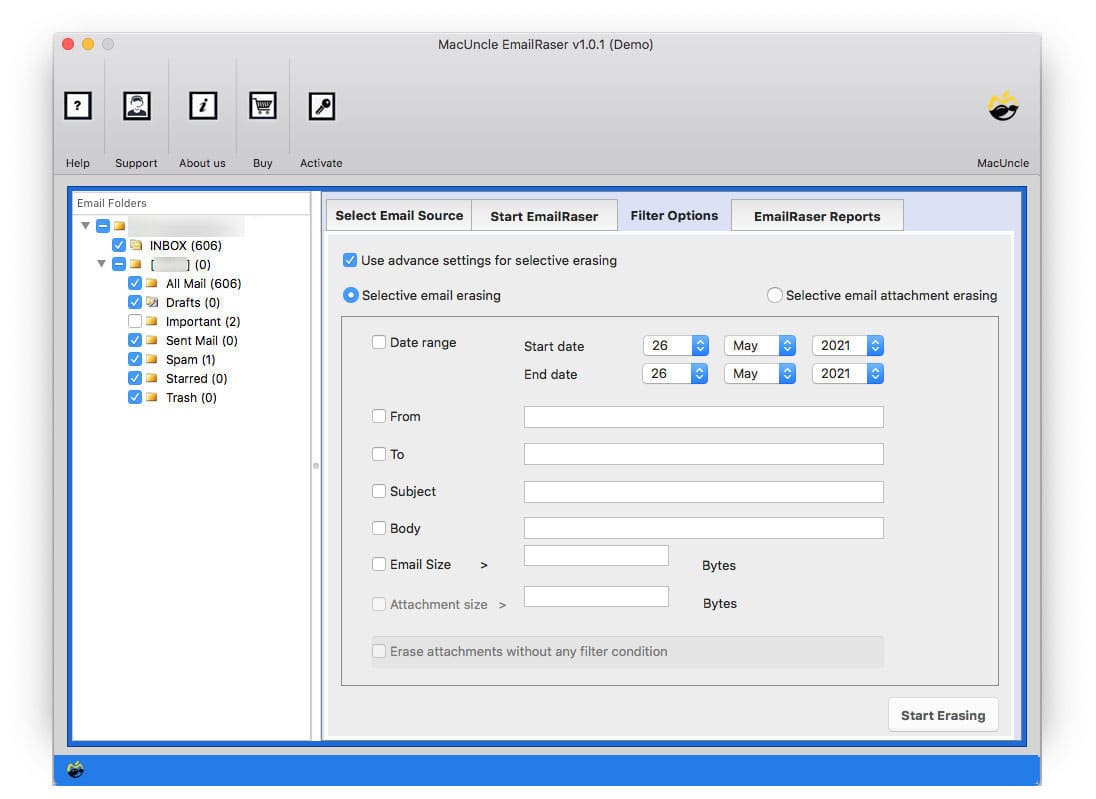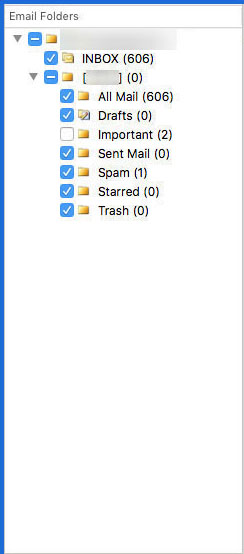How to Delete Emails from Hotmail | Clean up the Account Entirely
Let’s find out how to delete emails from Hotmail accounts to free up storage space. You will find multiple solutions in the online market to clean up the Hotmail account. Therefore, here we are to guide the user to simply remove emails from the folders. We will learn the best methods to clear the Hotmail account, along with prioritising the methods that could effortlessly free up space.
To begin, let’s explore the manual or the common steps involved in deleting Hotmail emails from the account. Following this, you will come across the automated solution, which offers the finest approach to thoroughly removing unwanted emails. Learn more about the methods and decide on the best one that suits your needs.
Manual Steps to Delete Emails from Hotmail Accounts
Similar to any other email client, Hotmail also has the option to delete emails from the account. Get the steps and learn the limitations of this process.
Follow these steps to clean mailboxes from Hotmail on your desktop.
- Open your Hotmail account using the login credentials.
- Go to Inbox/Sent/Draft and press the button “More Options”
- As a result, there will be a list of options.
- Click on Delete All or any other option as per the need.
- Then the email account will proceed with the deletion process.
Limitations: The method mentioned above is applicable only if there are a few emails to delete. The user has to repeat the process for each page, i.e., it would be hectic if there were more than a thousand emails. No option to erase emails from Hotmail from a single sender or a particular date, or year. Therefore, we recommend considering the automated approach by MacUncle.
Clean Hotmail Account Instantly
We have an EmailRaser Software to delete or remove email files from the Hotmail account. Effortlessly clean up the account, including the contacts list, calendar events, etc. Download the Toolkit and delete Hotmail emails from any desired folders. We can remove thousands of emails in one go. The emails will get deleted from the server permanently. The software is designed to be operated by anyone with or without technical expertise. The software will move to the next step after the user’s command to delete emails from Hotmail.
Demo Edition: Test the working of the tool by using the free trial edition. It allows the user to delete the first 25 emails from the folders. All the features are included in the trial version for the user to understand how it works.
Note: If required, save Hotmail Email as PDF before deleting all emails permanently.
How to Bulk Delete Emails from Hotmail?
Below is the procedure to clean up the Hotmail account.
- Launch the tool and select Hotmail as an Email Source.
- Enter the Hotmail login details and press the Next button.
- Choose from the list to delete Hotmail emails as per the demand.
- Use the Filter option, such as From ID, To ID, Subject, Date Range, etc.
All the email files will be deleted once the button is pressed. Wait for a minute, the software will notify you with different messages about the process.
You will also get the solutions for – Resolve Hotmail Account Not working on Apple Mail
How Can I Clean Up the Account Entirely and Free Up Space on Hotmail?
The deletion of emails from Hotmail can be done using the tool’s feature, where users can select the entire folder displayed in the left panel to delete all the Hotmail emails at once. You can either perform the removal procedure by cleaning up the email inbox or any other folders one by one, and thus, it can free up space.
With the Pro version, you can perform a clean Hotmail Account without repeating any steps. All the important features are in the trial version to check before upgrading to the pro edition.
Conclusion
There is no need to repeatedly delete thousands of emails in Hotmail if you are using the software suggested here. With the assistance of the filter option, set up certain parameters before proceeding with the deletion process. Delete all emails from Hotmail accounts without accessing the account at any point in the process. Without the need for any additional application, installation cleans up the Hotmail account efficiently.
Common User Queries
Q) Is there a way to remove all emails from a sender in Hotmail?
A) Yes. Use the recommended software and enter the Sender’s email address into the filter options. Thus, the toolkit will remove all emails from a sender.
Q) Does Hotmail delete emails by itself?
A) No. Users have to manually remove the emails one by one.
Q) What is the fastest way to delete old emails from Hotmail?
A) The above-noted professional approach can be used to delete old Hotmail emails directly from the account.