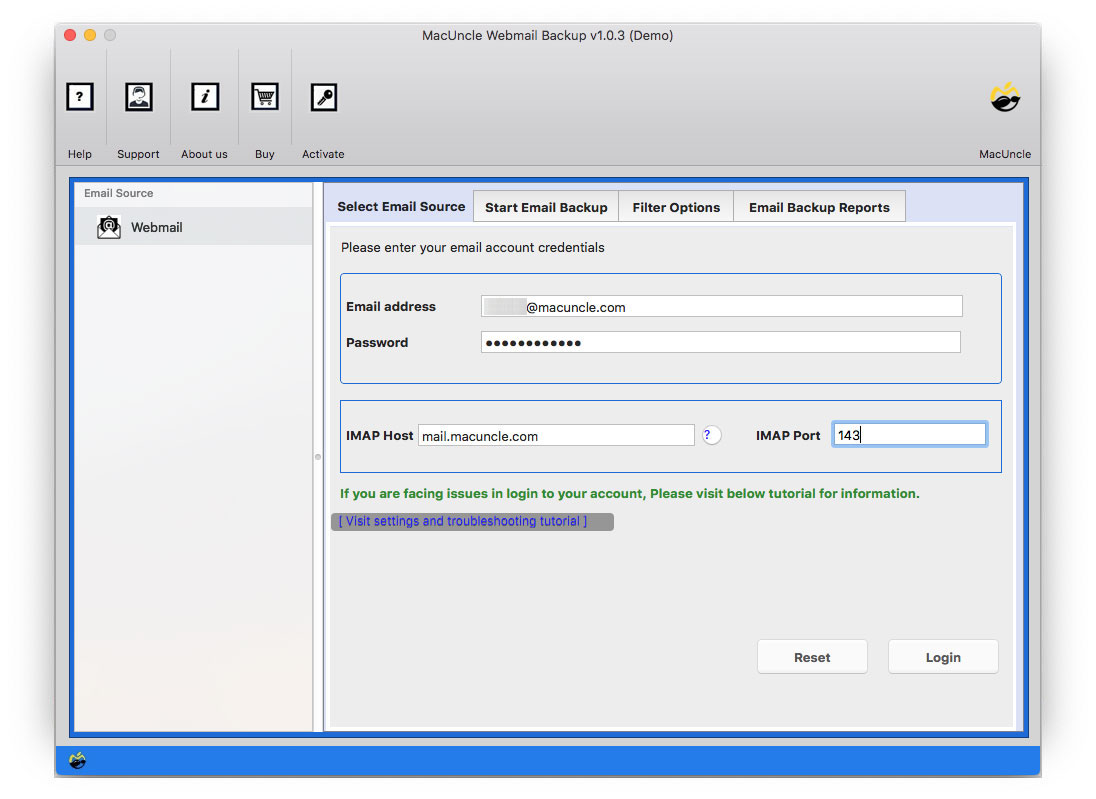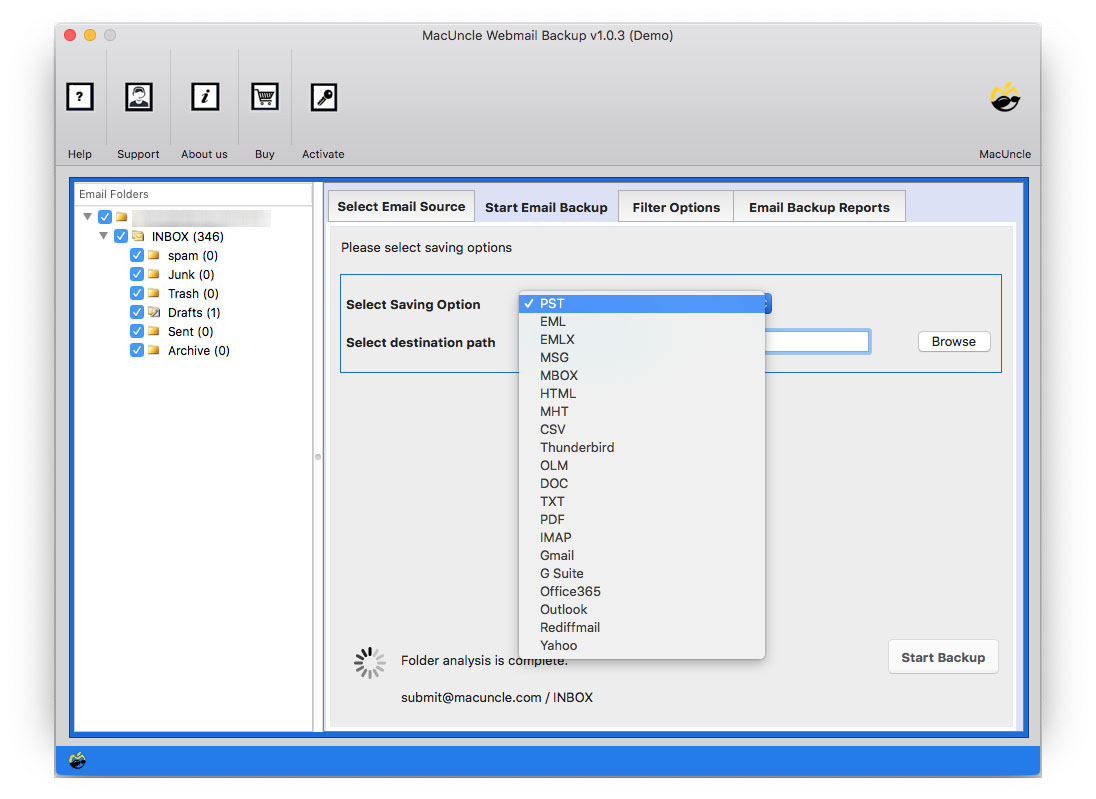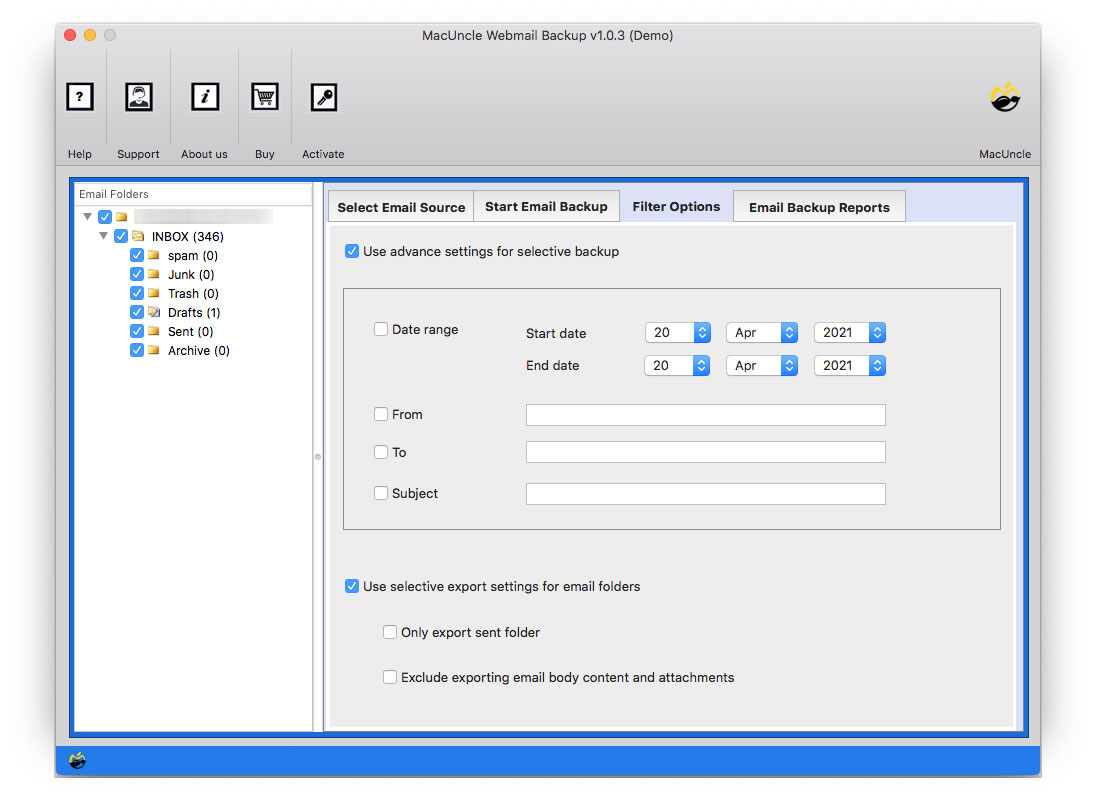cPanel to cPanel Migration Tool | Best & Demanding
Are you in search of a perfect cPanel to cPanel migration tool? Then without wasting any time, let’s learn about the tool. From this article, you will get the application along with the procedure to operate. As we are discussing how to import or transfer emails from one cPanel server to another, try to read all the points without skipping.
Hi, Is there any method to transfer cPanel emails to another cPanel server? The situation is we used a website hosting company in our initial days, now we are planning to change the hosting company. Before doing anything, we must migrate all the emails in the old cPanel Webmail to the new one. Could you please provide a tool to transfer emails from one cPanel Webmail to another?
The answer to this query is Yes! The best application is Webmail Backup Tool for Mac OS. As the name suggests the utility can be used to save or migrate emails from Webmail – cPanel Horde Webmail & cPanel Roundcube Webmail. Learn more about the method.
cPanel to cPanel Migration Tool – Details & Working
The recommended application works on all the latest versions of Mac OS, with which users can move all emails any or all emails. The software gives the option to migrate single as well as multiple emails without any glitches. The tool follows an algorithm that helps to move emails from one server to another without the need for any email conversion.
cPanel to cPanel Migration tool allows a free migration of emails using the demo version. With the trial version move 25 emails from one cPanel Webmail to another directly via the tool. The Trial or the demo version will guide the user on how to use the application and its benefits. After using the free version, upgrade it to a professional version.
Get the solution to migrate email from cPanel to Office 365
How to Transfer cPanel to Another cPanel Account
Get the set-up file from the above link and download the software on any Mac edition above 10.8. Now, follow the step-by-step procedure to use the cPanel to cPanel Migration Tool.
- Enter the webmail account details in the required field. Then, press the Login button to move further.
- Choose any folder to transfer from the cPanel account to another account.
- With the Filter option, selective migration of emails is permissible. Set up any field – From, To, Subject, Date Range.
Conclusion
In conclusion, the article discusses the best cPanel to cPanel Migration Tool. Here, we have illustrated the whole details of the tools with screenshots. Now, users can easily import the email from one webmail to another without any hassle.
For any issue, go to MacUncle Live Support.
Frequently Asked Questions
Q1) How long does it take to complete the procedure if I have to migrate the whole account?
A1) The tool is designed to complete the application in a few minutes. However, the migration depends on the size of the email data and the internet connection.
Q2) Is this tool a migration tool or a backup tool?
A2) The primary goal of the tool is to back up email files on Mac, whereas it also offers multiple options to migrate emails from one server to another.
Q3) Do I need to sign in to my new cPanel account while using this tool?
A3) No, there is no such requirement while operating the software.
Q4) What are the requirements to make the cPanel to another cPanel migration?
A4) If you are using the software there is no additional requirement or setting to do before migration whilst doing the manual requires a bit of a setting.