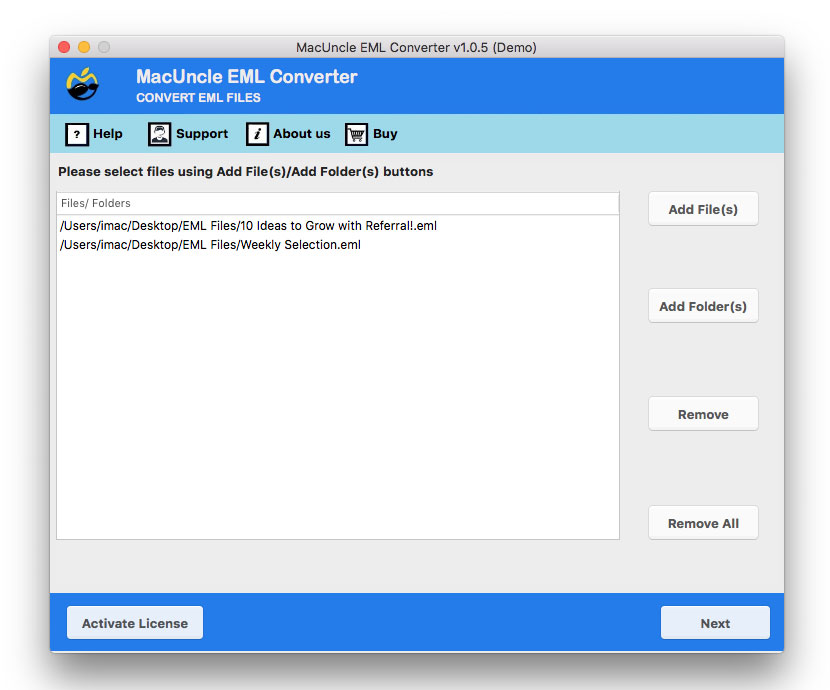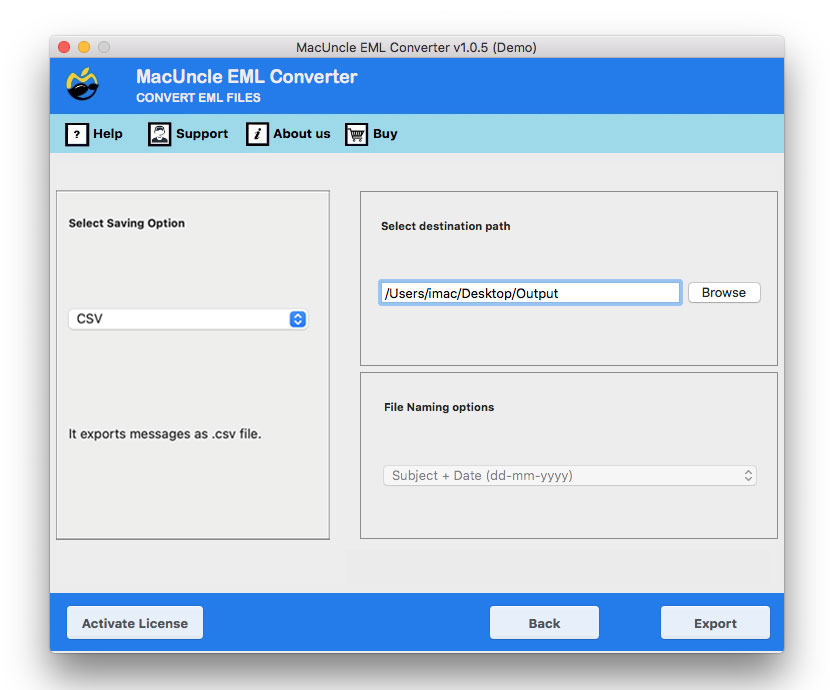Convert Windows Live Mail Contacts to CSV File Format
About the post: The write-up will give a complete solution for the user to convert Windows Live Mail Contact to CSV format. Extract the contact list to Comma-separated Value files. Thus, the file can be opened in the Excel sheet.
“I work as HR in the IT field. I just got some of the WLM EML contact files that I have to manage in the Excel sheet. Since I have heard of the CSV files that can be opened in both text edition and sheet. I would like to convert the Windows Live Mail files to CSV format. Could you please recommend an application to export the contact list to CSV format?”
The answer to that question is Yes. MacUncle offers a solution for multiple queries related to the conversion of contact files. We suggest users read the article to get the solution.
How to Convert Windows Live Mail Contact to CSV?
If the solution you are looking for is for batch conversion, get the software EML File Converter. The software comes with a trial and Professional edition. With the simple procedure, one can easily extract the email files in Windows Live Mail files to CSV format. It can be easily accessed on any sheet application.
Steps to Export Windows Live Mail Contacts to CSV Format
Use the below-given steps to export the contact files in CSV format
- Step 1: Install and start the application on any system.
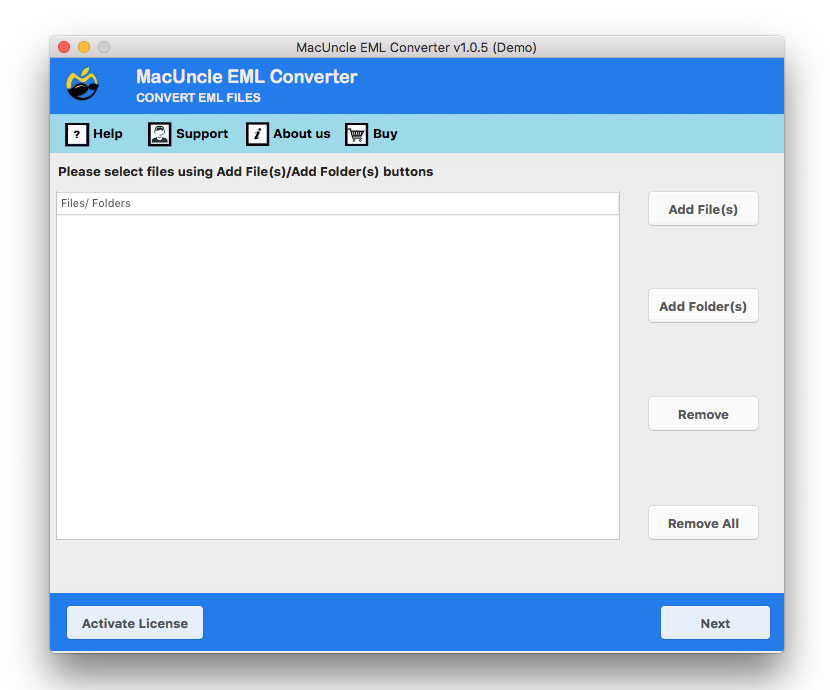
- Step 2: Add Windows Live Mail files using either Add File(s) or Add Folder(s). Press the Next button.
- Step 4: From the Select Saving option choose the CSV file format to convert the contacts. Browse a location to store the converted files.
Trial version: Get the free or trial edition of the utility and test the working. It permits the conversion of 25 contact files to CSV format.
Software Features to Export Contacts from Windows Live Mail to CSV
After using the application you will get an insight into the working process. Here we will give out the major traits that are the utility put forward.
- Quick Solution: All MacUncle application offers a direct and quick conversion of email files. Within 3 simple steps, execute the bulk conversion with ease.
- Accurate Result: For both batch and selective conversion the result is always 100% accurate. The procedure is the same for either case. All the contact information will remain the same.
- Convert Emails & Contacts: Use the technique to convert the contact list as well as emails from Windows Live Mail to CSV format. Convert EML Files to CSV format using the same application.
- Get Log Report: The conversion will be live. Thus, the user can pause the process at any time. After the successful conversion, the software will give a document report.
Final Point
Get the contacts from Windows Live Mail contacts to CSV file format. CSV Files are the most common file extension to store contact. To convert eWindows Live Mail contact to CSV Excel file, the recommended program is useful for all types of users. So, get the software and start exporting your contact files without losing any information.