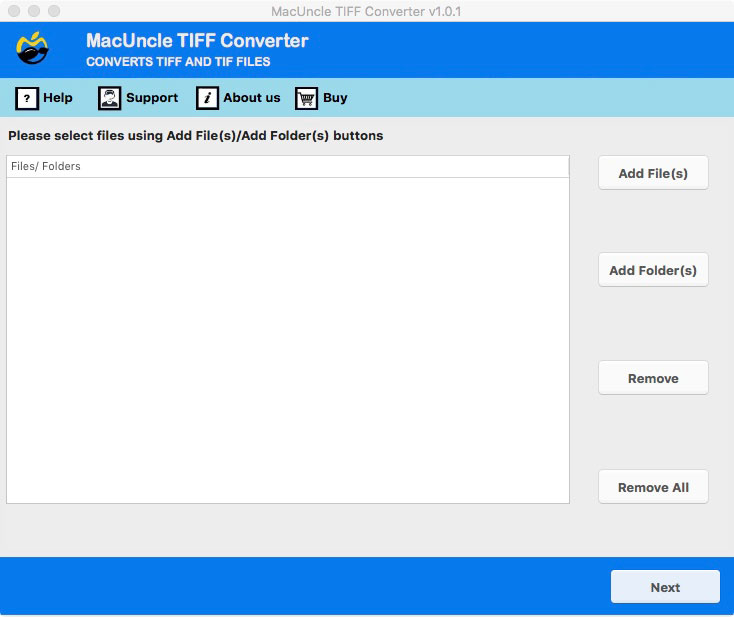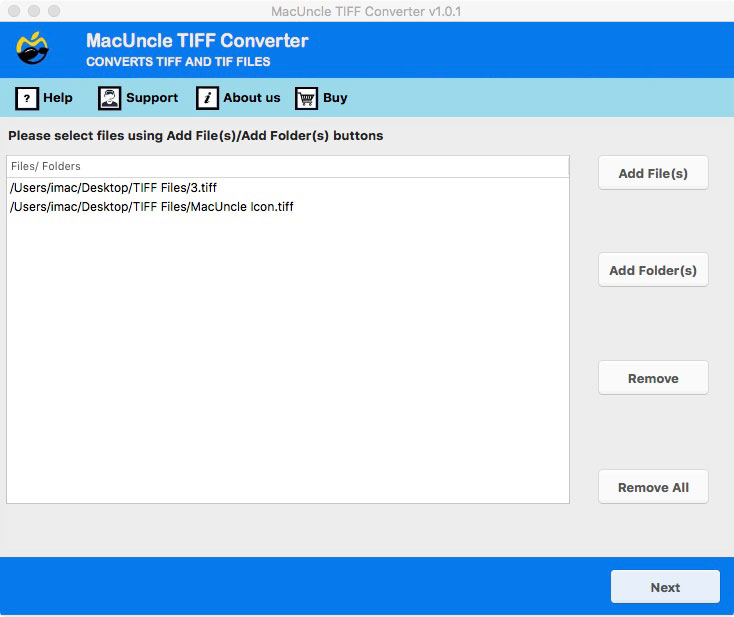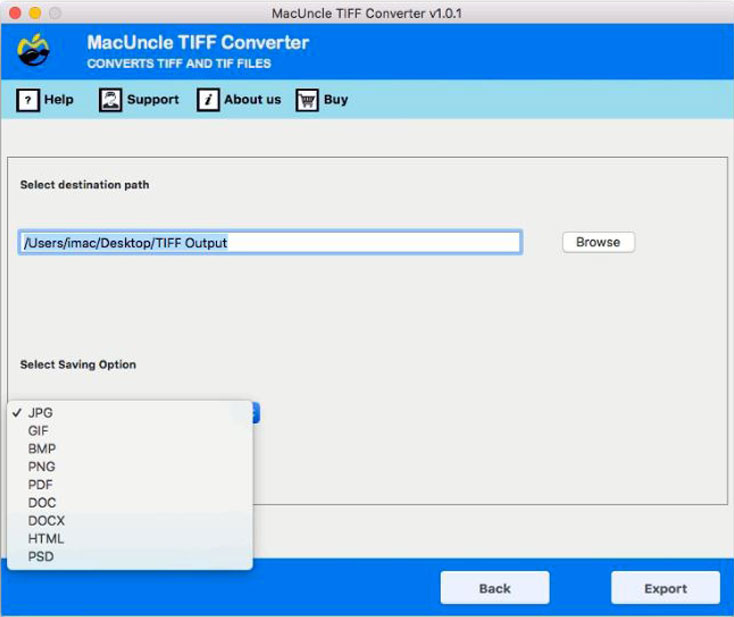How to Convert TIFF to Word Document Format?
The article will provide the best and quickest solution to convert TIFF to Word documents. You must convert a photo text in a.tiff file into an editable word processing document if you wish to alter it. Word processing files often take up less space (in terms of byte size) than graphic files, therefore converting will help maintain all files uniform in type and size.
A format for images that include high-quality graphics is called TIF (or TIFF). “Tagged Image File Format” or “Tagged Image Format” is what it stands for. Both lossy jpeg compression and lossless image data can be stored in TIF files. Additionally, vector-based visual data may be present. Many image editing programs support the TIF file format.
The major reason to change the files to Word files is to get the images in document format. Additionally, regularly used MS Word files could be more appropriate if a.tiff picture file cannot be accessed by all intended viewers.
Also, read related other solutions:
Simple Solution to Convert TIFF to Word Document Format
The software TIFF File Converter is the absolution solution for the same to change the file extension from to Word format. The application has the potential to convert multiple TIFF files at once. Within a few steps, the whole conversion gets completed without losing the quality of the image file.
Get the trial edition to understand the working scenario. It gives a complete insight into how the software works. Before purchasing the professional version.
How to Convert TIFF Images to Work Document Files?
Follow the procedure here to convert TIFF to a Word document without losing the quality.
- Start the toolkit and add the images in *.tiff format to the software panel as shown in the figure. Press the Next button.
- Choose an appropriate file from the list to move further. Again, hit the Next button.
- Here you have to select the saving format as Word from the list of options. Then browse a path to store the resultant file.
- Lastly, hit the Export button to initiate the process.
Depending on the size of the file you are converting, the time it takes to convert a tiff file to a doc or Word document can vary.
Significant Traits of the Application – Convert TIFF to Word
Let’s discuss the features that make the application stand out. From the procedure, it is clear that there is no requirement for any additional application to start with the procedure.
- Simple and Quick Solution: The application does the whole procedure within itself. The files can be added easily to the software, resultant files will get saved to the location easily. Since the tool has two different ways to add files to the panel.
- Perfect for Batch Conversion: You may manage a large number of TIFF files by using TIFF To Word Doc Converter Software to convert them to a more widely used format. In this manner, if you need to quickly import images into a document, say from a collection of TIFF files, this tool can assist you.
Outline
The article here has the perfect solution to convert multiple TIFF files to Word format. Without any trouble in adding batches of image files to the panel complete the process within minutes. The tool is capable of maintaining the image’s resolution and quality intact throughout the process.