Convert ODT to Adobe PDF: A Guide for Mac Users
Many people worldwide use OpenOffice or LibreOffice instead of MS Word and thus the file created by the above platforms is a .odt file. In MS Word you can create PDF easily as there is an option to do that, but in Open Office you have to use a third-party tool to Convert ODT to PDF on Mac.
As PDF is a more convenient option to go for, thus many users want to convert multiple ODT files to PDF format. There might be many reasons for it, people want to convert it into PDF as they later want to print it, or many people want their file to be easily accessible on any device. Thus, PDF is a great choice in these terms. As it provides you with the flexibility and security to access your files even when you’re offline. On the other hand, the ODT file can not be opened in the absence of its original software.
This article will provide you with the sure-sort technique to Convert OpenDocument ODT to PDF on Mac. Follow on to read more and learn about the definite solution.
Benefits of PDF over ODT
Here are several reasons why people want to print ODT files to PDF: –
- PDF can provide you with passwords to lock your file or you can also limit the access of the users to it.
- The file format is popular and thus, remains the topmost choice of users.
- The PDF file is multi-dimensional which means it can store all the content including images, graphics, text, etc.
- The file format is convenient to access, it doesn’t depend on any specific platform or device.
- It works with full independence and produces a great result.
- The file format is easy to share, convert, or access. Thus, you can easily share the file with your colleagues.
Best & Trusted Software – Convert ODT to PDF on Mac
As there is no Manual Method to Convert OpenDocument files to PDF on Mac, for now, you need to be smart to pick the right software. ODT Converter for Mac is what we recommend to you, this software is extra-convenient and compact. It can effortlessly print ODT files into PDF format. You can easily operate on it without any technical assistance, therefore it’s a great choice if you are from a non-technical background. The application provides dual-mode to upload ODT files into the software, either you can upload it in bulk or selectively according to your choice.
Download for Mac Download for Windows
The software is 100% secure and produces accurate results, you just have to give the right command for it. The wizard is a standalone one, you don’t need any other application for its installation. You can convert the ODT file even without the installation of OpenOffice or LibreOffice. The tool is ready to serve you with its exotic and rich specifications. The utility maintains the originality of your ODT file during and after the conversion, your file is safe.
Find out the solution to Batch Convert ODT to DOCX
How to Convert ODT to PDF on Mac?
Here are the steps to convert the ODT file into PDF: –
1. Open the software on your Mac Machine.
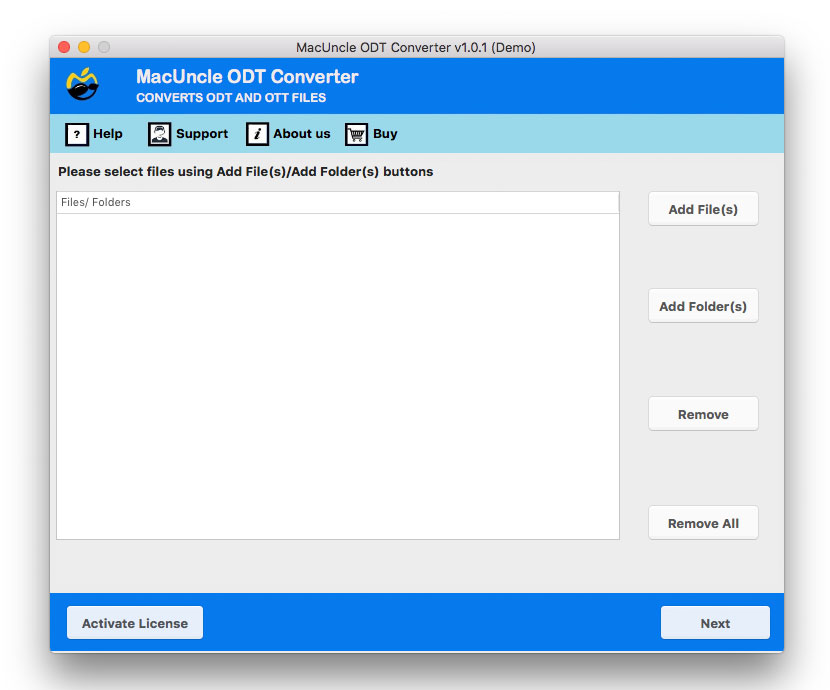
2. Then start uploading the ODT files which you wish to convert using the Add file (s) or Add folder (s) options. Press the Next button.
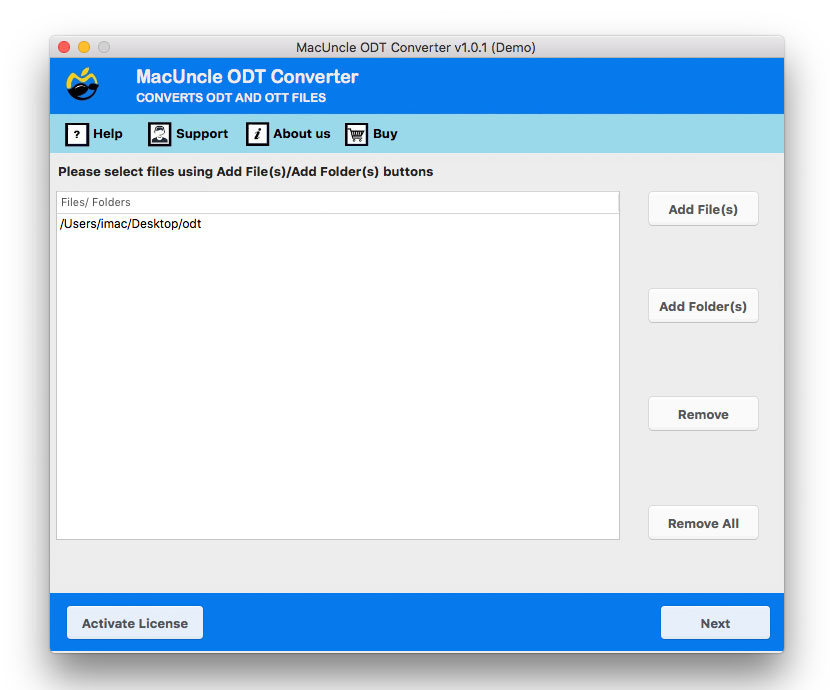
3. Now check the boxes of the files for selective conversion. Again, press the Next button.
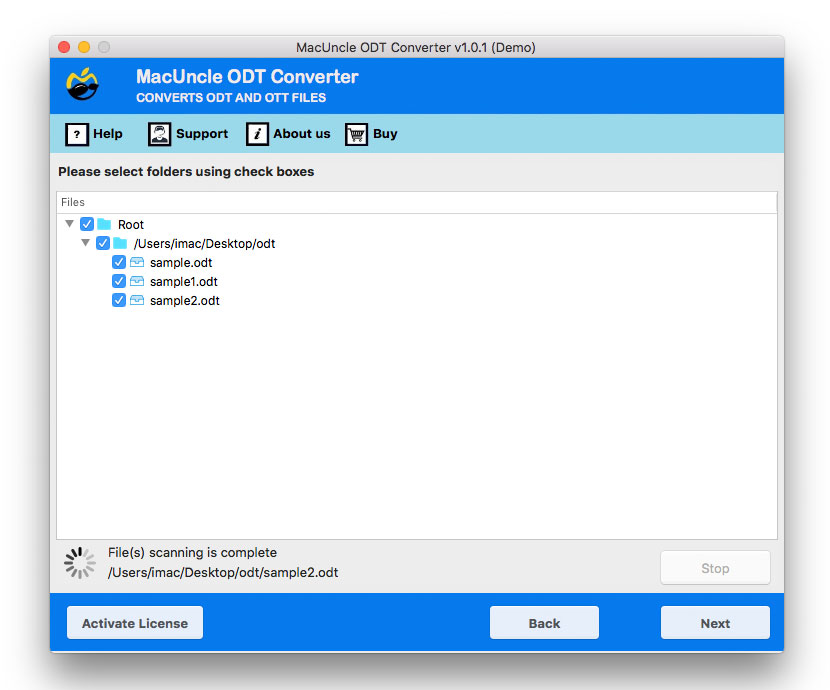
4. Further, select the PDF option from the Select Saving Options.
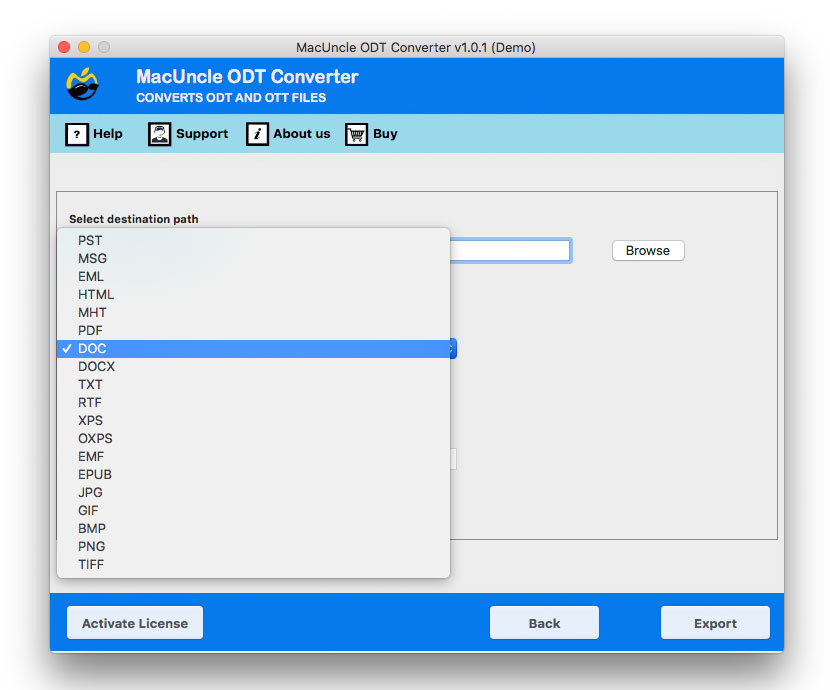
5. Select the Destination path according to your preference from Select Destination Location. Finally, press the Export button.
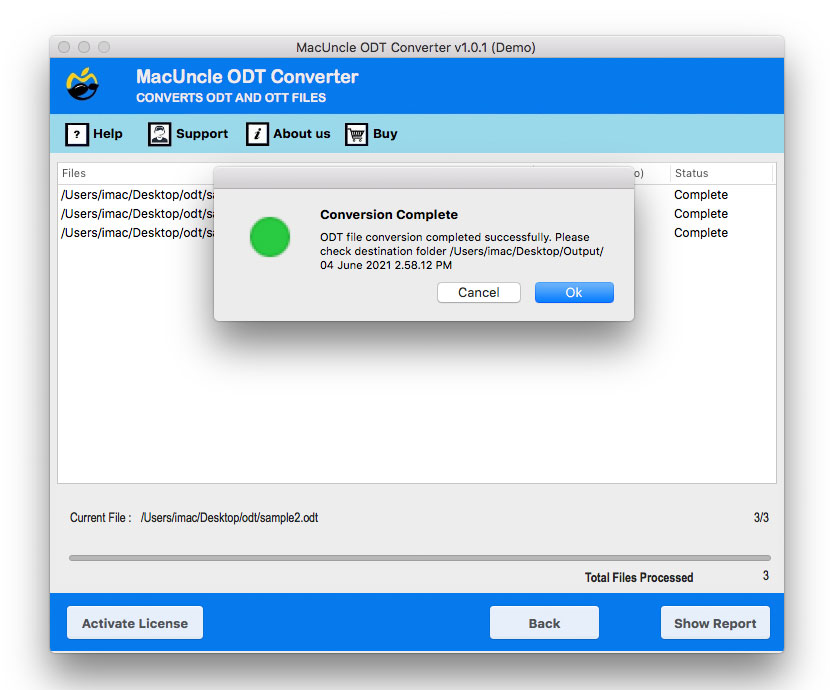
You will receive notifications regarding the same.
FAQ – ODT to PDF Converter
Yes, for that you need to purchase the upgraded version. The Pro Licence offers the PDF option, which converts unlimited ODT to PDF without any restriction.
Yes, the data in the ODT files will be preserved after the conversion.
Final Verdict
So now you must have been familiar with all the problems and needs to convert ODT to PDF on Mac. As there is no Manual Method to perform the task, we have the Ultimate Tool. This tool serves the best and produces 100% accurate and safe results. The wizard provides you with a dual mode to upload your ODT files into the software. While it also offers free conversion of 5 ODT files to PDF. Avail of the golden opportunity right now.

