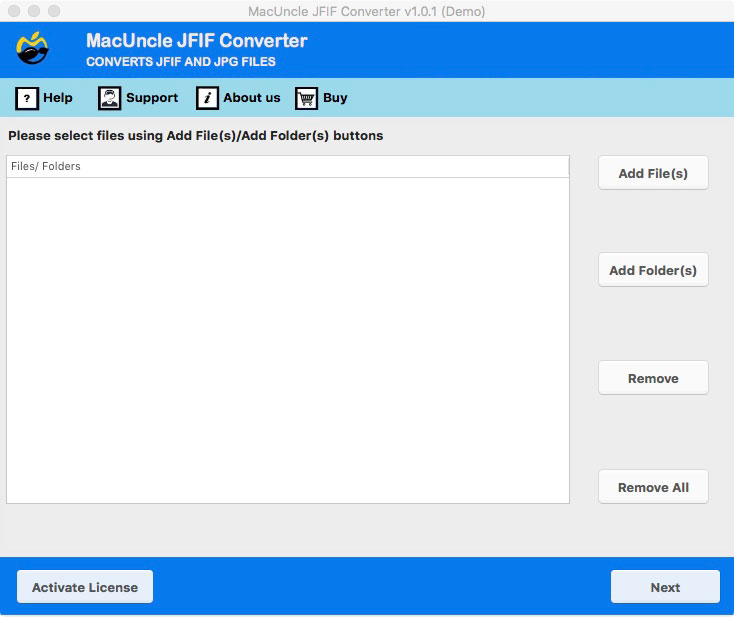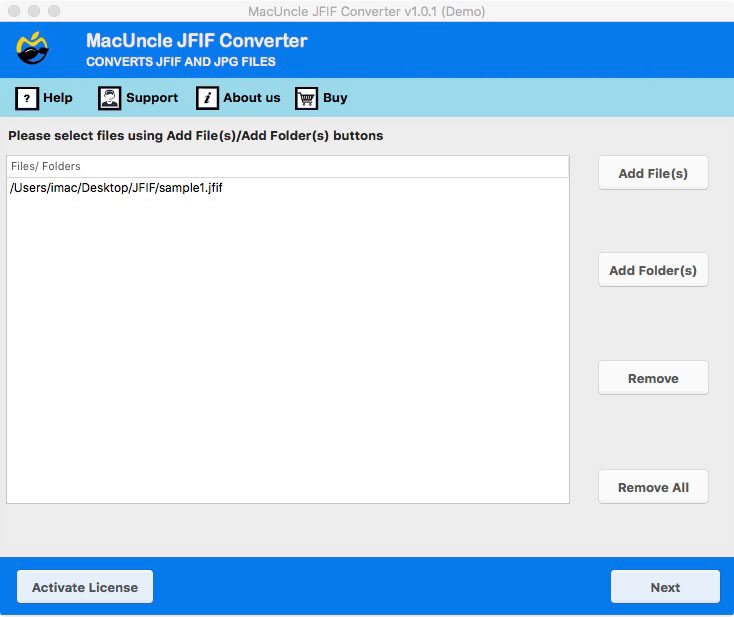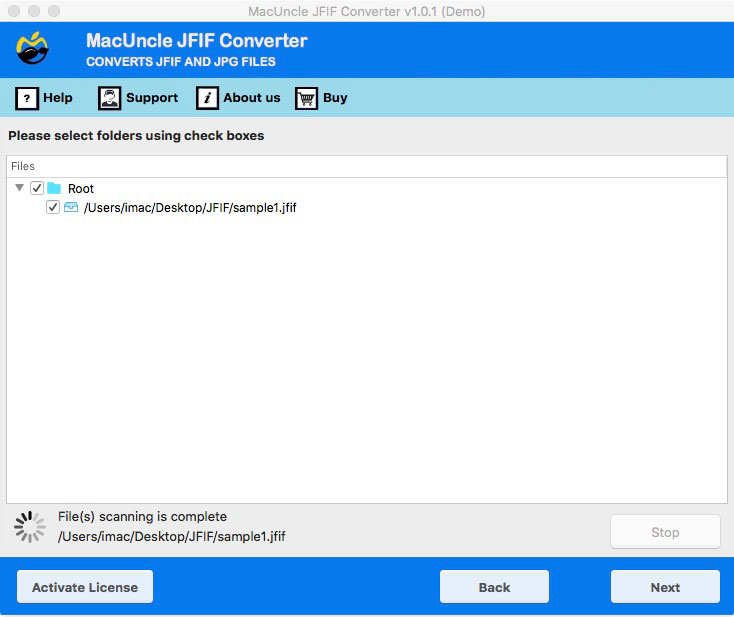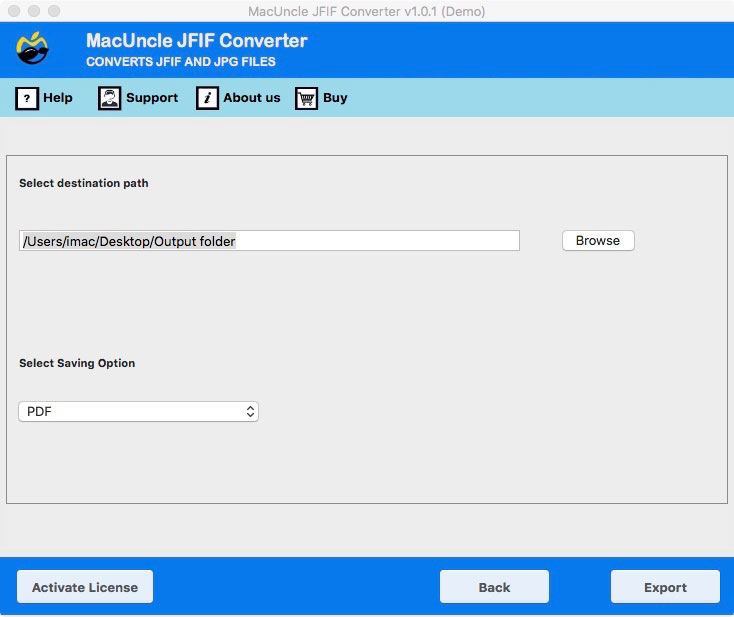Convert JFIF to PDF File Format | Perform Bulk Conversion
Today we will see how can we convert Multiple JFIF to PDF format. Here you will get the software and the steps to switch JFIF files to PDF format. You will find a plethora of solutions online, but do those browser tools convert batches of the image file to PDF, No. Therefore, read the complete article to get the right solution.
What exactly are JFIF files? The abbreviation JFIF stands for JPEG File Interchange Format. The forerunner of JPEG, a JFIF file is a bitmap graphic that uses JPEG compression. The JFIF format specifies a lot of characteristics that were missing from the original JPEG format. Now, let’s see how can we convert JFIF image files to another file format.
Why Should We Convert JFIF to PDF?
The reasons could be personal or technical. There are several benefits of converting JFIF images to PDF format.
- It Enhances compatibility. Yes, converting the images in JFIF to PDF format, makes it universally supported and can be viewed on almost any device. As JFIF is not widely recognised it leads to compatibility.
- PDF file offers various security features such as password protection and encryption. By converting the JFIF images to PDF, you can secure the sensitive data from unauthorized access.
- Converting the JFIF images to PDF will maintain the quality without the risk of further degradation of the image.
Convert Multiple JFIF to PDF Document Format using the Software
Download JFIF Converter for bulk conversion of *.jfif files to *.pdf format. The application here has dual buttons to add up the image files to the panel. Either use the select file or select folder options, however, in both cases, the tool led to batch JFIF to PDF conversion. After the collective selection of *.jfif files, one can then select the required files using the check box.
Demo & Pro Edition
Use the free edition first to understand the working scenario of the software. All the functionalities in the professional package are included in the trial edition. Thus, one can easily understand how the tool works and its benefits. With the demo, the edition converts 5 JFIF files to PDF format easily. Upgrade to the Professional edition for unlimited file conversions and additional features.
Also, read related articles:
How to Convert JFIF to PDF within a Few Minutes?
Here are the simple ways or steps to convert multiple JFIFs to PDF format. Follow the below steps to switch JFIF files:
- 1. Install and open the software on any system as per the requirement.
- 2. Upload JFIF files to the interface using Add buttons. Add files or folders with *.jfif files. Press the Next button.
- 3. The image files will load and be listed out in the panel. Choose the required files from the options and press the Next button.
- 4. In this step choose the PDF option from the list of saving formats. Also, set up a location for the result files to be stored.
- 5. Click on the Export button to begin the process.
In a few minutes, the files will be converted to the selected format. The software will give messages after the successful conversion of image files. Press Ok to confirm the procedure.
FAQ – Convert Multiple JFIF to PDF
Q) If I add more than 10 files at once, does it make any alterations to the JFIF image files?
A) No, even though the application is capable of processing 10+ files at once, it does not make any changes to the JFIF files.
Q) How safe is this tool?
A) The tool is safe enough to carry out the conversion of multiple files at once. None of the image files is stored in the database of the application.
Q) What are the other document options in the tool?
A) Convert JFIF to PDF as well as DOC, TXT, etc. The steps remain the same for any of the file formats.
Conclusion
To conclude, we must say that started using a third-party application to batch-convert JFIF to PDF format. The software recommends here is 100% confidential offering complete accuracy in the result. Do not upload the files to online services to change the file extension. However, the services do not give bulk conversion of image files.