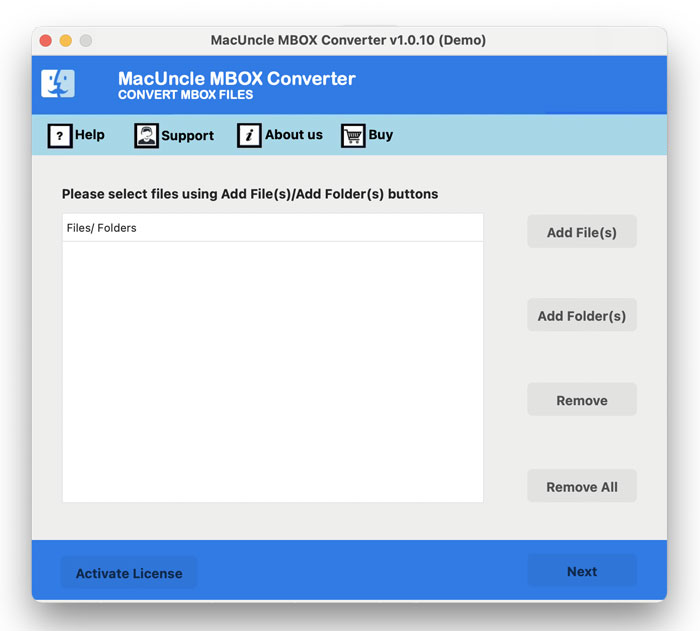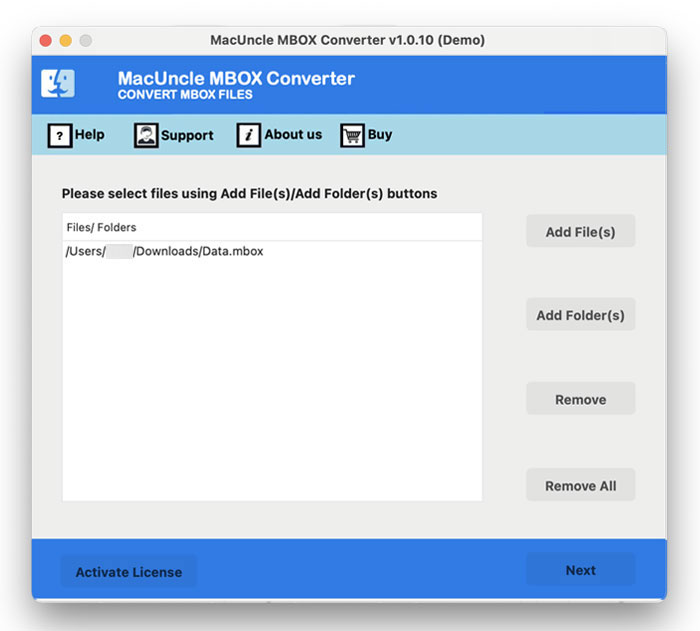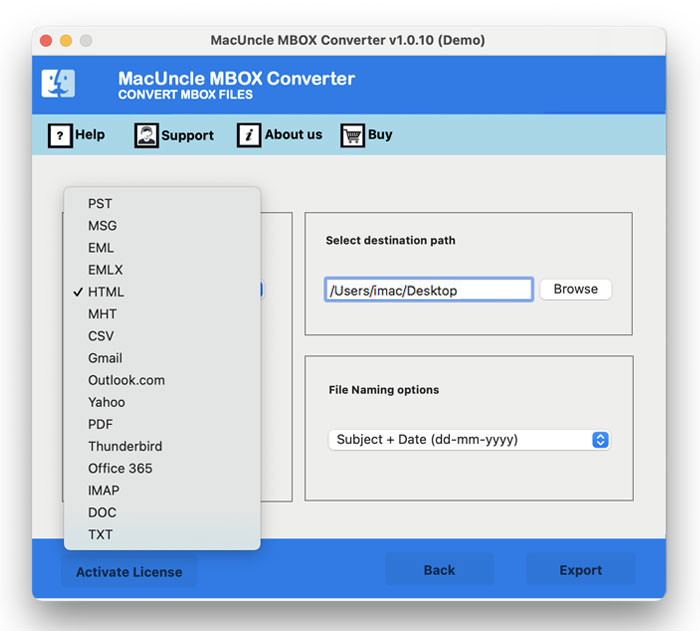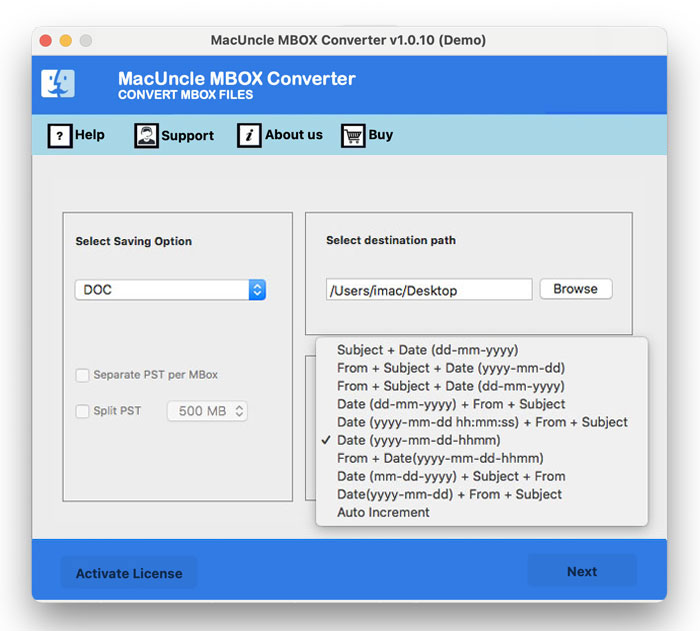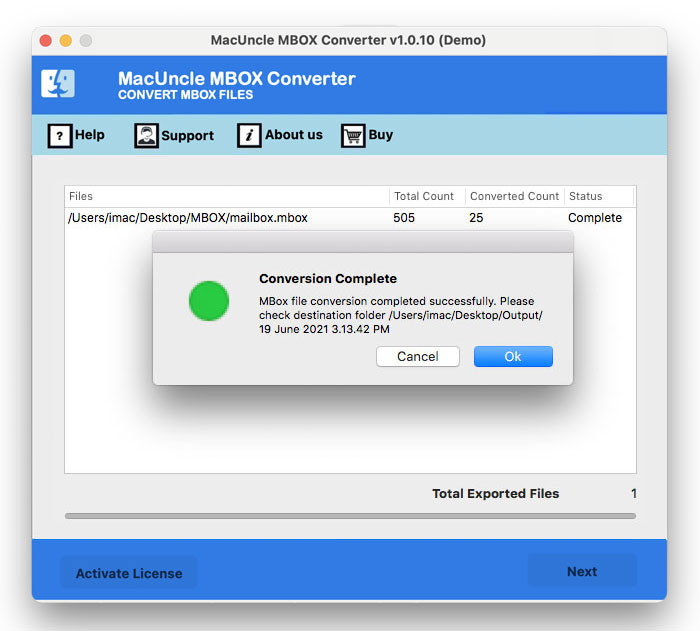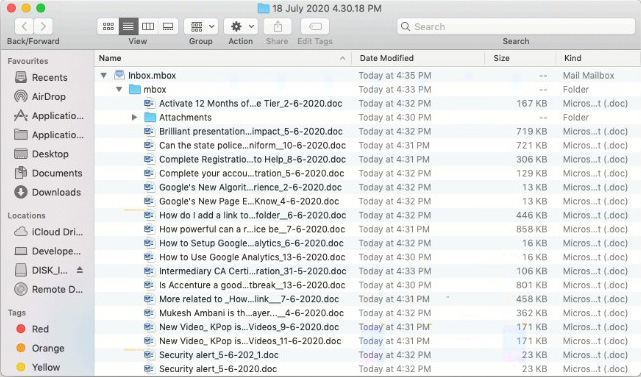Convert MBOX Emails to DOC File Format in Batches
Are searching for a solution to convert MBOX Email to Doc on the Mac system? Then here we go, in this article, you will get the complete details on converting the emails in the *.mbox file to Doc. Users can modify the email files as per the requirement.
Word is a powerful document editor at present. And when it comes to converting MBOX email files to Doc for Mac, we developed a direct solution. Now, within just a few moments you can easily export mailbox emails to document file format. Here we will see the conversion of mailboxes without the help of any email client.
Table of Content
Why Convert MBOX Emails to Doc Format?
Therefore, as most users are looking for a solution for converting MBOX to document format, let’s see the advantages of Doc files over MBOX email files –
- Doc files are easily shared through different messaging applications such as Facebook, WhatsApp, Telegram, Skype, etc.
- Users can conveniently access and open MS Word documents using several Text programs.
- Microsoft Word documents can be edited easily and users can insert multiple things in Word documents.
- This produces smaller, lighter files, easier to read and copy from anywhere.
Expert Solution to Convert MBOX Emails to Doc on Mac
For now, there is no free tool to convert MBOX to Doc on Mac. As you want to export MBOX to Word Doc, it is recommended that you get the best email file converter for Mac OS-based machines. The software MBOX Converter has a simple and user-friendly software GUI. This application provides the user with a direct alternative to converting mailboxes to Word Docs. The software is designed to support MBOX files from different email clients Gmail, Apple Mail, Thunderbird, Opera Mail, etc.
Get the Trial version of the software from here:
5 Step Procedure to Export MBOX Files to Word
Follow the steps to convert MBOX emails to Doc format:
- Step 1: Install the tool from the above links and launch it right away.
- Step 2. Use Add buttons to Add Single or Multiple mailboxes
- Step 3: Then, click the Next button to proceed.
- Step 4: Choose the DOC Format from Select Saving Option to convert.
- Step 5: Then, choose the desired location and file naming pattern to store & name the resultant files respectively.
- Step 6: Afterward, click on the Export button to start the live conversion.
- Step 7: As soon as the conversion completes the folder with the resultant file i.e., Doc files displays on the screen.
Benefits of Using the MacUncle MBOX to DOC Converter
Here are some of the major reasons why using this approach brings the required result.
- Effortlessly convert multiple MBOX emails to Doc format directly.
- Perform selective as well as batch conversion of MBOX files.
- Add files of any size to the software interface without any restrictions.
- The batch conversion is possible with the dual option to add MBOX files to the panel.
- It maintains the data integrity and the metadata properties.
- Without the need for any additional support perform the conversion.
Final Verdict
In the above article, we have illustrated a complete solution on how to easily convert MBOX to DOC format. If you want to convert multiple mailbox data items to MS Word DOC files, then the ideal choice is the conversion tool. Using this, you can convert MBOX files to DOC format as well as MBOX to PDF Format on Mac easily, without any trouble. Also, this software allows you to easily migrate *.mbox emails to MS Word 2019, 2016, 2013, 2011, 2010, and the versions below.
FAQ – Convert MBOX Emails to Doc
Q) Can I manually convert MBOX to a Word document?
A) No. We need external support to convert MBOX to a Word document since there is no standard approach.
Q) Which is the best way to convert multiple MBOX files to Doc format?
A) The software recommended here has all the advanced traits to change the *.mbox to *.doc format.
Q) How to change MBOX files to PDF?
A) From any email client, use the print option to save the email files in PDF format with ease.