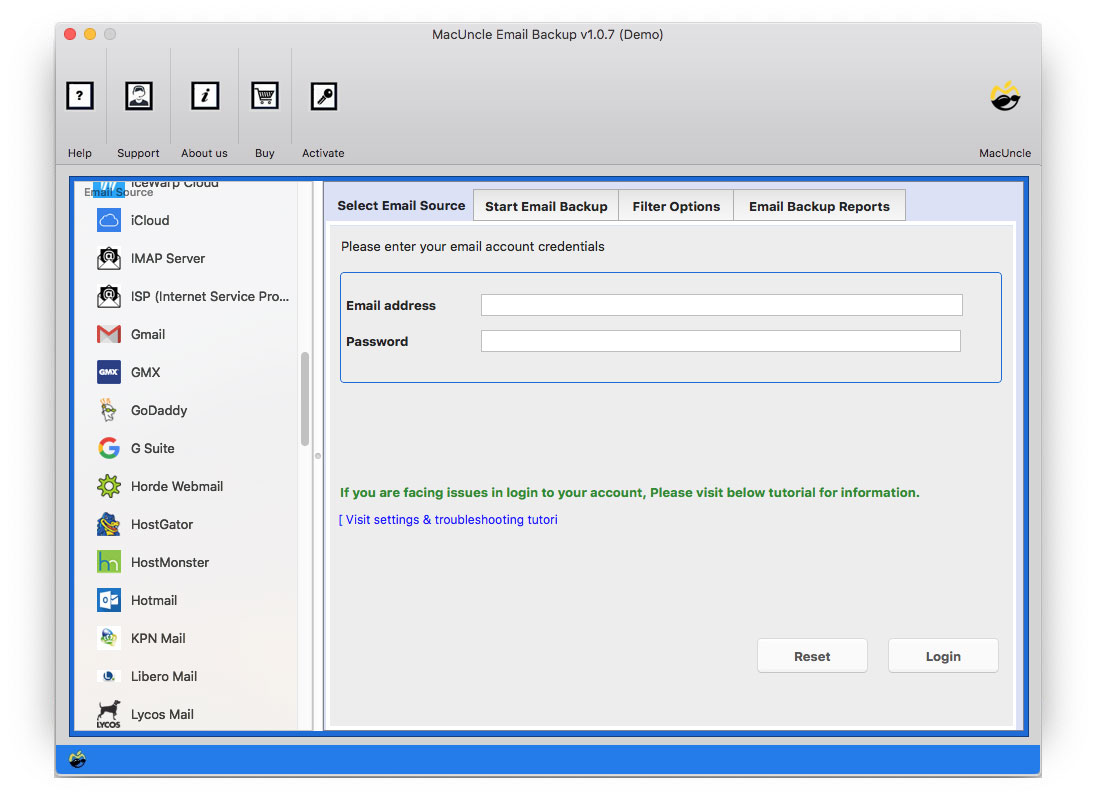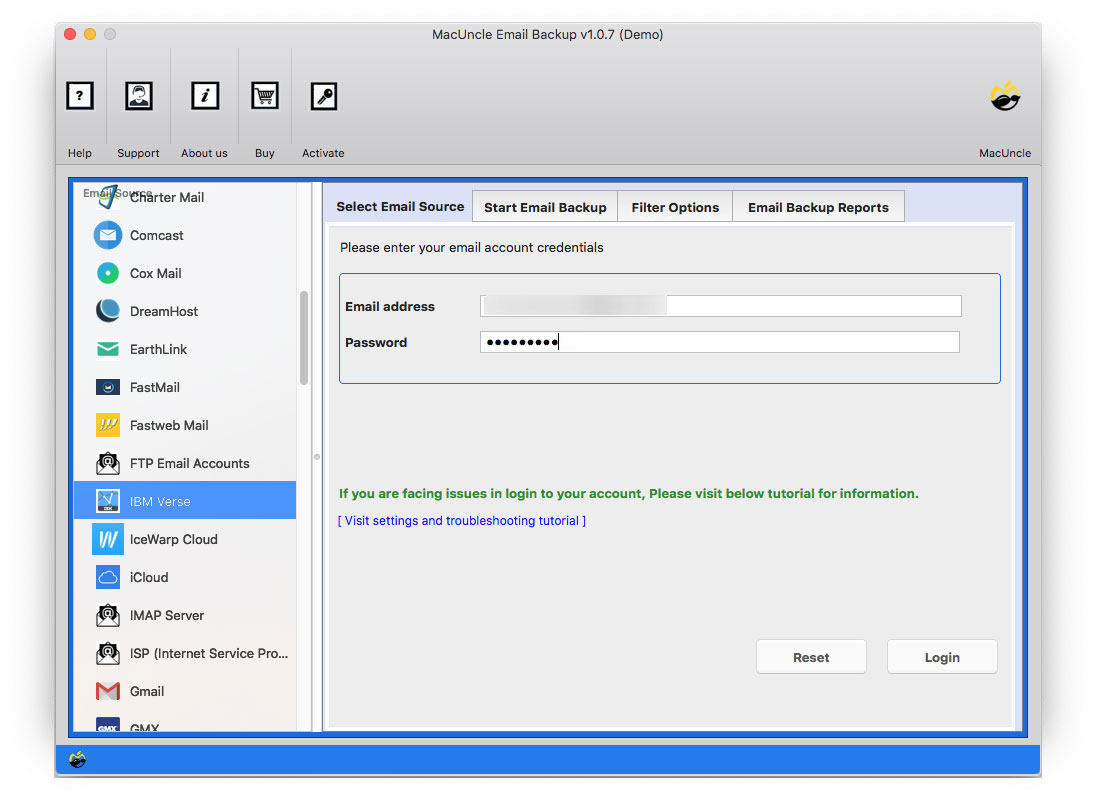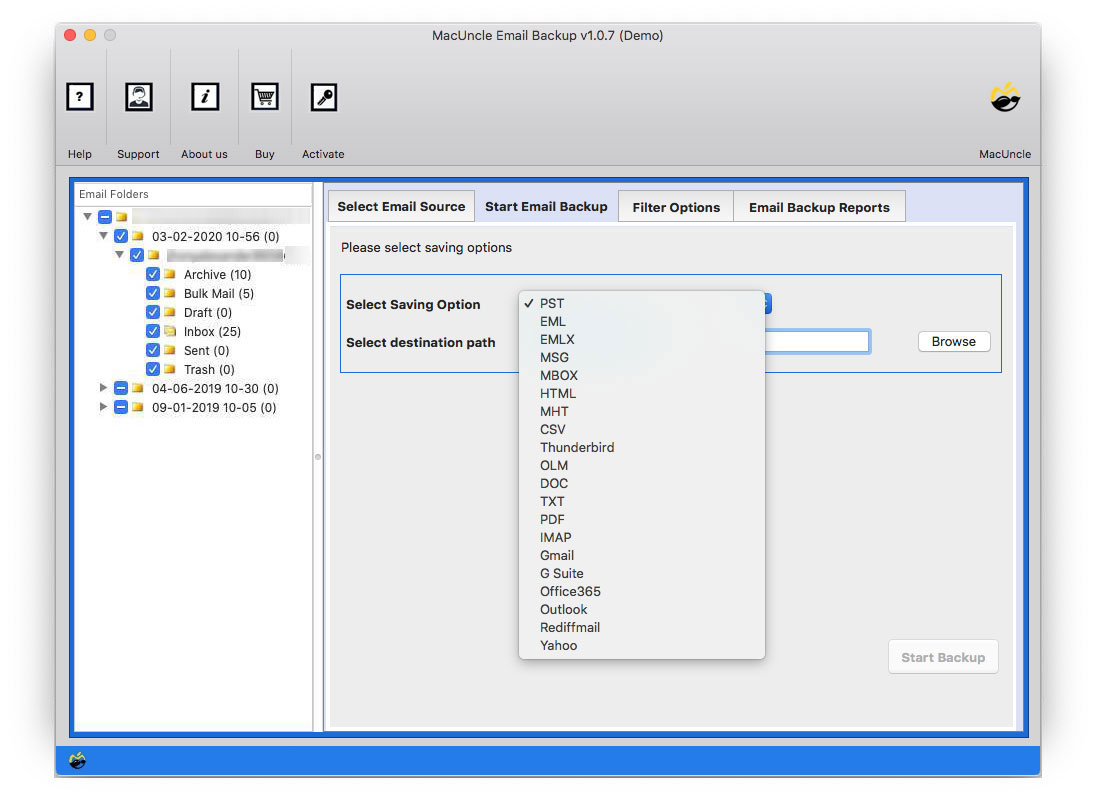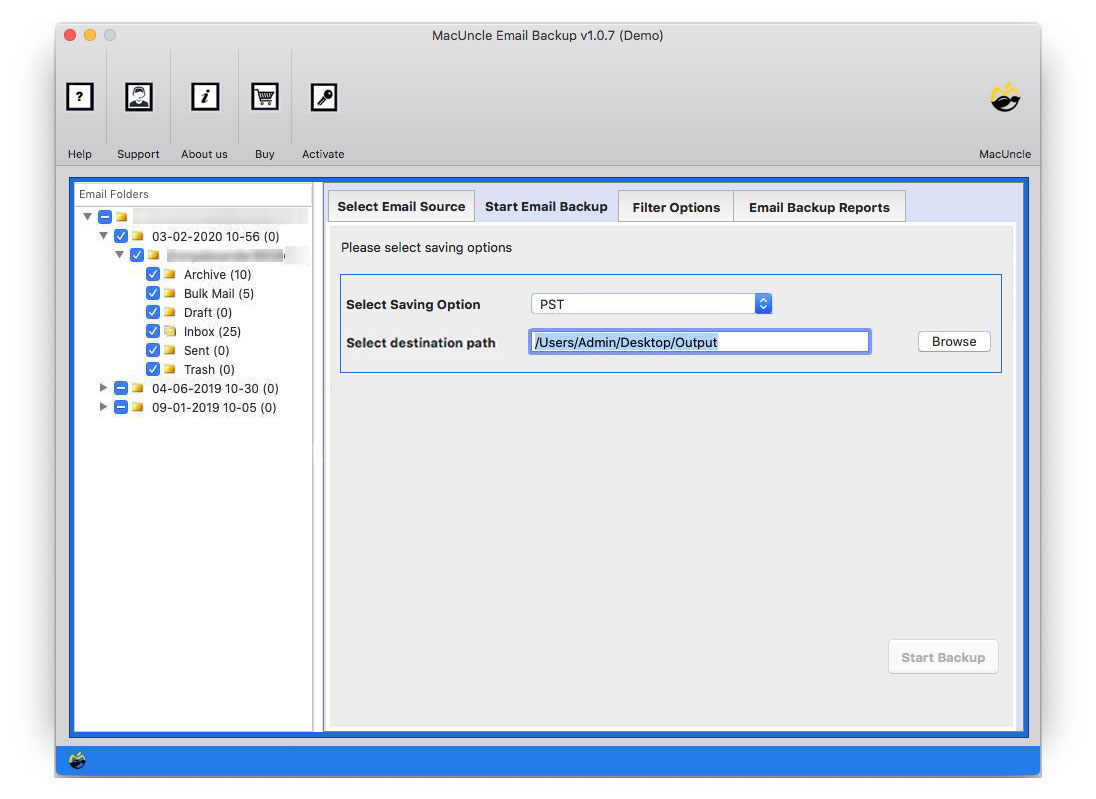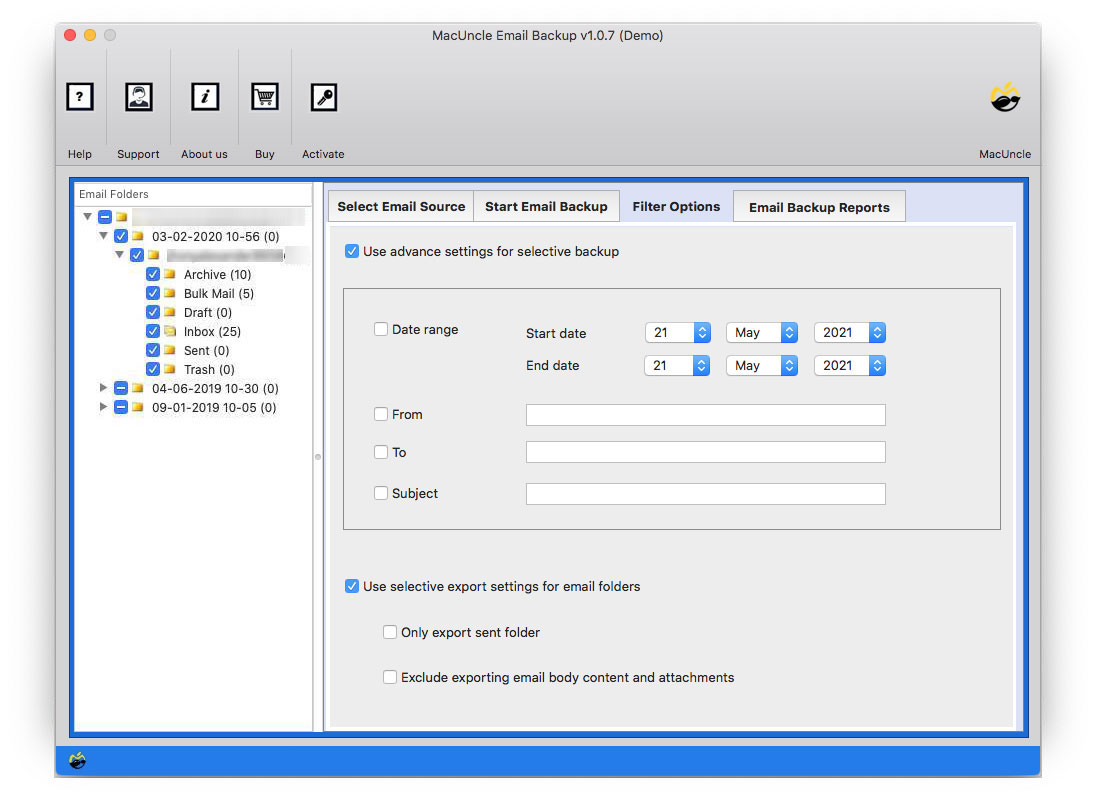How to Download Emails from IBM Verse Account?
The article will discuss “How to Backup IBM Verse Emails”. Let us dig deep into how any user can effortlessly save or migrate emails from the IBM Verse account.
IBM Verse is one of the most unique and outstanding email systems available today. This enterprise solution offers cooperation of services, including cloud email services, analytics, mobile technologies, and more, in addition to basic emailing functionality. Just like any email service, IBM also has all the features like sharing emails, calendars, contacts, etc. in a single interface.
From the write learn everything related to IBM Verse Mail Backup.
Table of Content
Reason to Backup IBM Verse Emails
There is a different reason why IBM users want to save emails locally to the hard drive. Out of all the reasons, here are some of the common needs why users want to save IBM email data:
- Like any mailing program, the size of IBM Verse’s database is limited. When the client reaches its limit, the data becomes unreachable. It will be easier to obtain data if consumers save email to their desktops.
- Due to application difficulties, a user may be unable to access his database. It is critical to preserve emails on the local PC as a backup at that time.
- It’s also feasible to keep data from a backup in the event of a data breach.
- If an enterprise that uses the IBM Verse mail client wants to move its data to another email program, it must convert data. If a user loses data when exporting it, he can restore the complete mailbox with a backup.
Now, we know the reasons might vary from user to user, therefore, here we have come up with the best and the most vital software.
Backup IBM Verse Emails Instantly with Expertise Toolkit
Get the Email Backup software, the only method with which one can back up or migrate emails from any online email service with ease. With the application, you will get a direct way to backup emails from IBM versus mail. Select any file/folder from the IBM Mail and save the data as per the requirement in any file format. Users can choose any saving format to store the file.
Get the trial version and back up the first 25 emails from IBM Verse to test the working of the application.
5 Steps to Backup Emails from IBM Verse
Since the utility is designed for all users, the steps to Backup IBM Verse Emails are very handy. No technical skills are required to operate the application. Now, follow the steps.
- Start the toolkit on any and select the IBM Verse option from Email Source.
- Enter the IBM Verse Mail credentials – Email ID and Password into the required field. And press the Login button.
- Further, all the email folders will appear on the interface of the software. Choose any folder and move to the select saving option.
- From the Select Saving option, choose any format or email client to backup mail data. To store the file in the desired location, browse any location.
- Then, go to the Filter option if there is a need for selective backup. For that, set up any field – To, From, Subject, etc.
- Lastly, press the Start Backup button to initiate the process.
As a result, all the emails will be saved to the desired location. Depending upon the email data and internet connection the process will be complete within minutes.
Benefits of using a Backup Tool
Here are some of the major features offered by the application,
- Batch Backup: With our tool, save multiple email files from the IBM version. Regardless of the size of email data, the tool offers bulk backup without any interruption. Download the email files, attached document, calendar, contact list, etc.
- Filter backup option: To save emails from particular data, ID, or a specific subject use the Filter option. The advanced filter settings are useful for selective backup.
- Quick Result: In a few clicks, the procedure is complete by providing an accurate result. The backup process is instant without causing any alteration.
Get the steps from the article to Migrate IBM Verse to Office 365
Bottom Line
With the tool mentioned, perform IBM Verse mail backup with ease. Save all types of files/folders from IBM using the application. Either perform the selective or batch backup and get the exact result.
Frequently Asked Questions
Q) Do I need to have an internet connection to use the tool?
A) Yes, to start the process of IBM Verse email backup the User’s device must be connected to the internet.
Q) Is IBM Verse installation necessary?
A) No, without the aid of any external application or service, MacUncle performs the process.
Q) How do I migrate IBM Verse to Outlook with this tool?
A) Go to the Select Saving option and choose Outlook from the drop-down menu. Then, enter the credentials of the Outlook account.