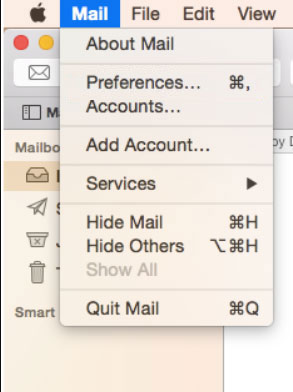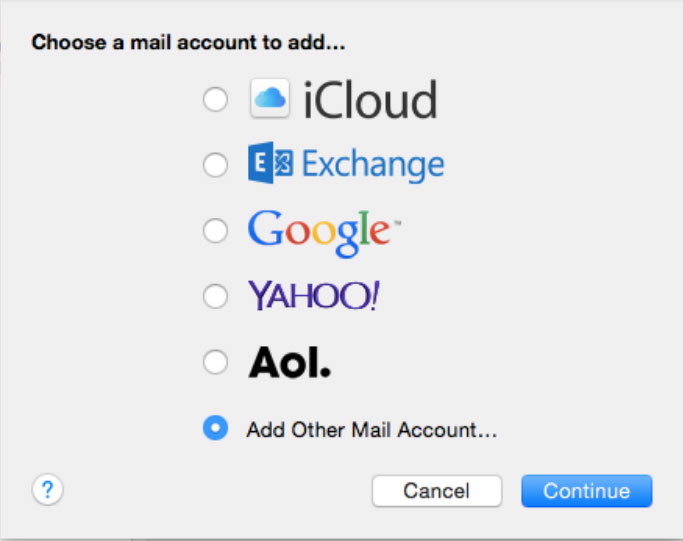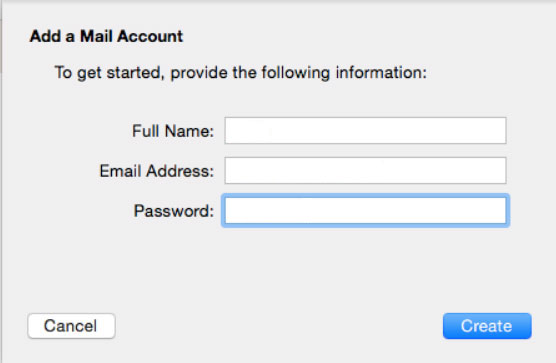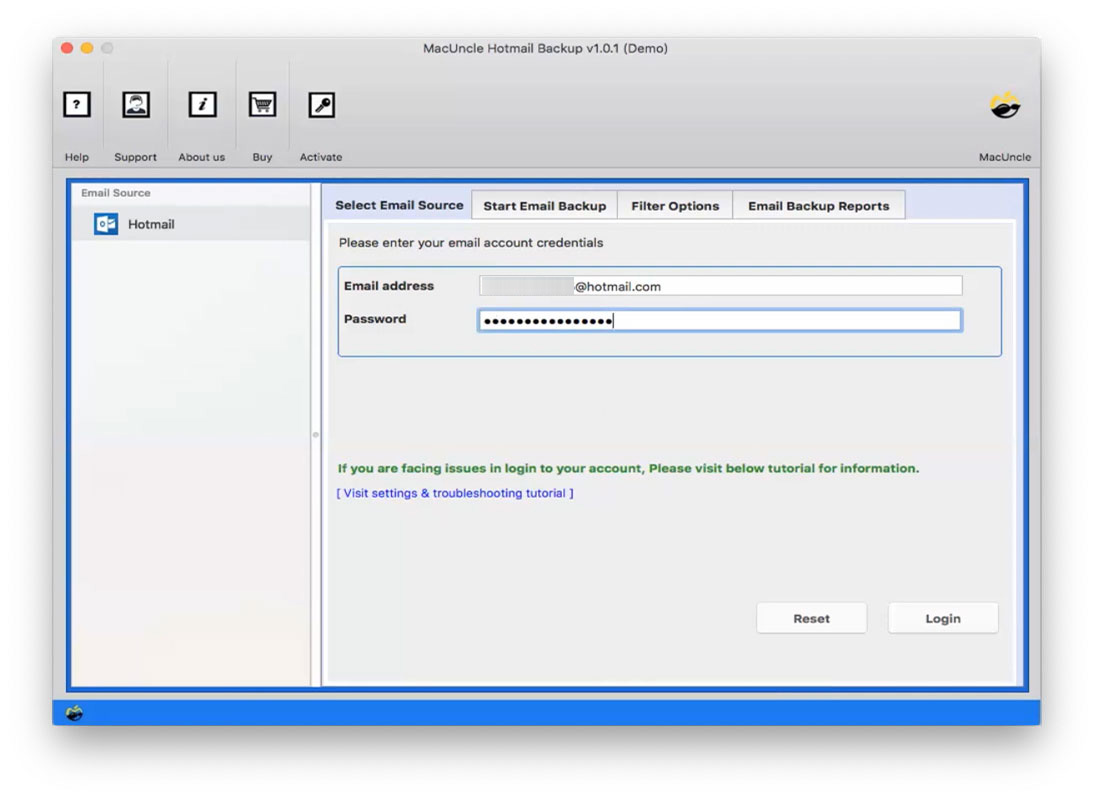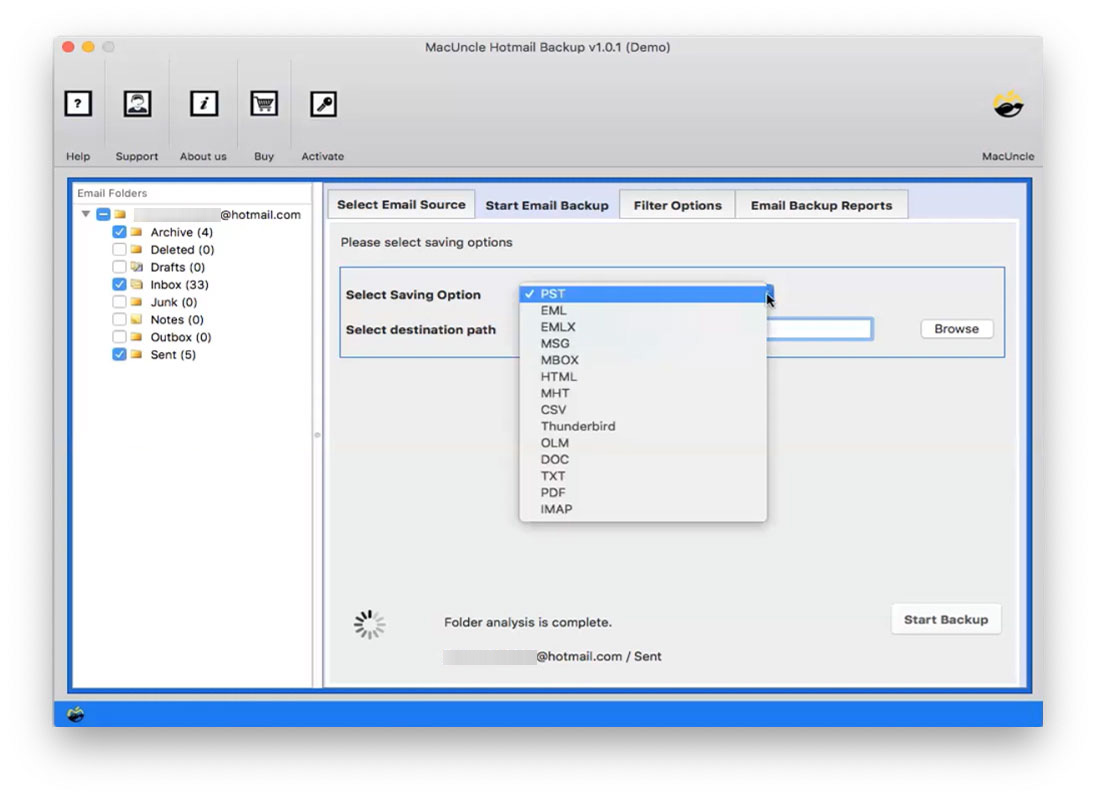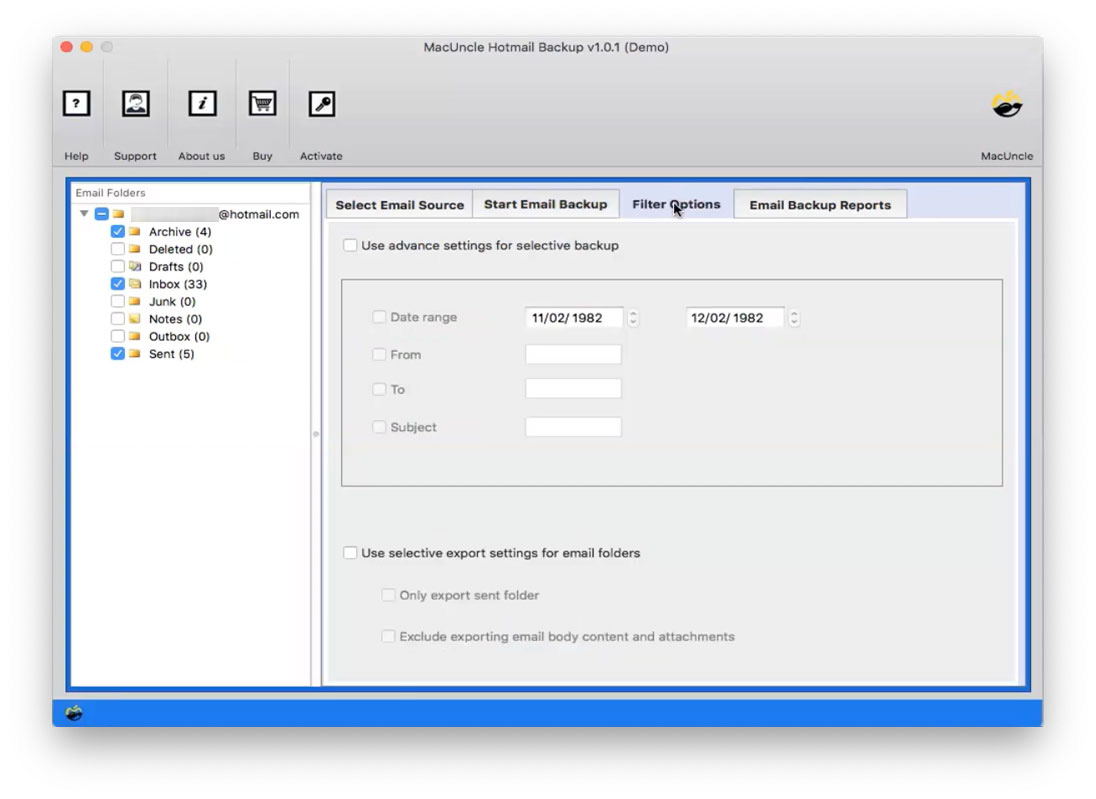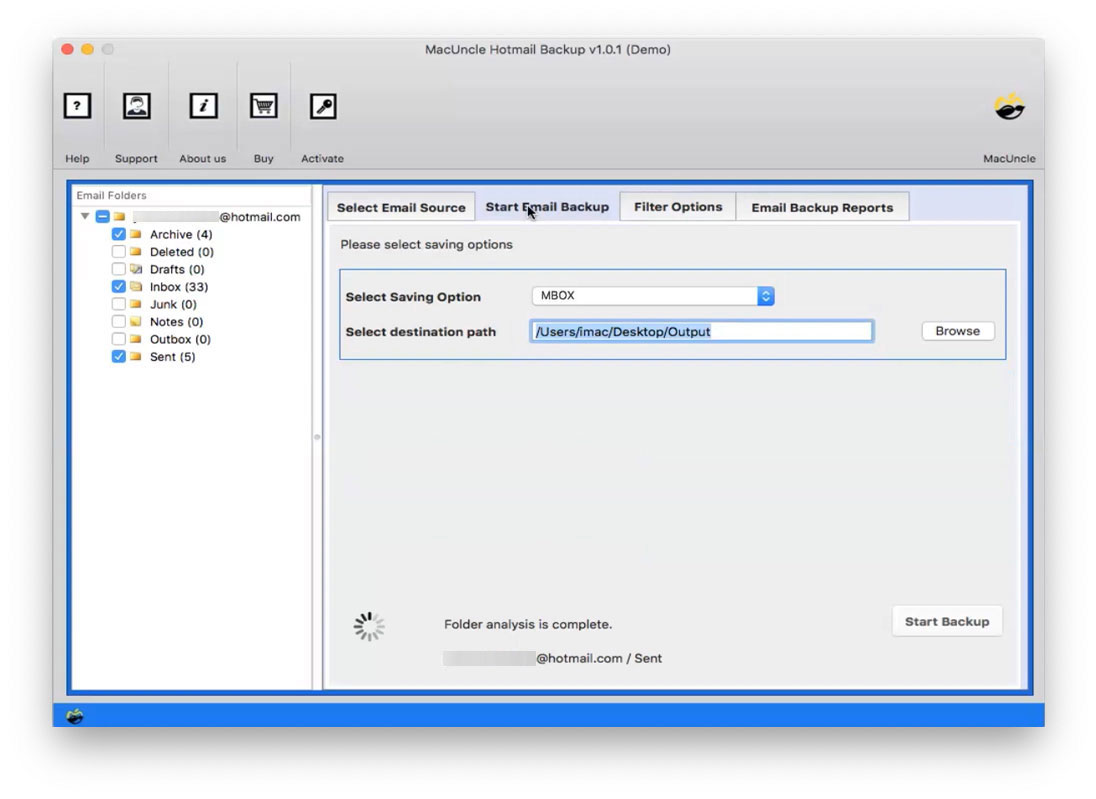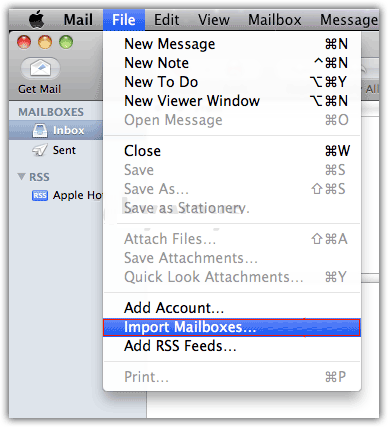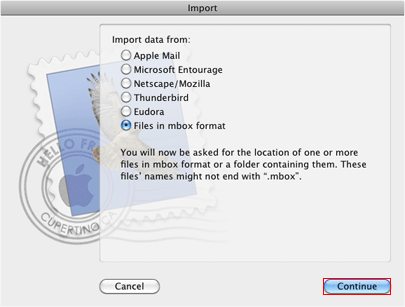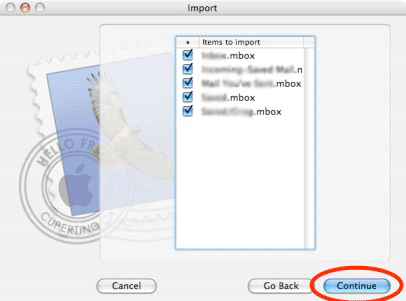How to Add Hotmail to Mac Mail Account?
Are you planning to get the Hotmail emails in your Apple Mail account? Therefore, we are here with the solution to Add Hotmail to Mac Mail. Try either of the approaches mentioned in this article and forward your Hotmail e-mails to Mac OS Email accounts. We will see the steps to add the Hotmail account to Apple Mail and the method to move the emails from one account to another.
Hotmail was a very successful Microsoft webmail client in 2012. Now, the Outlook.com mail service is substituted for it. However, the Hotmail account was continued by the users. Multiple platforms also exist, such as Windows and Mac that allow users to access the Hotmail account. If you are a Mac user and would like to use Hotmail on Mac, adding Hotmail to Mac Mail is a prominent way. It is the easiest way to get a Hotmail on OSX Devices.
Table of Content
Why Add Hotmail to Mac Mail?
Before we get to the solution, let’s understand why users want to get emails from Hotmail to Apple Mail.
- Manage Emails in a Single Email Client: Mac Mail is the default email client for macOS, thus users can access the Hotmail mail emails from one place. This makes it easier to track and prioritize the emails.
- Robust Features of Apple Mail: There are multiple advanced features within Apple Mail such as search options, add account, spam filtering, etc.
- Security: It offers powerful security measures, the files and information are secured.
- Improved User Interface: Apple Mail is proven to be intuitive, feature-rich, and integrates well with other Apple devices.
- Smoothly integrate with Apple Devices: if you are using the system, you will be allowed to transfer them to Apple Mail which will enable you your use the iPhone iPad and other Apple products.
Check out the related topic: Is Hotmail Still Active?
How to Add Hotmail to Mac Mail Account?
The process is to set up Hotmail in an Apple Mail Account. For this reason, perform the procedure as shown below
- Open your Mac Mail
- From the Mail menu, click the Add Account option.
- Choose “other mail account” from the email account selection screen, and press Continue.
- Enter your name, your Hotmail account, and your password. Then press the Sign-in button.
- Check the things you need to access in your Mac Mail, and then hit Done.
Note: This option will NOT allow you to selectively move emails from your Hotmail account. does not give you access to the Hotmail contacts and calendar on Mac. Check out the automated method of migrating emails from Hotmail to Apple Mail.
Best Approach Migrate Hotmail Emails to Apple Mail
Use the Hotmail Backup Tool to move emails to the Mac Mail Account. Get the emails from the Hotmail account safely in email formats compatible with Apple Mail. Import the file to Apple Mail at any time you receive emails, contacts, and calendar data from the Hotmail.
How to Add Hotmail to Mac Mail Account in 5 Steps?
- Step 1: Start the software to move the emails from Hotmail to Apple Mail.
- Step 2: Enter the credentials and then hit the login button. [Visit Hotmail Setting to create app password]
- Step 3: Choose the MBOX format from the Select Saving Option.
- Step 4: Filter option: Backup selective emails from the Hotmail Account according to Date range; From; To; and Subject.
- Step 5: Thereafter, select the desired location where you want to store the resultant file. Press Start Backup.
You can now use Hotmail on Mac by importing these emails to Mac Mail. The process of importing EML and EMLX files is quick. All you need to do is drag and drop emails from your Mac desktop to your Mail. In the case of MBOX format, import the file to Mac mail using the Import wizard. If you don’t find this choice feasible, you can use this alternative solution.
The tool also provides direct migration of Emails from Hotmail Account to Apple Mail with the help of the IMAP Option.
Import Hotmail Mailboxes Files to Apple Mail Account
- Start the Apple Mail application.
- Click on File>Import Mailboxes from the list.
- Now, Choose File in MBOX format from the Import Window. Click on Continue.
- Finally, select the desired Hotmail Mailboxes from the location
Learn How to Save the Hotmail Attachment to Mac Desktop with MacUncle.
FAQs
Q) How to transfer Hotmail emails to Mac Mail?
A) To transfer batches of emails from Hotmail consider using the software mentioned here. It offers a quick and direct method to move the selected emails to an Apple Mail account.
Q) How to Use Hotmail with Mac Mail?
A) You can sync the Hotmail email client to the Mac Mail along with any other email client using the Add Account option.
Q) Why won’t my Hotmail account connect with Mac Mail?
A) The reason could vary from incorrect credentials during the syncing procedure to server issues.
Q) How to migrate only selective emails from Hotmail to Apple Mail?
A) Use the software recommended to import Hotmail to Mac Mail selectively other than adding the account to Mac Mail.
Outline
The article is all about accessing Hotmail emails on your Mac machine by transferring them to an Apple Mail account. If you want to transfer/add Hotmail to your Mac mail, the best choice is to get the tool mentioned above. You can choose the appropriate solution from them and quickly find a way to send Hotmail emails to Mac.