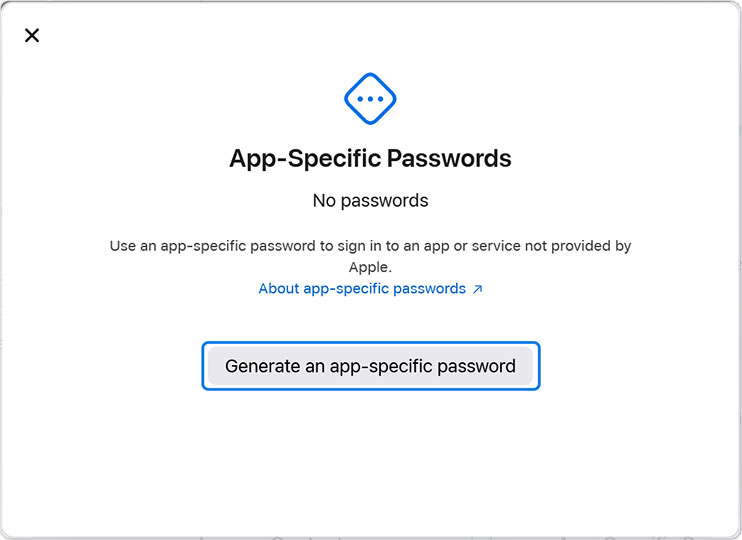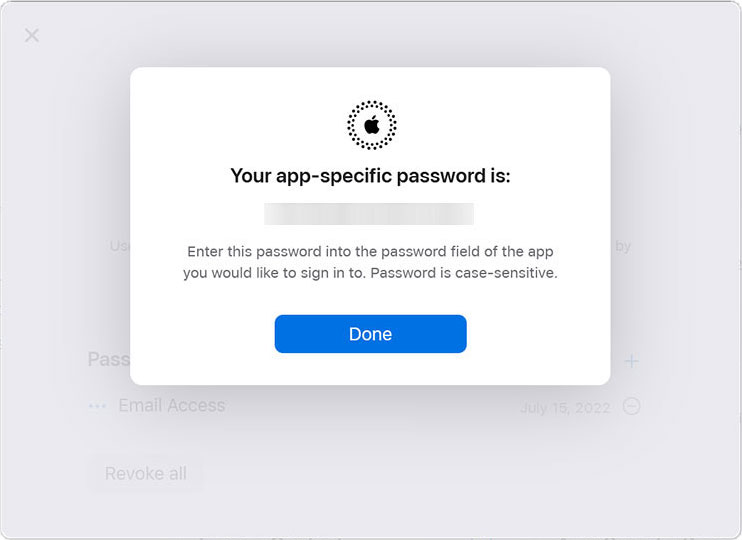iCloud Setting to Generate App Password
Find out how to create a Third-party application password for an iCloud account to use the Email Backup Application. Go through the steps one by one:
Steps to Generate App Password for MacUncle Product
Start by visiting the iCloud site and entering the iCloud account login credentials into the required field.
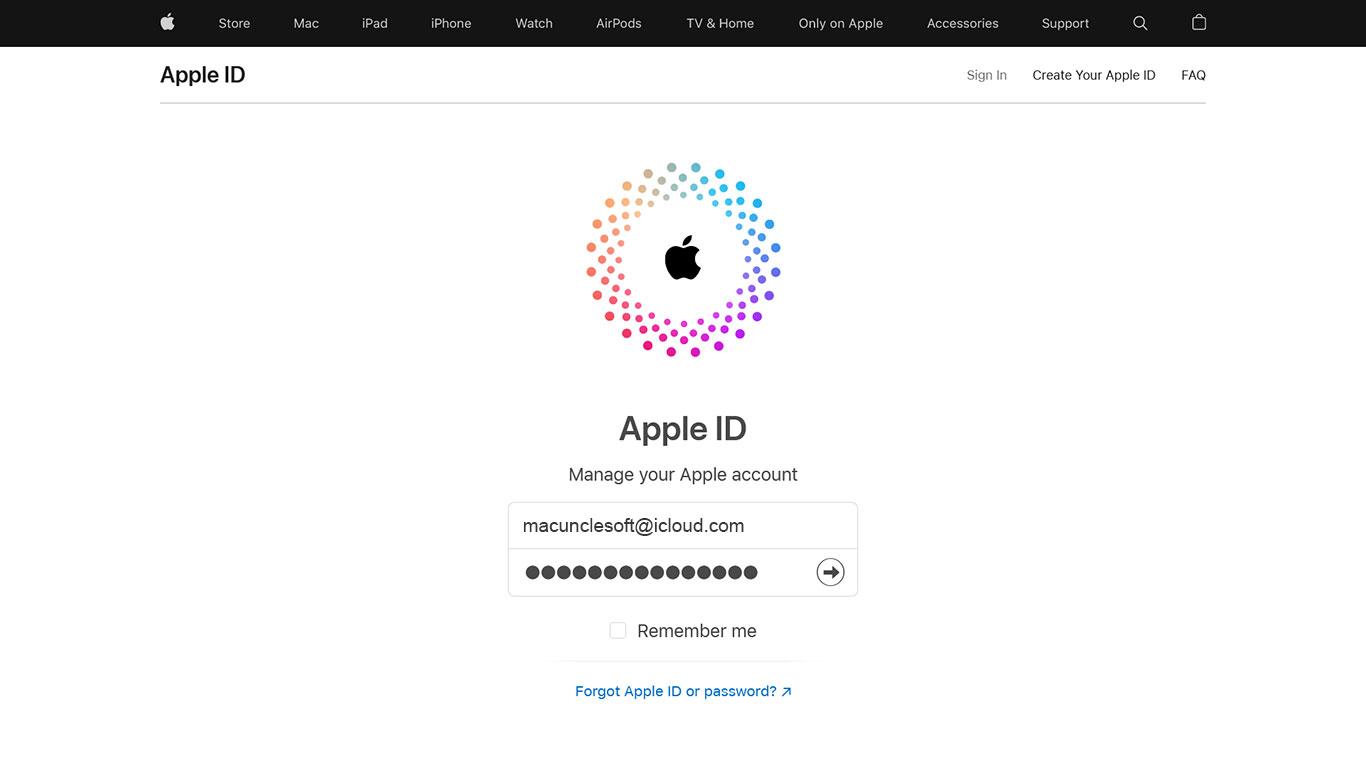
Enter the Two Factor Authentication (To create a new password set up the Two Factor Authentication beforehand).
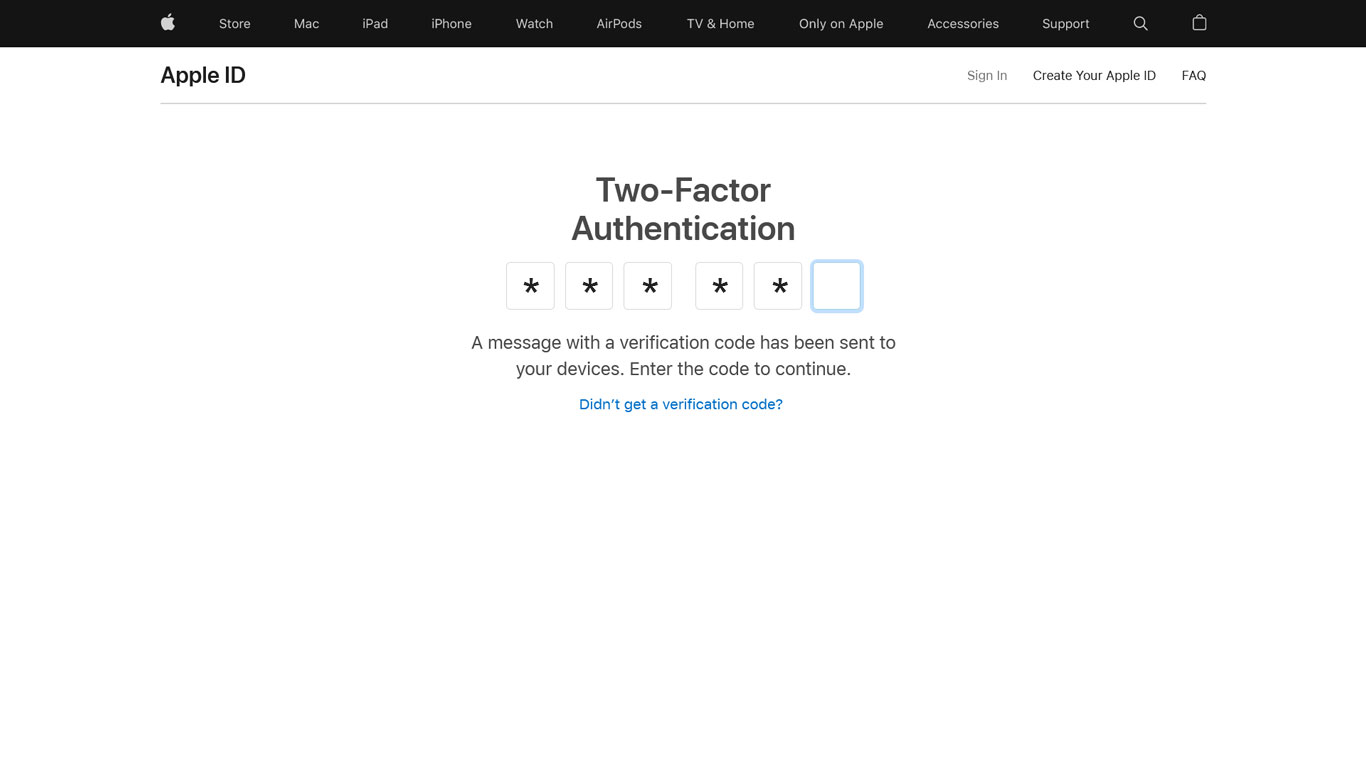
Enter the application name, thus, type in MacUncle and press create. Again Enter the account password if required for confirmation.